In case your 3D model has many polygons, and you want to reduce polygon in Blender, for reducing its complexity or file size, we can use Decimate Modifier. Decimate Modifier is quick tool in Blender to reduce face count, known as the number of polygon or mesh. Below are steps to show how to reduce polygon or mesh using decimate Modifier. Hope this helps. More Blender Tutorial, Tips and Trick are available here.
Blender Reduce Polygon using Decimate Modifier
1. In Object Mode, select 3D object that you want to reduce its polygon.
2. Choose the tab Modifier Properties on the right side panel, as below screenshot,
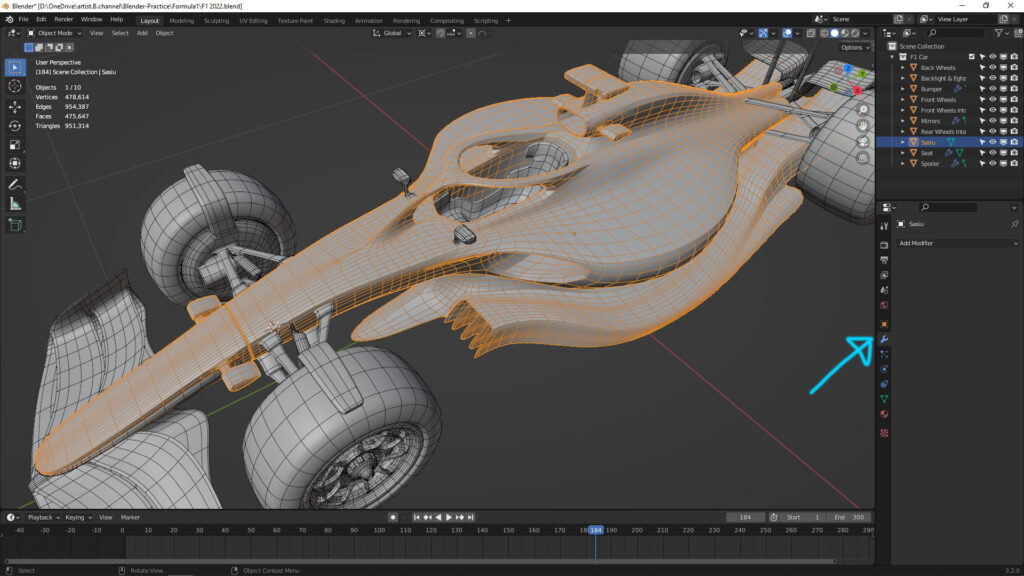
3. Add Modifier, open the drop menu and select “Decimate Modifier”,
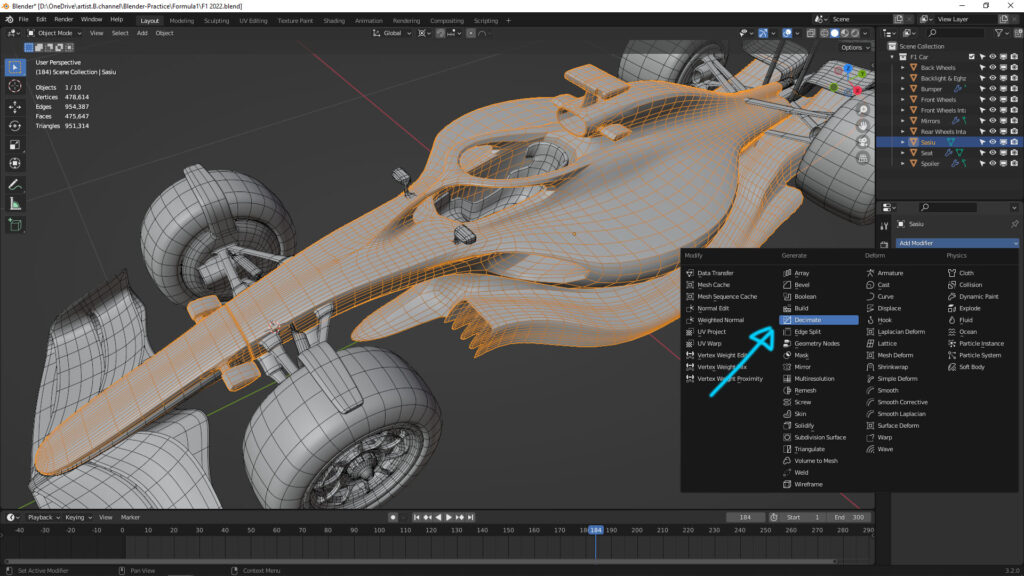
3. We will have 3 options to reduce the polygon – “Collapse” , “Un-Subdivide” or “Planar”, we can choose “Un-Subdivide” . The original number of face count is 9615.
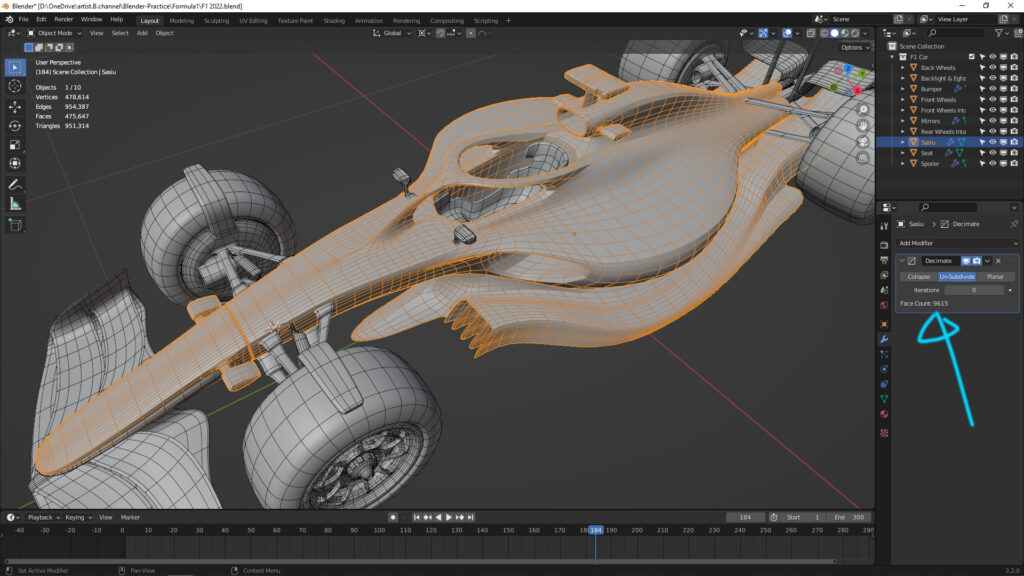
4. After increasing the iterations under “Un-Subdivide”, the number of face count can be reduced to 2902. Therefore, the polygon is reduced in Blender.
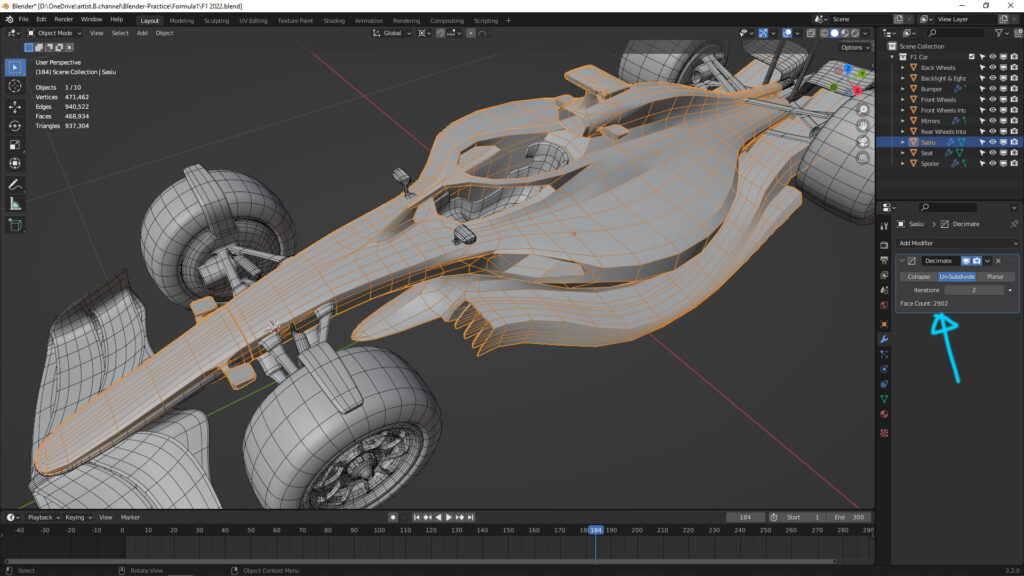
Furthermore, there is a video tutorial published on YouTube channel. Here is the quick video to show the step how we can reduce polygon on 3D object in Blender on YouTube.
Have fun with CGI, to make it simple.
#cgian #aritstB #b3d #blender
Continues Reading :
How to find Polygon Count in Blender
How to make Blender Subdivide Plane, Face, & Cube
Blender How to Subdivide
Welcome to share with your friend through below buttons.
by [email protected]
