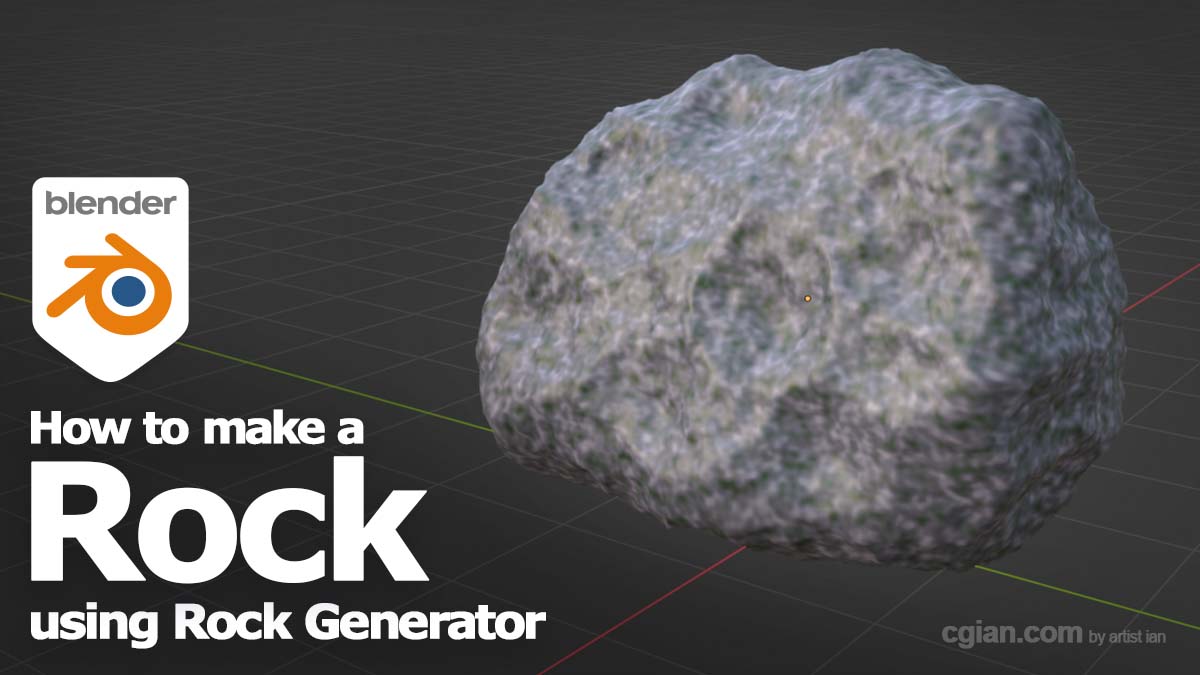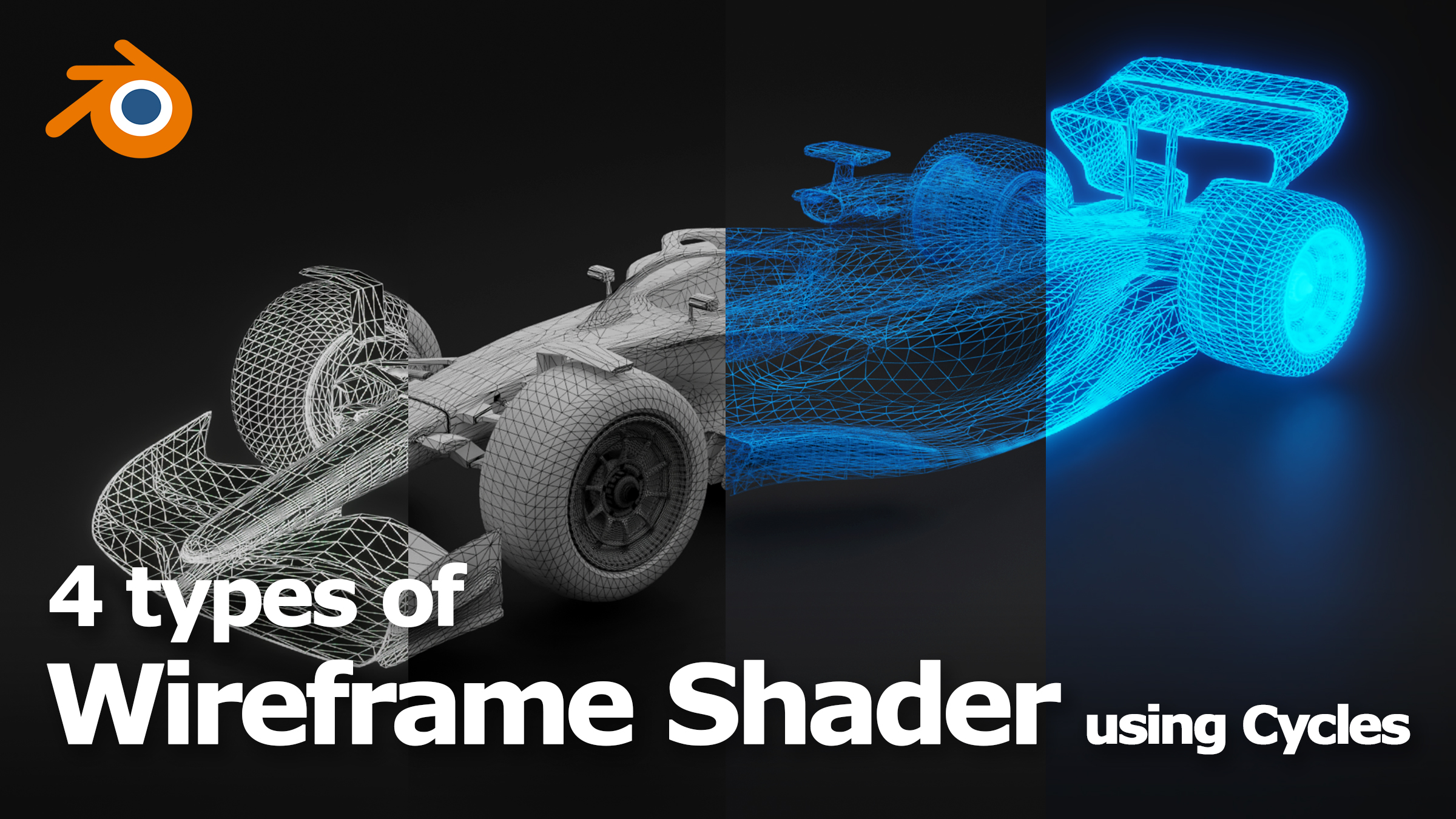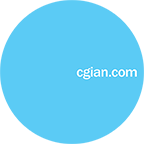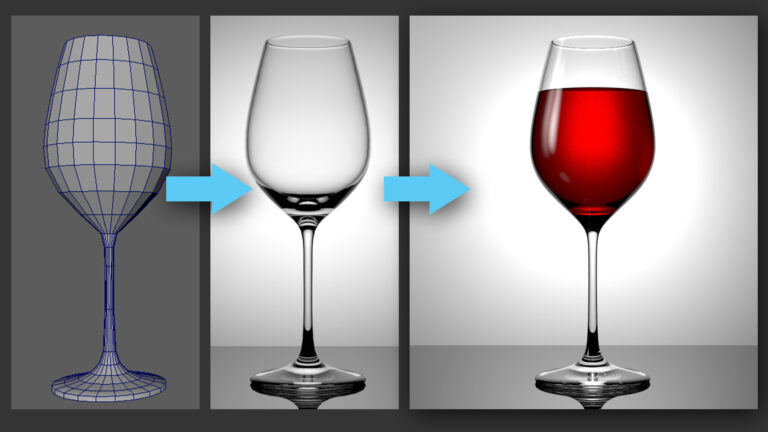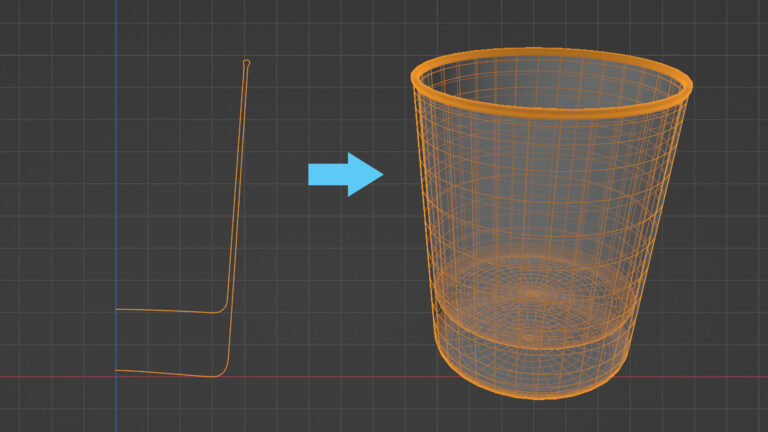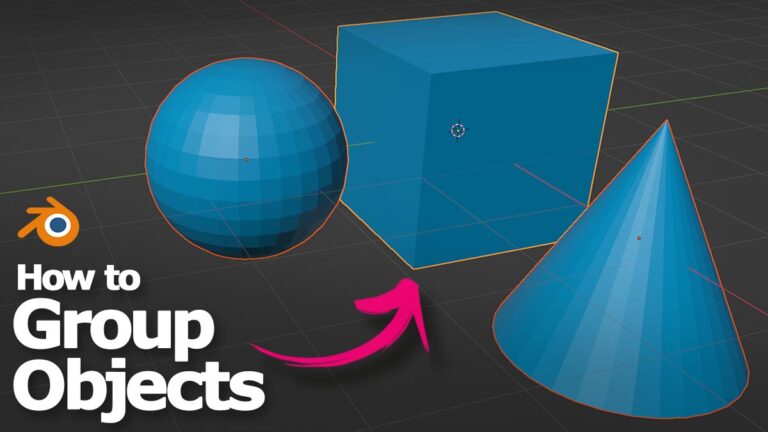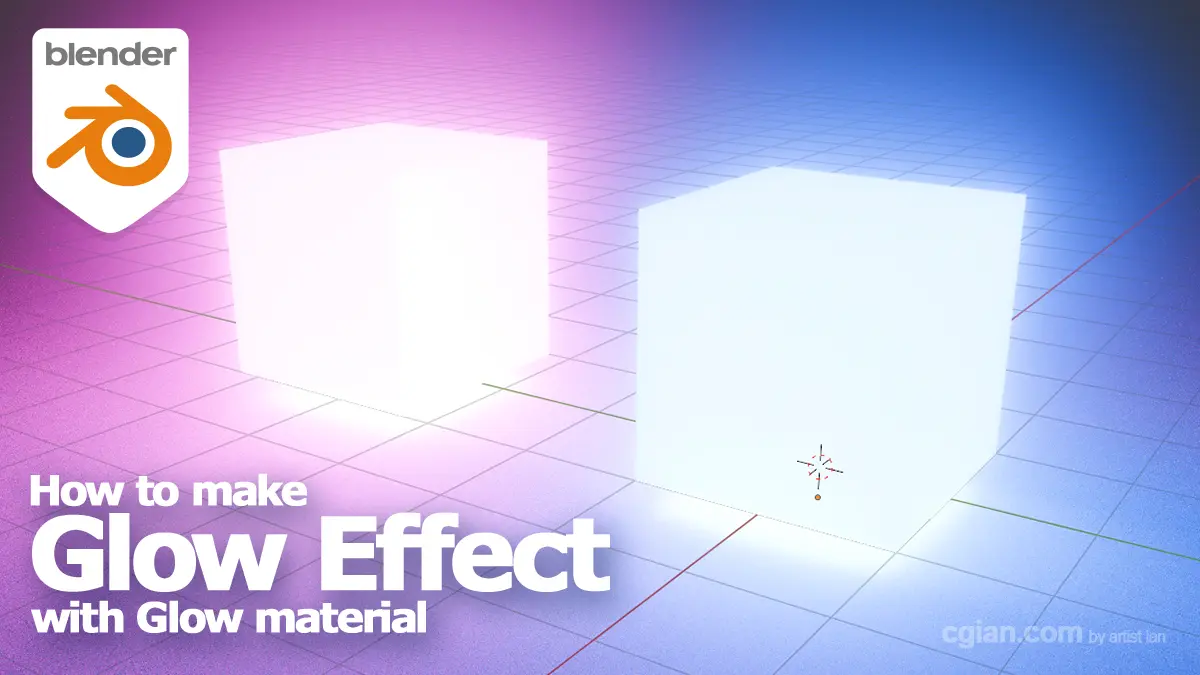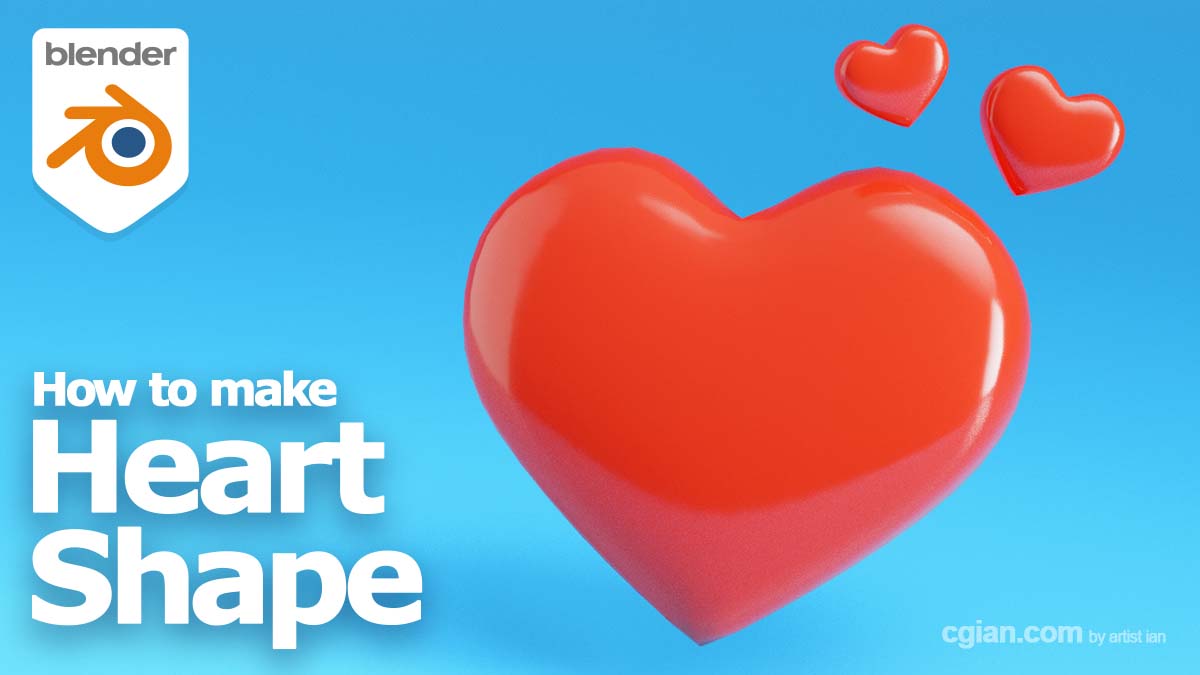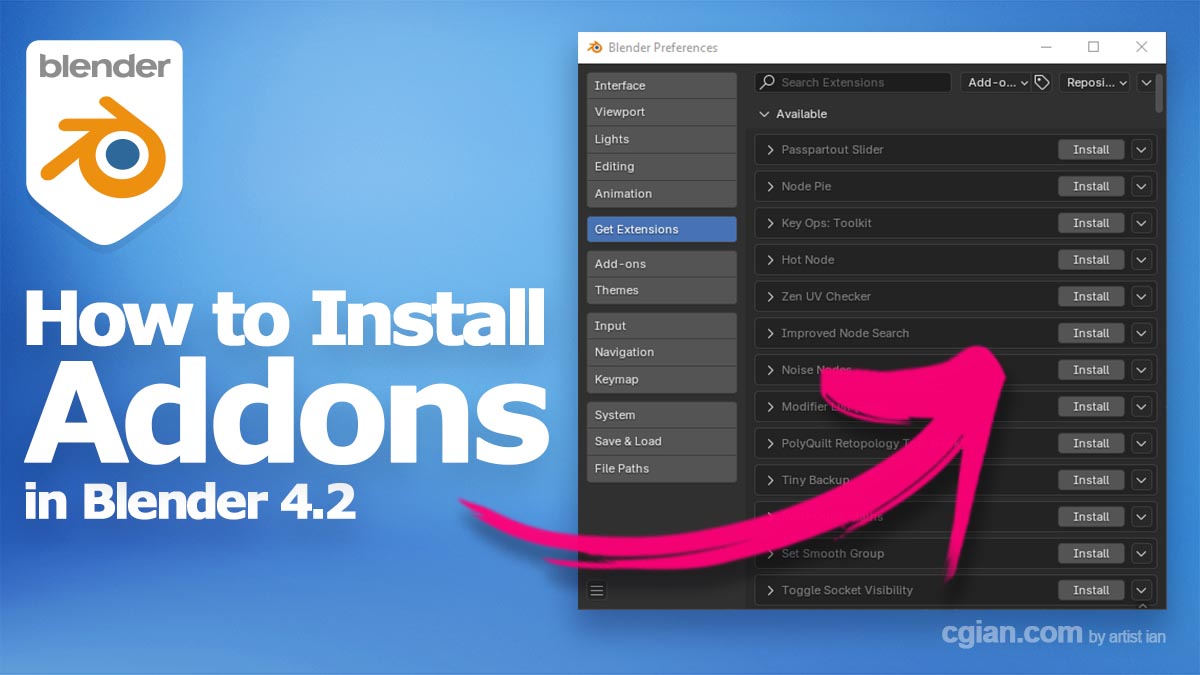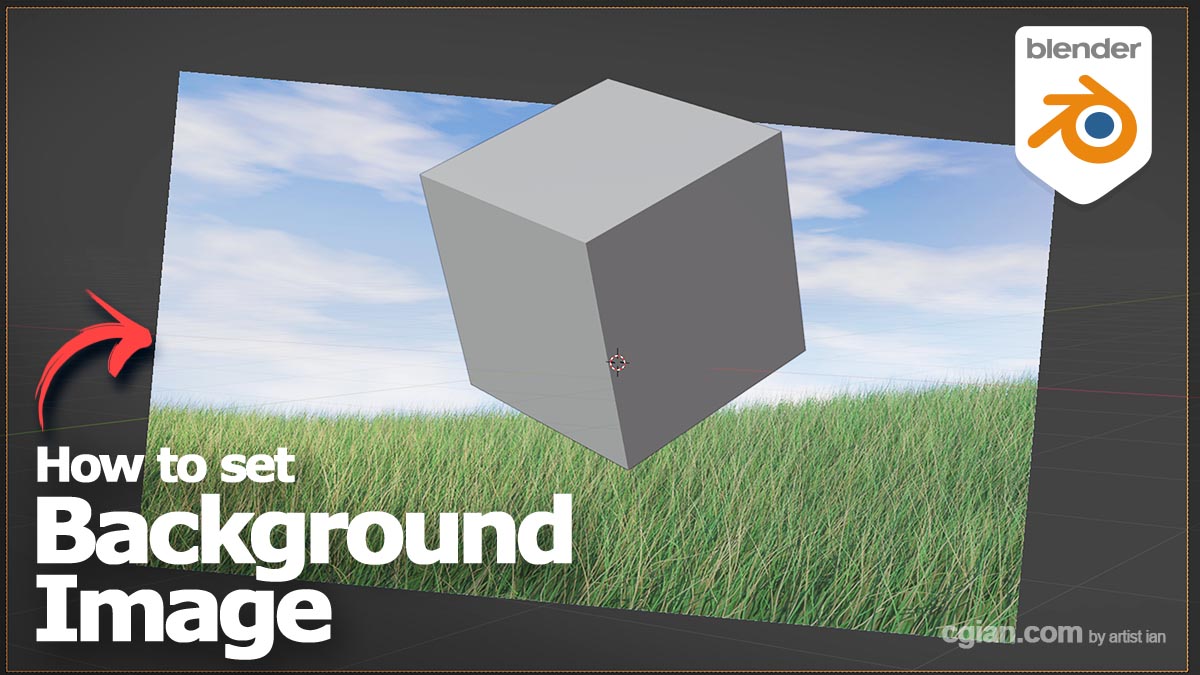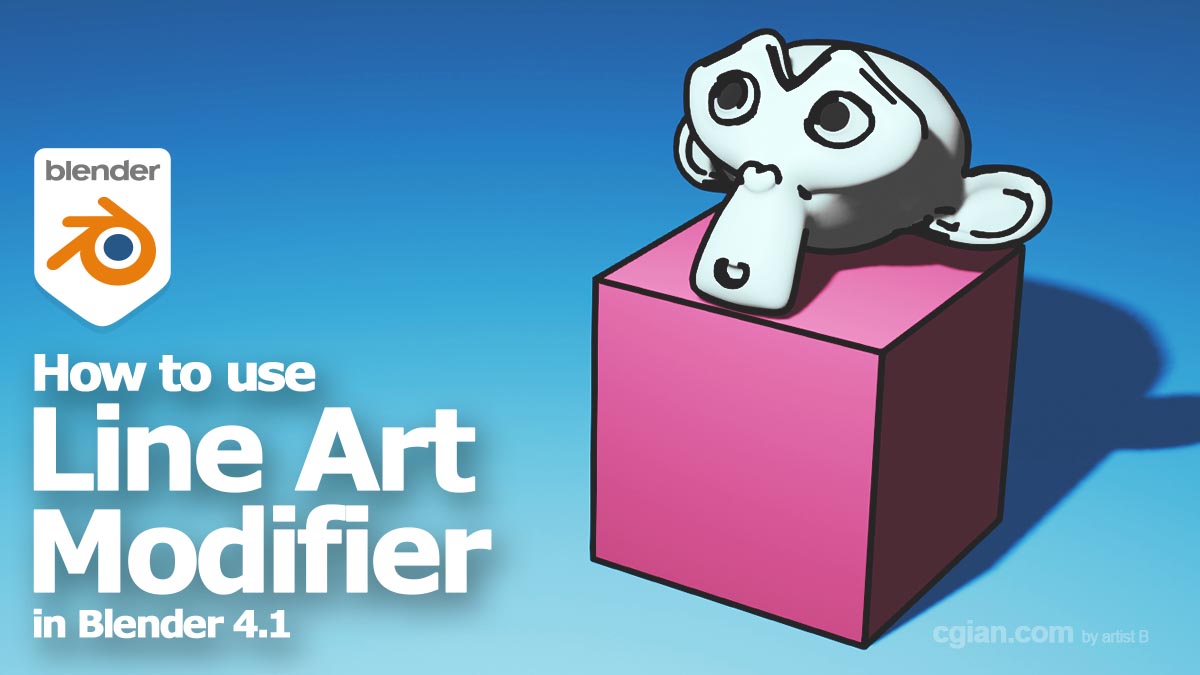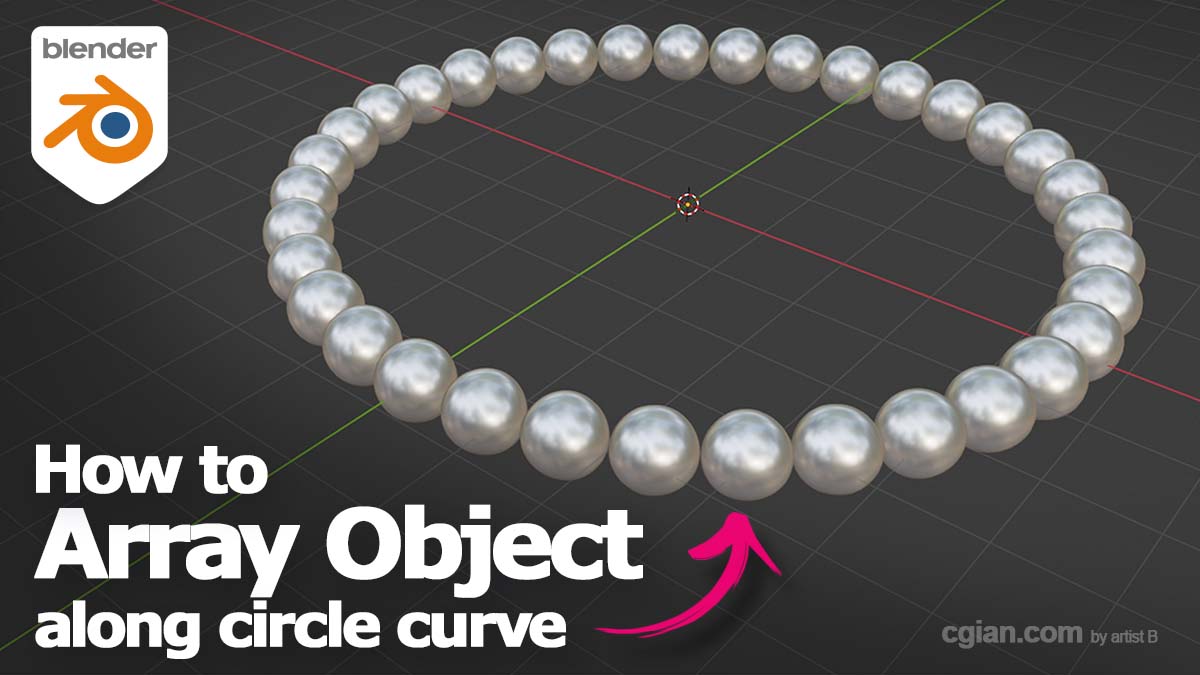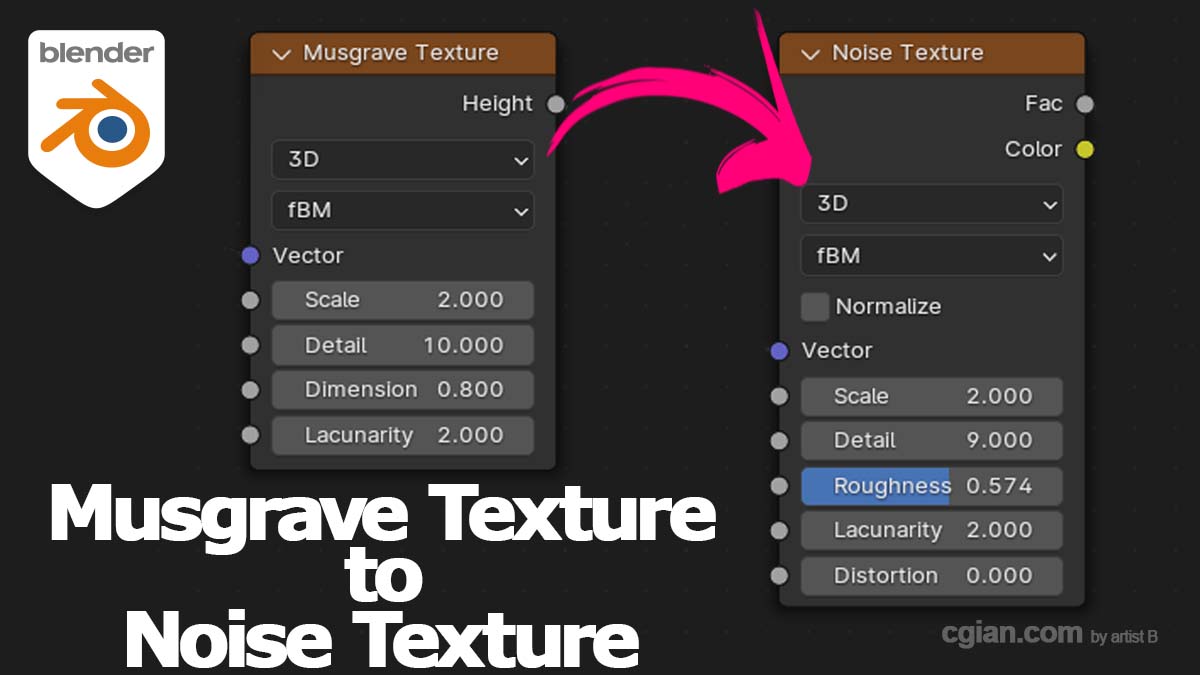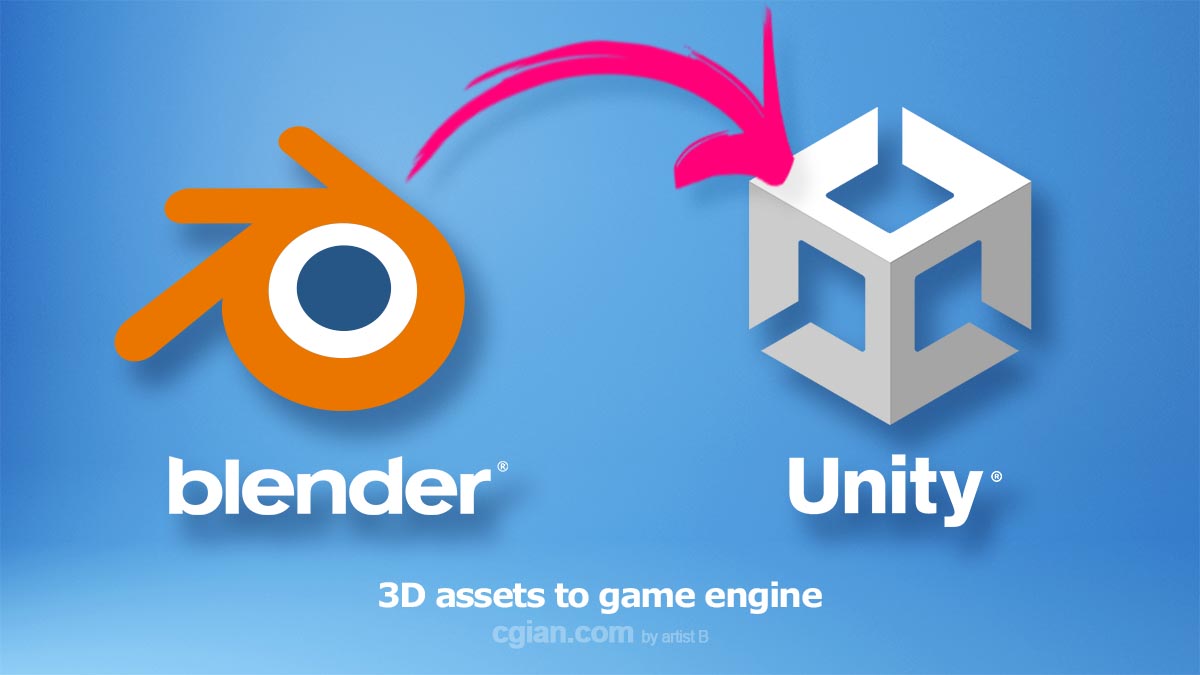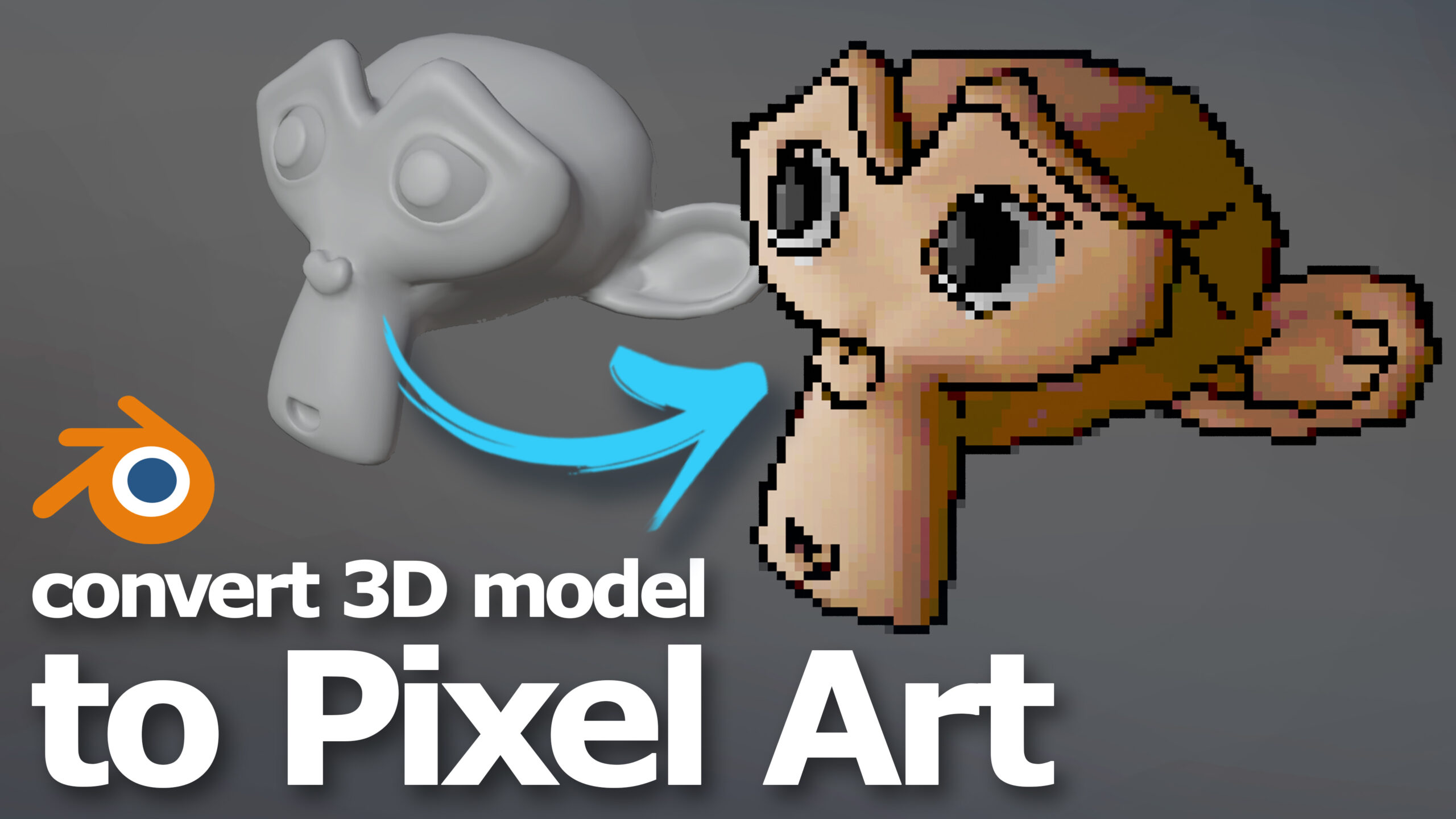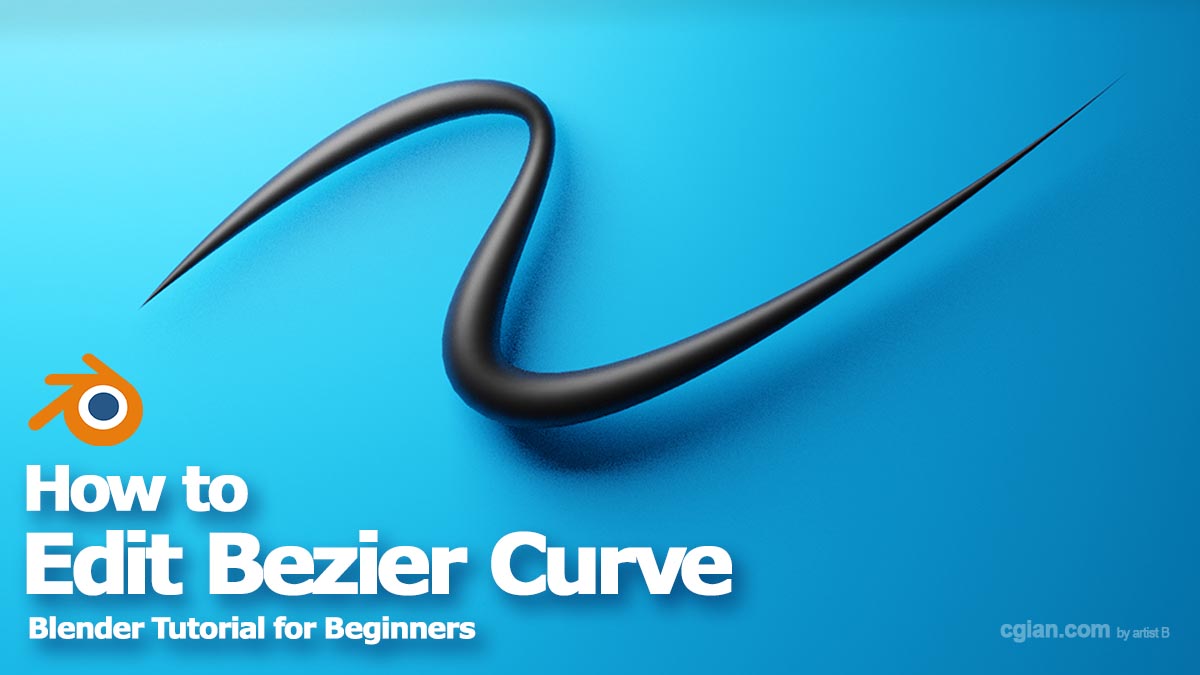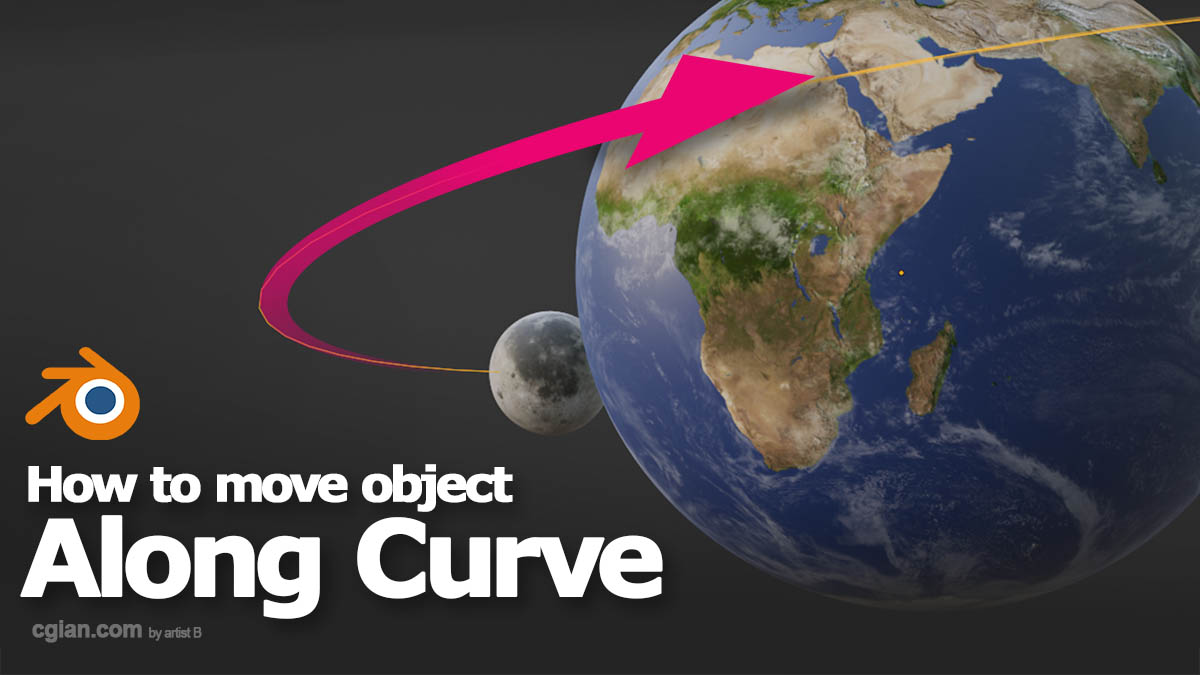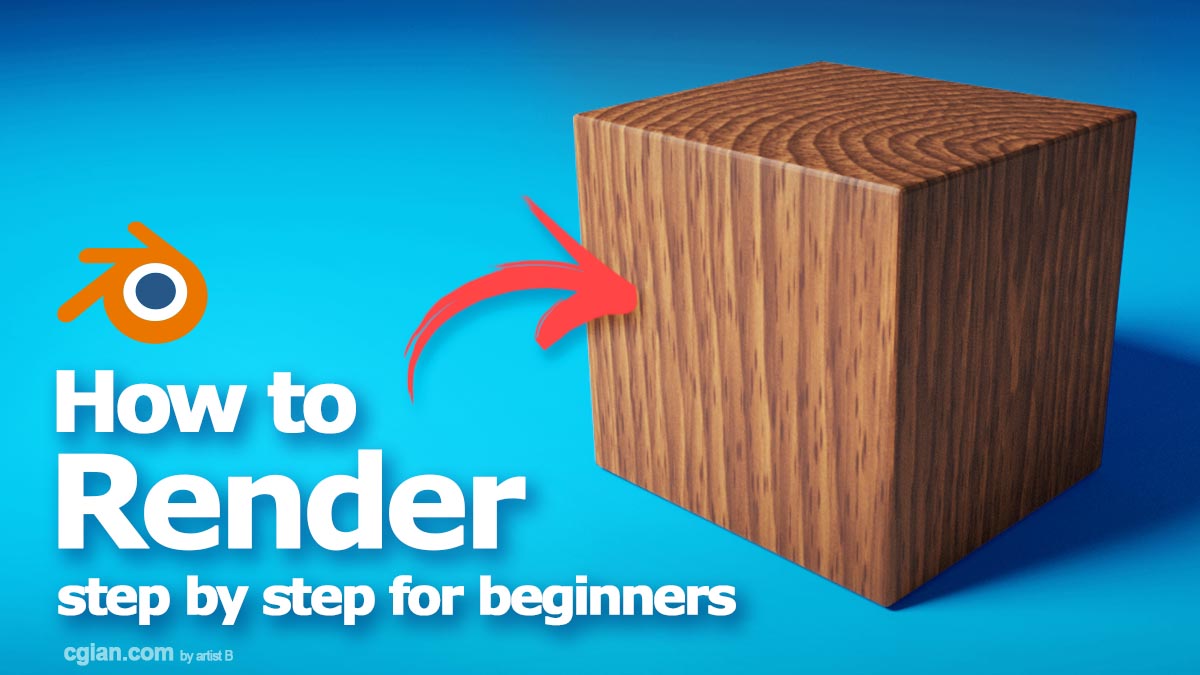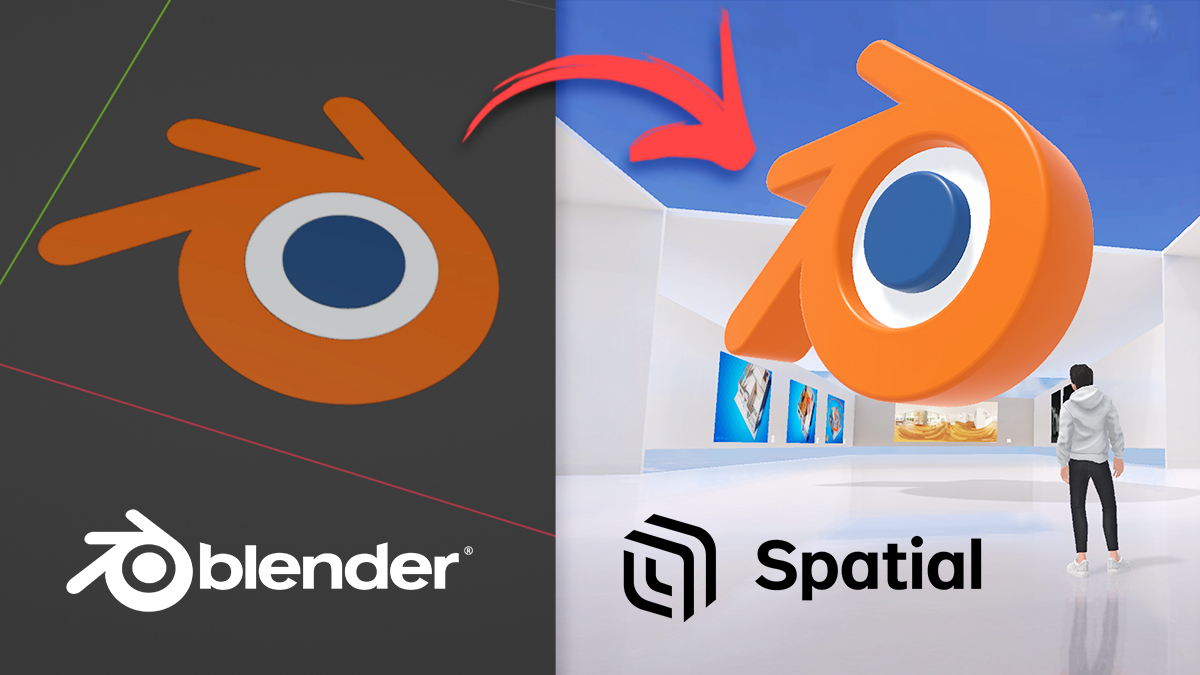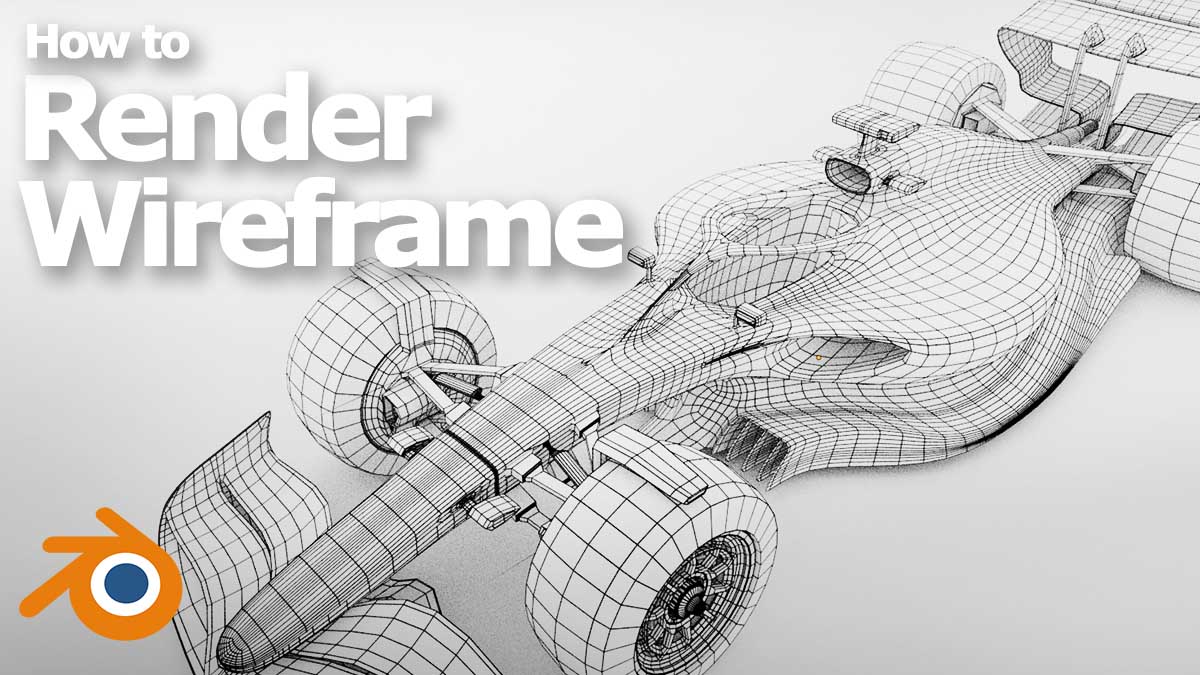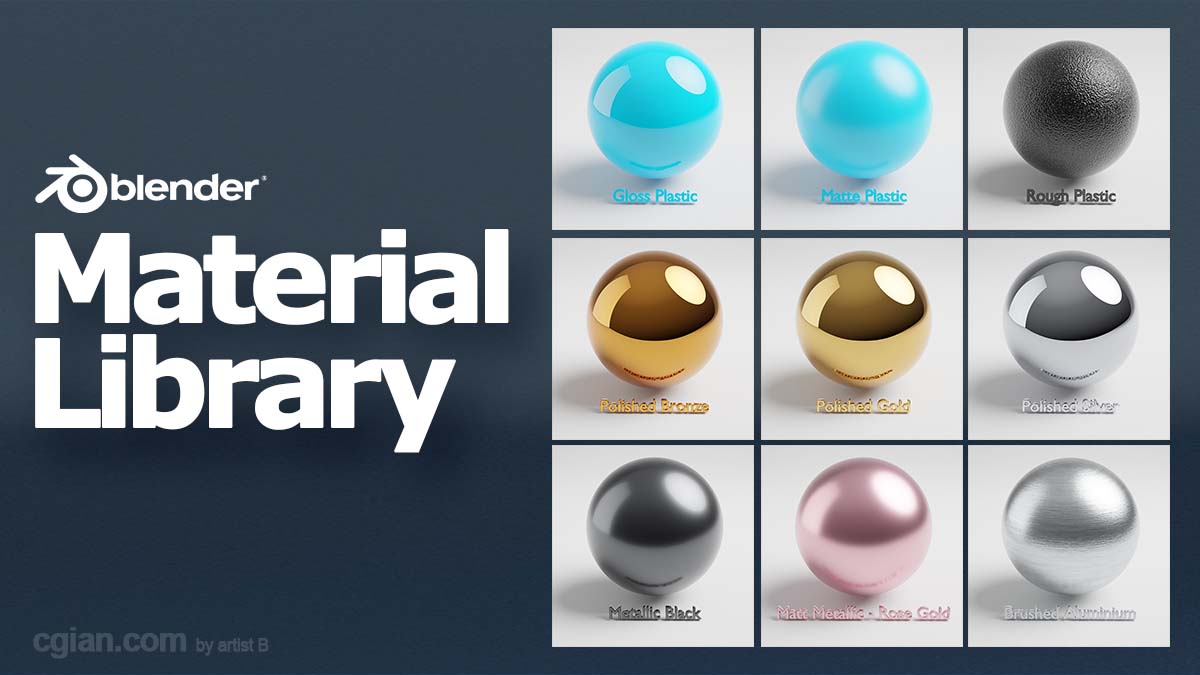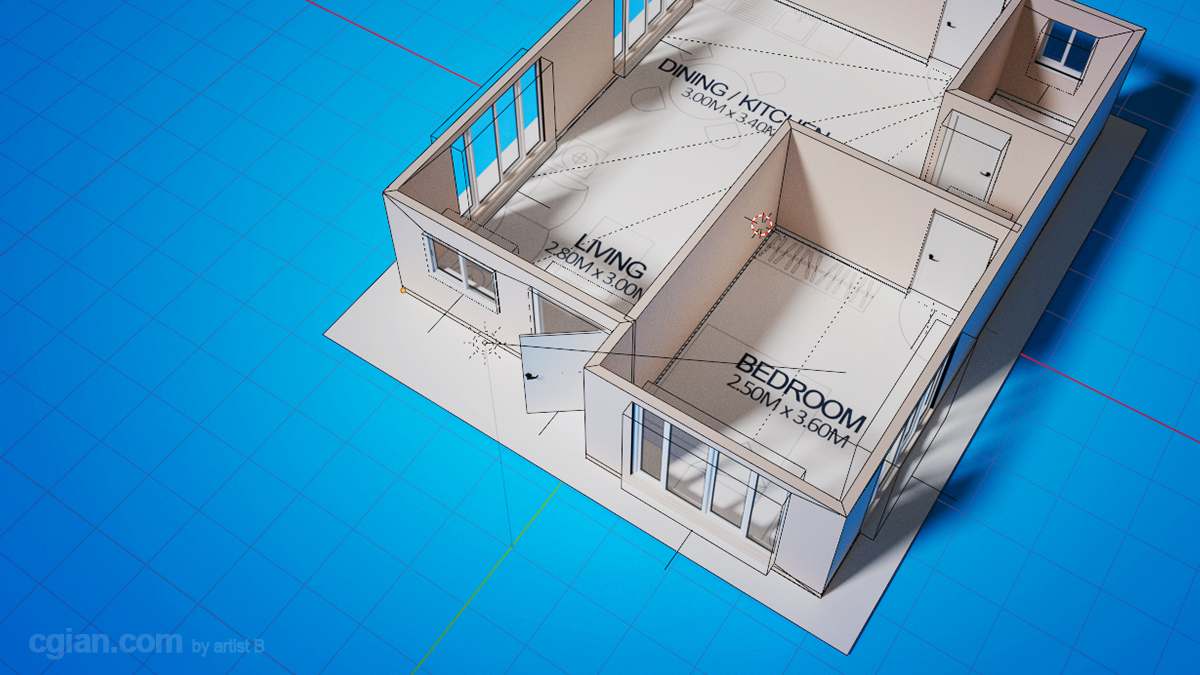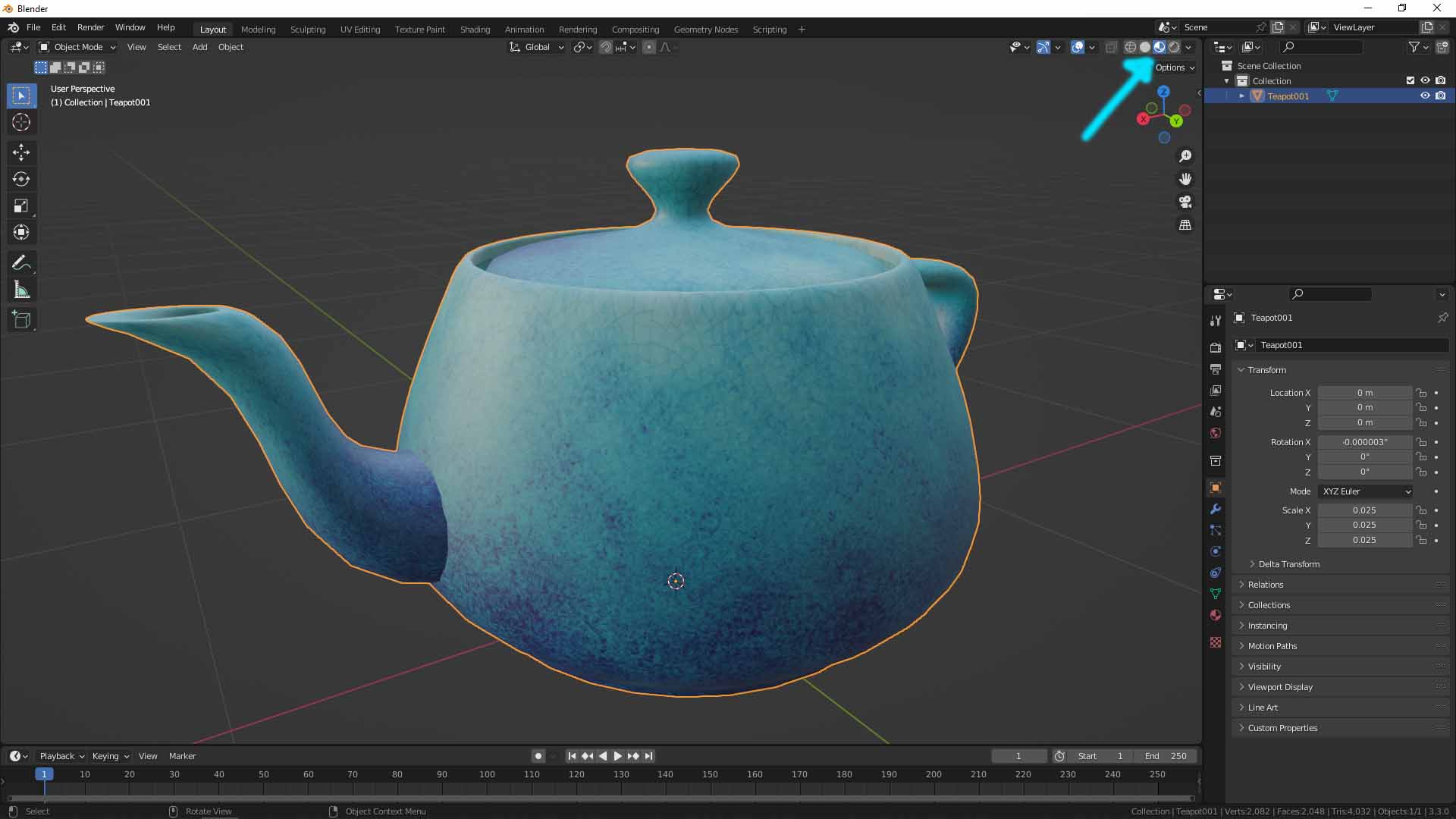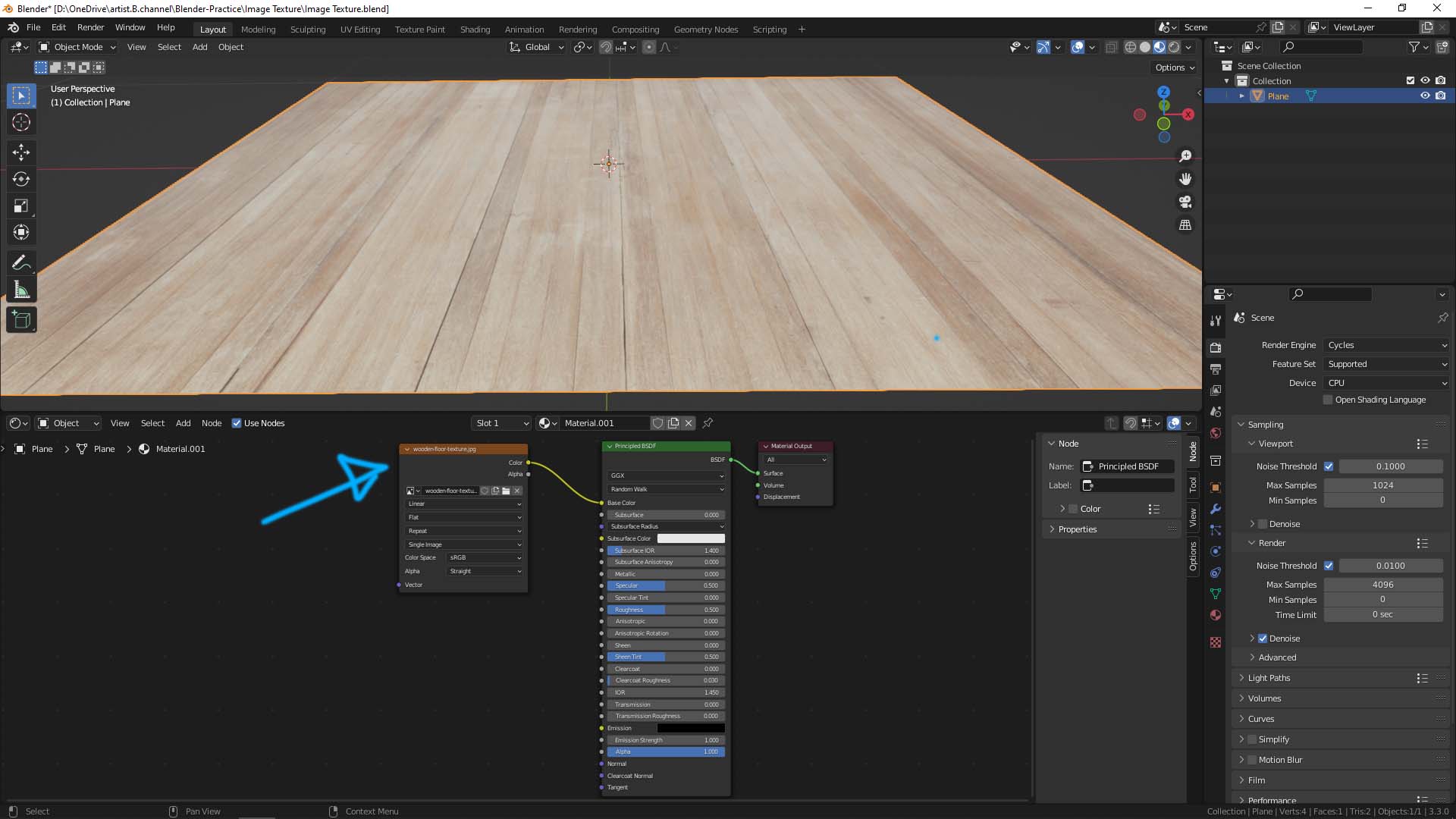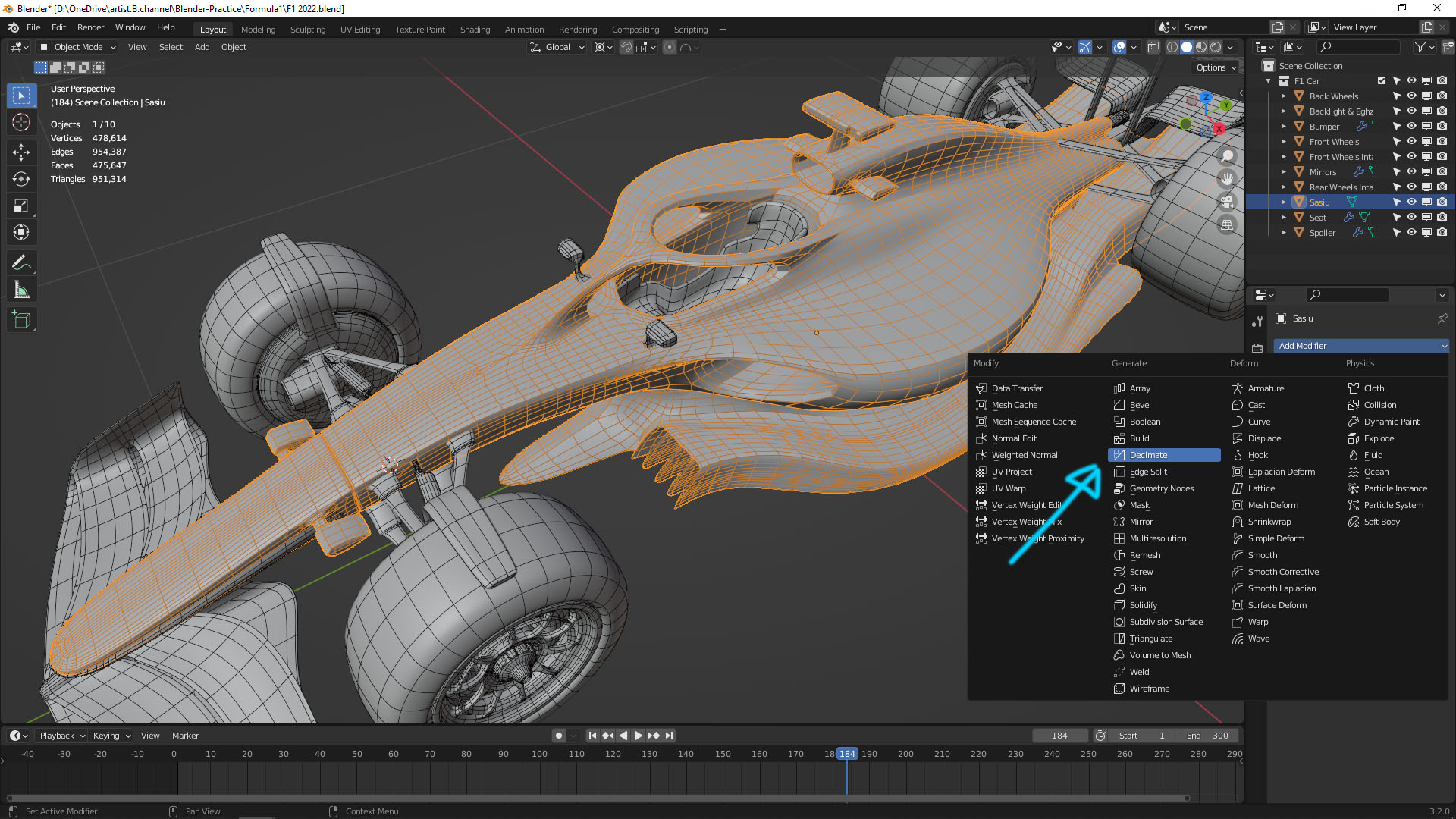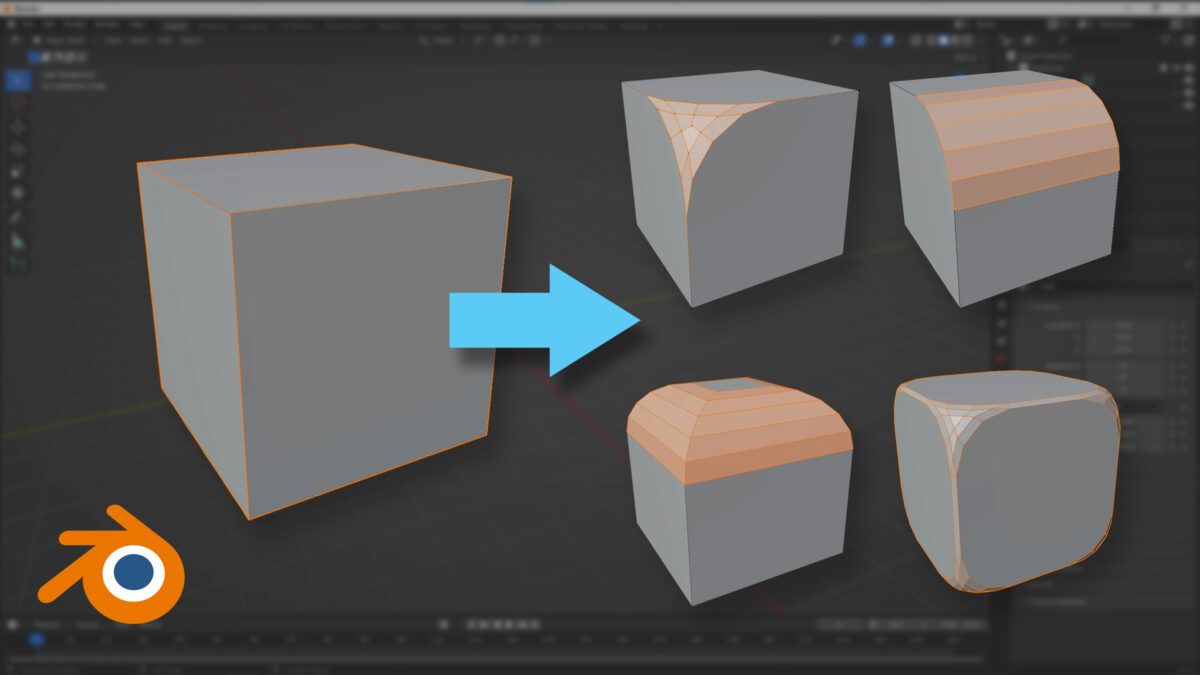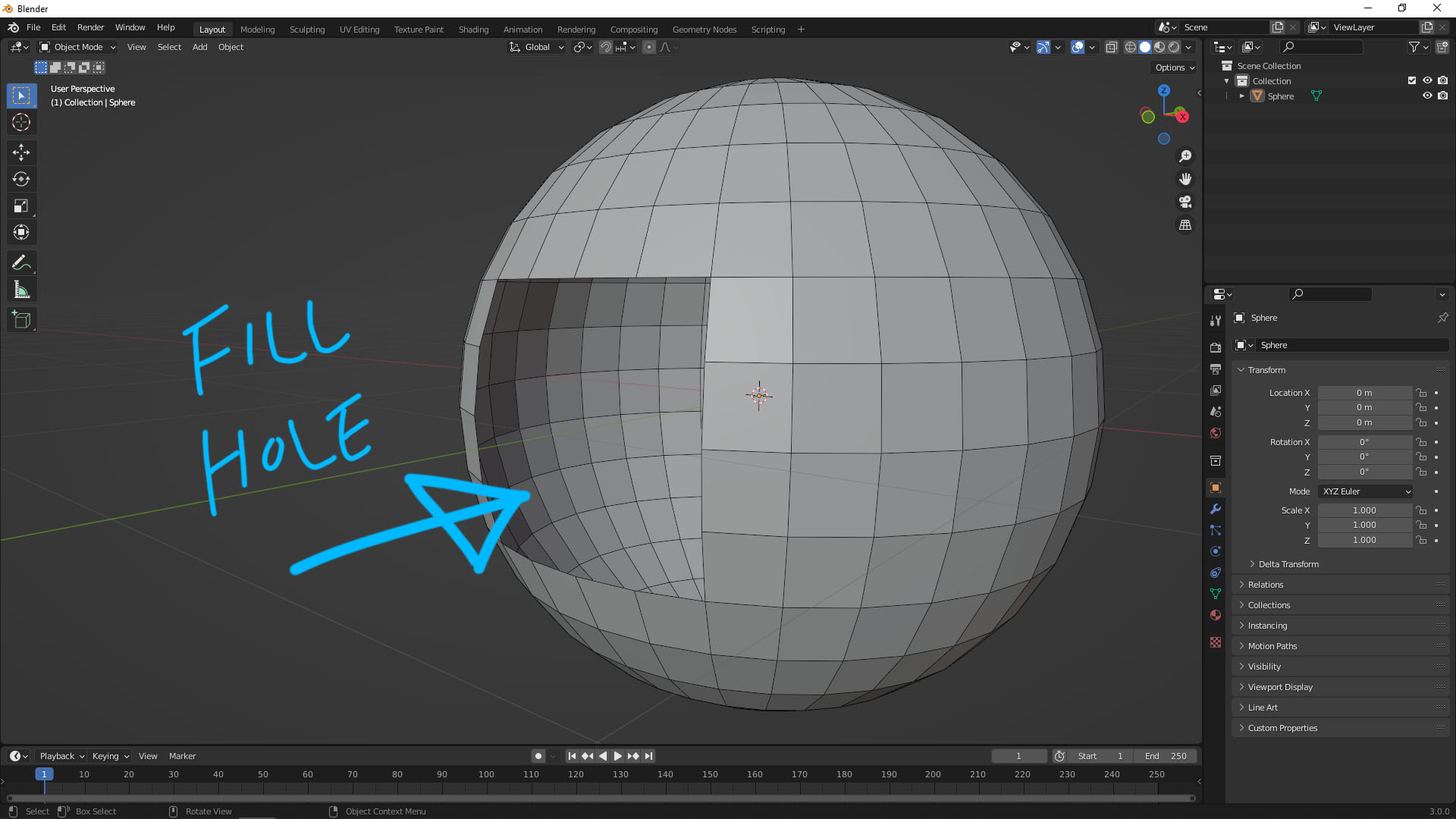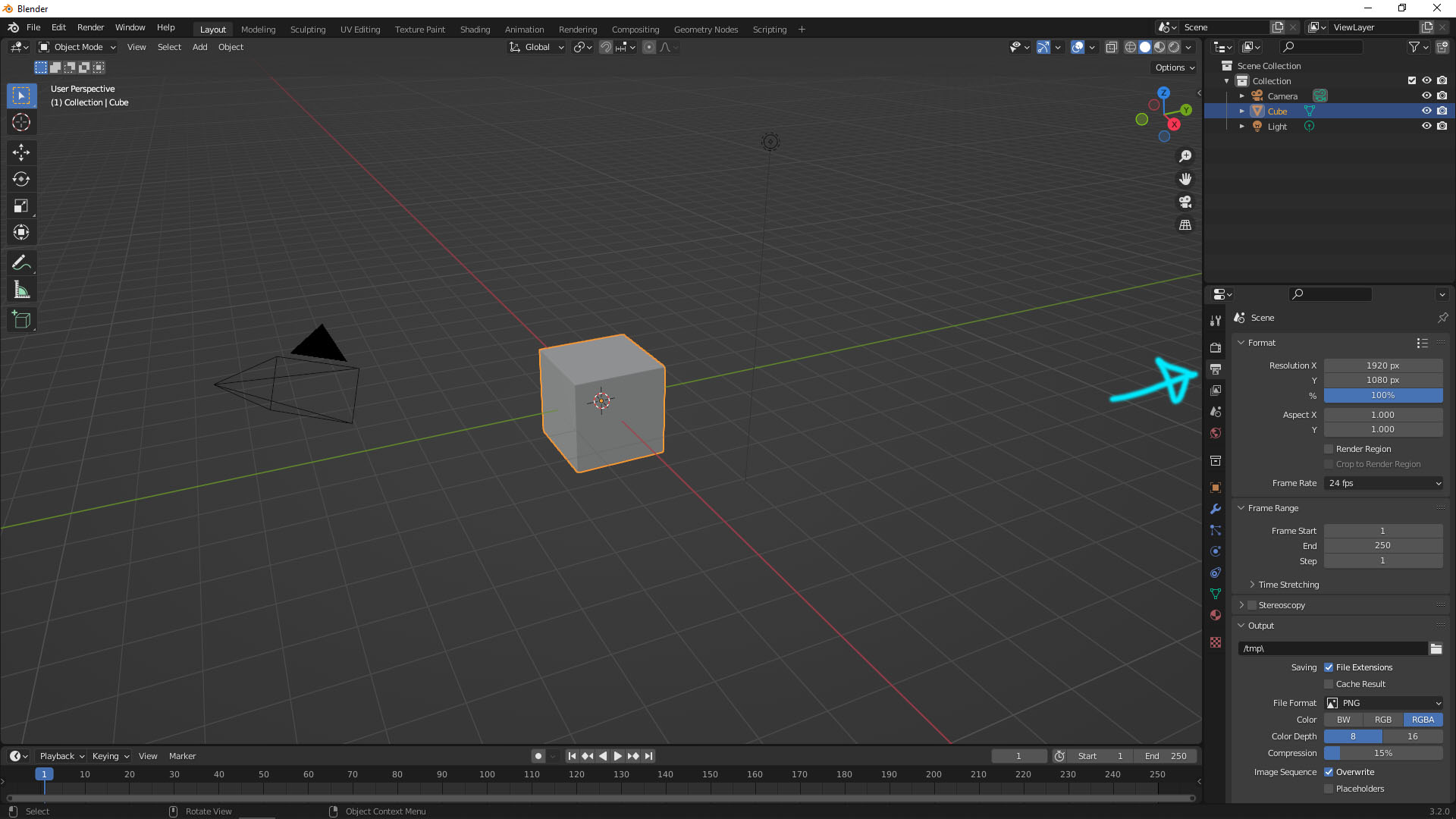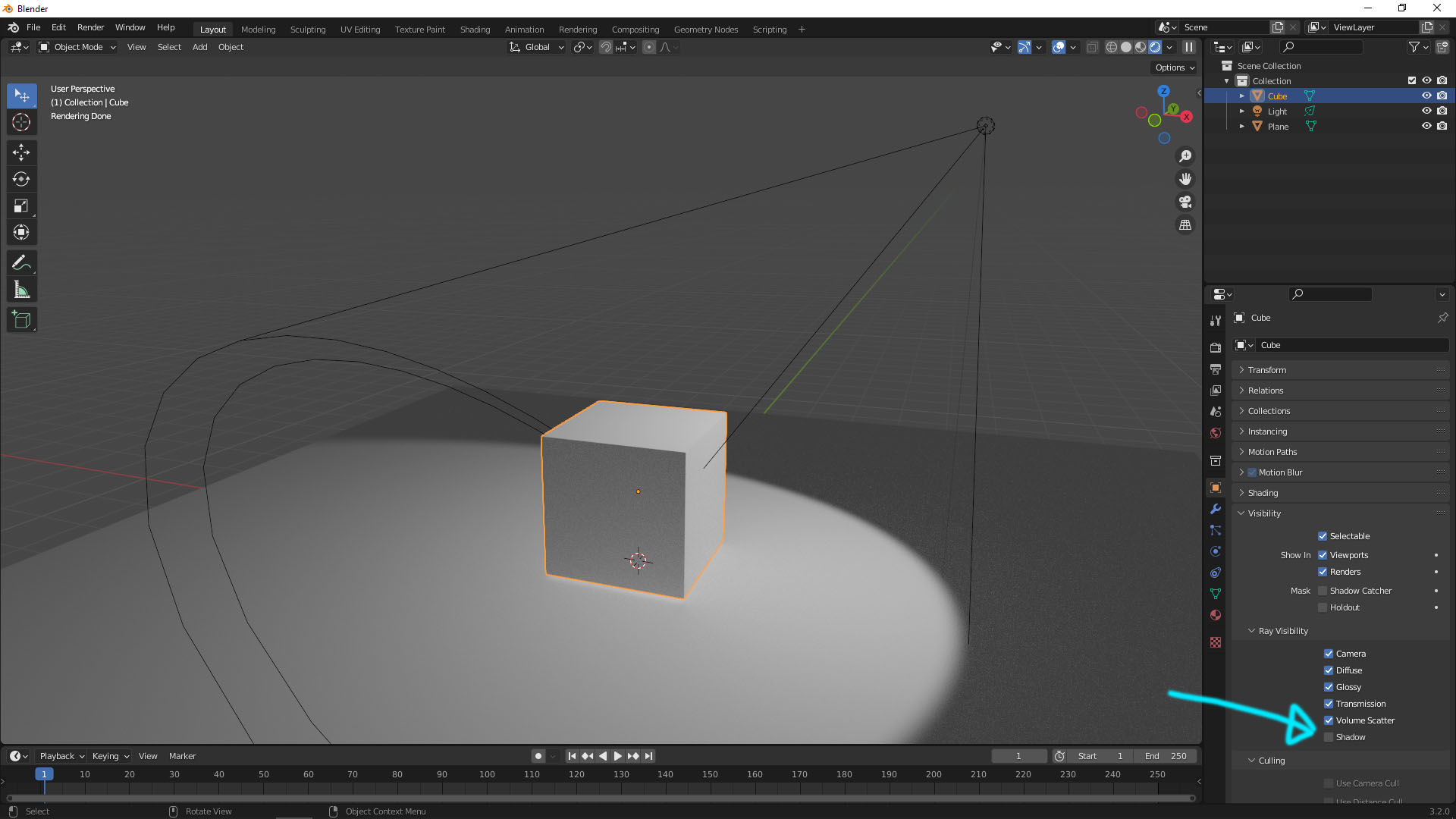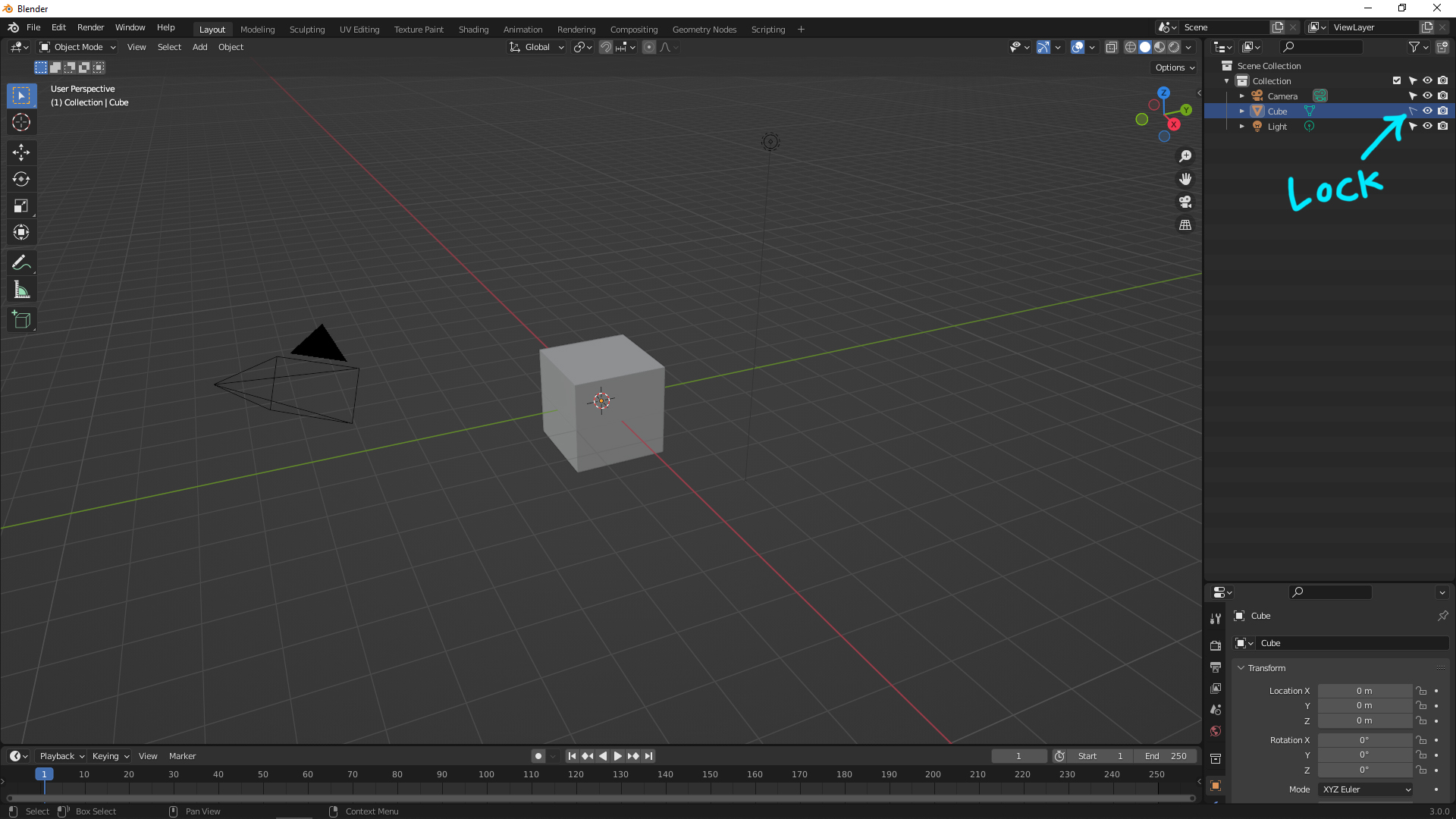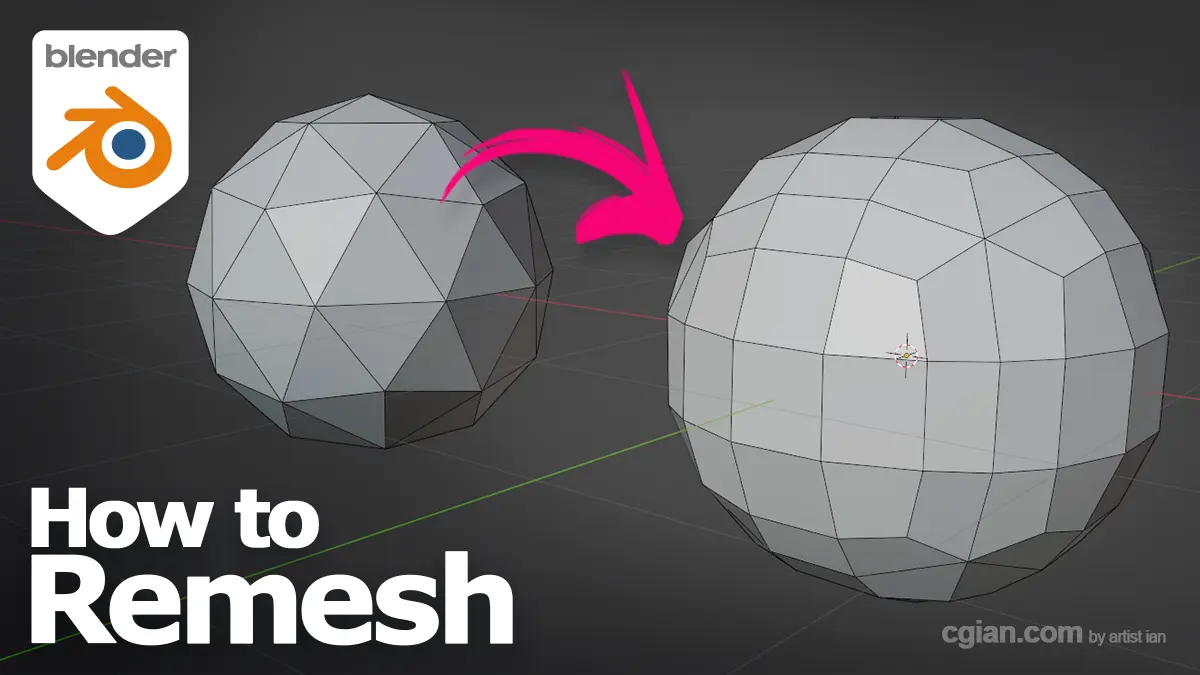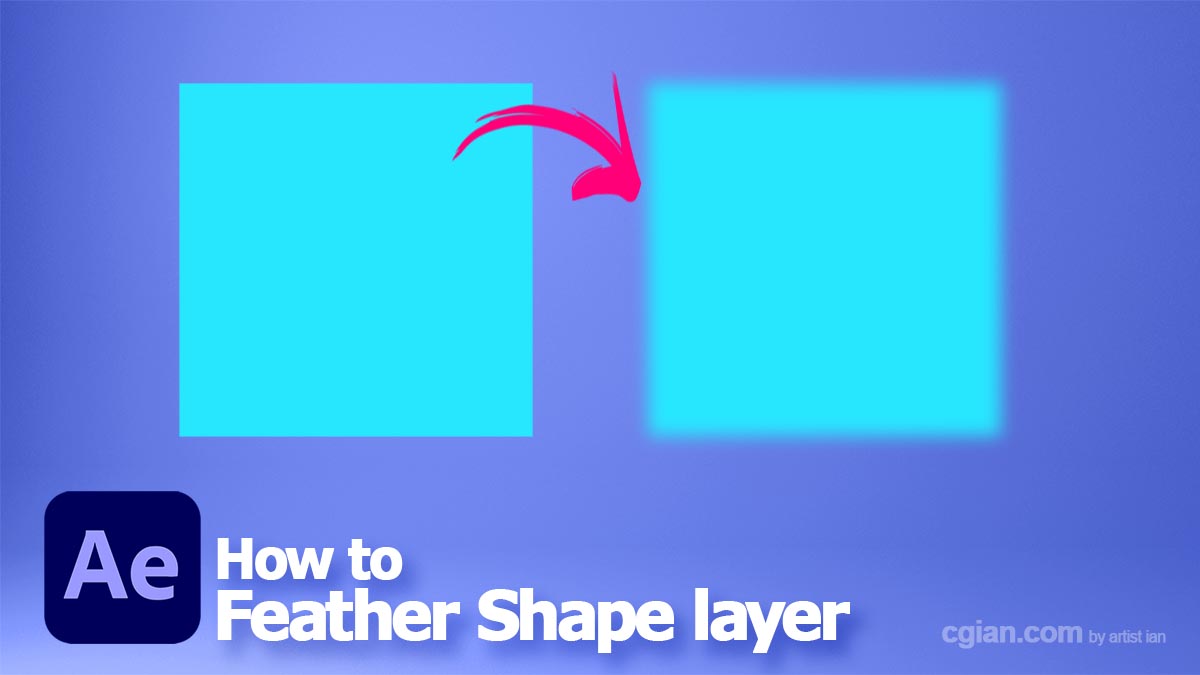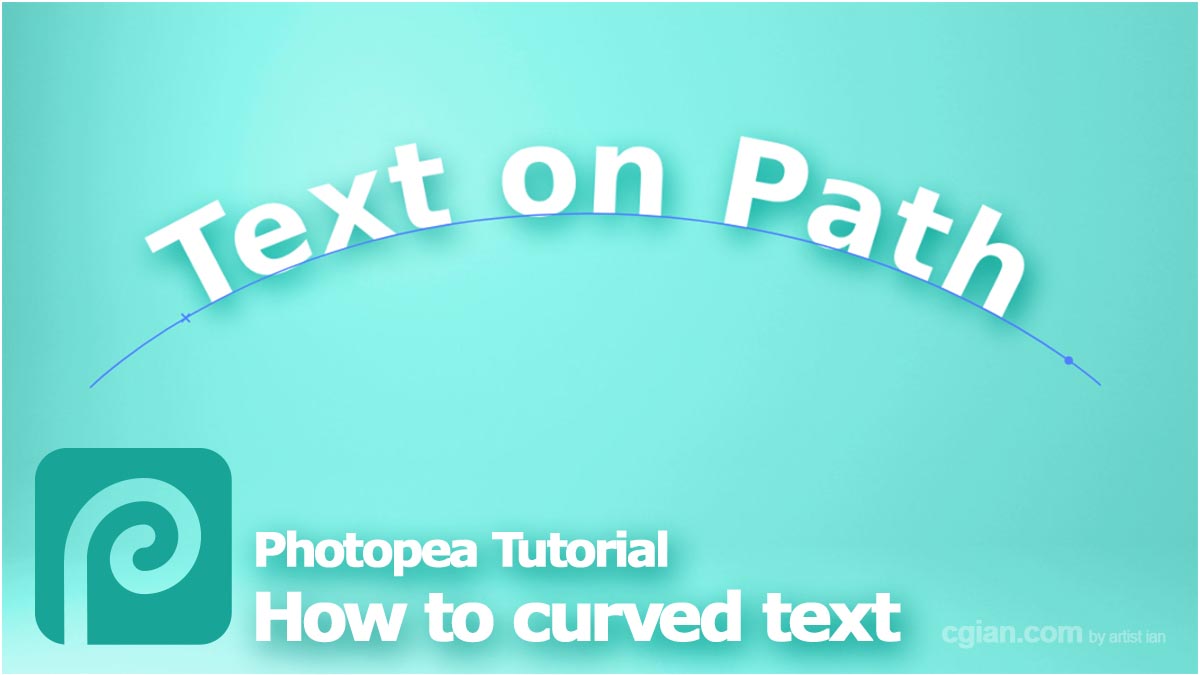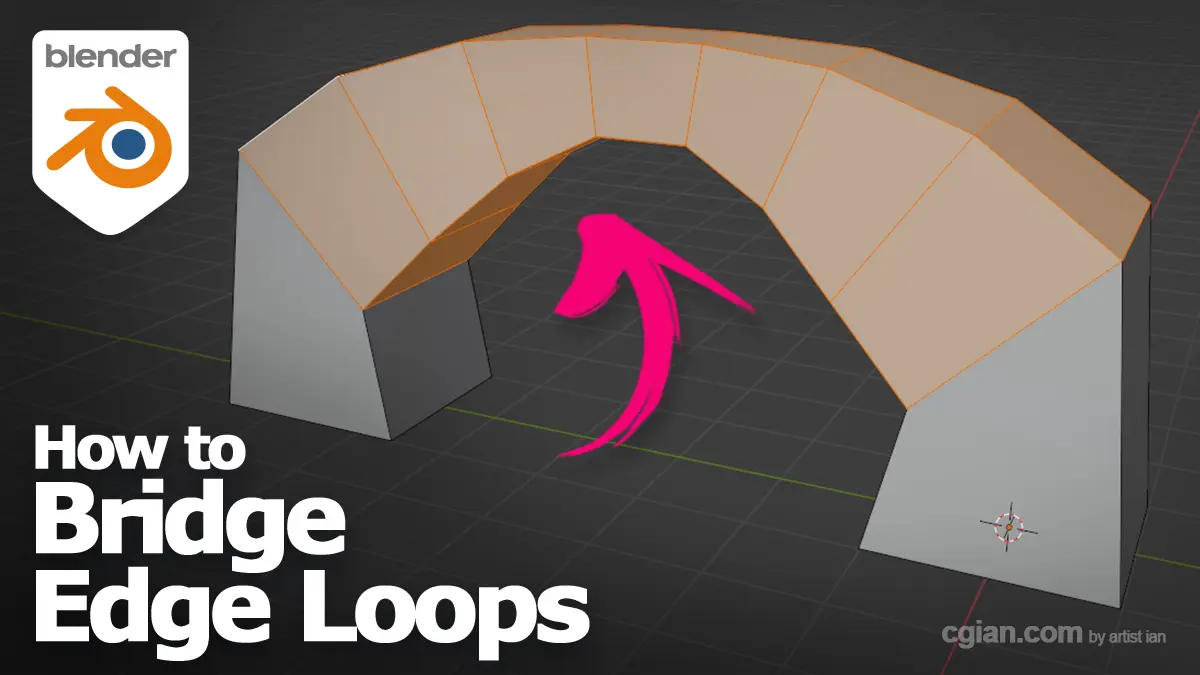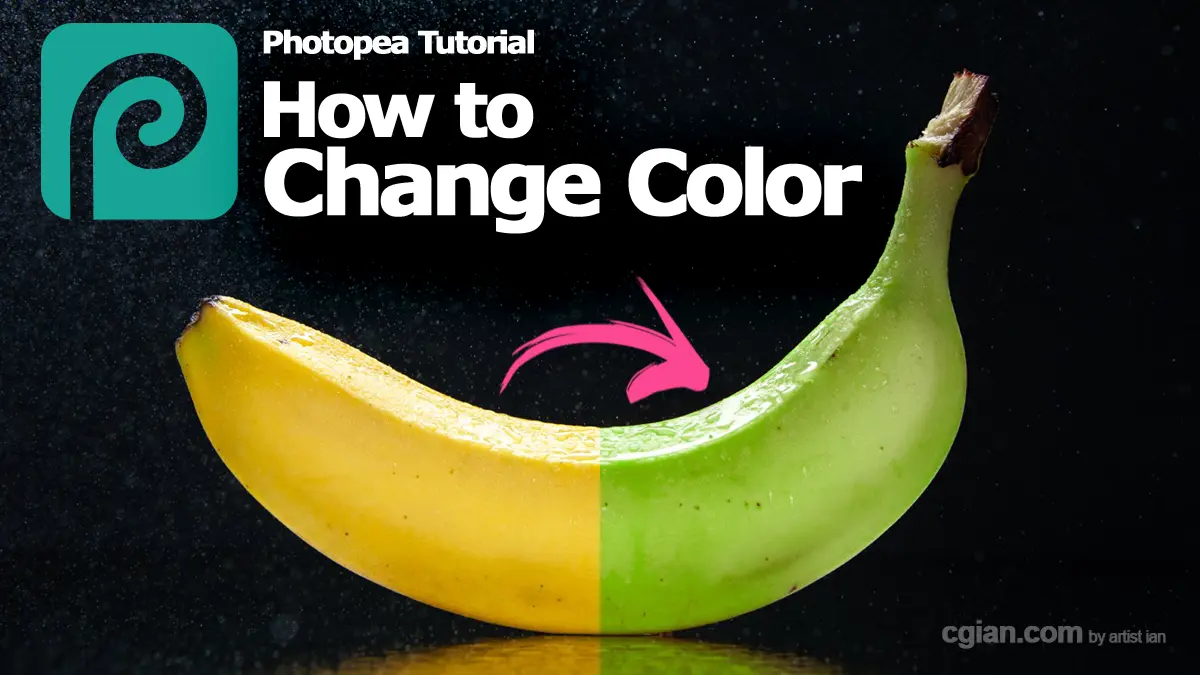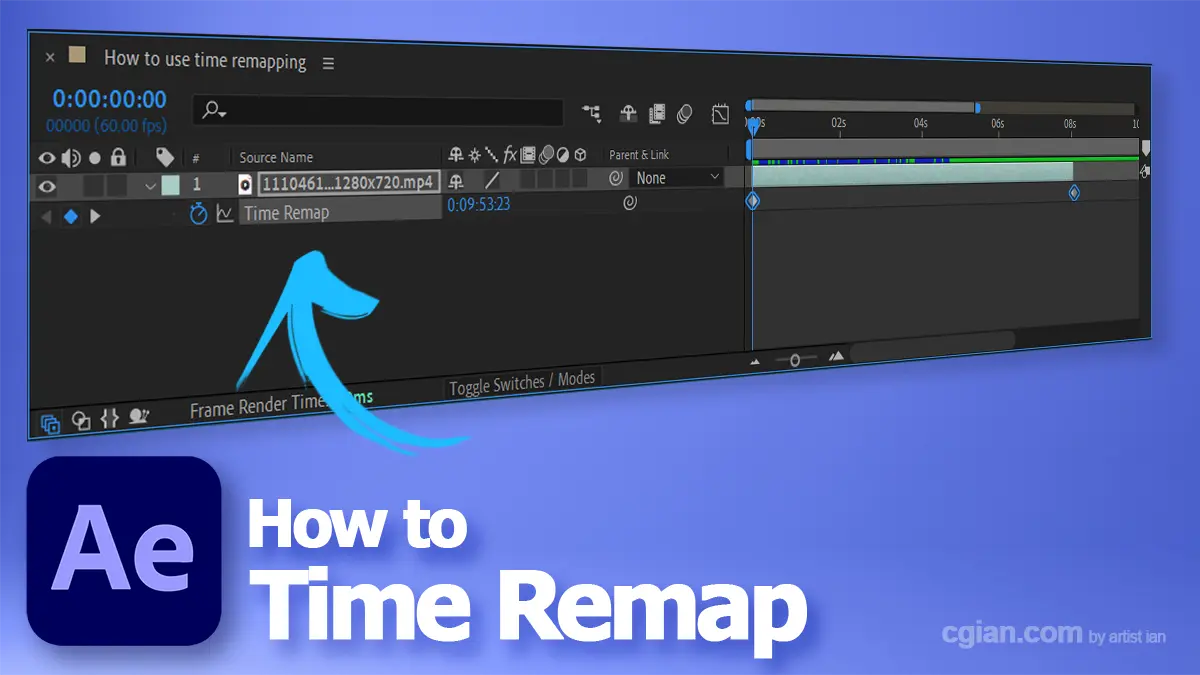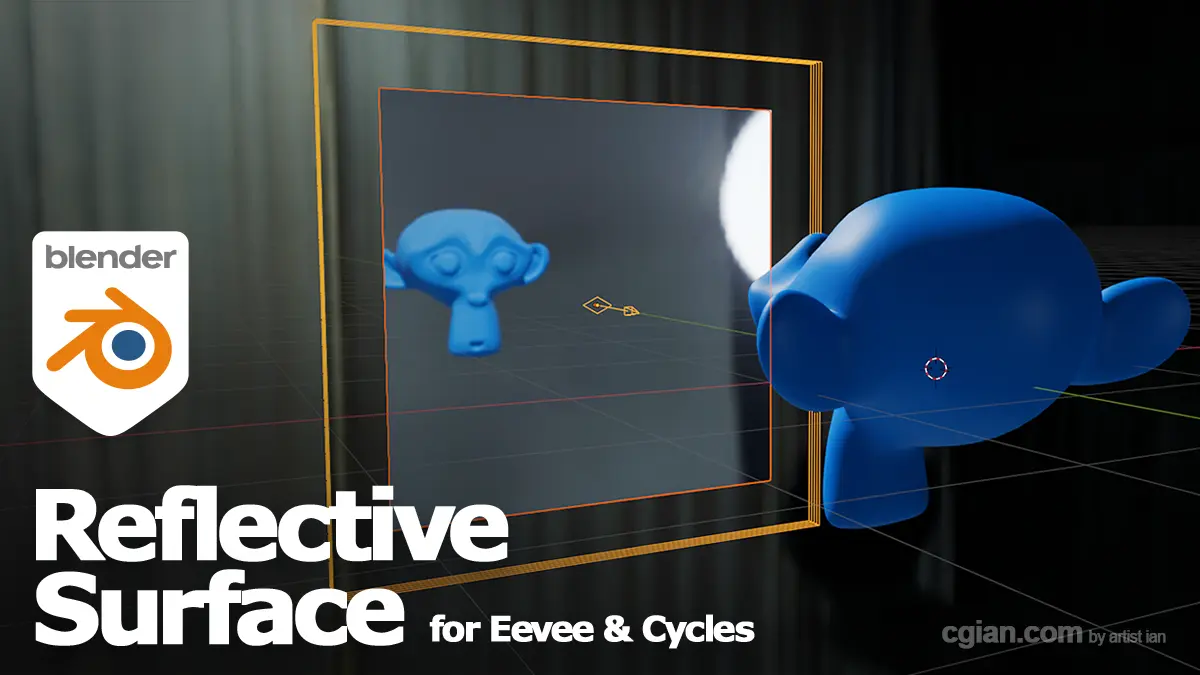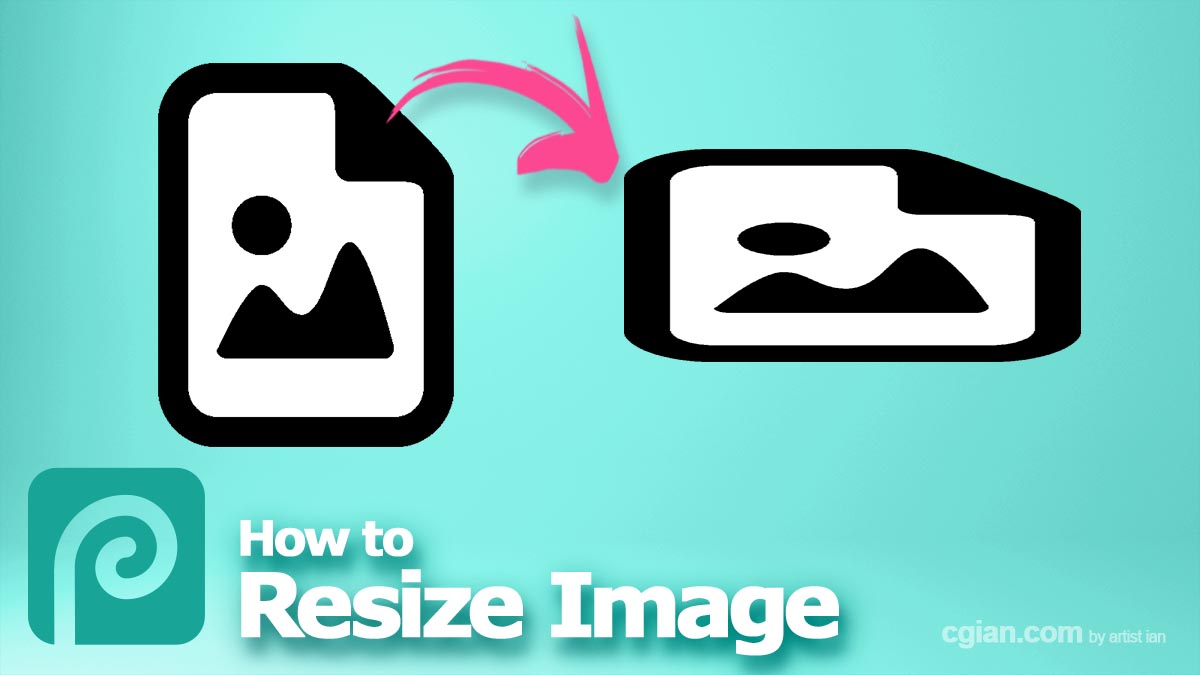Try to search what 3D CG content that you are looking for …
Posts for you Advertisement 1
Featured Posts from cgian.com
Tutorial video shows how to make glow effects in Blender 4.2 for Eevee and Cycles. There is new update that […]
Quick tutorial video shows the steps of Blender extrude SVG to 3D logo. We can import SVG curve and path […]
Blender 3D modeling tutorial video show how we ca make a heart shape 3D model. Same as majority of 3D […]
Here is a tutorial video showing how we can make a rock in Blender using free addon. We can install […]
In this Blender tutorial video, we will show how to make a soap bubble in Blender with using thin film […]
Tutorial shows how to install and activate addons in Blender. Blender has updated a new setting for adding addons, and downloading addons.
3D lighting tutorial shows how to use material preview HDRI to render in Blender. In this tutorial, we will go […]
Tutorial video shows how to add 2D background image into Blender. This ways works for both camera viewport and rendering. […]
Timestamp0:00 Intro – How to make Snow in Blender 0:07 Add text 0:17 Edit Text and make it to be […]
Timestamp0:00 Intro – Blender Line Art Modifier 0:13 Add Grease Pencil Line Art 0:31 Create new Collection for Line Art […]
Here is the collection of Best Blender YouTube Channels. Whoever you are beginners or experts of 3D creation, updating and […]
This is a video tutorial for beginners to understand how to make Hard Surface Modeling and Rendering in Blender 3D software, using Lego Brick for case study. They shows the steps of 3D modeling, 3D rendering and material setup – gloss plastic and translucent plastic material shader.
Tutorial video shows how to array object in a circle curve in Blender. In Blender for making array object, we […]
Cannot find Musgrave Texture Node in Shader Editor? This is the new update in Blender 4.1, Musgrave Texture is replaced […]
Blender tutorial video shows how to make sky and clouds using sky texture node, and show setting for brightness, sun […]
To make 3D render photorealistic, we can add HDRI as environment background to the World in Blender. In this tutorial […]
Blender material tutorial shows how to make shiny metal material and rough metal material with texture in Blender. We can […]
If the material is missing or texture is missing when import Blender file into Unity, we can go through these […]
Blender turntable tutorial show how to make 360 animation using free addon turnaround camera in Blender. In this video, we […]
Blender tutorial shows how to wrap an image around a cylinder object in Blender. Blender is a free and open […]
Blender Glass material Tutorial Video showing how to make Transparent Glass Material, Frosted Glass Material, and Color Tinted Glass Material. […]
Tutorial video shows how to make 2D Pixel Art from 3D model using Blender, a free 3D application. In this […]
Blender tutorial video to show how to make Minecraft grass block 3D model. This is basic 3D modeling and texturing […]
Tutorial video to show how to draw on an object in Blender. In this tutorial, we will go through how […]
Here is a collection of Blender Timelapse Tutorial on YouTube. These video show the quick steps of Blender basics, including […]
Blender tutorial to show how to use Bezier Curve. In this tutorial, we will go through how to add a […]
Here is a tutorial collection how we can use Adobe Generative AI Tools in Photoshop, Firefly, Illustrator or other Adobe […]
Basic 3D animation tutorial to show how to move object along curve in Blender. In this case, we will use […]
Tutorial to show how to render in Blender for beginners steps by step. This is Blender basics that a cube […]
Here is a tutorial video showing how we can make 3D model in Blender, and then export to glb file […]
Here is a quick video to show how to make wireframe render for 3D object in Blender. We can render […]
This is tutorial to show how to use Blender Tree Generator, Sapling Tree Gen, to generate Tree 3D model for […]
This tutorial will go through how to make Gradient Texture Material in Blender. Below video will show how to add […]
Blender tutorial shows how to make Landscape Terrain 3D model with free Blender Addon, A.N.T. Landscape, which is a 3D […]
3D modeling tutorial to show how to model a house in Blender using an architecture free addons, Archimesh, that is […]
Video tutorial to show 10 sets of Blender Shortcuts for Edit Mode to speed up 3D modeling. These shortcuts or […]
This is Blender Plastic Material Settings for glossy plastic material and matte plastic material by using Principled BSDF shader node.
Blender Material Library Download Page is to share the Blender Materials. These 3D files and resource are created by me, […]
Tutorial video to show Blender free architecture addon to make Interior design floor plan 3D drawing and modeling in Blender […]
FBX is a type of file contains 3D object data with color and texture, and contains simple animation data. We […]
Blender Tutorial to show how to add image texture in Blender. Image Texture Node is useful node to add image […]
In case your 3D model has many polygons, and you want to reduce polygon in Blender, for reducing its complexity […]
In Blender, there is a quick tool to make the corners or edge to be round, that is Bevel Tool. […]
This is a quick video to show how to make Blender Water Material Shader for Eevee and Cycles. This transparent […]
This is a quick idea to show Blender fill holes in mesh on 3D object. There are 2 tools to […]
In Blender, the default resolution is 1920×1080, which is known as 1080p, Full HD or FHD (full high definition). If […]
If you want to make a render that has no shadow in Blender, there are many ways to make eliminate […]
In these video, we will go through how to make transparent glass in Blender. At the beginning, we need a […]
When doing 3D in Blender, there are many 3D objects in the scene, you may want to lock objects to […]
This video is showing how to render Blender Wireframe Shader in Cycles Renderer. The 4 types of wireframe render included […]
Blender basics, tutorial video shows how to use Remesh in Blender. In Blender, we can use Remesh Modifier to reduce […]
After Effects feather edges tutorial shows how we can make feather a shape layer and make blur edges. We can […]
Photopea curve text tutorial shows how to add text on curved path. We can follow these steps to make text […]
Quick tutorial video shows how to bridge in Blender. In this video, we will go through how to use bridge […]
Photopea is a free online application that we can use it for image editing. In this tutorial video, we will […]
After Effects time remapping tutorial, we will go through how to use time remapping in After Effects. We can use […]
Tutorial video shows how to render in After Effects. After composting a motion graphic or an animation, we will go […]
Tutorial video shows how we can make Blender mirror reflection surface plane for Eevee and Cycles. In Blender, we can […]
Tutorial video shows how to center anchor point in After Effects with shortcut. In this video, we will add a […]
Tutorial video shows how to resize image, how to resize layer, and how to resize canvas in Photoshop. We can […]
Can’t find the thing that you are looking for?
cgian.com is a platform to show and share the creation all about CG ( computer graphics), that is including 3D CG artwork showcase, digital assets library for download, tutorial like as 3D modeling, rigging, texturing, rendering, animation, post-processing of video composition, gaming, VR, AR, and no limits.