Blender decimate modifier allow us to reduce vertex and face on 3D model. It is a quick way to reduce the vertices, faces, polygons for complex 3D model. But some of the case, it would not give a good typology on the 3D model, this is not the normal process to make 3D model. Overall, it is helpful to be quickly reducing vertices and faces of 3D model. Please see below how we can use decimate modifier and its result in Blender, see if this decimate modifier works for your 3D processes. Hope this helps. More Blender Tutorial, Tips and Tricks are available here.
Blender Decimate Modifier
Basic steps to add Decimate modifier into Blender 3D model
1. Make sure that we select the 3D model that is to reduce vertices and faces, and go to Modifier Properties on the right panel.
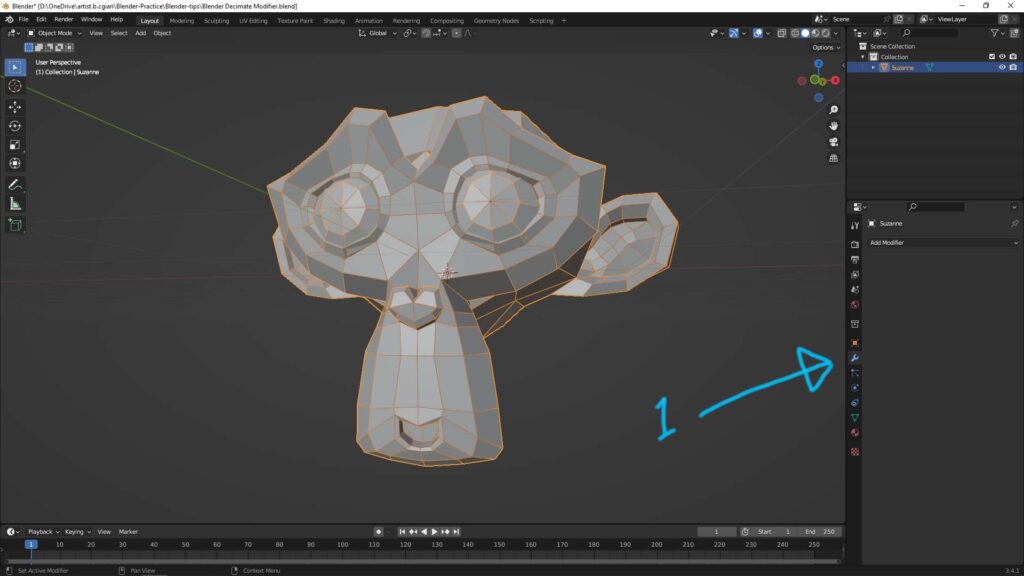
2. Open the Add Modifier Menu, and select Decimate
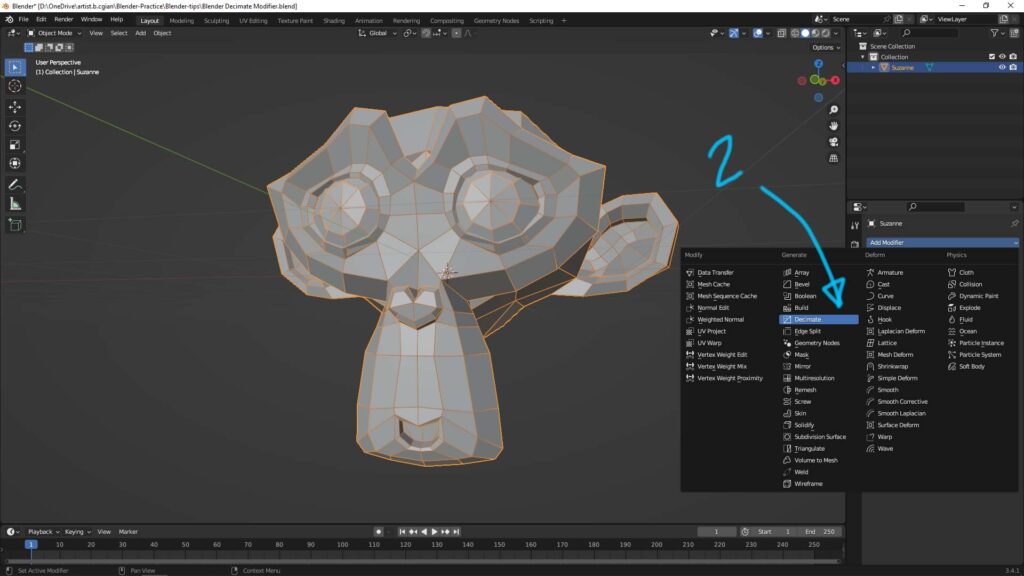
3. Then Decimate Modifier is add into the 3D model. There are 3 options to use for reduce faces and vertices, that are Collapse , Un-Subdivide , Plane. Choose one of them, try to apply it into your 3D model. In this example, I use Collapse for example.
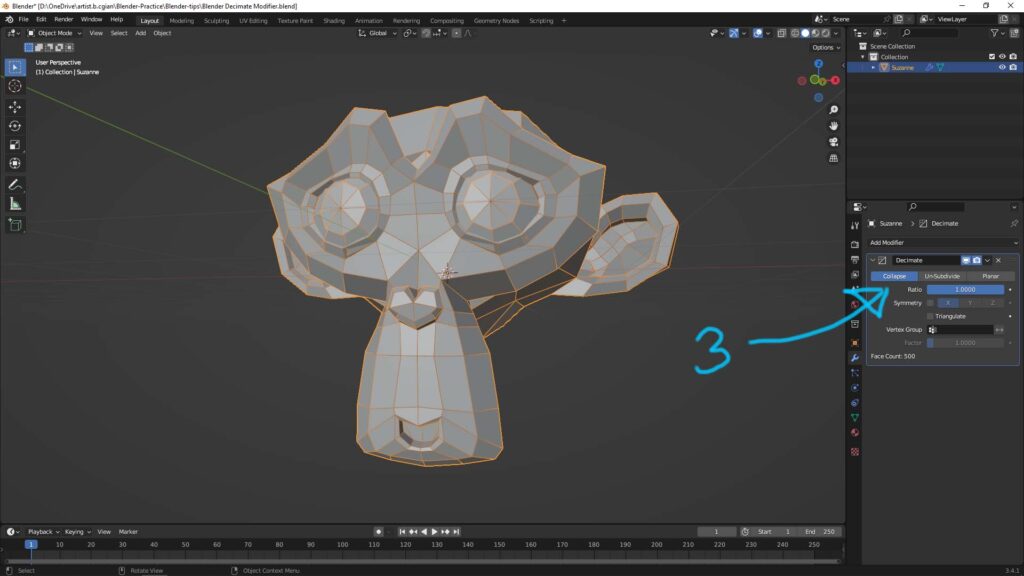
4. In Collapse, we can reduce the ratio, and check the box Symmetry. Then we can find the the Face Count is reduced to 337, which the original Face count is 500.
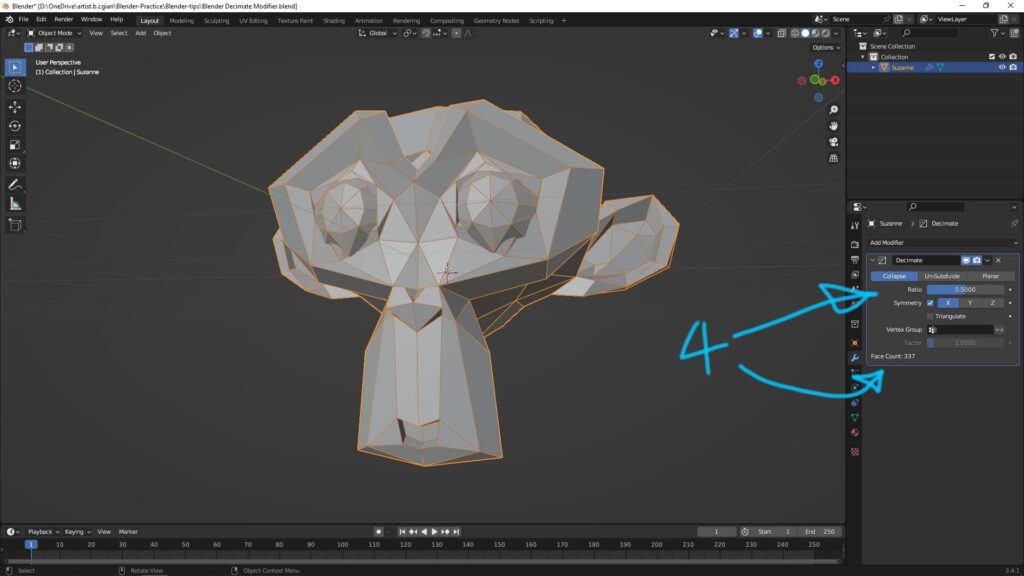
YouTube Tutorial Video for Decimate Modifier
Below tutorial video is showing the same Decimate Modifier to reduce polygons, vertices, and edges. Feel free to watch here,
Hope this helps! Watch More Blender Tutorial Video on YouTube Channel
More Blender Tutorial, Tips and Trick at cgian.com
#b3d #blender #cgian
Have fun with CGI, to make it simple.
#cgian #aritstB #b3d #blender
Continuous Reading:
How to make Chamfer using Blender Bevel Tool and Modifier
How to Apply Modifiers in Blender
Blender Array Modifier – Circle, Along Curve, and Object Offset
Blender Lattice Not Working? You can try this
Feel free to share with your friend.
by [email protected]

