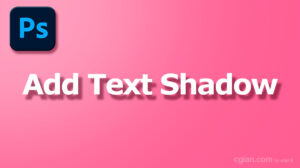How to remove background in Photoshop 2023
Adobe, Photoshop, Photoshop Tutorial, UncategorizedThis shows how to remove background in Photoshop 2023 in one click with Contextual Task Bar, and make transparent background to the image.
How to remove background in Photoshop 2023 Read Post »