In this tutorial, we will go through how to cut object with plane using Bisect in Blender. Please read below to understand how we can cut object in Edit Mode. In addition, it is possible to cut object in half if we adjust the values in Bisect. Hope this helps.
Blender How to Cut Object with Plane
1. To cut object, we select an object and then go to Edit Mode.
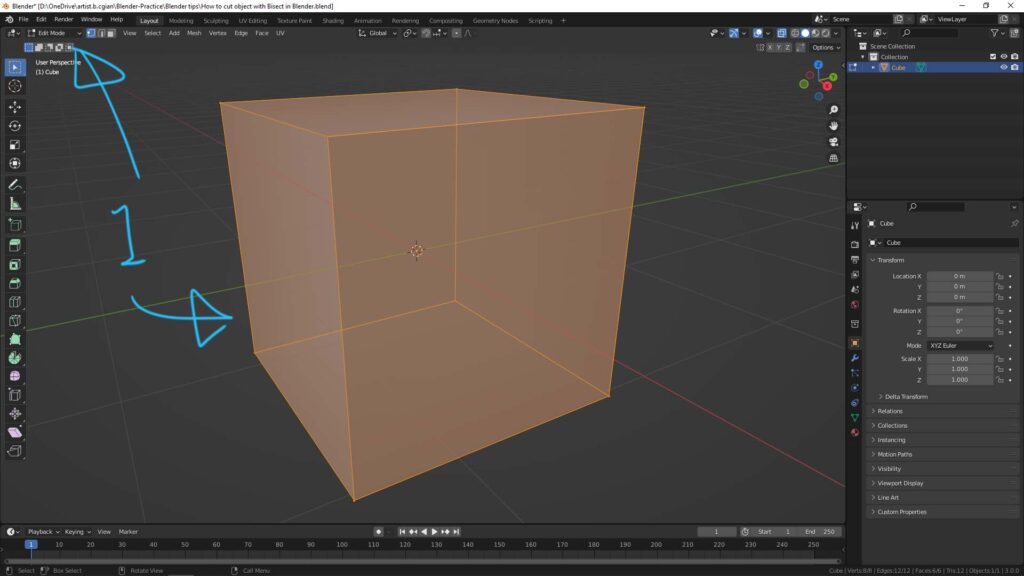
2. Make sure that we select the edges or faces to be cut. I select All in this case, and go to Mesh, and choose Bisect.
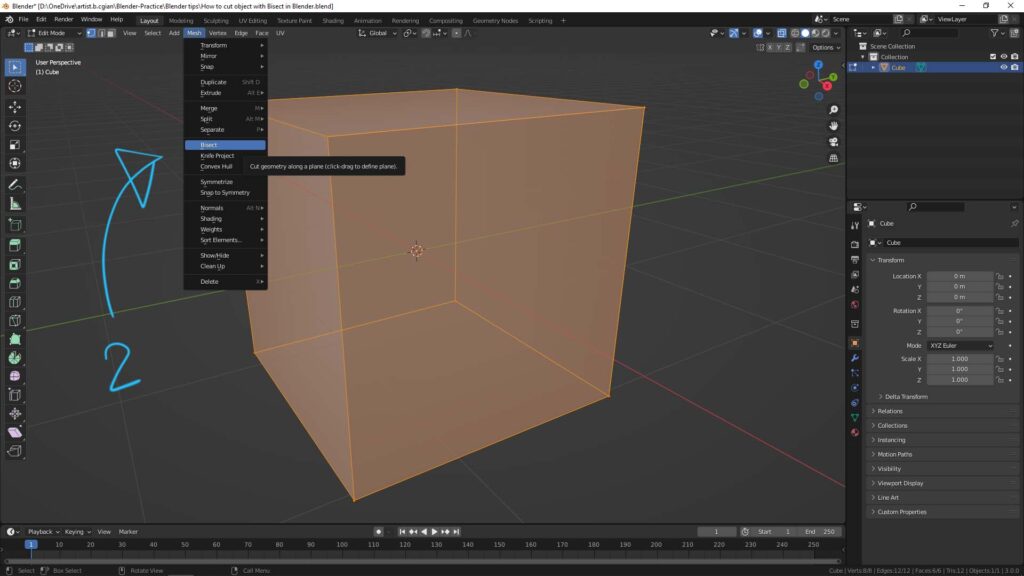
3. Then Click on the viewport, hold and move your cursor. We can see a line that is used to cut the object.
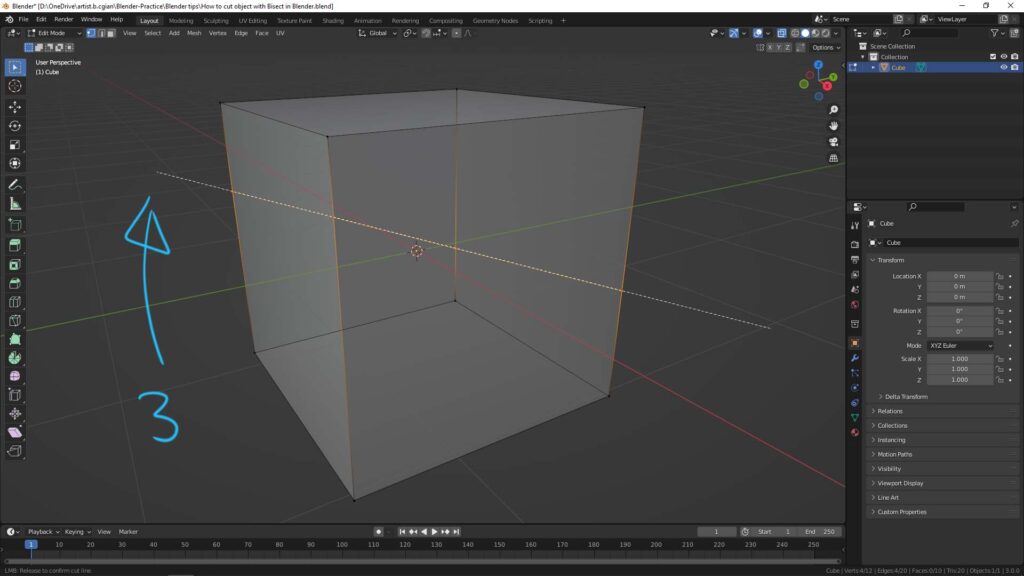
4. Released the Click button , then the Bisect is applied.
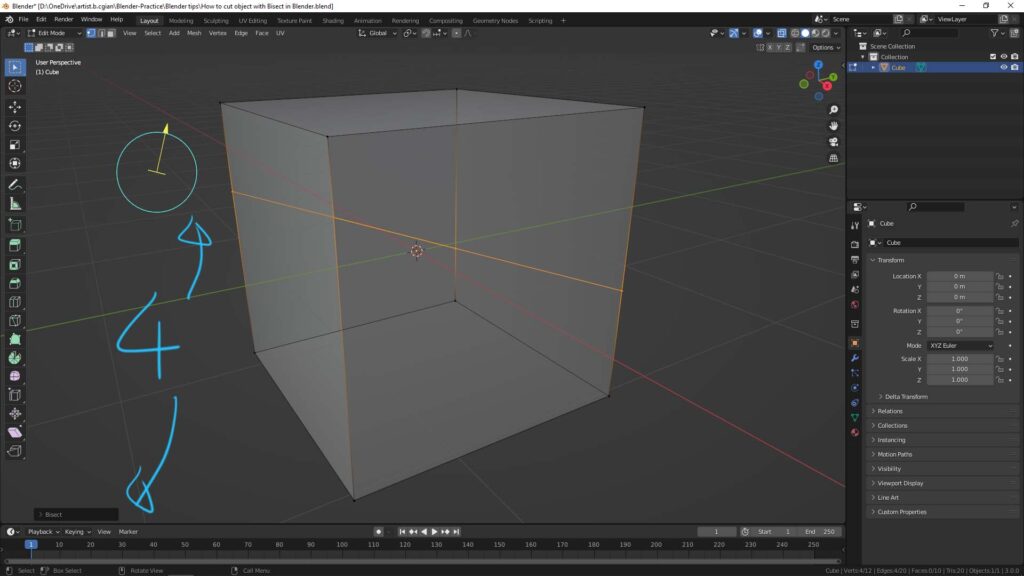
5. Open the Bisect Menu on the bottom right corner, therefore, we can adjust the cutting plane.
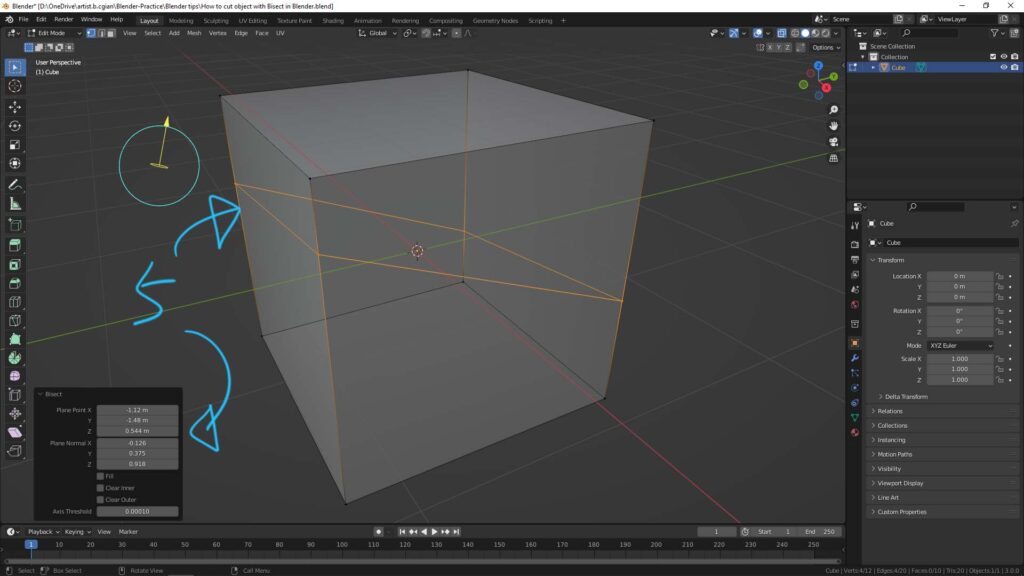
6. And then we can choose the options – Fill ; Clear Inner ; Clear Outer, as per below screenshot shown.
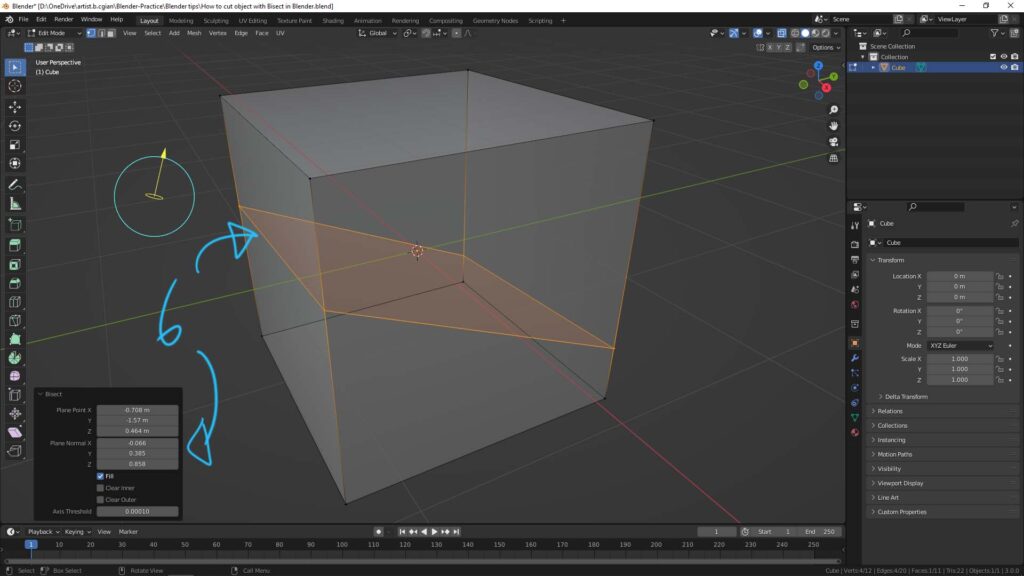
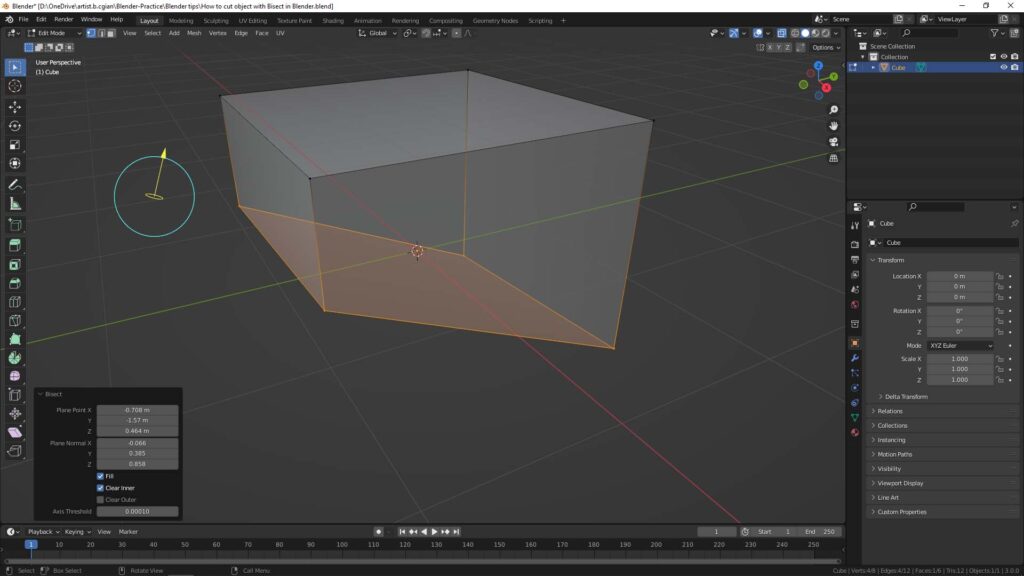
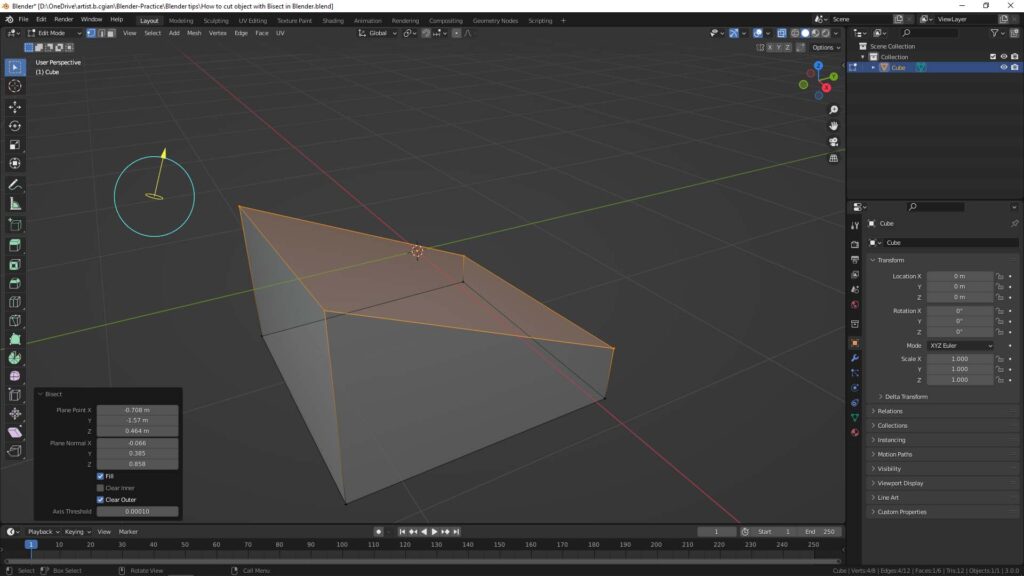
How to cut object in Blender Video Tutorial
Here is the YouTube Video Tutorial showing how to cut object with plane in Blender, please feel free to go through step by step. Watch here.
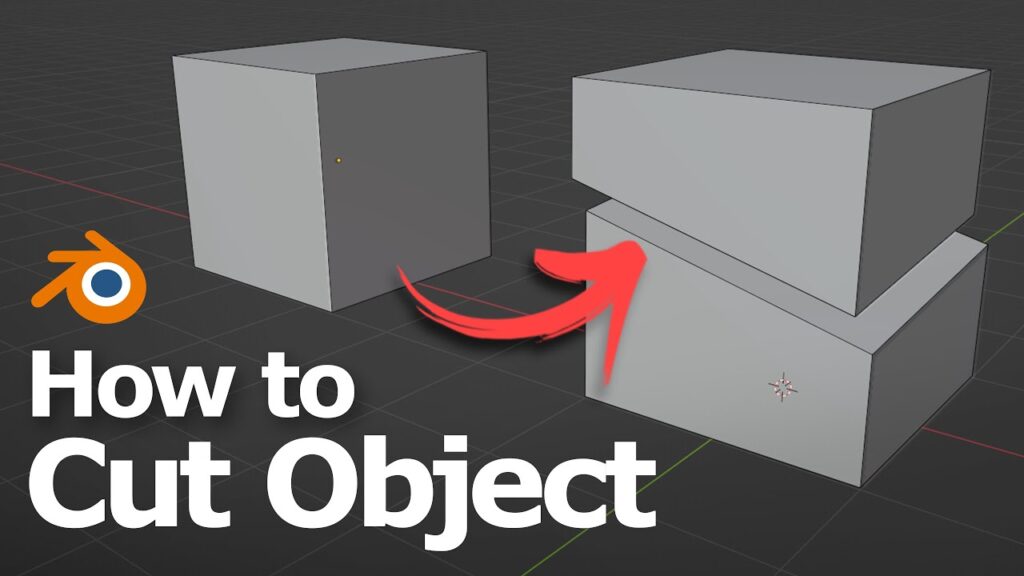
Hope this helps. If we are interested to separate them, please watch this, Blender How to Separate Object
More Blender Tutorial, Tips and Trick are available here.
#b3d #blender #cgian
Continues Reading:
Blender Loop Cut – Step by step tutorial
How to Delete in Blender
Blender – How to go to edit mode with Shortcut
Tips and Tricks
from artist Ian
Feel free to share by using below button
