Basic for beginners, a quick tips to show how to go to Edit Mode from Object Mode with using Blender Shortcut or Hotkey. As per below screenshot, we can toggle between Object Mode and Edit Mode by using the Drop Down Menu on the top-left corner in the viewport, or we can hit Shortcut TAB to switching between Object Mode and Edit Mode in Blender. This is useful hotkey for Blender user to speed up the workflow.
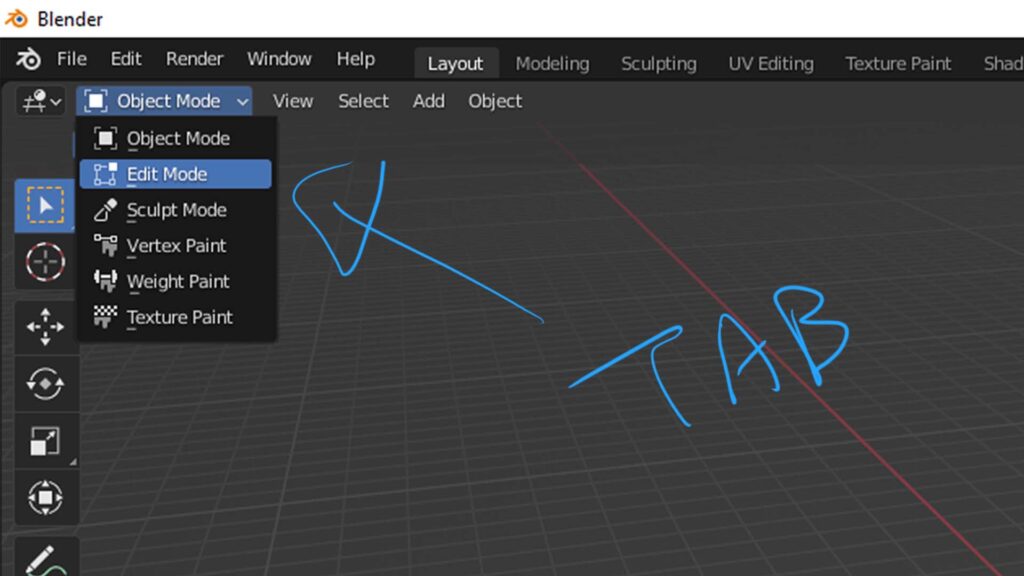
Hope this helps, More Blender Tutorial, Tips and Trick are available here.
Continues Reading:
How to Toggle X Ray Mode in Blender
How to change text font in Blender
Switch Perspective view to Orthographic view in Blender
Tips and Tricks
from artist.B
Feel free to share by using below button
