There are several purposes and ways to make object into transparent in Blender. One of purposes to make transparent is easy to edit the 3D scene in the preview window ; another purpose is to make transparent material like as glass material for rendering purpose. Below steps show both purposes briefly. Hope this helps. More Blender Tutorial, Tips and Tricks are available here.
How to make object transparent in Blender
Make object transparent in preview for editing 3D scene
Sometimes when we edit the scene or object that overlapped together, and we want to see inside, we can make the 3D objects transparent for editing easily.
1. The first way is that we can use X-ray mode for preview the all objects in semi-transparent, we can switch to X-ray mode by clicking the icon on the top life corner or using shortcut Alt Z, and pre below screenshot
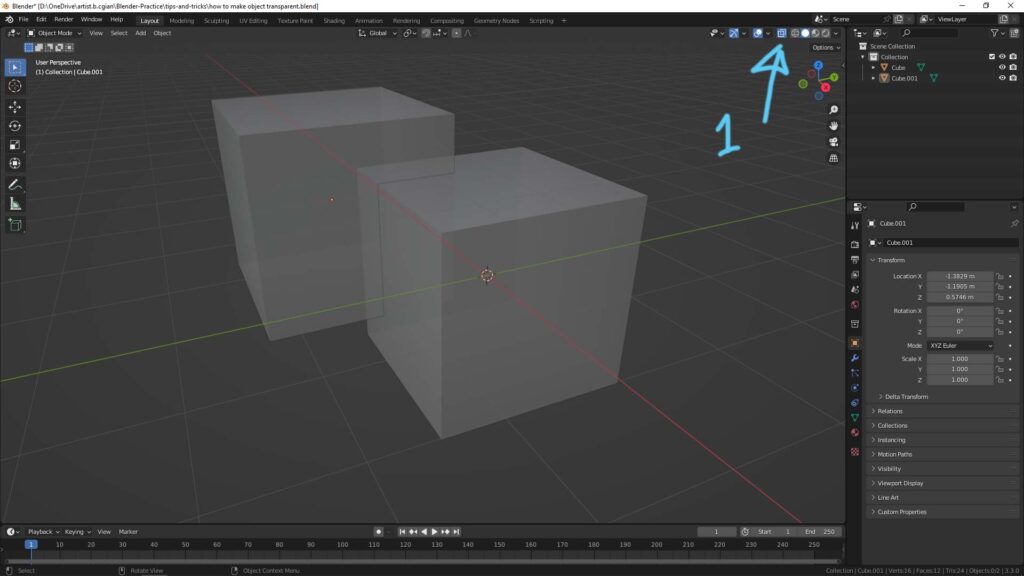
2. If we want to change the opacity of x-ray mode, we can change the amount of alpha in the drop down menu as below shown.
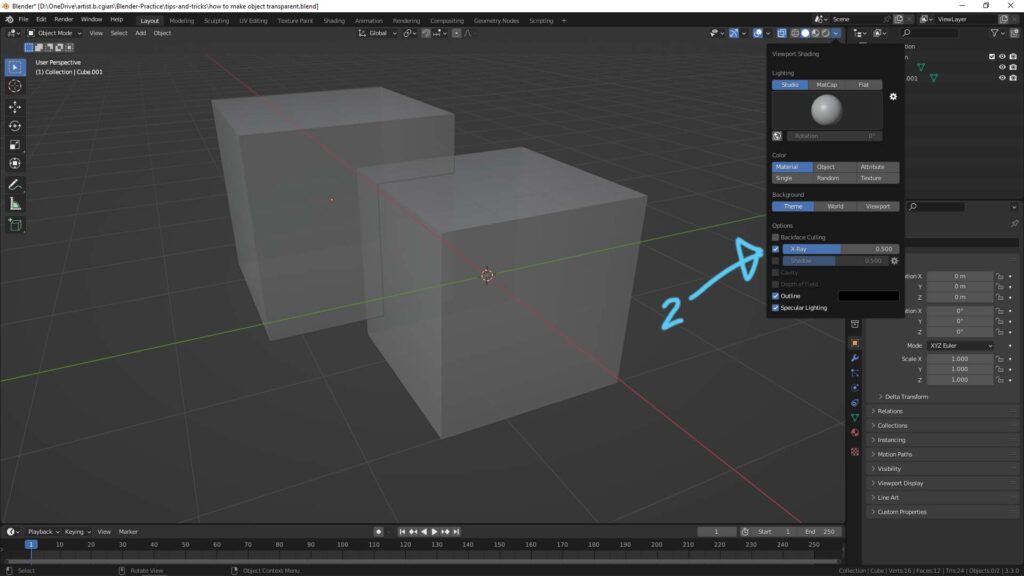
Make object transparent with material for rendering
3. When we want to make the object transparent in rendering image or animation, we should make this with adding a material. Please see here how to add material to object. After adding the material, we can adjust the values of Transmission or Alpha. If we change Transmission from 0 to 1 or in-between 0 and 1, we can make the material on object transparent with reflection and refraction ; if we change Alpha from 1 to 0 or in-between 0 and 1, we can make the material on object transparent without reflection and refraction. Here are more sharings talking about how to set transparent material like as Glass and Translucent Plastic.
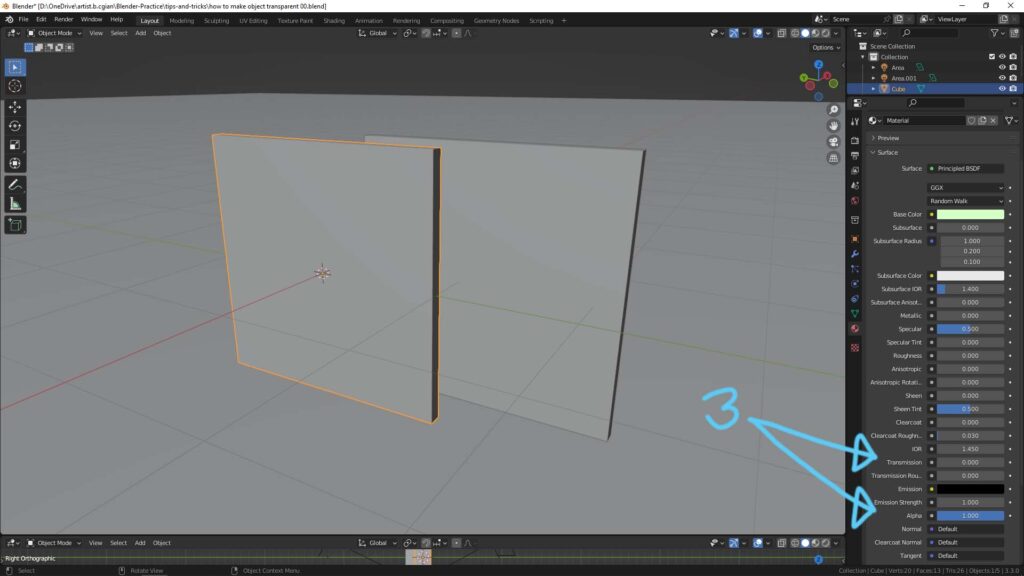
4. Below is a example how to make object with Transparent Material in simple way. The material setting is to set the Transmission from 0 to 1, and this is the rendering preview with using Cycles Renderer.
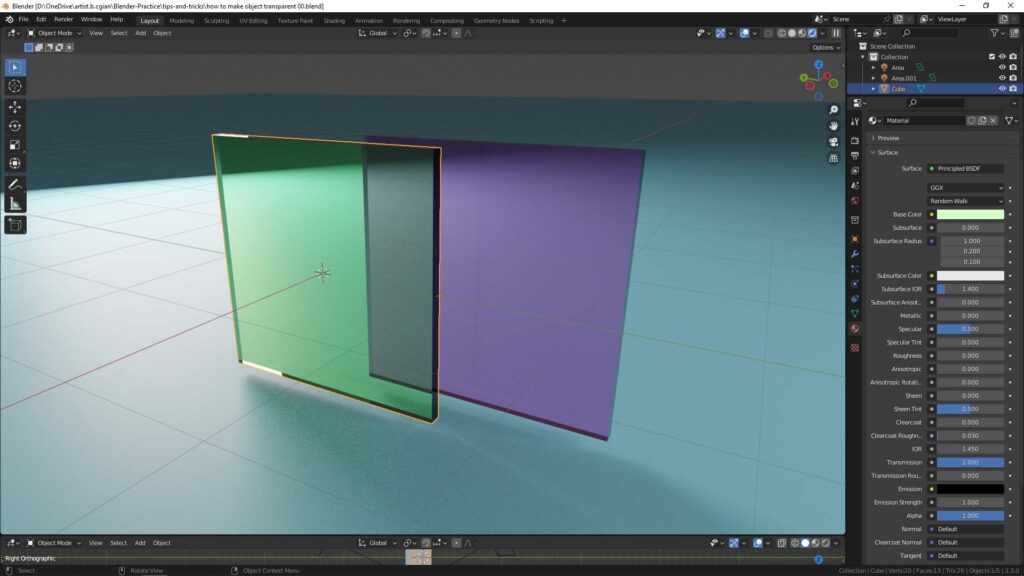
Hope this helps. More Blender Tutorial, Tips and Tricks are available here.
Click here to subscribe this YouTube channel, more video will be shared with you. Let’s create with Blender together!
Feel free to watch more video on【YouTube Playlist】
Have fun with CGI, to make it simple.
#cgian #aritstB #b3d #blender
Continues Reading :
How to show PNG transparency in Blender
How to Render Transparent Background in Blender with Eevee and Cycles
Blender Glass Material – Transparent, Colored, Frosted Glass
Welcome to share with your friend.
by [email protected]
