After we made a 3Dobjectg, if we want to add color, texture into 3D object, we have to pply material shader. Below steps are showing how to add material in Blender, use a sphere for example. This workflow is good for beginners to understand how material added works. Hope this helps. More Blender Tutorial, Tips and Tricks are available here.
How to add Material to object in Blender
1. After adding or making a 3D object, using a sphere as example. Make sure you have 2 viewports, we need to switch one of viewport into “Shader Editor”
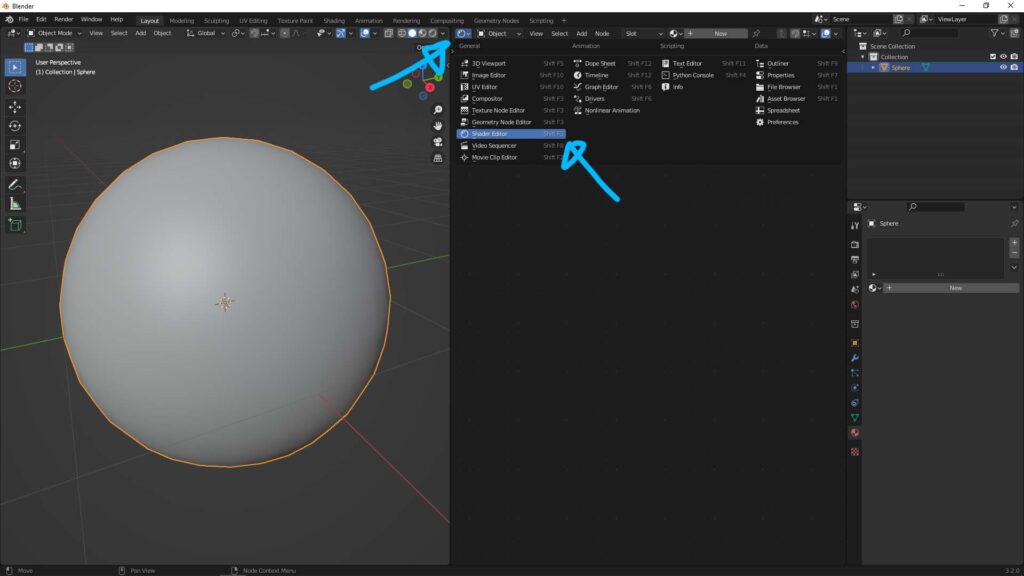
2. Make sure the object is selected, and then click “New” to add a new shader
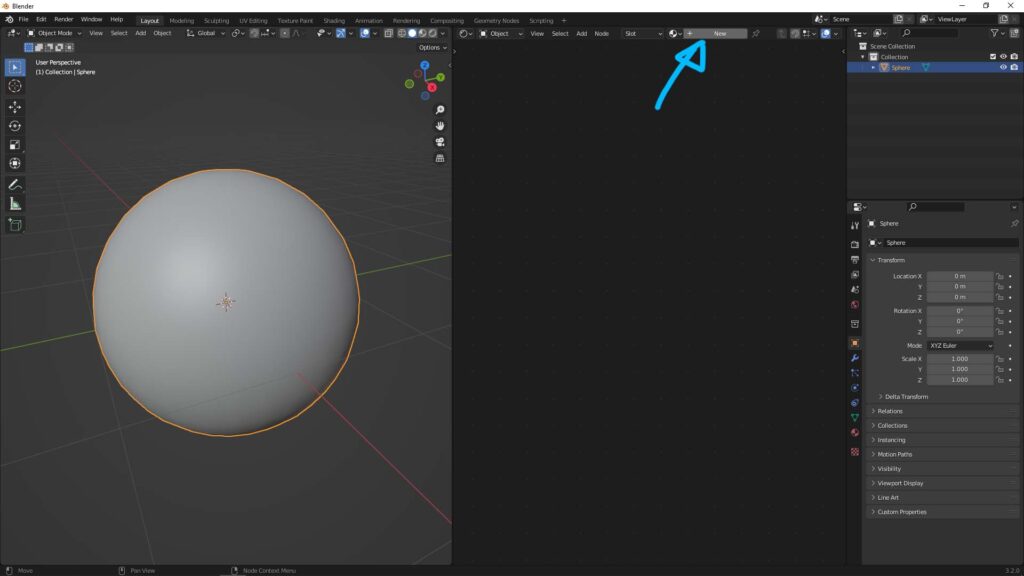
3. Principle BSDF shader is added by default of Blender. And we can see that the same shader in the Material Properties on the tab at bottom-right corner.
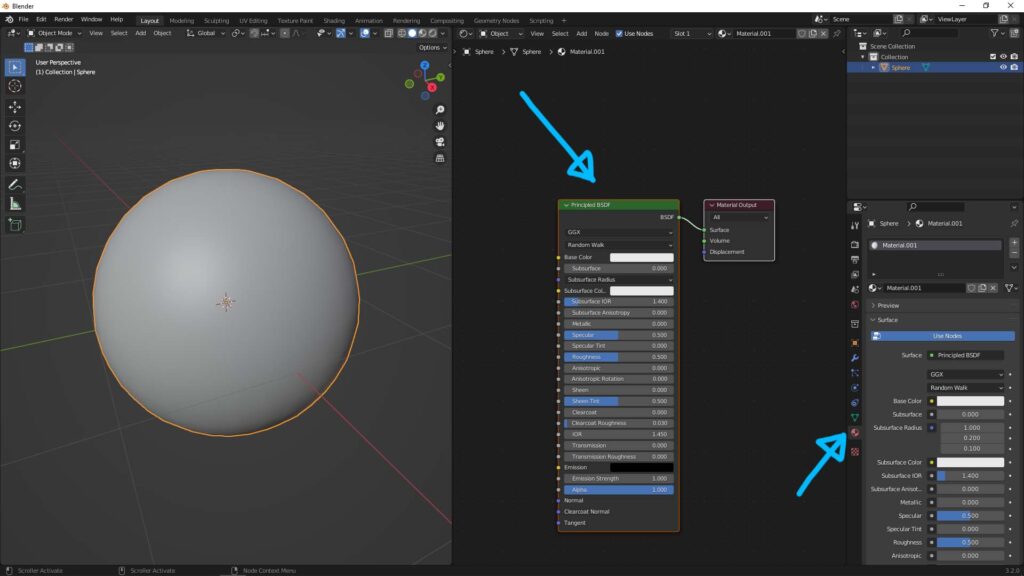
4. We can adjust the values in Principle BSDF to get he different material shader. And to have quick preview of the material, we need to shader the viewport into :Viewport Shading”
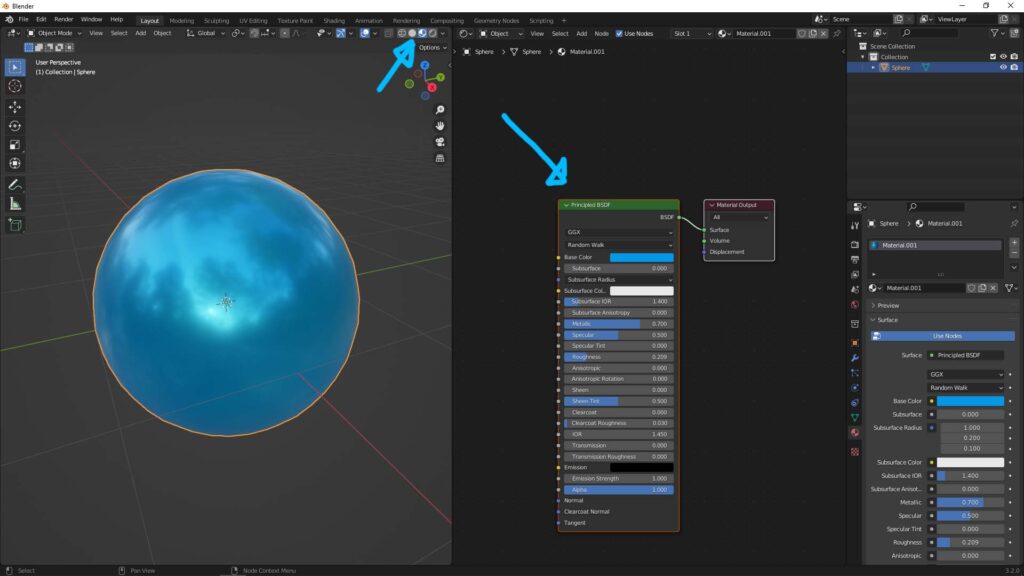
How to add color and material to object in Blender
A video to show how to add color and material to object and face, basics for beginners.
Watch on YouTube,
Hope this helps! More Blender Tutorial, Tips and Trick are available here.
Have fun with CGI, to make it simple.
#cgian #aritstB #b3d #blender
Continues Reading :
Blender apply material to all selected objects
How to add Blender 2 sided material to one mesh
Blender Water Material for Eevee and Cycles
Welcome to share with your friend through below buttons.
by [email protected]
