In general, when we apply a material into mesh, this material will be automatically applied to both side of mesh, that is 2 sides of mesh has same material shader. Actually, a mesh has 2 sided, front face and back face, if we want to apply different material to front face and back face separately, we can add Mix Shader Node and Geometry Node. Below screenshot material setting, we call this as 2 sided material or double sided material, it show how to add 2 sided material to one mesh in Blender. Hope this helps. More Blender Tutorial, Tips and Tricks are available here.
Blender 2 sided material Shader to one mesh
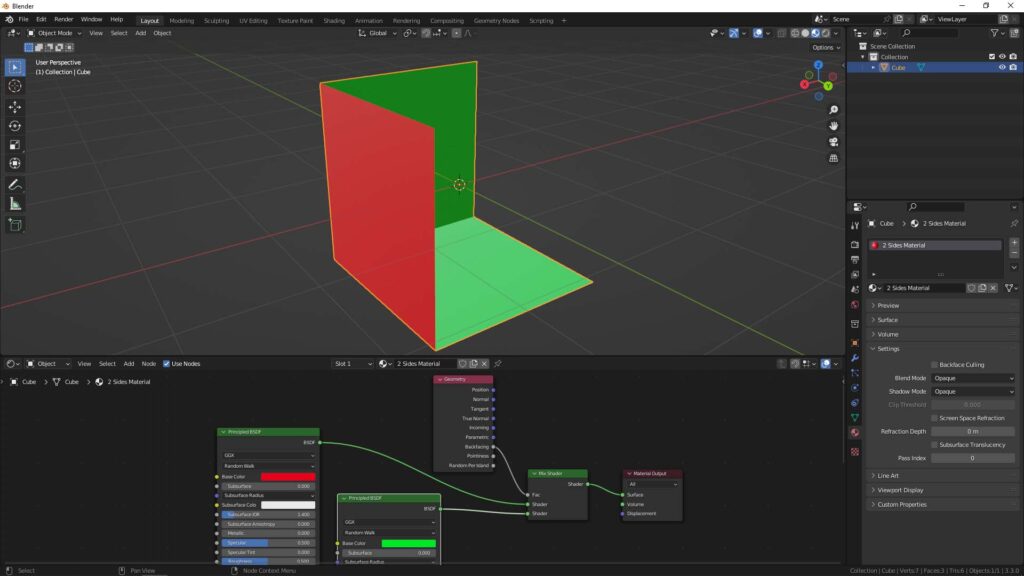
Hope this helps. More Blender Tutorial, Tips and Tricks are available here.
Have fun with CGI, to make it simple.
#cgian #aritstB #3D #b3d
Continues Reading :
How to Add Color in Blender
How to make Blender Simple Metal Material – Gold, Silver, Copper
Way to use Free Material Library Addon in Blender
Blender View Normals
Welcome to share with your friend through below buttons.
by [email protected]
