Cannot find Musgrave Texture Node in Shader Editor? This is the new update in Blender 4.1, Musgrave Texture is replaced by Noise Texture. If you are using Blender 4.0 or before, we still can use Musgrave Texture for setting up the material and texture. The Musgrave Texture in Blender 4.0 will be automatically updated to Noise Texture when open the same in Blender 4.1.
Below is my example that I made Cloud using Musgrave Texture for creating Sky in Blender 4.0, we can go through the setup here, How to make sky texture with clouds in Blender. And then I open the same file in Blender 4.1, the texture is automatically converted from Musgrave Texture to Noise Texture without any further settings. We got the same render result in Preview viewport in both Blender 4.0 and 4.1.
Musgrave Texture in Blender 4.0
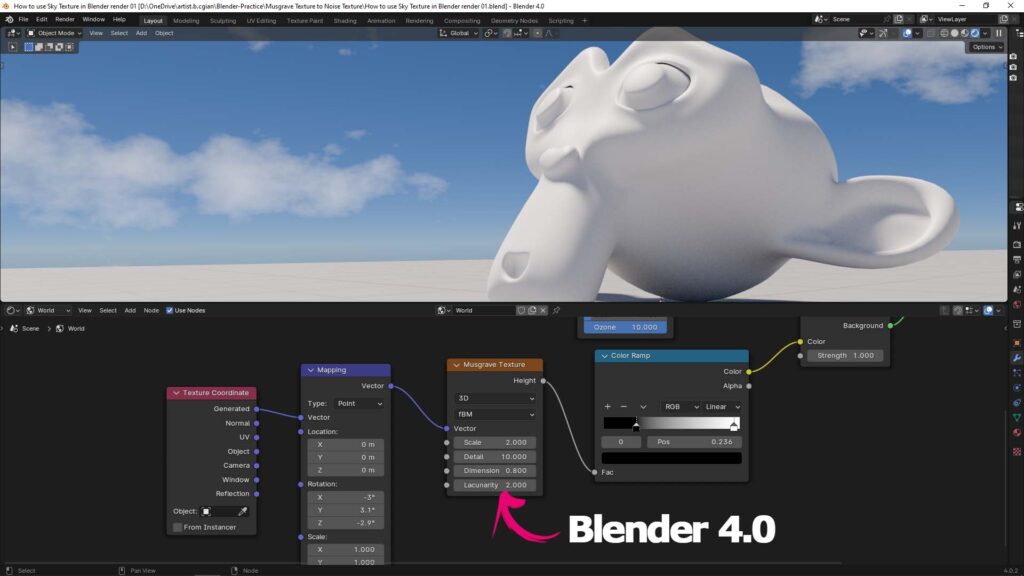
Musgrave Texture to Noise Texture in Blender 4.1
Musgrave Texture is replaced by Noise Texture in Blender 4.1.
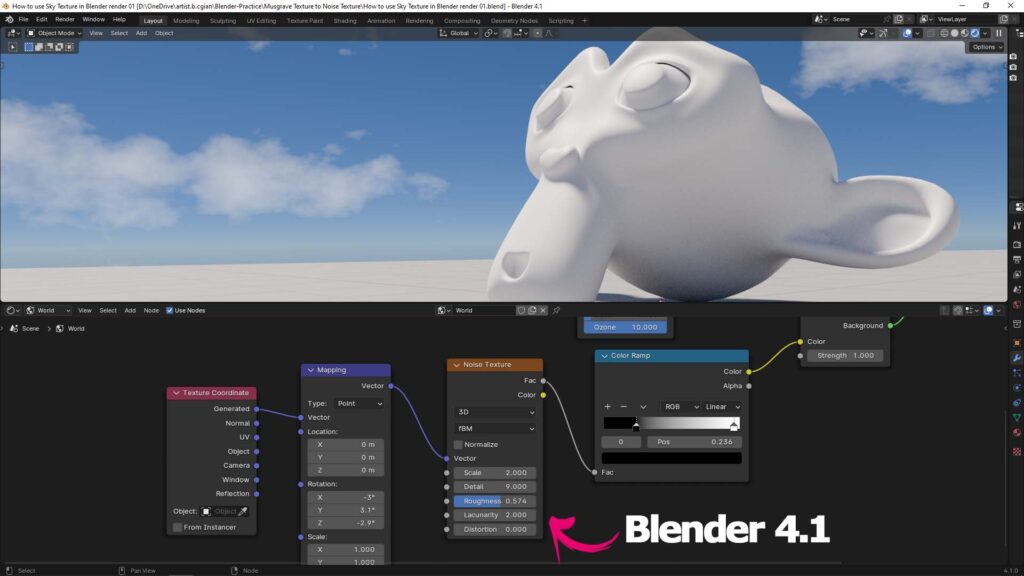
I hope this helps. More Blender Tutorial are available here.
by [email protected]
Have fun with CG. Let’s Create!
#cgian #aritstB #b3d #blender
Continuous Reading:
How to make sky texture with clouds in Blender
How to apply Noise Texture in Blender
Blender Shortcut for adding Mapping Node and Texture Coordinate Node
Feel free to share with your friend

Hey, thank you. Could you kindly share a screen of the whole shading editor for 4.1? Thank you 🙂
Yes, in the bottom part of this webpage.
or visit this link, https://cgian.com/wp-content/uploads/2024/04/Musgrave-Texture-4.0-to-Noise-Texture-4.1-0.jpg