Blender Basics, here is to show how to make subdivision surface in Blender step by step. Hope this helps.
Blender subdivision surface
1. Make sure that the object is selected and enter into Edit Mode. And then, we can select a surface.
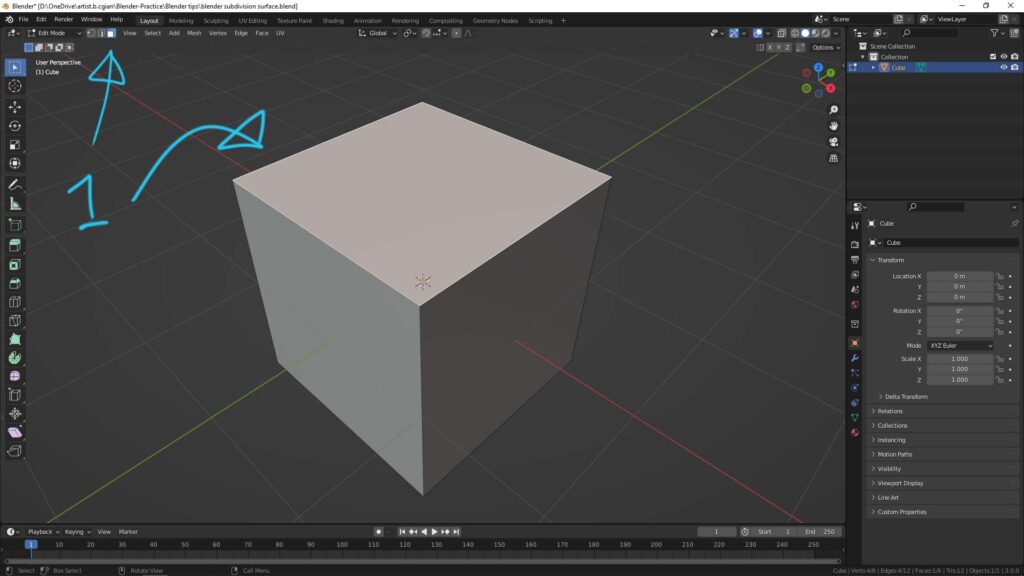
2. Right Click to open Face Context Menu, and choose Subdivide.
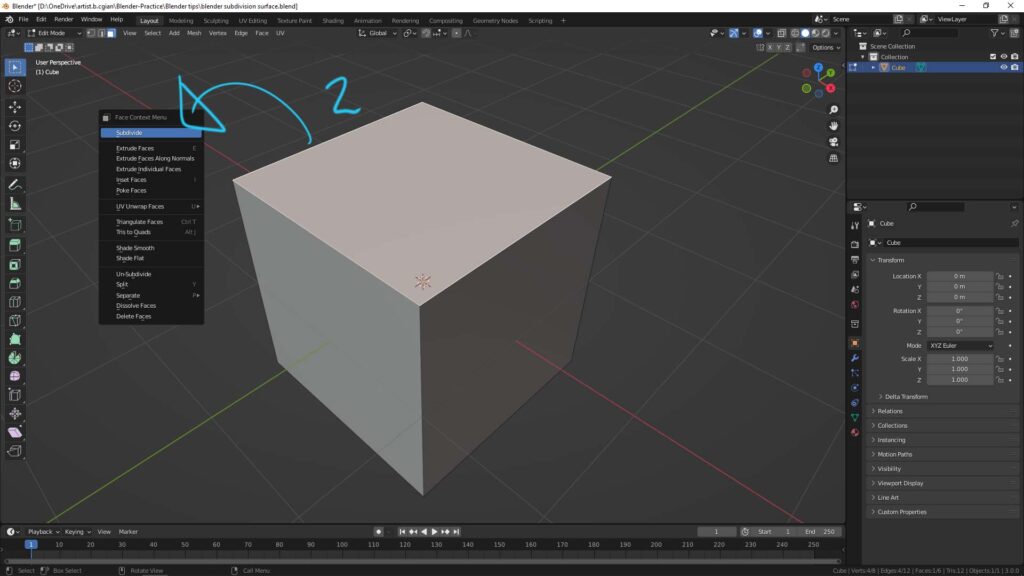
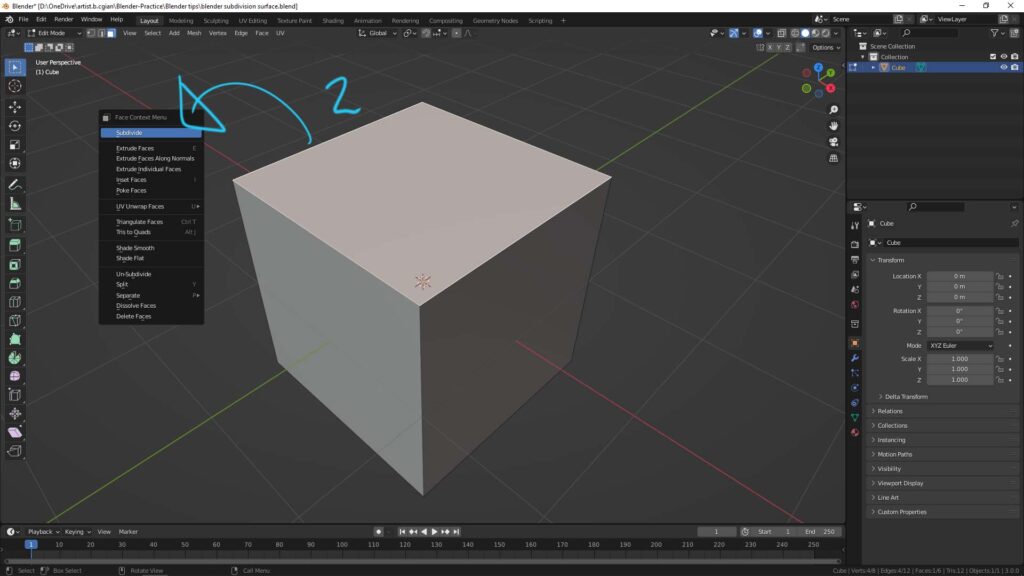
3. And then, open the menu at the bottom left corner, we can make further adjustment of Subdivision Surface.
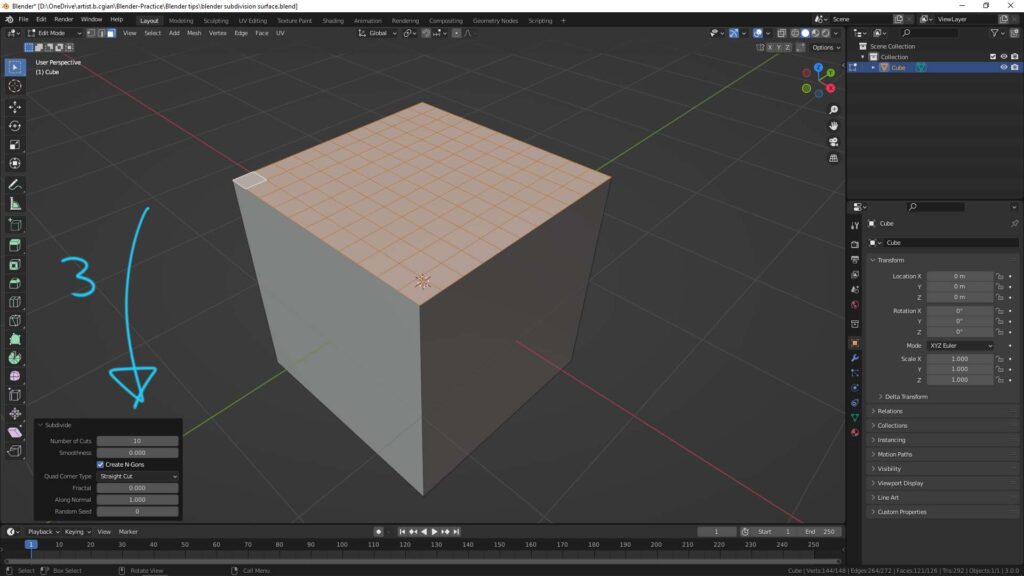
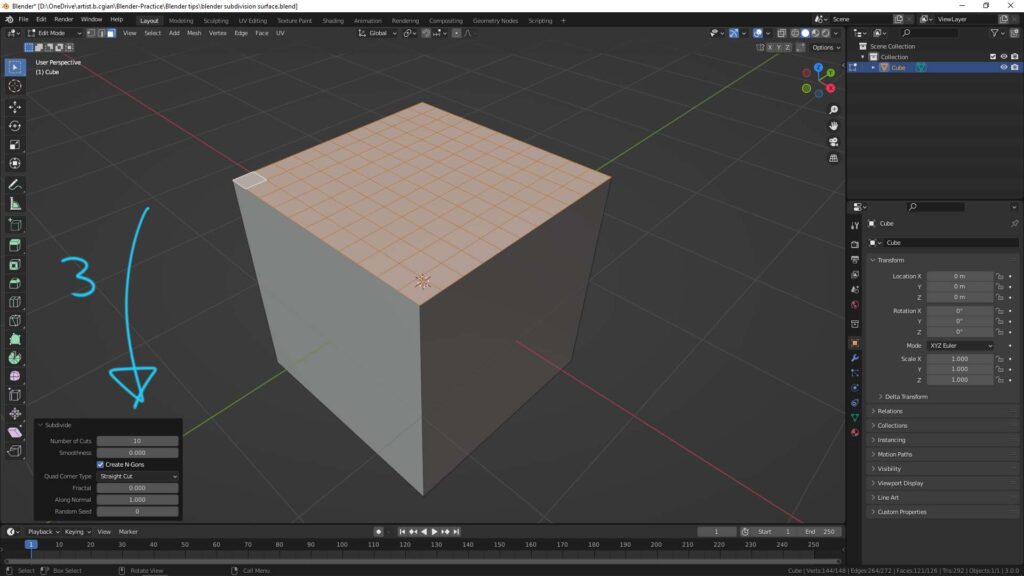
Hope this helps. More Blender Tutorial, Tips and Tricks are available here.
Have fun with CGI, to make it simple.
#cgian #aritstB #b3d #blender
Continuous Reading:
Blender Bridge Tool – To Connect 2 Faces or Edges
Blender How to view wireframe mode
How to make Blender smooth mesh preview with Subdivision
Feel free to share with your friend.
by [email protected]

