Blender Basics, this is showing how we can view wireframe mode in Blender by switching viewport shading mode with shortcut or we can switch on Wireframe in viewport overlays. The default Viewport Shading is in solid mode, like as the sphere in below screenshot.
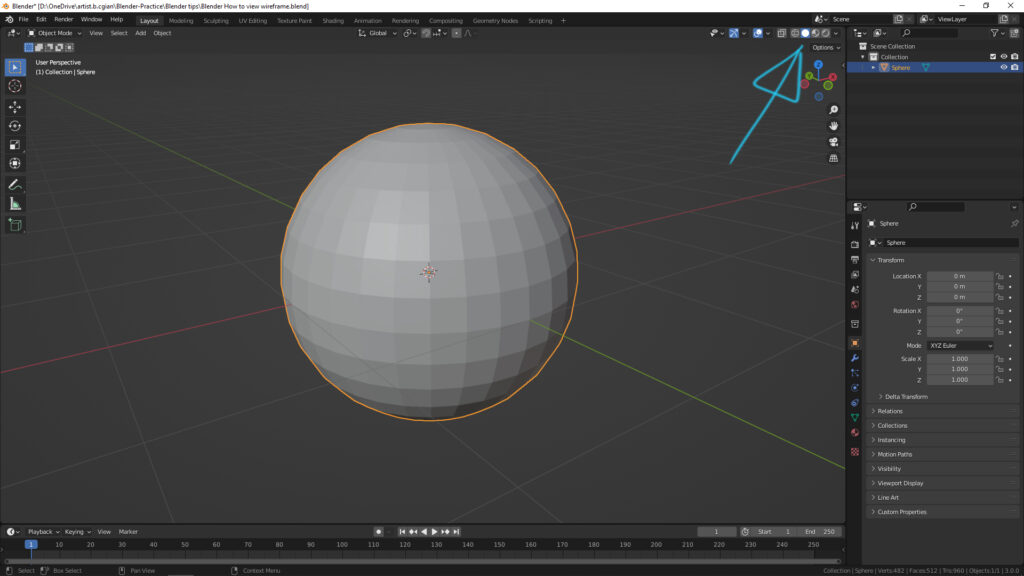
Blender How to view wireframe mode
If we want to view wireframe, there are 3 ways.
1. The first way is switching to wireframe mode. We can click the Wireframe icon on the top right corner, or we can use shortcut Shift Z to switch to wireframe mode.
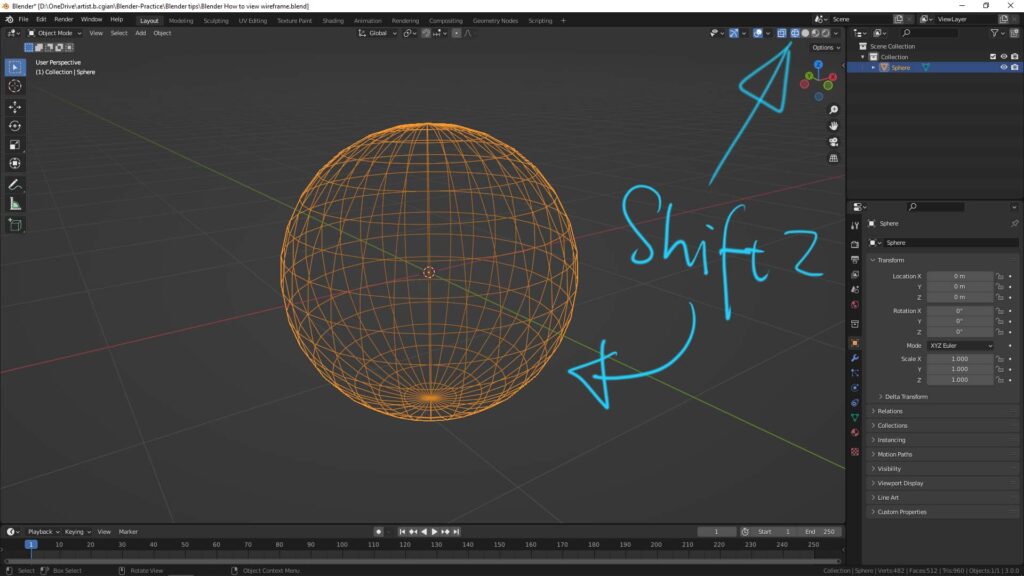
2. The second way is to press Shortcut Z to open the viewport menu, and then we can select Wireframe or press 4 to switch to wireframe mode.
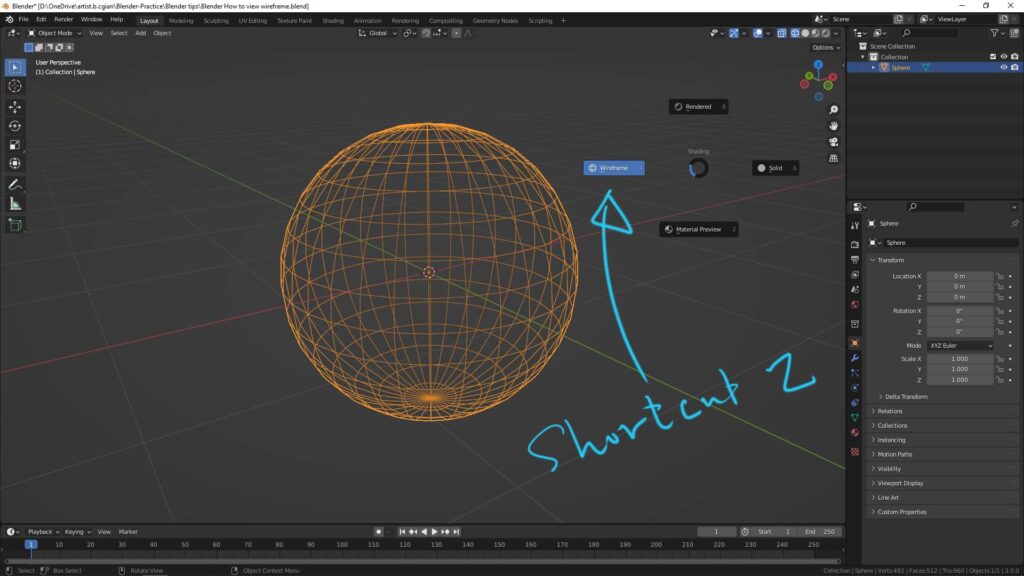
3. The third way to switch on the wireframe in solid shading mode. Open the viewport overlays drop down menu. And then check the box next to Wireframe.
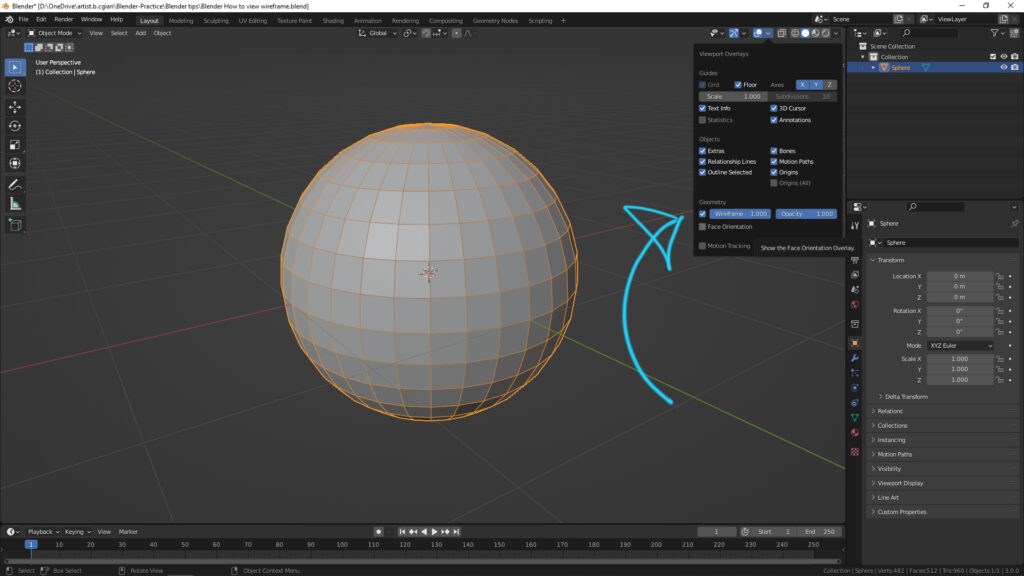
Hope this helps. More Blender Tutorial, Tips and Tricks are available here.
Have fun with CGI, to make it simple.
#cgian #aritstB #b3d #blender
Continuous Reading:
How to use Wireframe Modifier in Blender for Architecture 3D Modeling
How to render wireframe in Blender with Material Shader Node
Way to change wireframe color for 3D objects in Blender
Feel free to share with your friend.
by [email protected]
