Adobe After Effects tutorial for beginners to show how to flip image and footage horizontally or vertically. Below is the step by step to flip a coffee bean image and footage in composition. Hope this helps.
After Effects Flip Image
1. To flip an image, we can select the image, make sure that the image layer is highlighted.

2. Then, we can right click the layer, or image in composition. And select Flip Horizontal or Flip Vertical.
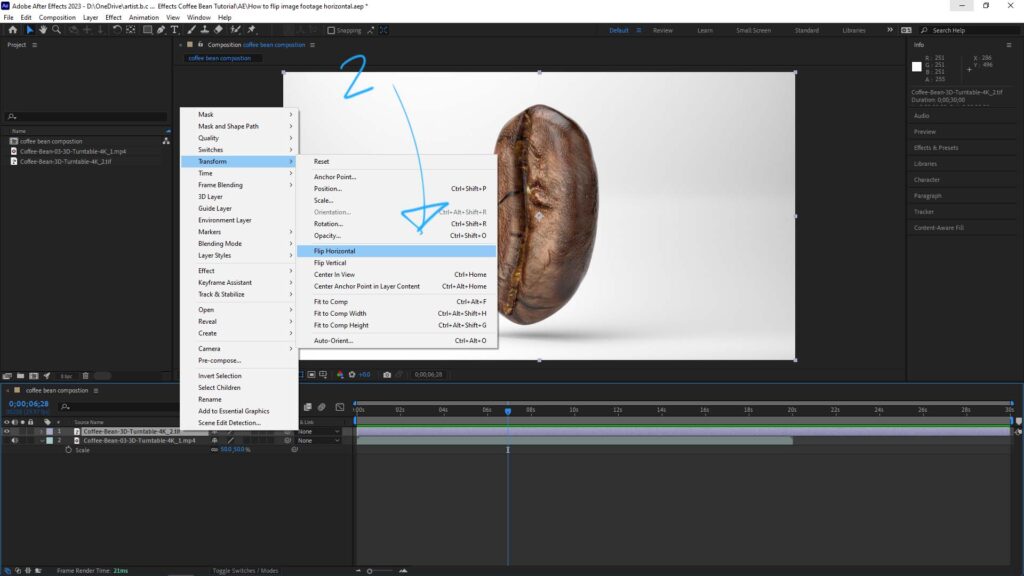
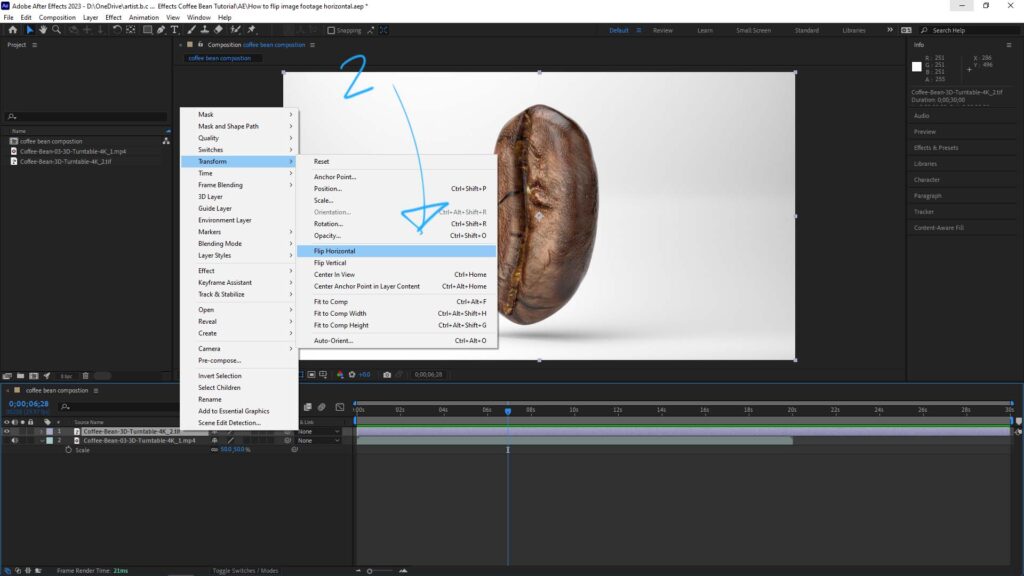
3. Then, the image is flipped. Kindly note that if we check the scale, one of the X,Y value have changed to Negative.
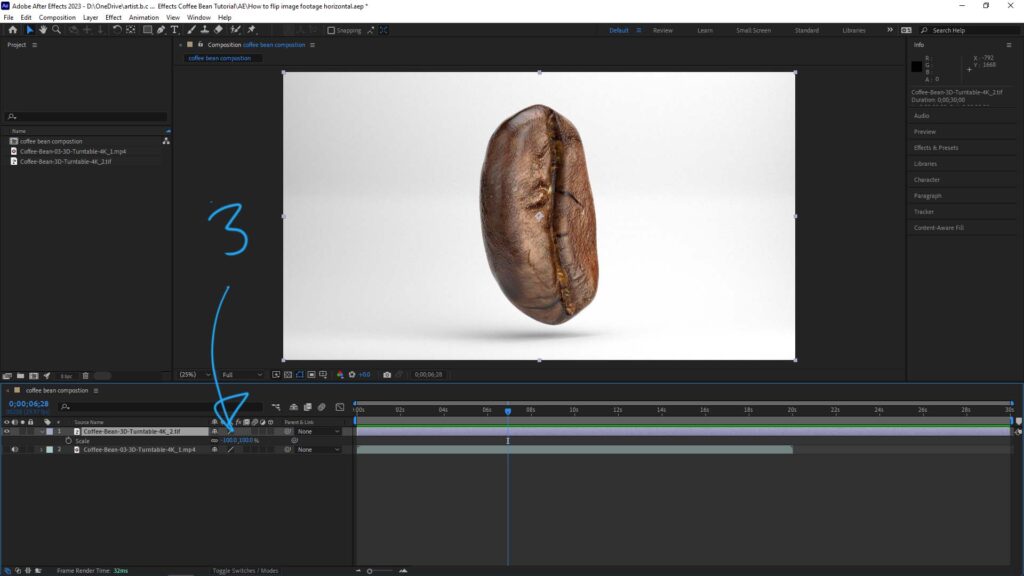
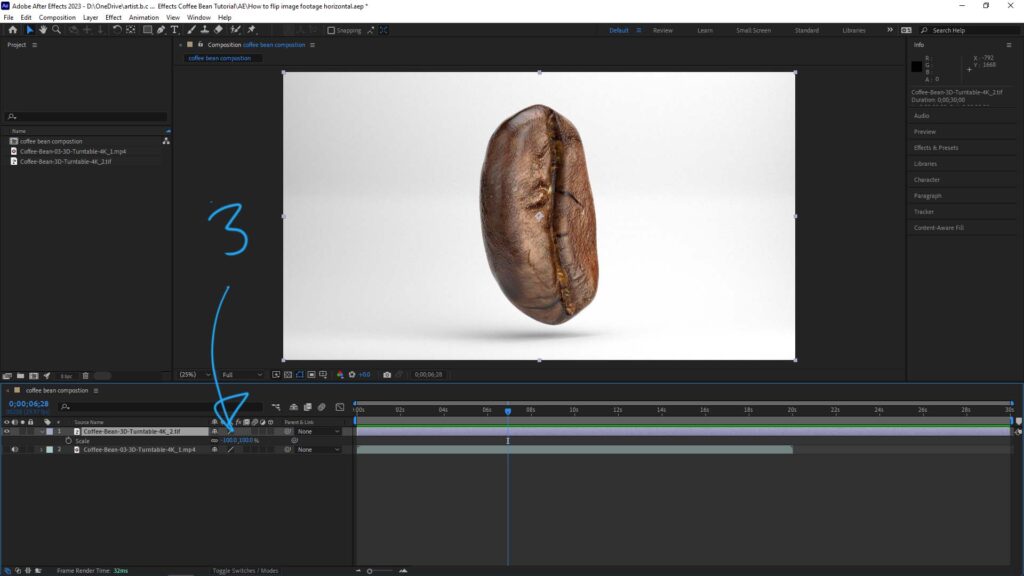
After Effects Flip Footage
1. Similar to flip image, we can select the footage first.
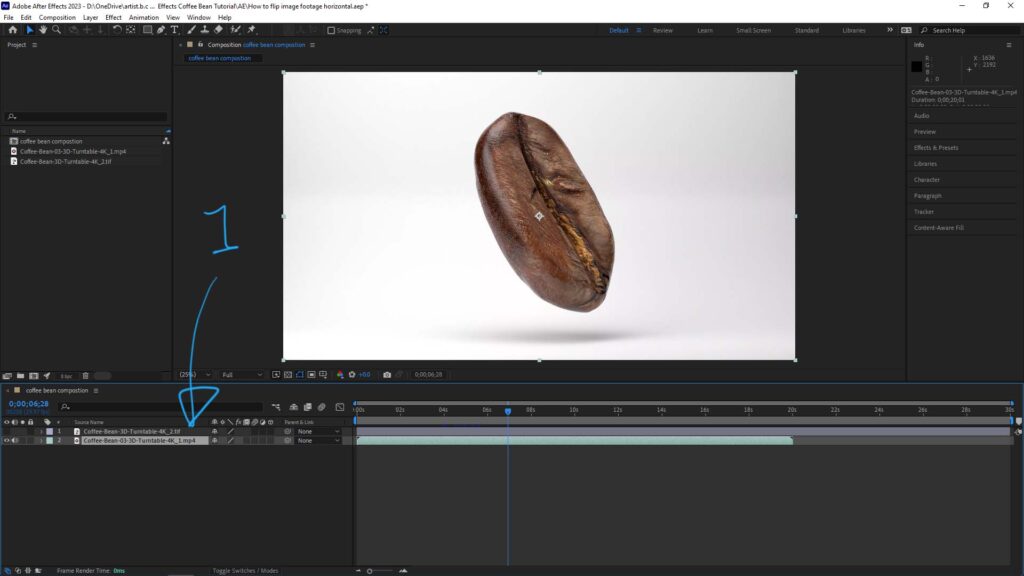
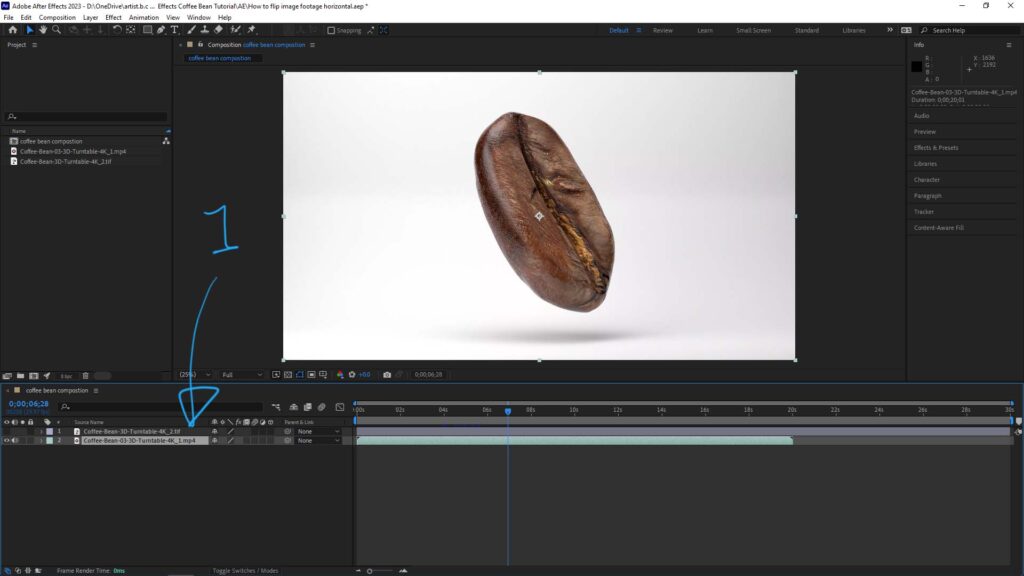
2. Then, right click on the layer of footage or right click on the composition. And choose Transform > Flip Horizontal or Flip Vertical.
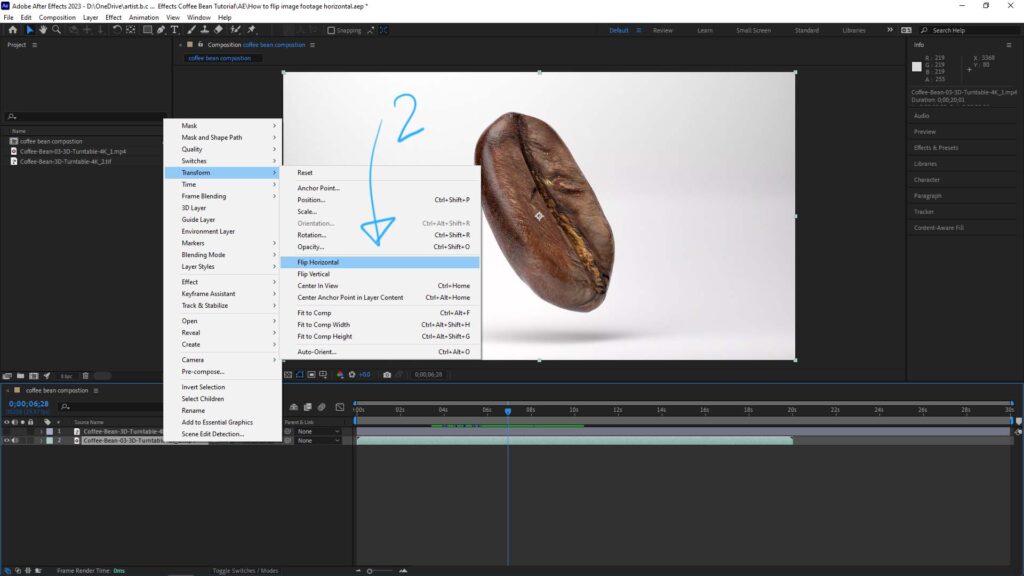
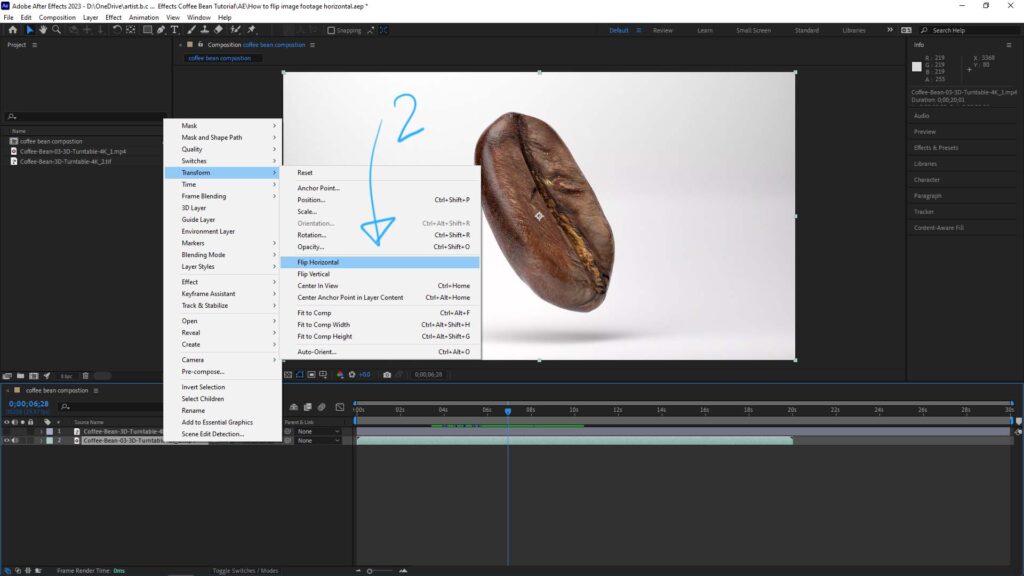
3. Then, the footage is flipped. Also note that one of XY value has been changed to Negative.
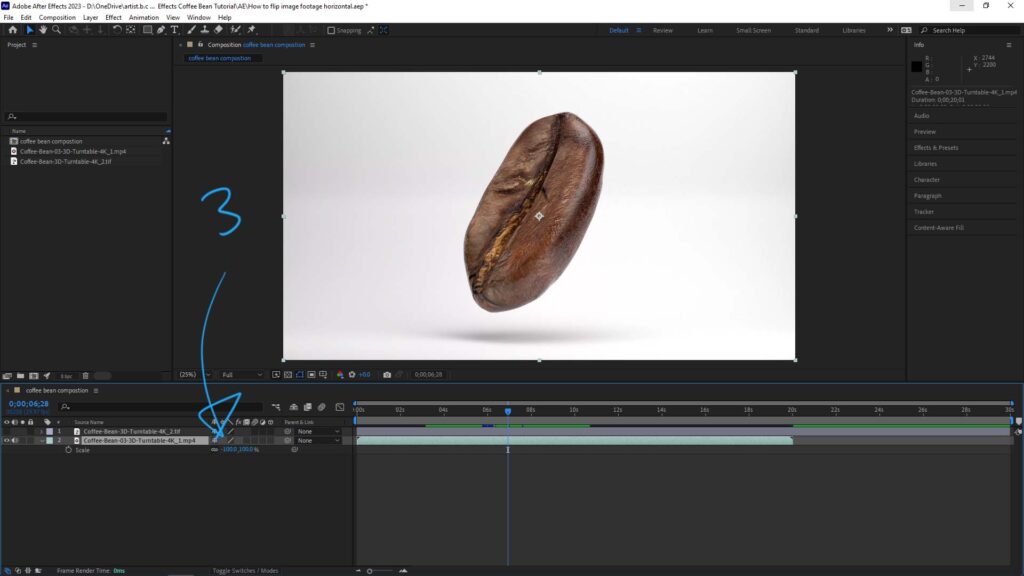
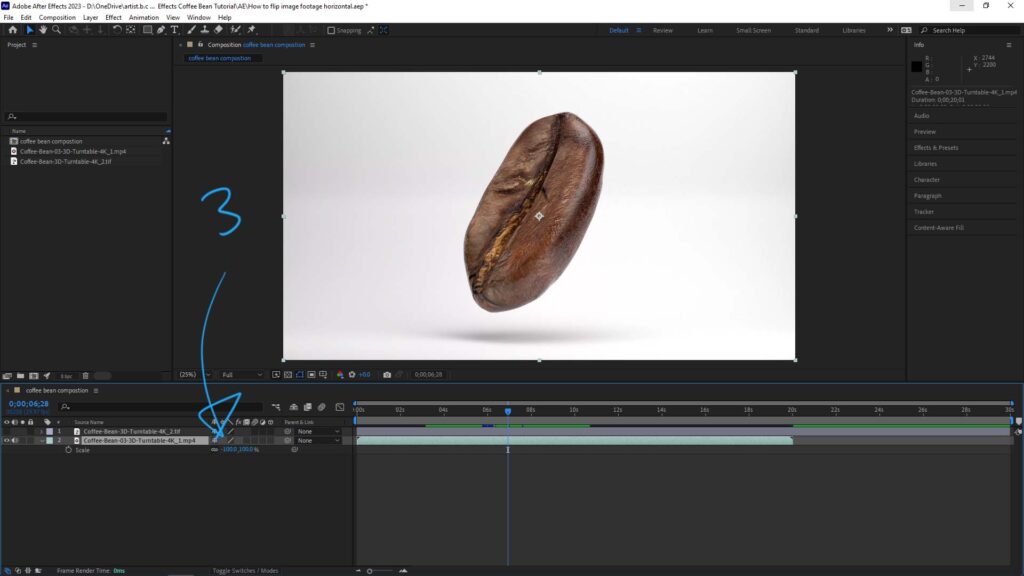
Hope this helps. More After Effects Tips And Tutorial Here.
Have fun with CG, to make it simple.
Continues Reading :
How to Play Video Preview in After Effects
How to move anchor point in After Effects
Tips to show handles in graph editor After Effects
Feel free to share with your friend.
by [email protected]

