Blender Basics for beginners, it is showing the steps how to add objects with shortcut in Blender.
How to add objects with shortcut in Blender
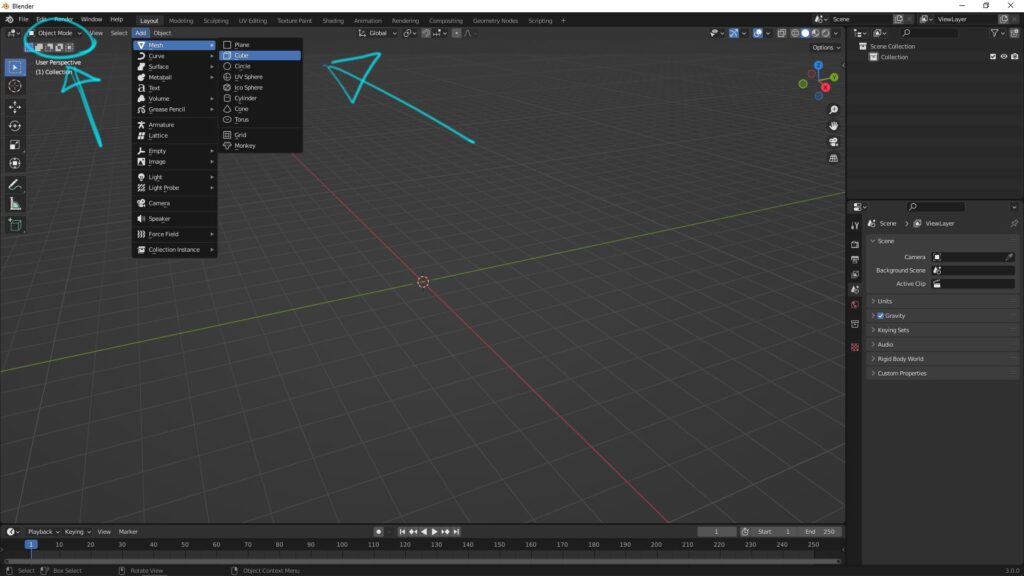
Make sure that we are in Object Mode, and go to Add , we can add objects here. Like as screenshot below, we can go to Add > Mesh > Cube, to add a cube. If we want to add objects quickly, we can use shortcut Shift A to add objects with the pop up menu.
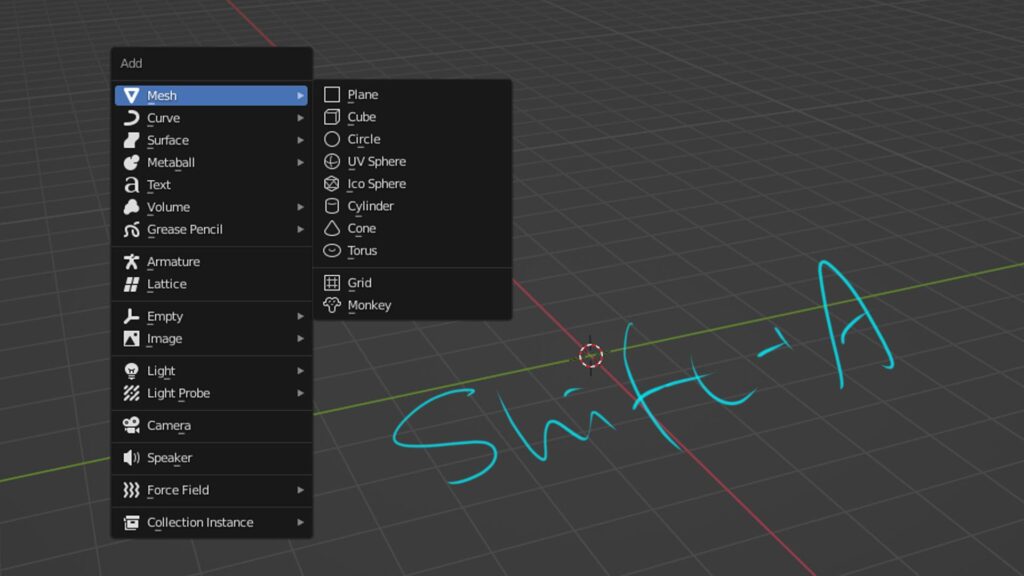
Hope this helps. More Blender Tutorial, Tips and Trick are available here.
#b3d #blender #cgian
Continues Reading:
How to select multiple object in Blender
How to Add Color in Blender
Blender Shortcut for adding Mapping Node and Texture Coordinate Node
Blender Shortcuts for Edit Mode, for 3D modeling
Tips and Tricks
from artist.B
Welcome to share by using below buttons.
