When we are doing 3D modeling in Edit mode in Blender, we can make the selection of vertex, edge, and face in loop quickly by using shortcut. Below example of Blender Basics, it shows how to make Blender Loop Select by different hotkey LMB Click + Crtl and Alt. Hope this helps. More Blender Tutorial, Tips and Trick are available here.
Blender Loop Select
1. Make selection on Faces in Loop by pressing shortcut “ALT + LMB Click” .
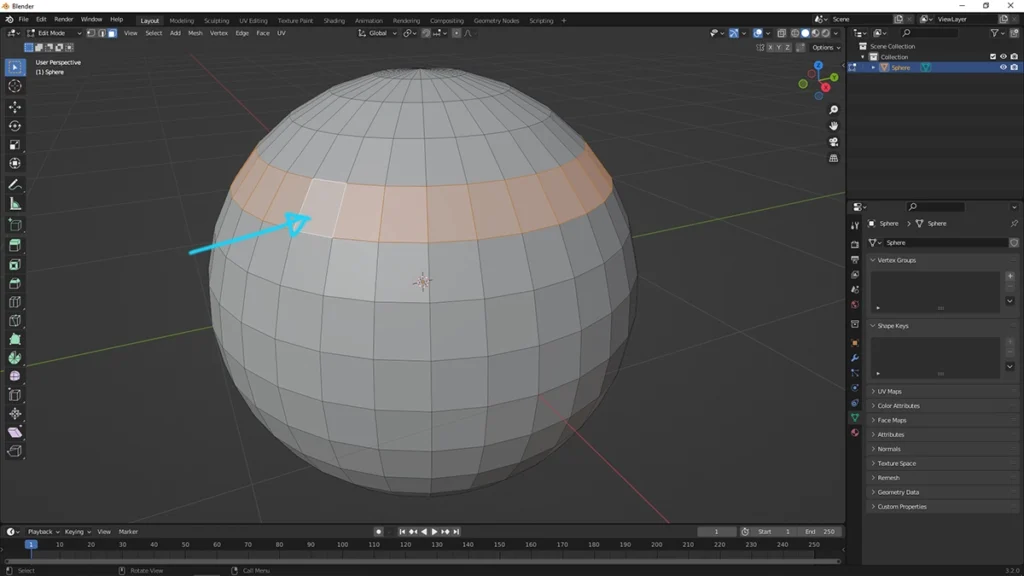
2. To make selection on faces in specific direction by pressing “LMB Click” the first face, and then “ALT + LMB Click” the faces in specific direction.
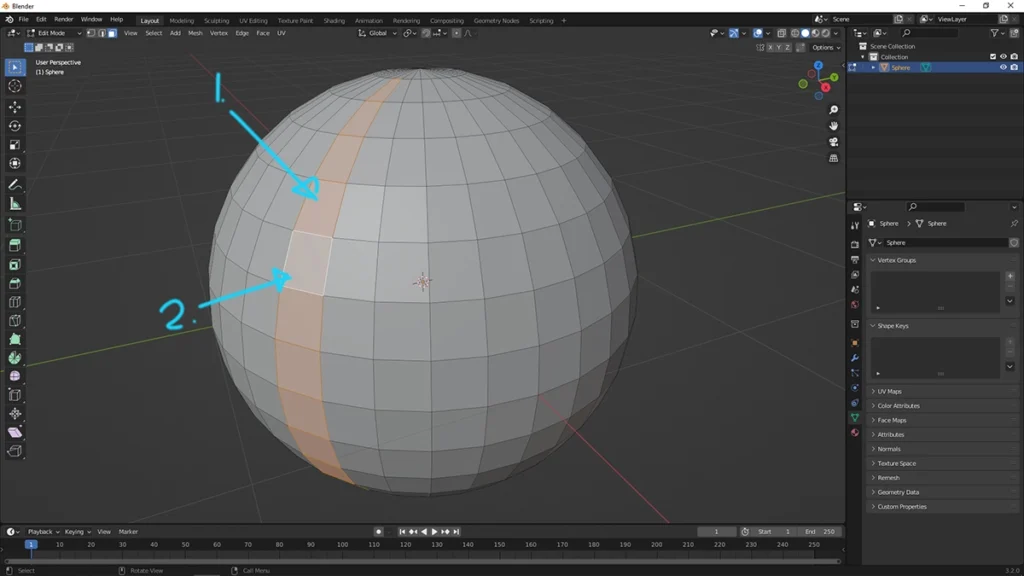
3. If we want to select from one face to another face, we can select the first face by by pressing “LMB Click”, and then “CTRL + LMB Click” the second face.
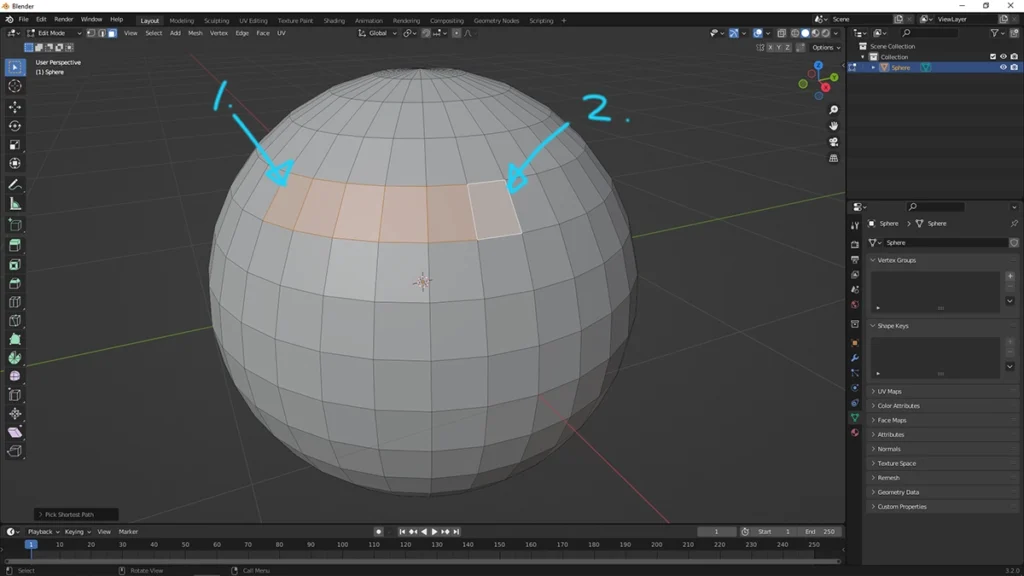
4. Same things and same on loop select on vertex and edge in below screenshots.
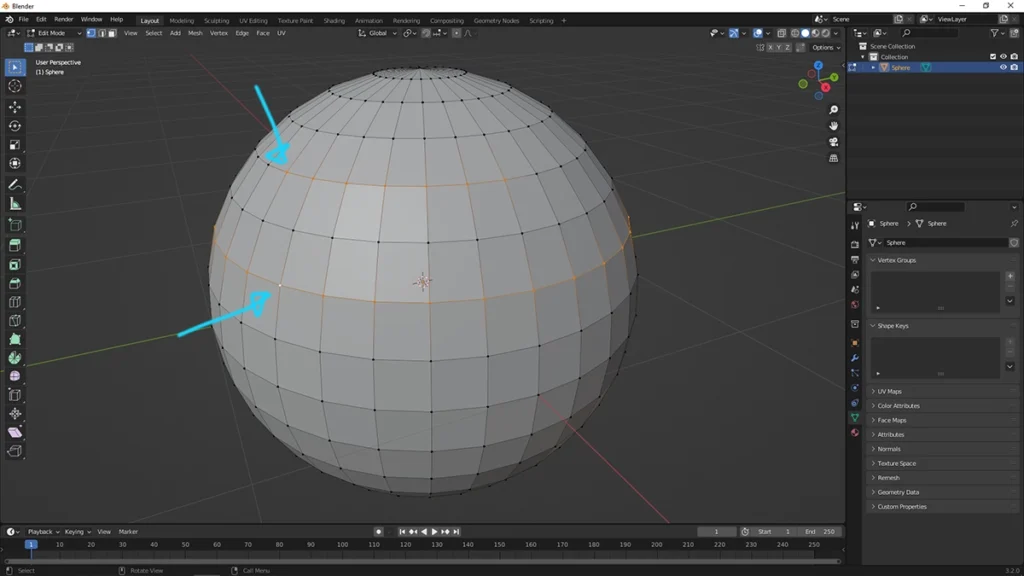
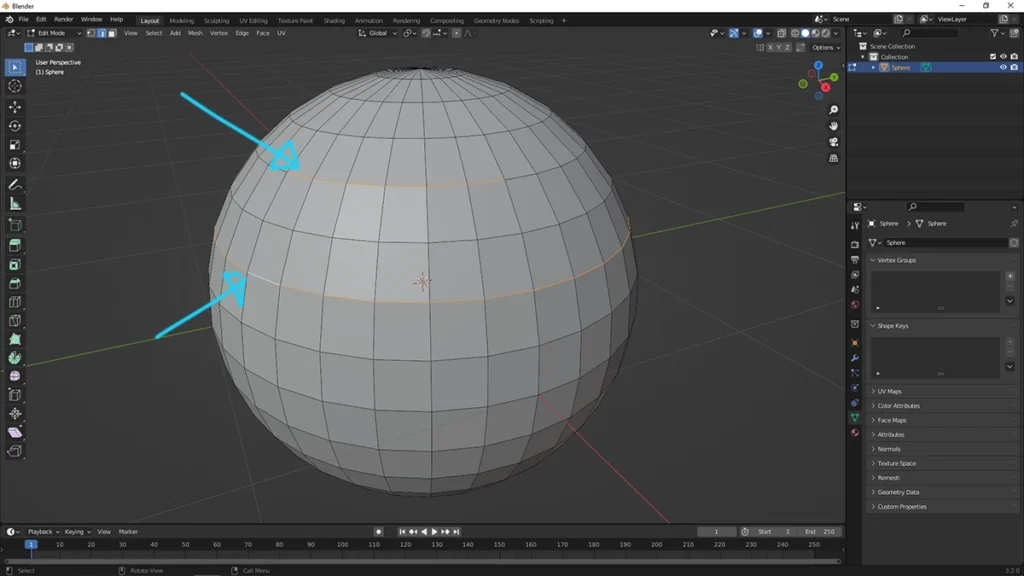
Hope this helps. More Blender Tutorial, Tips and Trick are available here.
Continues Reading :
Blender Invert Selection
How To Select and Deselect Objects in Blender
3 Ways to make Blender Quad Sphere
Welcome to share with your friend through below buttons.
by [email protected]
