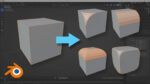How to Apply Material to object in Blender
After we made a 3Dobjectg, if we want to add color, texture into 3D object, we have to add material shader. Below steps are showing how to add material in Blender, use a sphere for example. This workflow is good for beginners to understand how material added works.
How to Apply Material to object in Blender Read Post »