Blender Tutorial for basic, below example will use an Ico Sphere to go through step by step to separate All Faces of object into Objects. We will use Splits Faces by Edges and Separate by Loose Parts to separate faces. these steps also work for any 3D objects with meshes. Hope this helps.
Blender Separate All Faces into Objects
1. Select the object that you want to separate all faces, or we can add a 3D object. Go to Add > Mesh > Ico Shpere.
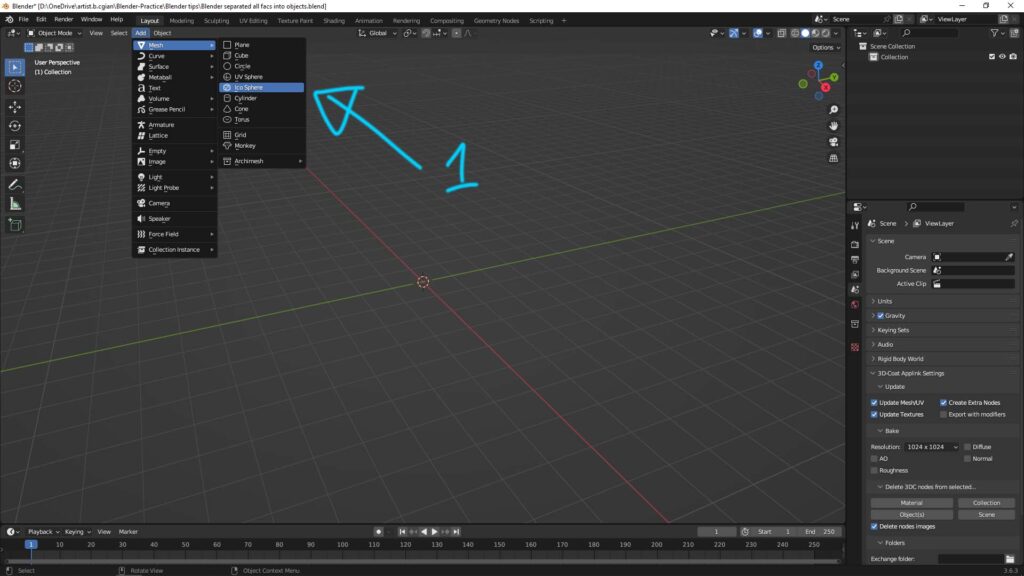
2. For preview obviously, I will switch to solid mode and used Random Color for shading.
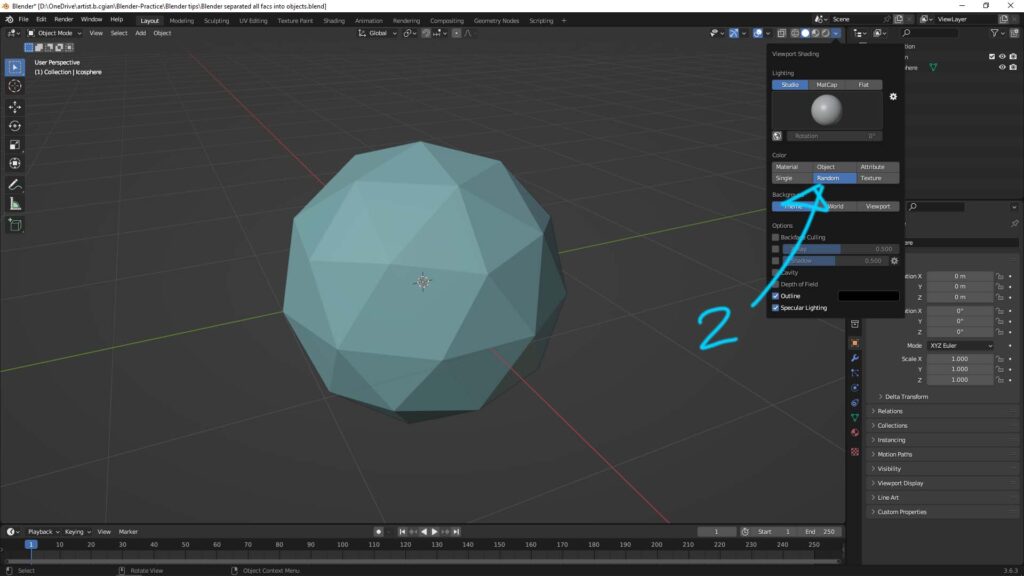
3. Select the object, and go to Edit Mode,
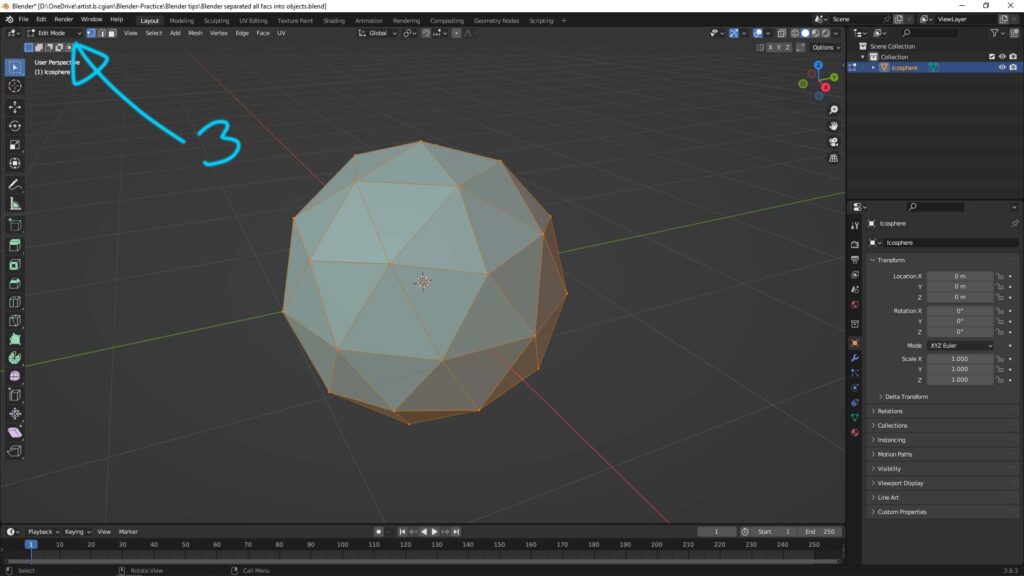
4. Go to Mesh > Split > Faces by Edges,
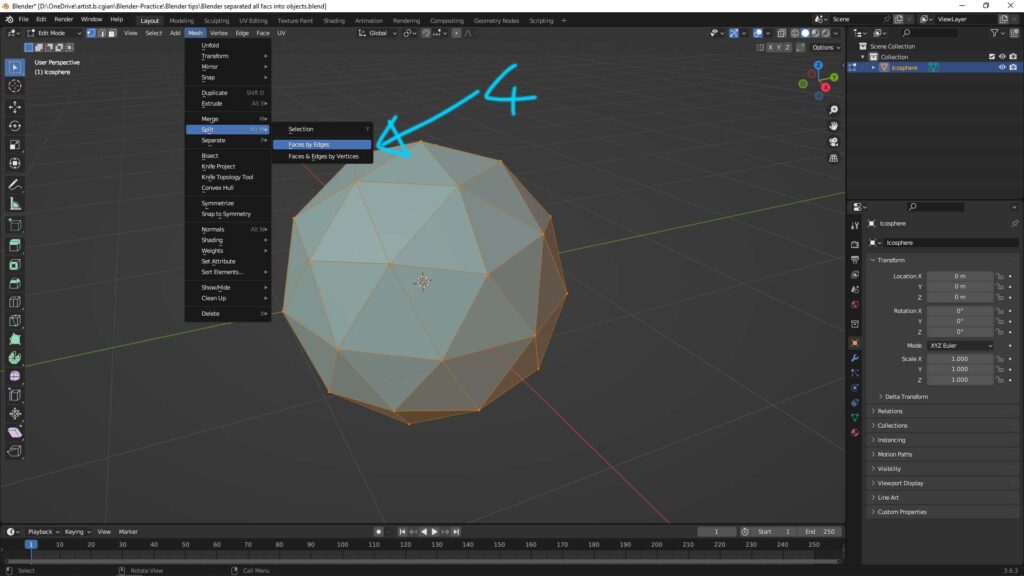
5. Then go to Mesh > Separate > By Loose Parts,
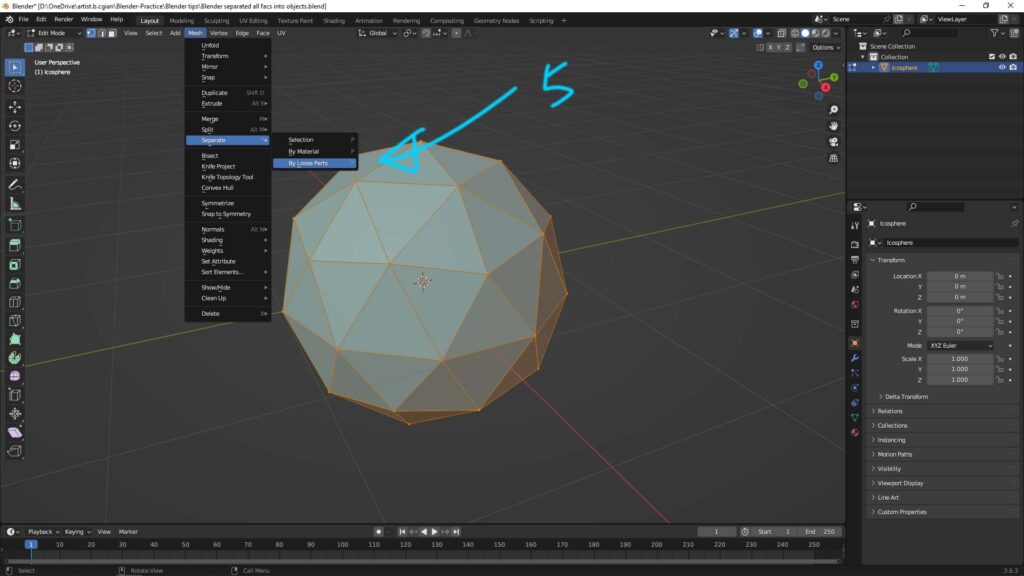
6. Therefore, all faces are separated into individual object.
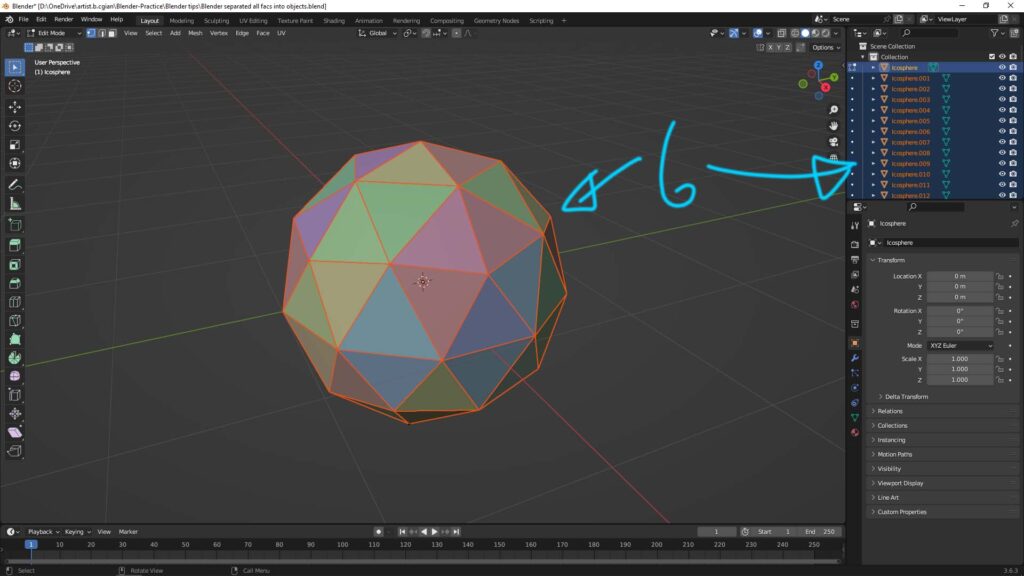
Hope this helps. There is a YouTube video to separate Monkey Suzanne . Watch this Blender Tutorial Video here.
More Blender Tutorial, Tips and Tricks are available here.
Have fun with CG. Let’s Create!
#cgian #aritstB #b3d #blender
Continuous Reading:
Blender Join Objects
Blender Separate Objects Tutorial
How to group objects in Blender, with shortcut
Feel free to share with your friend.
by [email protected]
