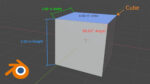How to make Blender Spotlight Projector and light beam effect
In this Blender Lighting Tutorial, we can know that a how to add Blender Spotlight Projector with logo and light beam effect.
How to make Blender Spotlight Projector and light beam effect Read Post »