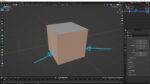Best Computer for Blender – CPU and Graphic Cards
There are an official benchmark data for computer, which are telling us what the best CPU and graphics card for running the Blender software.
Best Computer for Blender – CPU and Graphic Cards Read Post »