Here is to introduce Blender Light Type for Eevee and Cycles 3D rendering. Light is important factor to define if the render becomes good or bad. If we want to create a good looking rendering, it is better to understand what light type we can use in Blender. There 4 types of light – Point, Sun, Spot, and Area. Below will show what the difference they are. Hope this helps.
Blender Light Type
Below screenshot is a scene was build with adding Cube, Suzanne Monkey, and a Plane underneath. And the Render Engine is set to be Eevee for visualization.
1. To add light, we can go to Add > Light, then we can choose 4 types of light – Point, Dun, Spot, or Area. I am choosing Point Light in this example.
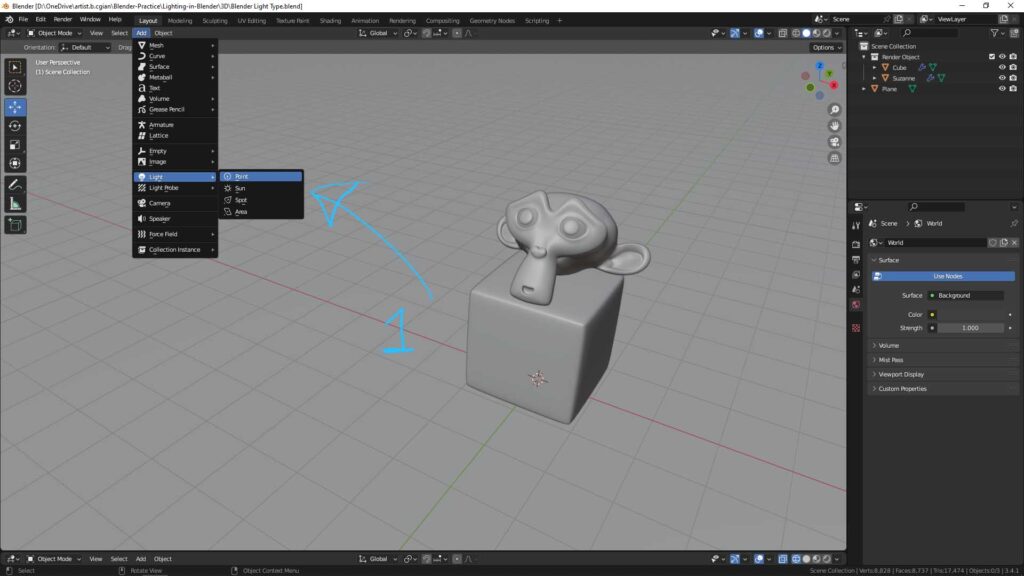
2. Then, the light is added at the origin, we can move it like as below.
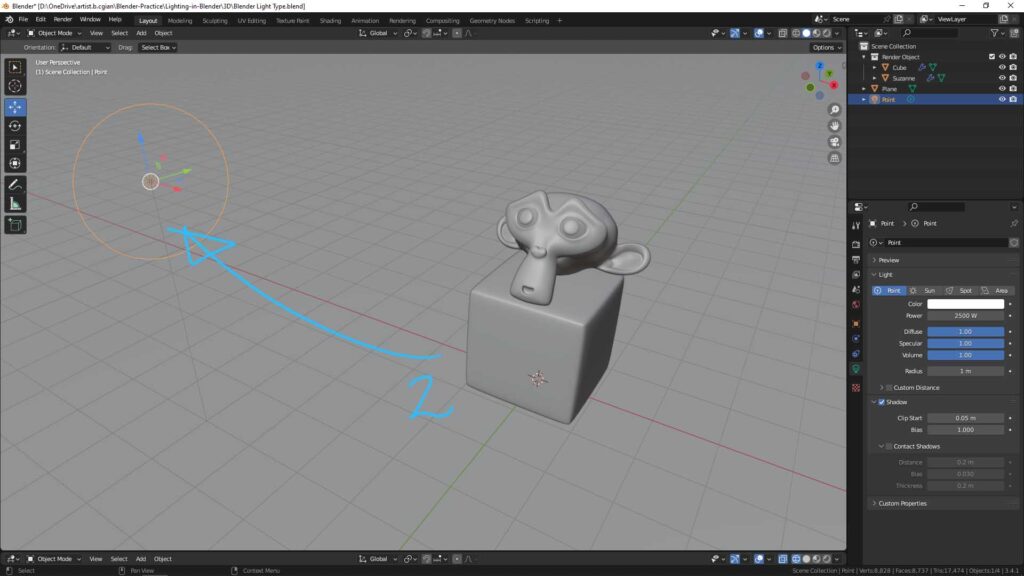
3. Then, we can switch to Render Preview.
4. To make light adjustment, we can select the light, and then go to Object Data Properties. We can set the Color, Power, Radius Size, Shadow here.
In below screenshot, we can see the Point Light can bright up all around.
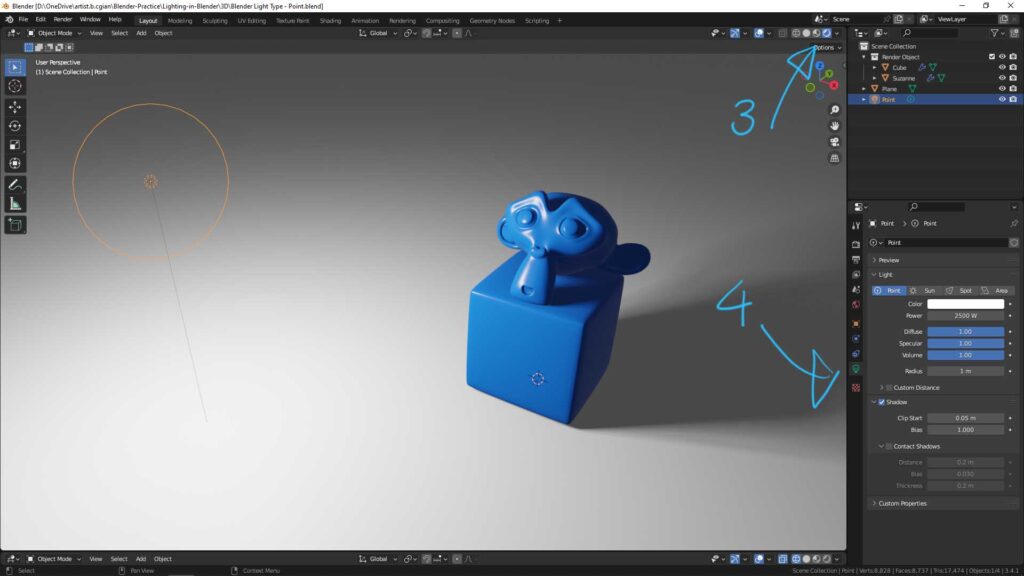
5. In Object Data Properties, we have option to switch to other type of light, like Sun as below.
We can find that Sun is also all around lighting, compare with Point Light, Sun Light gives more powerful.
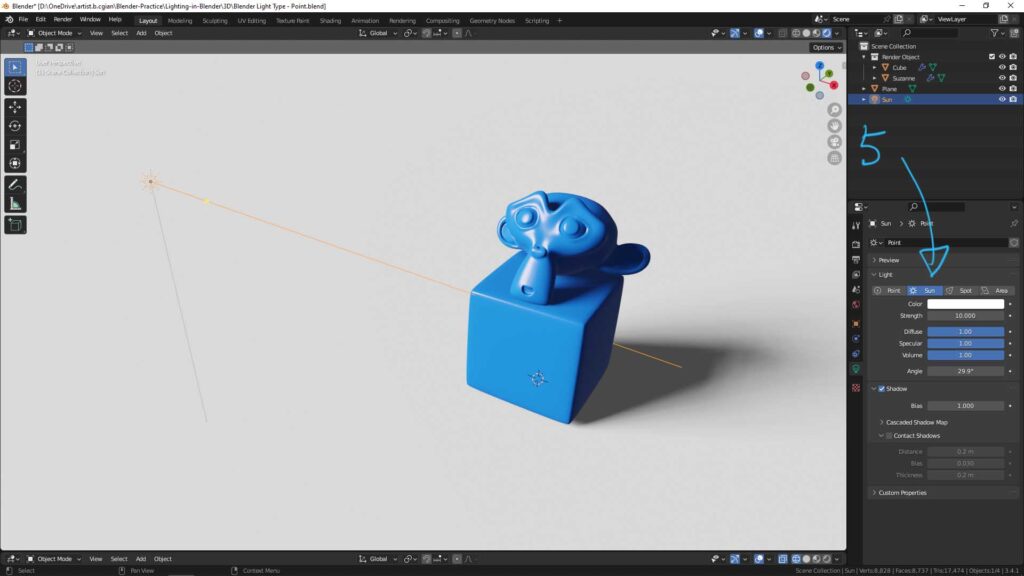
6. The third type of light is Spot, it gives the cone shape lighting light as below. We always apply this light for the scene of Stage or Stadium.
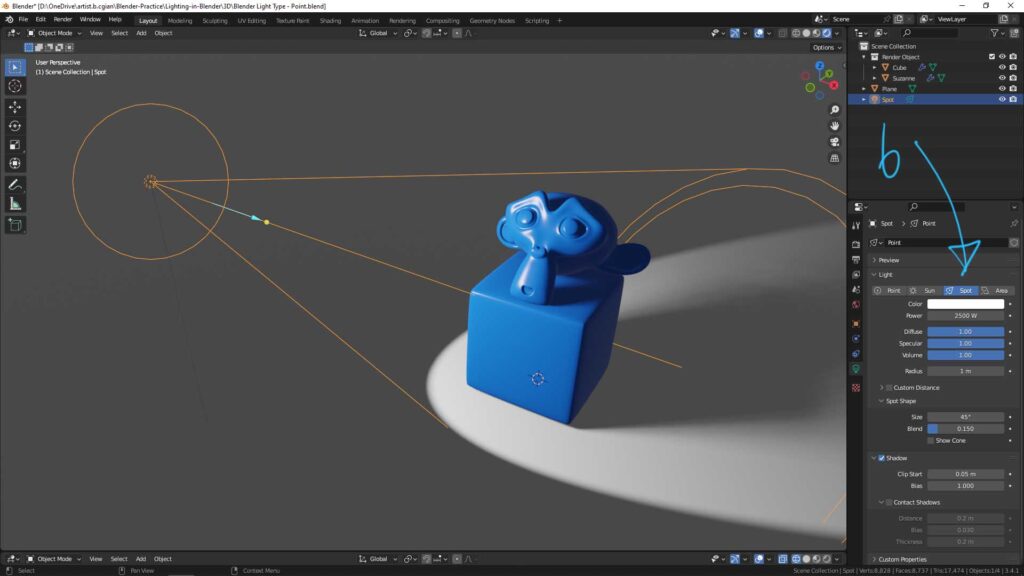
7. The forth type is Area Light, we can see that one side is dark, another side is bright. I prefer to use this area light in most of my rendering.
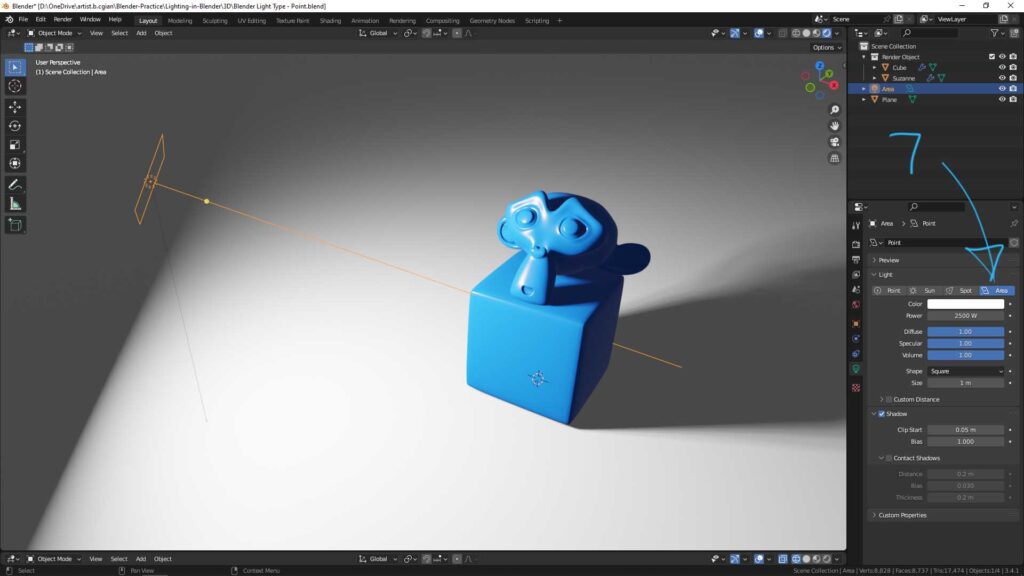
Furthermore, Here is the short video to go through how we can add light and use this 4 types of light, feel free to watch here,
Hope this helps. More Blender Tutorial, Tips and Tricks are available here.
Have fun with CGI, to make it simple.
#cgian #aritstB #b3d #blender
Continuous Reading:
Blender Studio Lighting Setup
Blender Blinding Light Beam Effect or God Rays using Cycles
How to make Blender Spotlight Projector and light beam effect
Feel free to share with your friend.
by [email protected]
