Quick tip to show how to import models in Blender. After we getting the 3D model in other file format, like as FBX, OBJ, USD, or others, we can import the 3D model into 3D scene of Blender. Below steps show how we can import 3D model into Blender and what file formats can be imported into Blender. Hope this helps.
Blender how to import models
1. Make sure the addon is activated. Go to Edit > Preferences. In Blender Preferences Windows, select Add-ons and Search Import. Then Check the file format that we want to import.
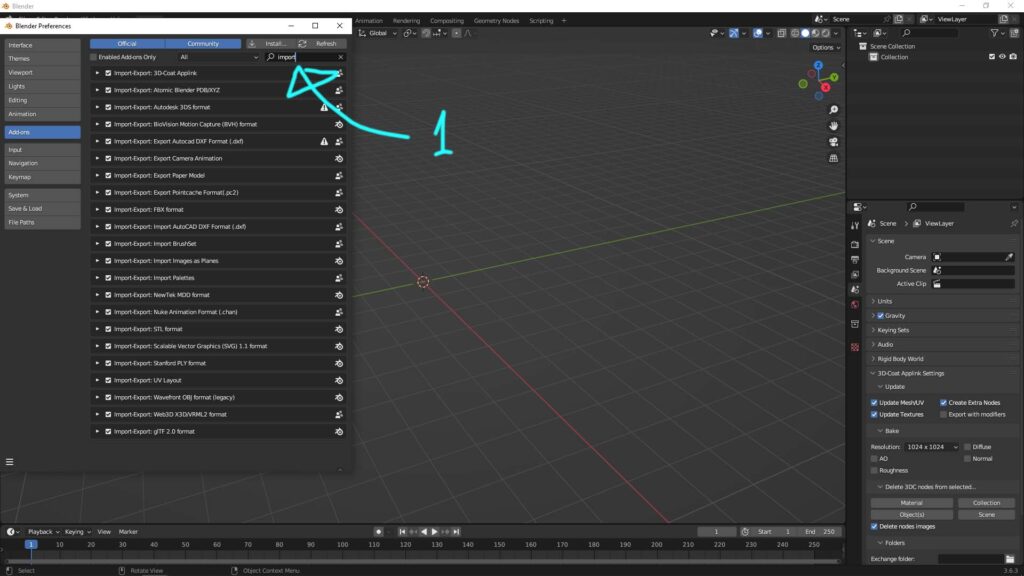
2. After activating addon, go to File > Import, and choose the file format that you import.
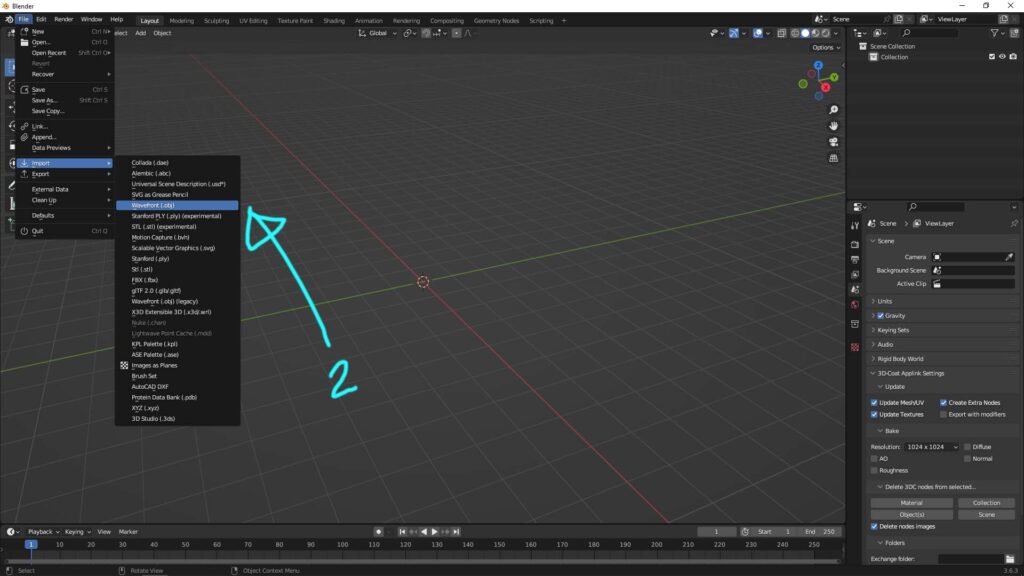
3. Blender file View window is then popup, choose the file, and select your import setting, then click Import.
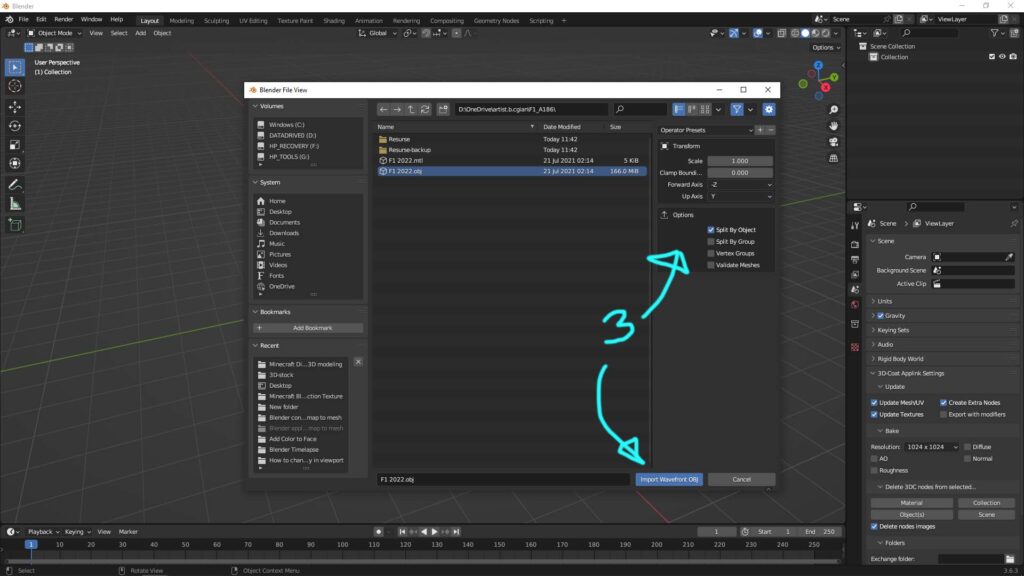
Hope this helps. More Blender Tutorials are available here.
Feel free to watch more video on【YouTube Playlist】
Have fun with CG. Let’s Create!
#cgian #aritstB #b3d #blender
Continuous Reading:
File Format, that Blender can Import and Export
Blender export OBJ with texture and material
Blender Export FBX with animation and texture
Feel free to share with your friend.
