Blender File Format extension is .blend , which the file can be open by Blender. When we work with other software or applications, we need to import or export other file formats, like as FBX, OBJ, 3DS, STL, USD, etc. Here is a list to show the File Format that Blender 3.6 LTS can support, import and export. If you find some of file formats that is not supported in your Blender, please try to install the latest version of Blender. Hope this helps.
Blender File Format, that can Import and Export
1. File can be imported into Blender
– Collade (.dae)
– Alembic (.abc)
– Universal Scene Description (.usd)
– SVG as Grease Pencil
– Wavefront (.obj)
– Standard PLU (.ply)
– STL (.stl)
– Motion Capture (.bvh)
– Scalable Vector Graphics (.svg)
– Standford (.ply)
– FBX (.fbx)
– glTF 2.0 (.glb / .gltf)
– X3D Extensible 3D (.x3d / .wrl)
– Nuke (.chan)
– Lightwave Point Cache (.mdd)
– KPL Palette (.kpl)
– ASE Palette (.ase)
– Image as Planes
– Brush Set
– AutoCAD DXF
– Protein Data Bank (.pdb)
– XYZ (.xyz)
– 3D Studio (.3ds)
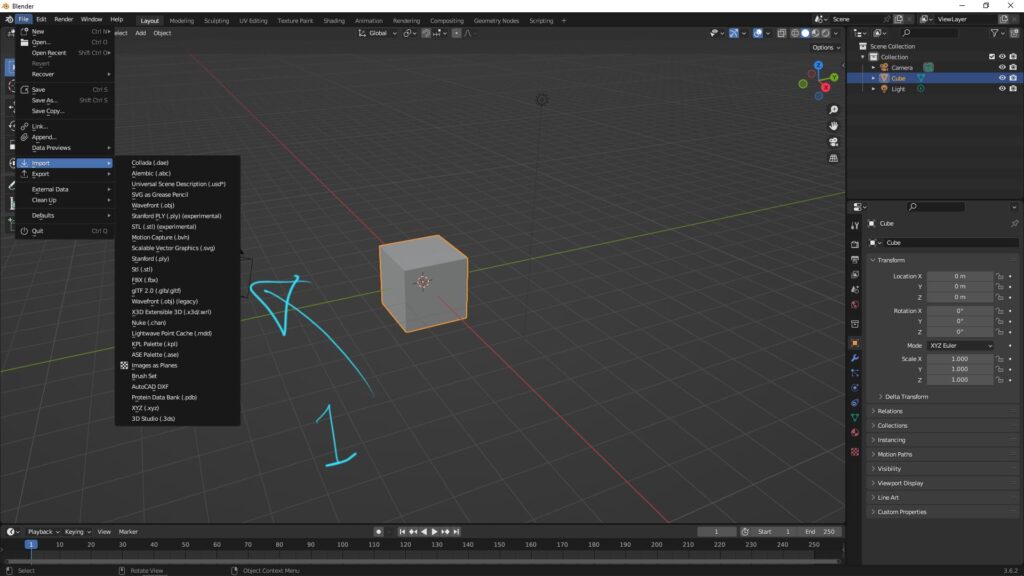
2. File can be exported from Blender
– Collade (.dae)
– Alembic (.abc)
– Universal Scene Description (.usd)
– Grease Pencil as SVG
– Grease Pencil as PDF
– Wavefront (.obj)
– Standard PLU (.ply)
– Standford (.ply)
– STL (.stl)
– FBX (.fbx)
– glTF 2.0 (.glb / .gltf)
– X3D Extensible 3D (.x3d)
– Nuke (.chan)
– Lightwave Point Cache (.mdd)
– Pointcache (.pc2)
– Paper Model (.pdf / .svg)
– Cameras & Markers (.py)
– AutoCAD DXF
– Protein Data Bank (.pdb)
– XYZ (.xyz)
– 3D Studio (.3ds)
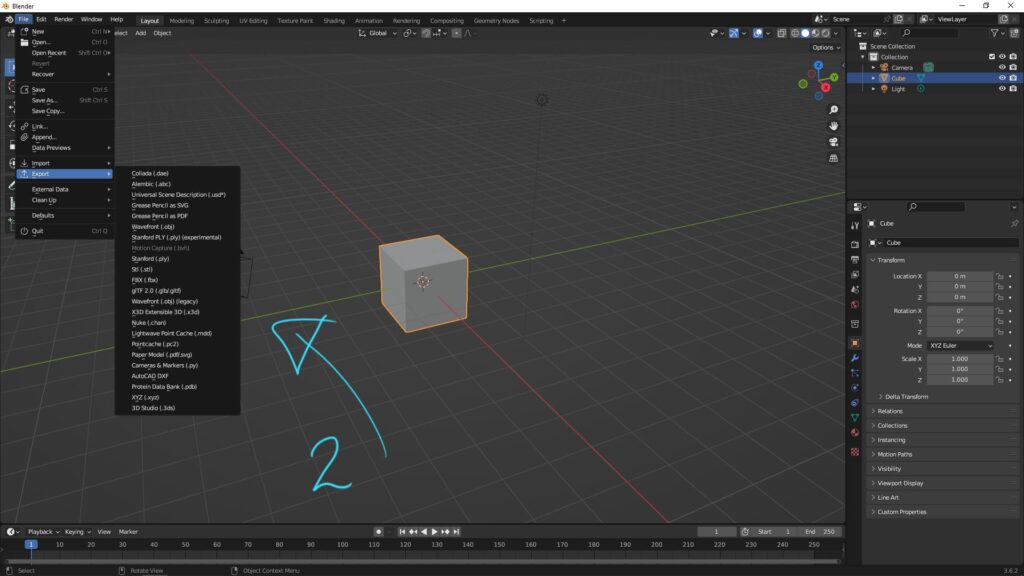
3. If you cannot find the file format in your Blender, you can go to activate the addon import-export. Go to Edit > Preferences… > Choose Add-ons > Search “Import” or “Export”. And check the box to activate add-on.
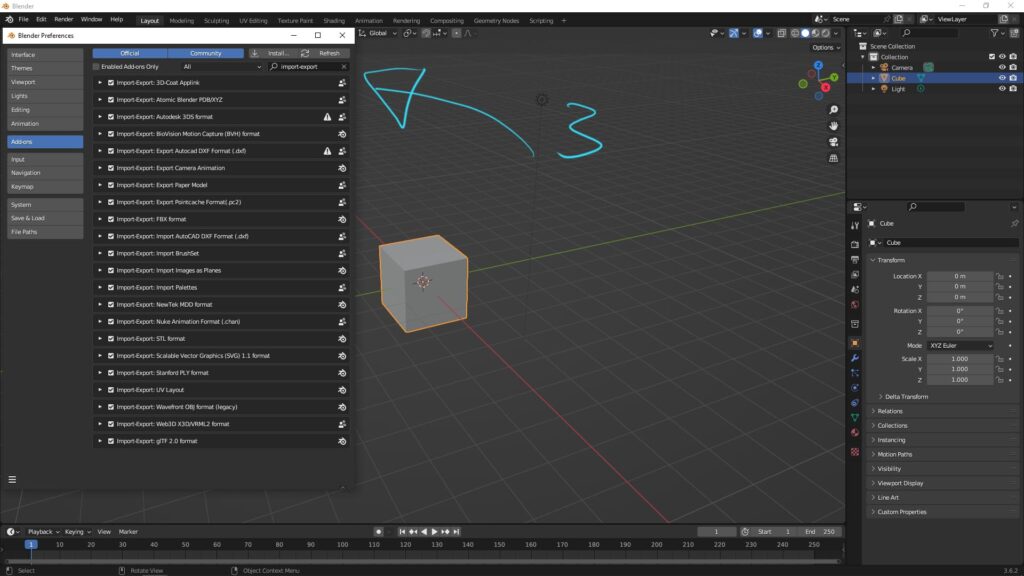
Hope this helps. More Blender Tutorial, Tips and Tricks are available here.
Have fun with CGI. Let’s create!
#cgian #b3d #blender
Continuous Reading:
How to use Blender import Blender File – Append vs Link
How to make Blender Import Image as Plane Transparent
Blender export SVG as color vector to Inkscape
Blender Export FBX with animation and texture
Feel free to share with your friend.
by [email protected]
