Extrude is a powerful tool in Blender for 3D modeling. Extrude can add additional vertices, edges or faces based on existing 3d model. Below is a quick Blender Tips to show how to extrude in Edit Mode, which is basics for beginners. Hope this helps. More Blender Tutorial, Tips and Tricks are available here.
How to Extrude in Blender
1. Select an object,
2. Go to Edit Mode.
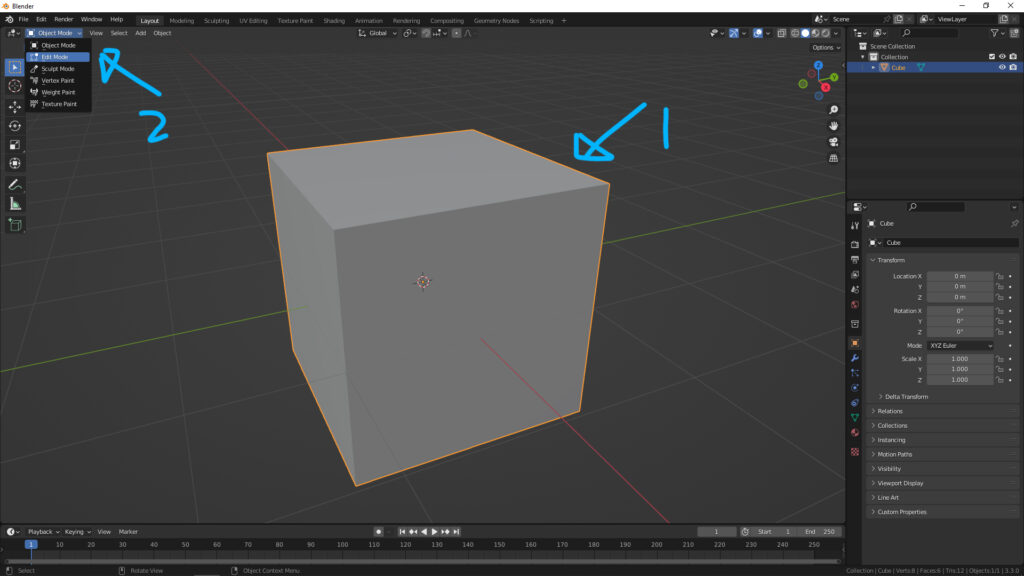
3. To Extrude a face , we can select a face,
4. then press shortcut E or open drop down menu Face > Extrude Faces .
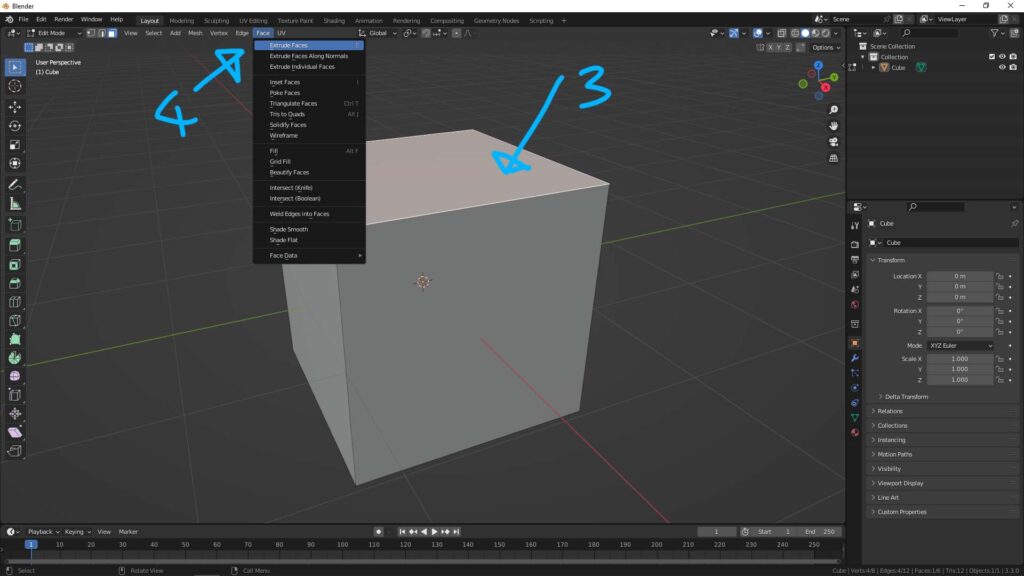
5. Then, the top face is extruded.
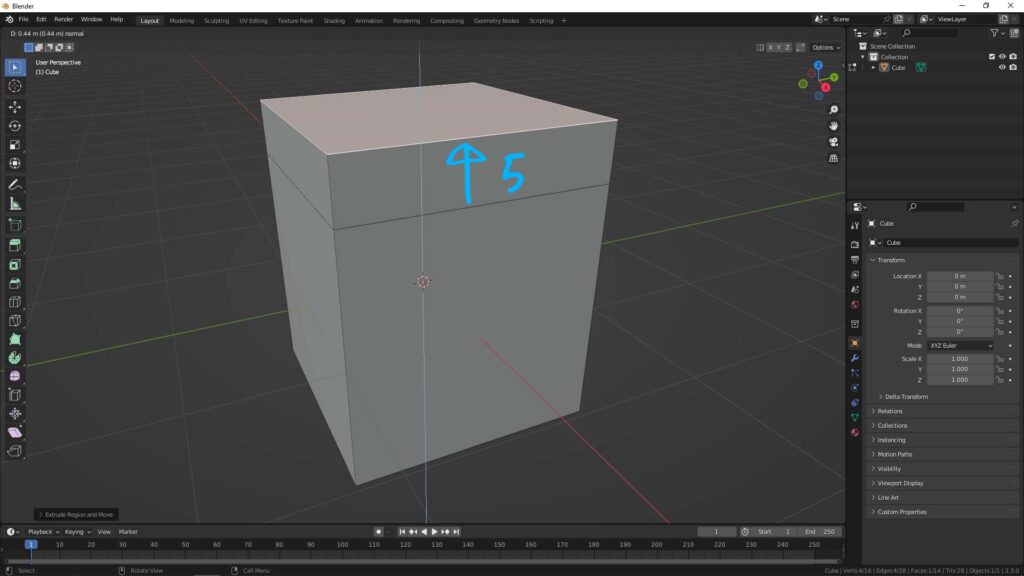
6. To extrude edges, we can select the edges
7. then press shortcut E or open drop down menu Edge > Extrude Edges .
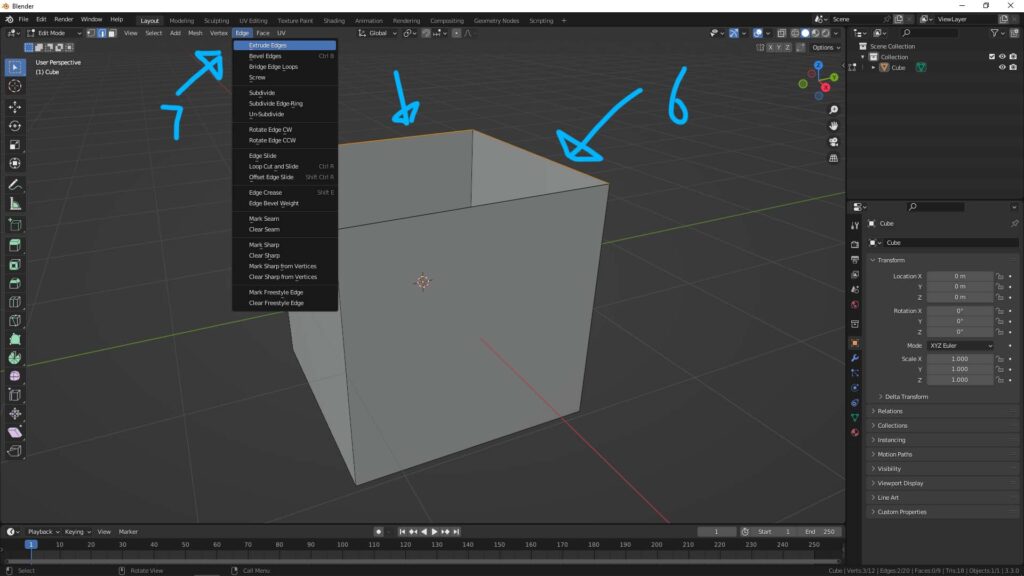
8. The edges are extruded and face is built and connected 2 edges.
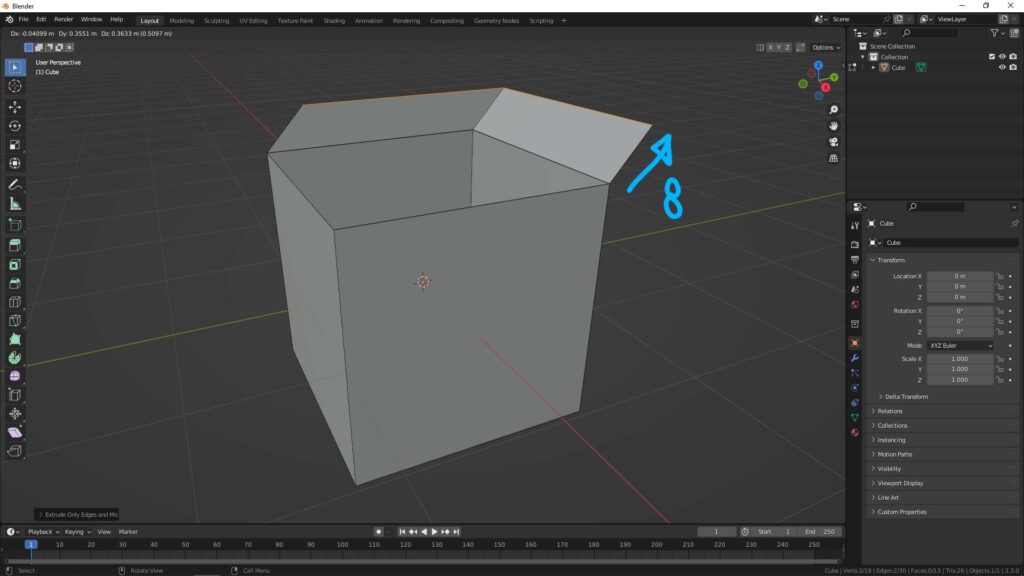
9. To extrude vertices, we can select the vertices
10. then press shortcut E or open drop down menu Vertex > Extrude Vertices .
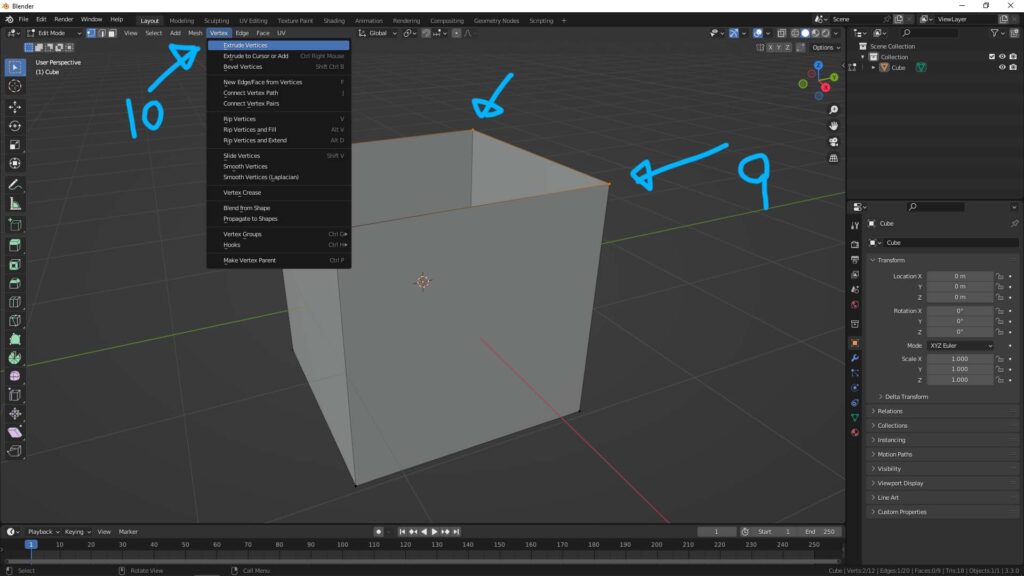
11. The vertices are extruded and face is built and connected 2 vertices.
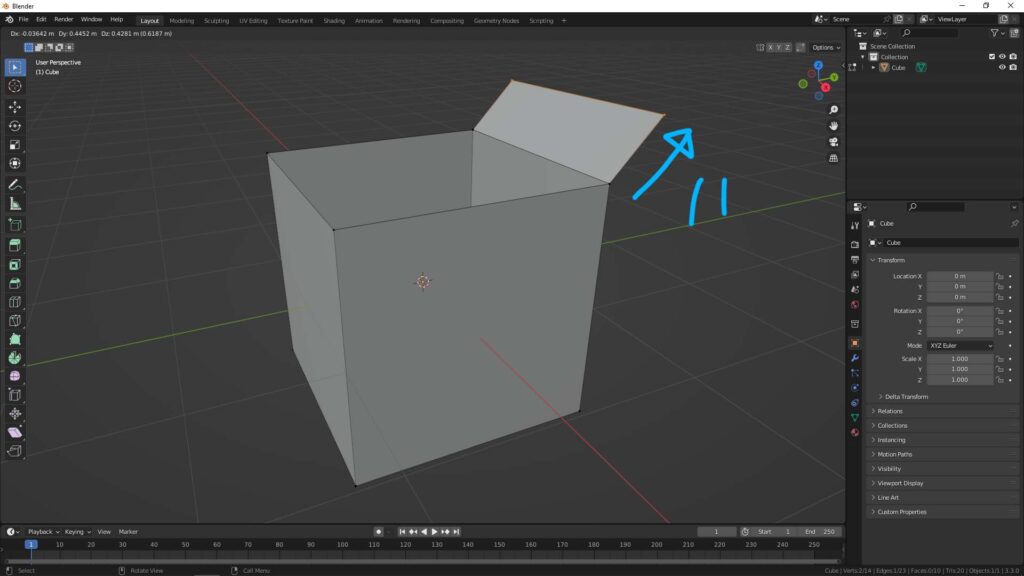
Hope this helps. More Blender Tutorial, Tips and Tricks are available here.
Enjoy playing with Blender!
#cgian #aritstB #b3d #blender
Continues Reading :
How to extrude along normals in Blender
Blender Animation Tutorial for Beginners – Free on YouTube
Blender Monthly #1 – Best YouTube Video you can’t miss
Best Computer for Blender – CPU and Graphic Cards
Welcome to share with your friend.
by [email protected]
