Quick tips for Blender extrude along normals. After selecting the faces, there are 2 ways to extrude the face along normals. First is showed in the below first picture, we can go to Mesh > Extrude, then select Extrude Faces Along Normals , the second way is to use Shortcut Alt E to extrude the faces along normal.
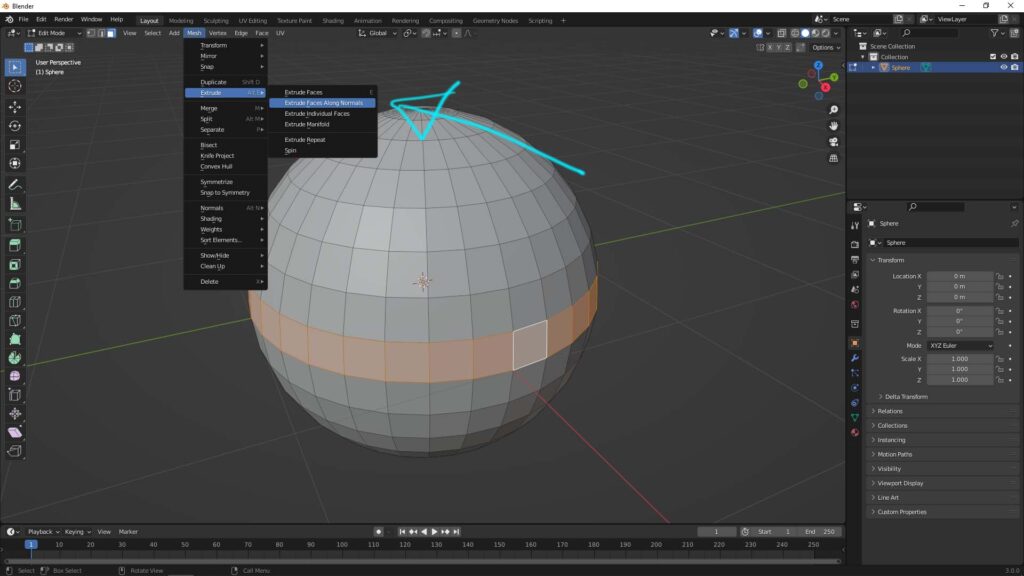
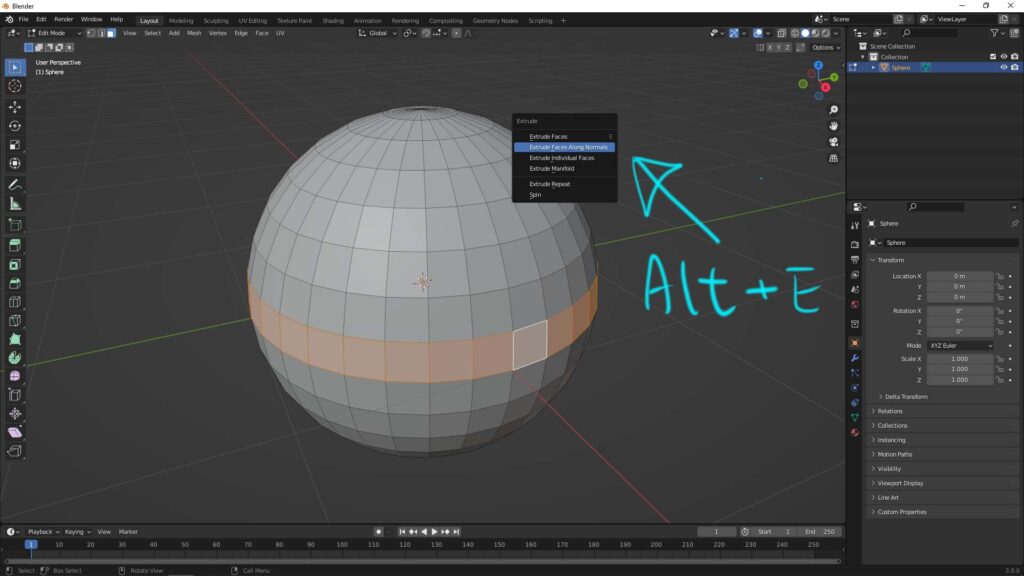
After selected “Extrude Faces Along Normals” , we can drag the mouse to extrude.
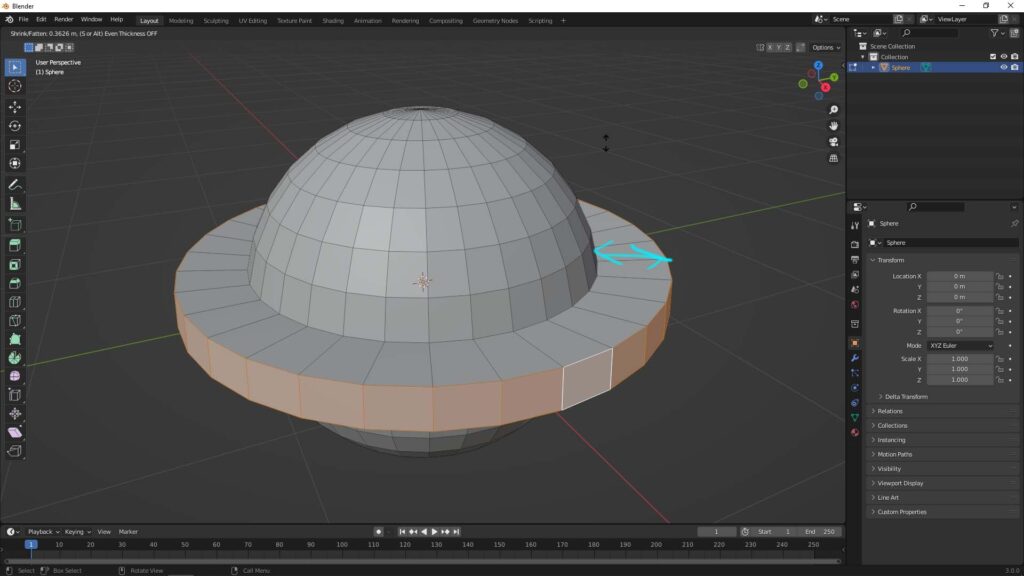
Hope this helps. More Blender Tutorial, Tips and Tricks are available here.
Continues Reading:
How to Flip Normals in Blender
How to view normals in Blender
Blender – How to Merge Vertices
Tips and Tricks
from artist.B
Welcome to share by using below button.
