Quick tip for Blender modeling. We can use Connect Vertex Path in Edit Mode to connect two vertices with using Shortcut J. Here are the steps show how to connect vertices with edge in Blender. Hope this helps
How to connect vertices with edge in Blender
Make sure that we are in Edit Mode, see how to switch between Edit Mode and Object Mode .
1. In Edit Mode, select the 2 vertices
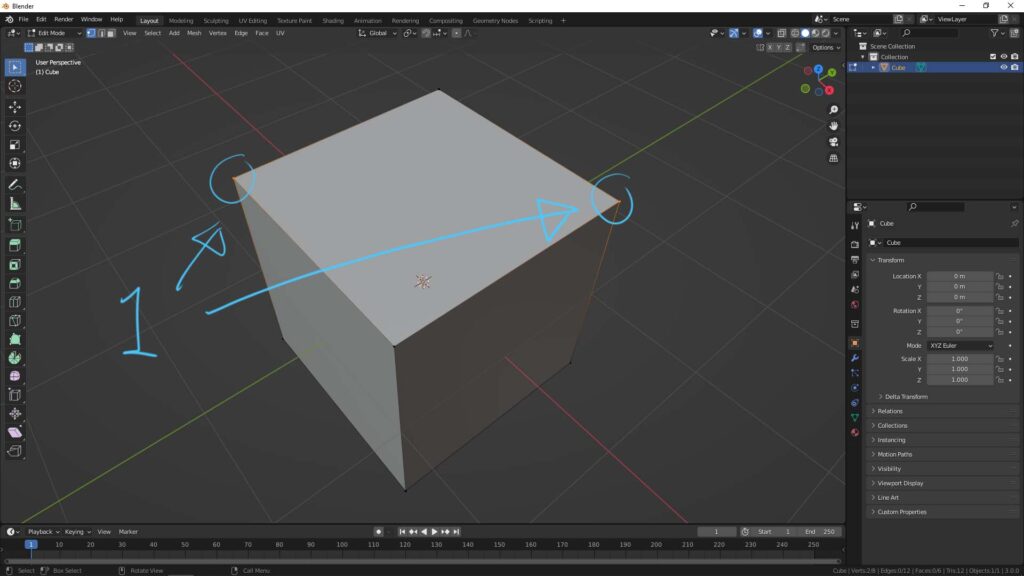
2. Go to Vertex > Connect Vertex Path or we can use shortcut J .
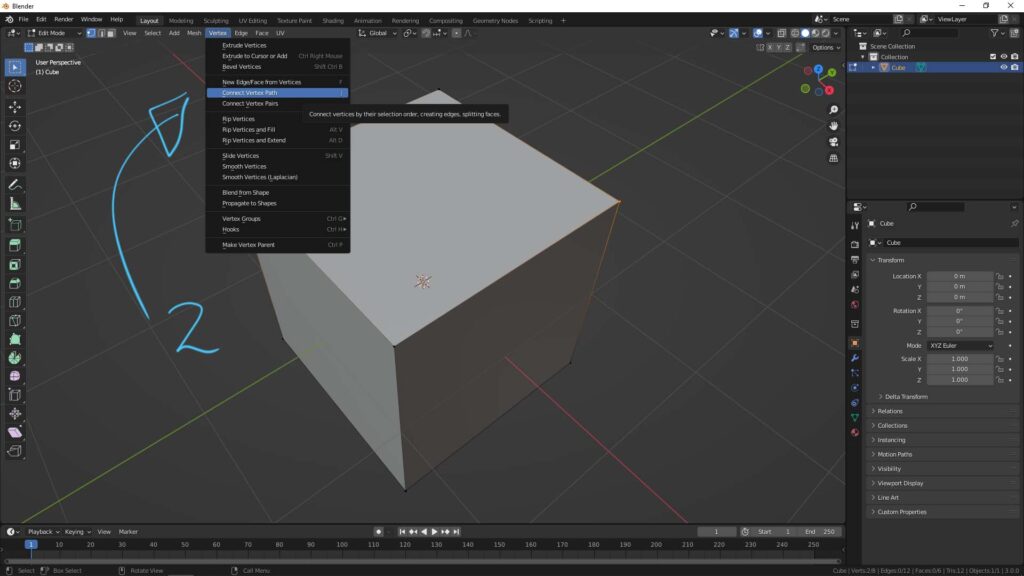
3. Then, the two vertices are connected with edge, like as below showing.
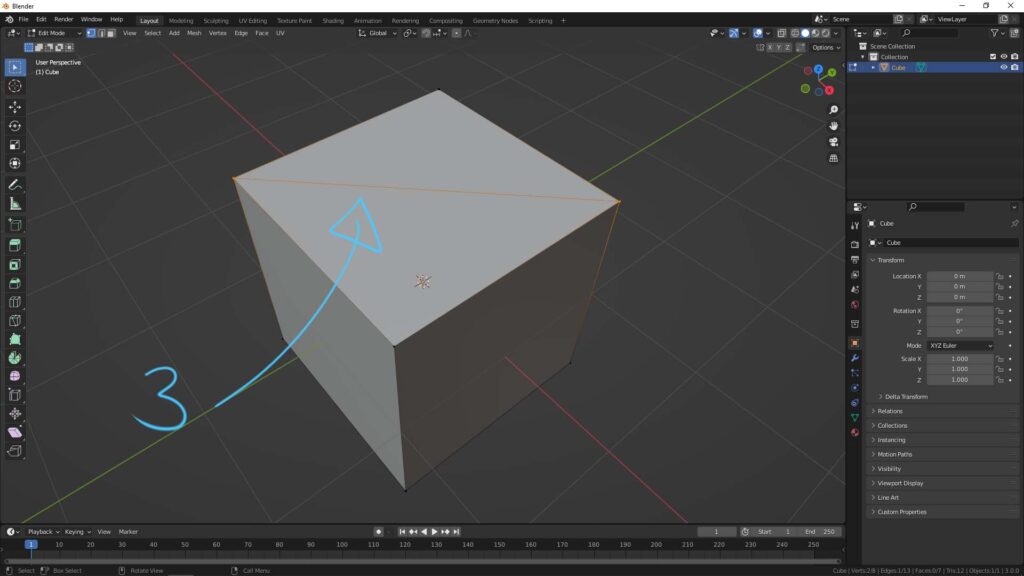
Hope this helps. More Blender Tutorial, Tips and Tricks are available here.
Have fun with CGI, to make it simple.
#cgian #aritstB #b3d #blender
Continuous Reading:
Blender Merge Vertices
Blender Add Vertex
How to select back Vertices, Edges, Faces behind object in Blender
Feel free to share with your friend.
by [email protected]
