In object mode, we can modifier the object with modifier, if we would like to modify the mesh of the object, we can switch into Edit mode. We can quick to switching between Object Mode and Edit Mode in Blender by using shortcut or dropdown menu. Below show how to switch between Object Mode and Edit Mode.
Blender Edit Mode and Object Mode Switching
As screenshot below, when we selected an object, then we can switching from Object Mode into Edit Mode by dropdown menu, or we can use a shortcut “Tab” to go to Edit mode.
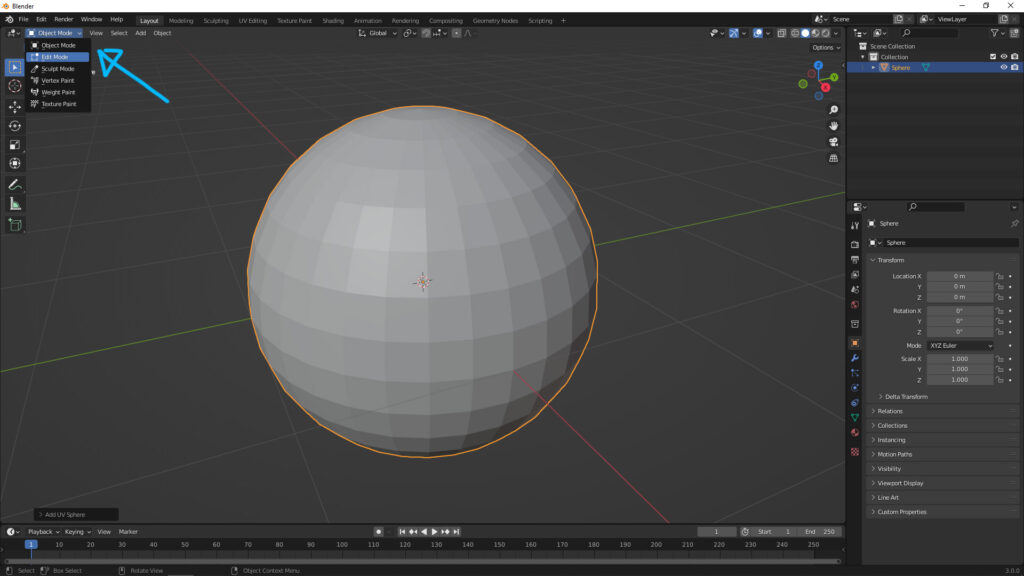
Hope this helps. More Blender Tutorial, Tips and Trick are available here.
Let’s play with Blender!
Continues Reading :
Blender 3D Printing Tutorial – from modeling to 3D printer
How to Toggle X Ray Mode in Blender
How to Apply Modifier and Edit Modifier in Blender
Welcome to share with your friend.
by [email protected]
