After we edited the composition in After Effects, if we’d like to export an animation, we should use Render. There are 2 ways to render animation, that are using Render Queue and using Adobe Media Encode Queue, below steps are showing how to render in After Effects. Hope this helps. More After Effects Tips and Tricks, and Tutorial are available here.
After Effects How to Render
Using Render Queue
1. Make sure the composition is selected
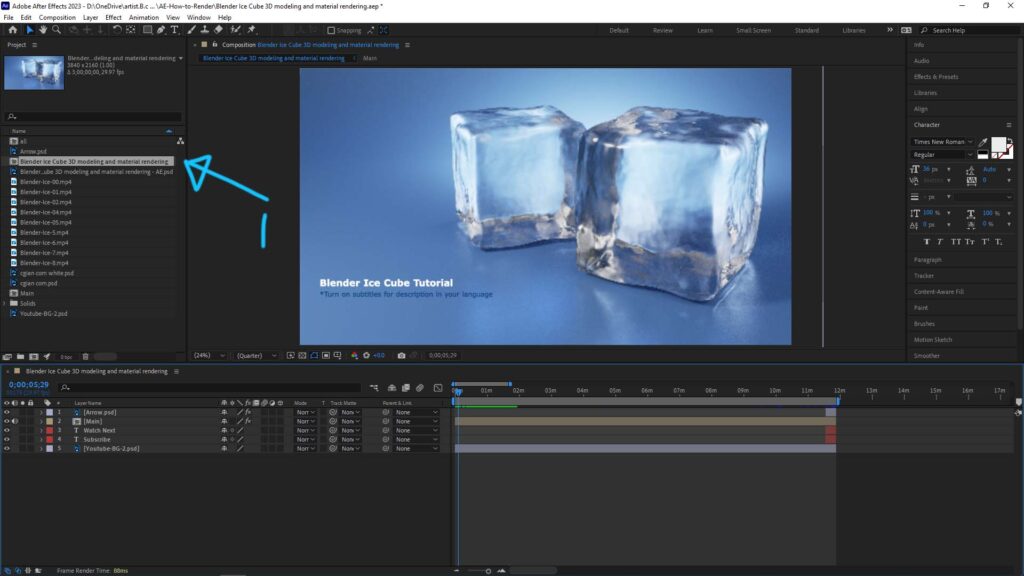
2. And then we can press Shortcut Ctrl + M, or go to Composition > Add to Render Queue
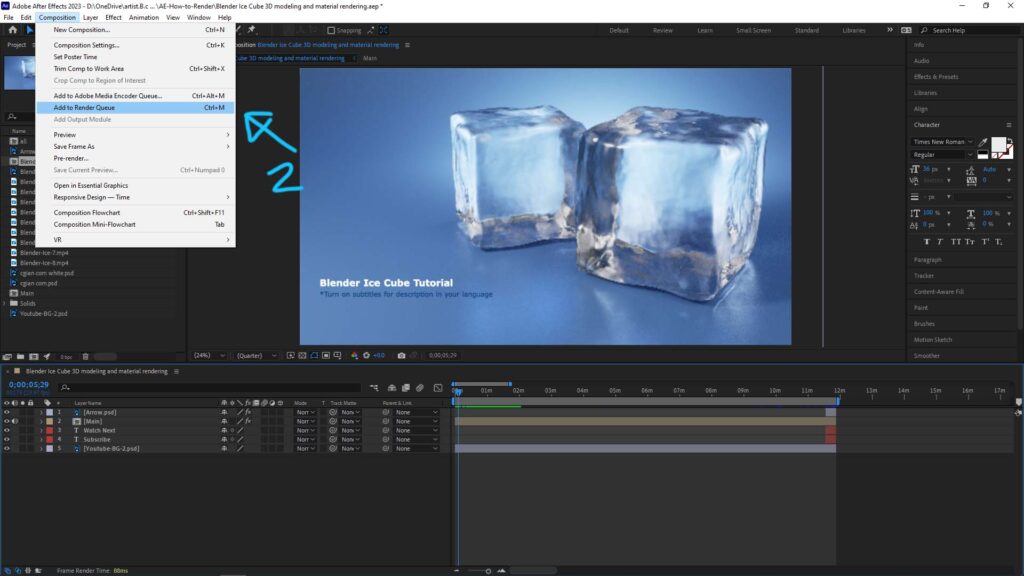
3. We can customize the settings of File Format, Preset, and Output Location, when we click the Blue Text.
4. After Customize the settings, click Render to render animation.
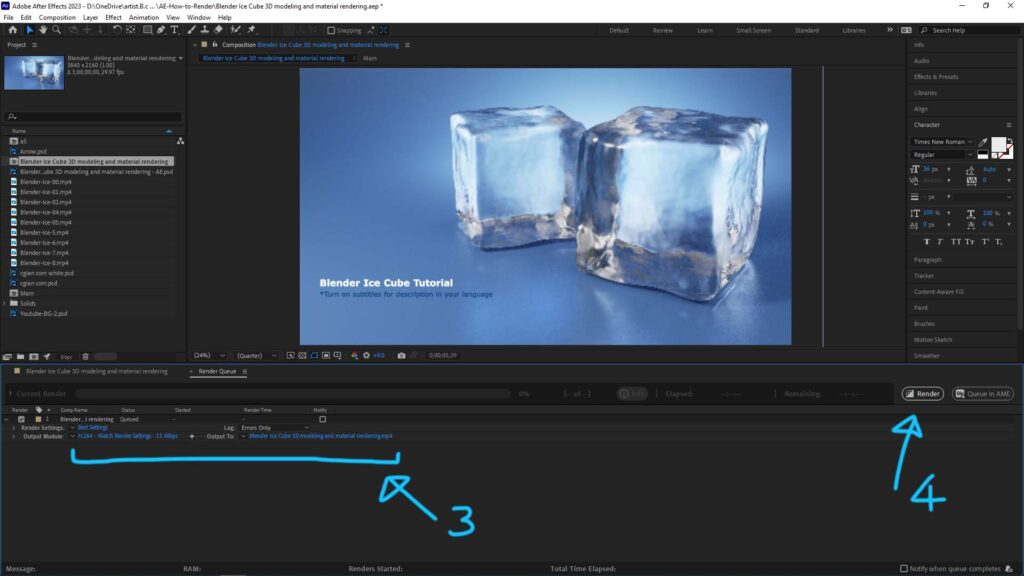
Using Adobe Media Encode Queue
1. Same as previous method, make sure that the composition is selected.
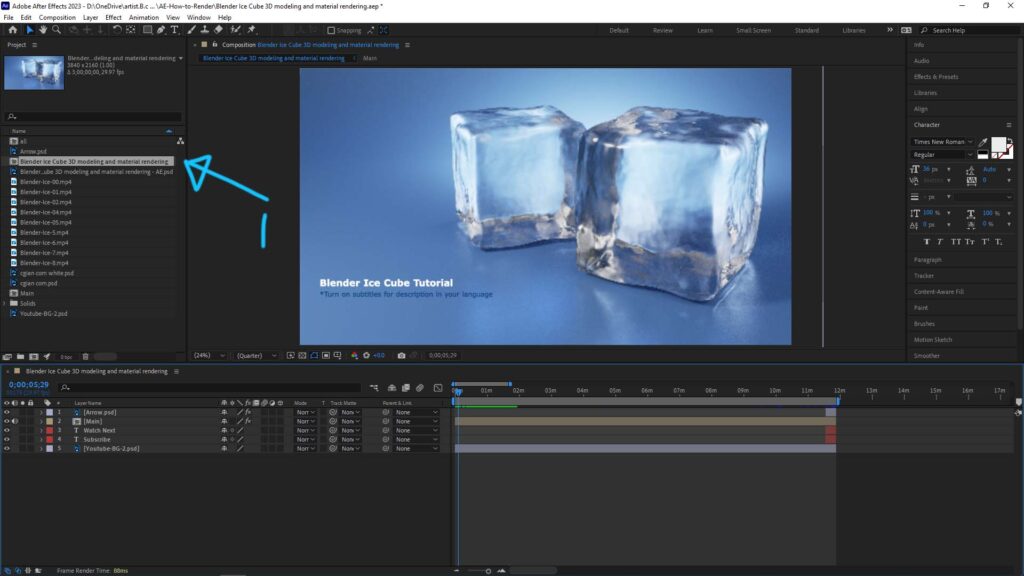
2. Press shortcut Ctrl + Alt + M or go to Composition > Add to Adobe Media Encoder Queue. Make sure that you have installed Adobe Media Encoder before.
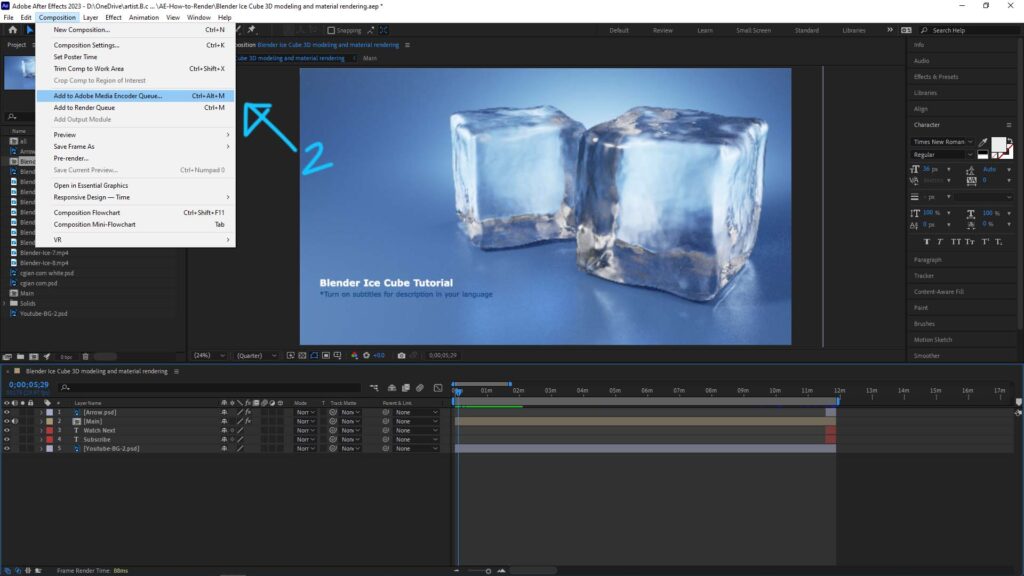
3. Click the Blue Text to customize the settings of File Format, Preset, and Output Location.
4. Then, click the Green Triangle Button, to start the render.
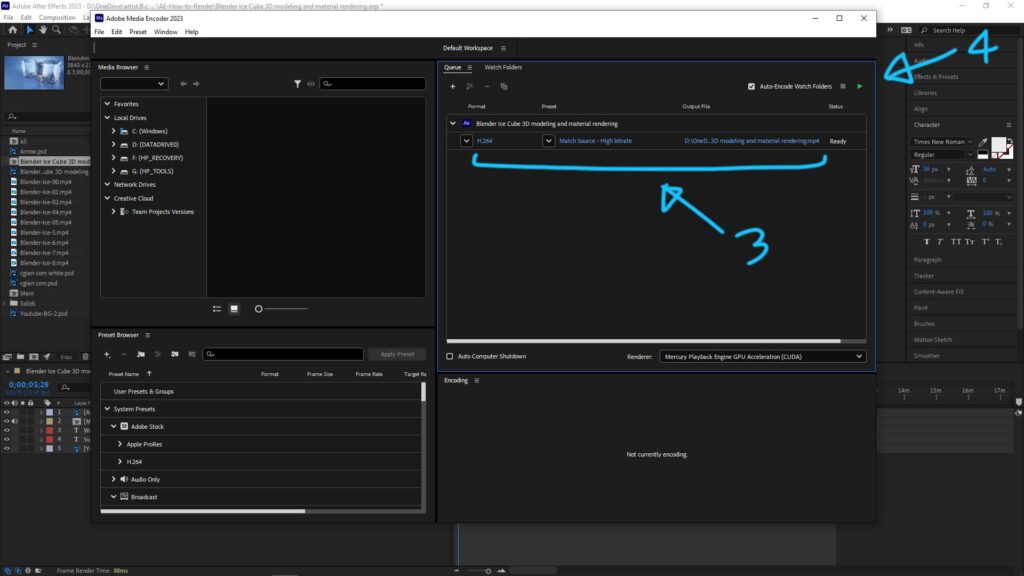
Hope this helps. More After Effects Tips and Tricks, and Tutorial are available here.
Have fun with CGI, to make it simple.
#cgian #aritstB #adobe #aftereffects
Continues Reading :
How to center anchor point in After Effects
How to move object along path in After Effects
After Effects handles missing? The way to show handles
Welcome to share with your friend.
by [email protected]
