After Effects how to center anchor point tutorial – these are steps shows how to center anchor point in After Effects with shortcuts, and how to move object to align the center of composition. Happy sharing and I hope this helps. More After Effects Tutorial are available here.
After Effects how to center anchor point
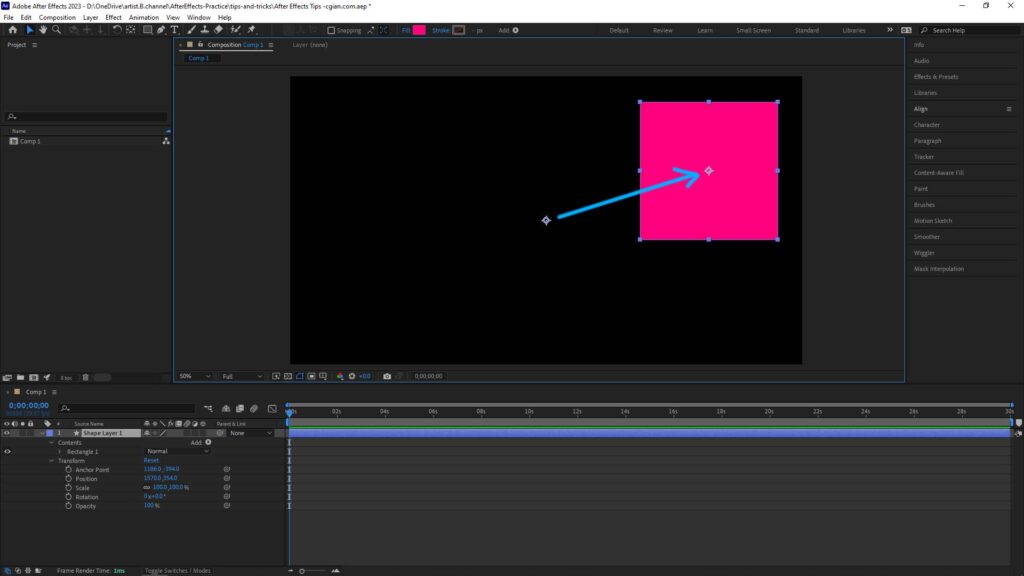
1. Select the object that we want to move the anchor point to center of object, pink rectangle in this example.
2. Hi Shortcut Ctrl + Alt + Home , then the anchor point will move the the center of pink rectangle
Align to Center in After Effects
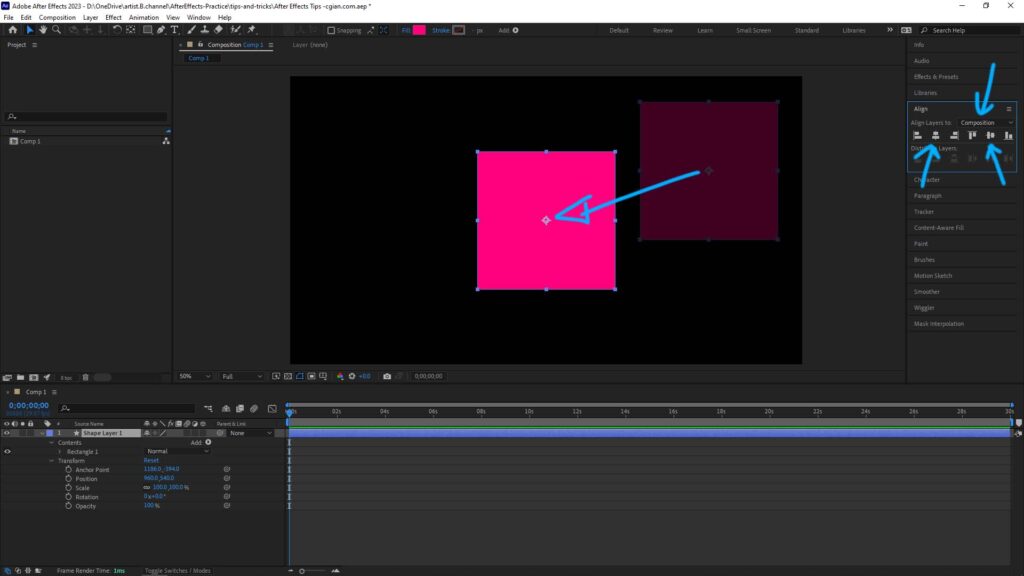
Furthermore, if we want to move the object, pink rectangle to center of Composition, we can
1. Open the Align Panel on the right side,
2. Make sure the Align Layers to “Composition” is selected
3. Then we can click the icons “Align Horizontally” and “Align Vertically”.
4. The selected object will be moved to align with center of composition.
Happy sharing and I hope this helps. More After Effects Tutorial are available here.
More tutorial video will be shared with you.
Subscribe YouTube channel for more After Effects Tutorials!
Have fun with CGI, to make it simple.
#cgian #aritstB #adobe #aftereffects
Continues Reading :
How to move object along path in After Effects
How to flip image in After Effects
17 Basic After Effects Transitions Presets Preview Gallery
After Effects handles missing? We can try this ?
Welcome to share with your friend.
by [email protected]
