Quick tips to make view normals in Blender. Kindly find the location in below image, to active Face Orientation, that is to show normals in Blender.
Blender View Normals
Whatever you are in Edit mode or in Object Mode, we can view normals in both model. As the location in below image, open the menu Viewport Overlays, check the box Face Orientation to show the normals orientation, which is Blue color is face forwards, and Red color is facing backwards.
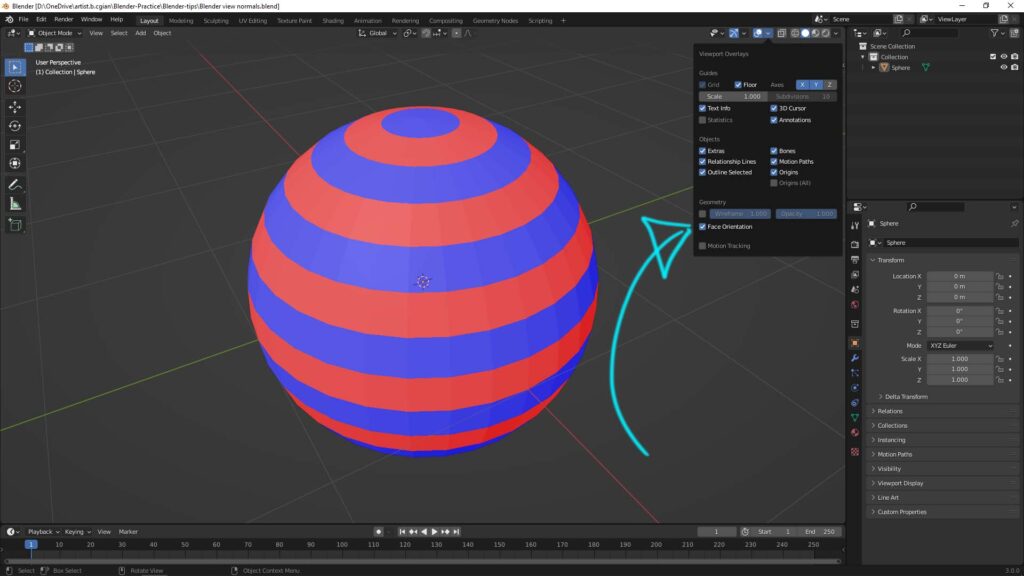
Hope this helps. More Blender Tutorial, Tips and Tricks are available here.
Continues Reading:
Blender How to flip normals with shortcut
How to assign color to object and face in Blender
Way to Subdivide a Plane, Face, & Cube in Blender
Tips and Tricks
from artist.B
Welcome to share by using below button.
