The default wireframe color is in blue color in Maya, if you want to change the wireframe color of an object, you can follow the steps that shown as below.
Solution:
1. Select an object that you want to change its wireframe color.
2. Open “Display” -> “Wireframe Colot”
3. Select a color, and then click “Apply”.
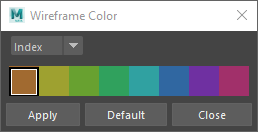
More free Maya Tutorial, Tips & Tricks are available here.
Continuous Reading:
How to reset Maya Preferences to default settings
How to change Maya viewport background color
How to render image without watermark, when using Arnold (Solved)
Tips and Tricks
from artist.B
