Blender allows us to make 3D Text quickly. Just follow the below few steps with screenshot reference, we can make the 3D Text in Blender.
How to make 3D Text in Blender
1. In object mode, open the menu below “add”, and click “Text” to add text.
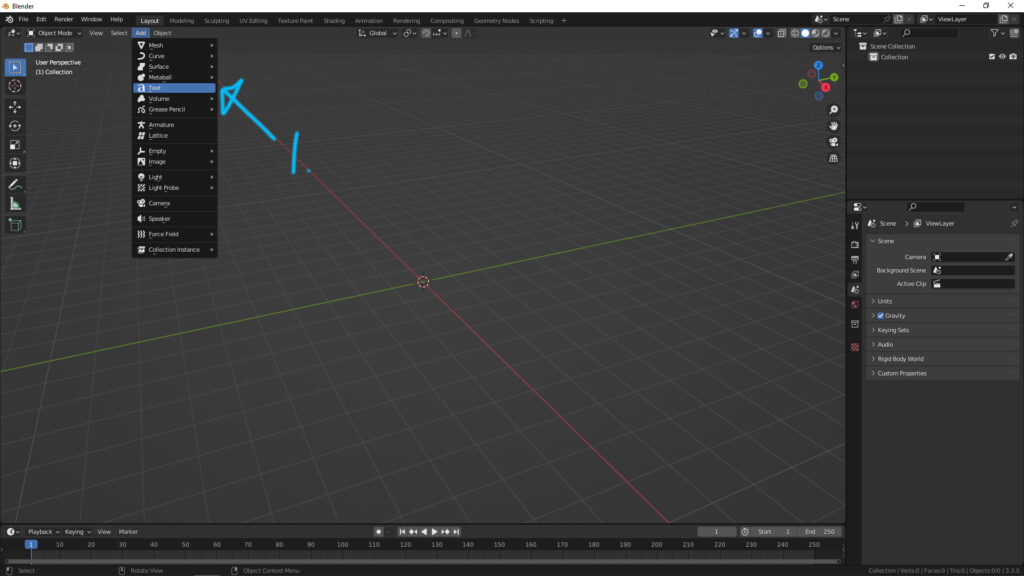
2. Enter to Edit Mode.
3. We can edit the text with adding or deleting the text as we want. In below screenshot, I change the “Text” to be “3D Text”.
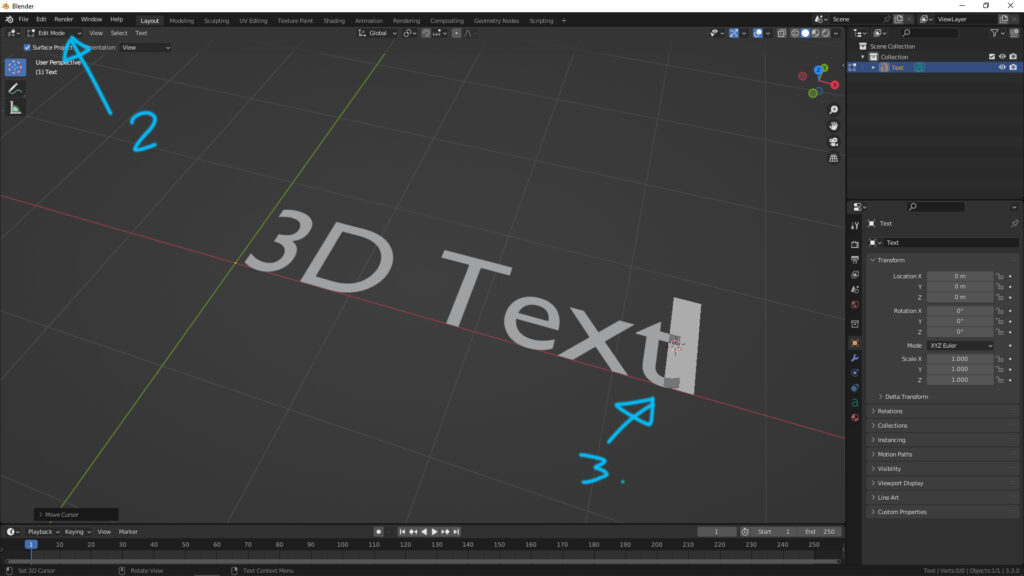
4. Go back to Object Mode.
5. Click the Tab ” Object Data Proporties”
6. Under Geometry, we can add the thickness by using Extrude, add the round edge by using Bevel, etc. , So, the 3D Text has been done.
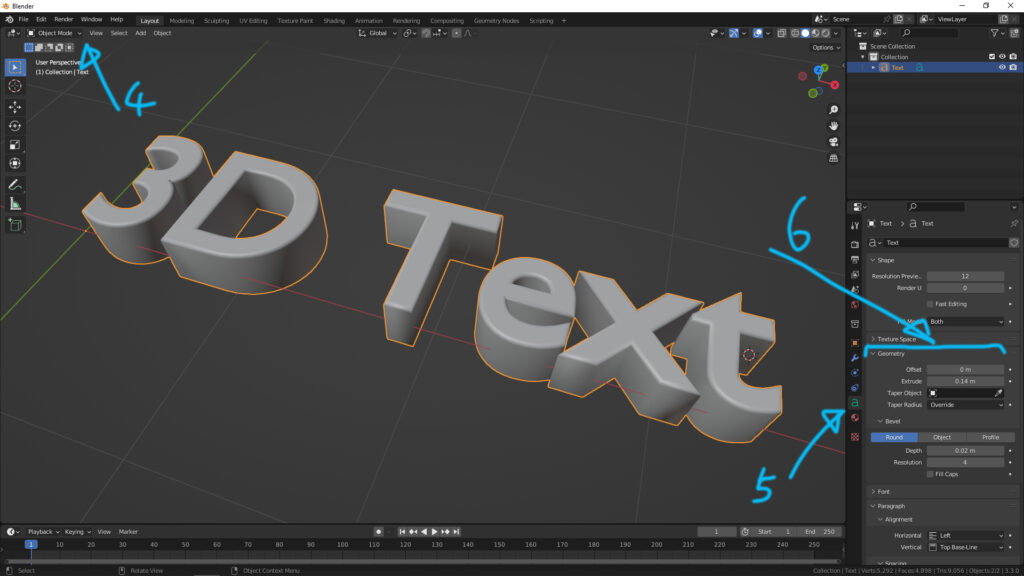
Hope this helps, More Blender Tutorial, Tips and Tricks are available here.
Have fun with CGI, to make it simple.
#cgian #aritstB #b3d #blender
Continues Reading :
How to Add Color to Object in Blender
How to make Blender SVG to Logo 3D Model
How to Check Polygon Count for Selected Object in Blender
Welcome to share with your friend.
by [email protected]
