Blender Basic Tutorial how to separate mirrored objects in Blender. We can separate the 3D objects into 2 after adding Mirror Modifier. Below are the steps how we can separate object in Blender. Hope this helps.
How to separate mirrored objects in Blender
1. Select the 3D object that added Mirror Modifier,
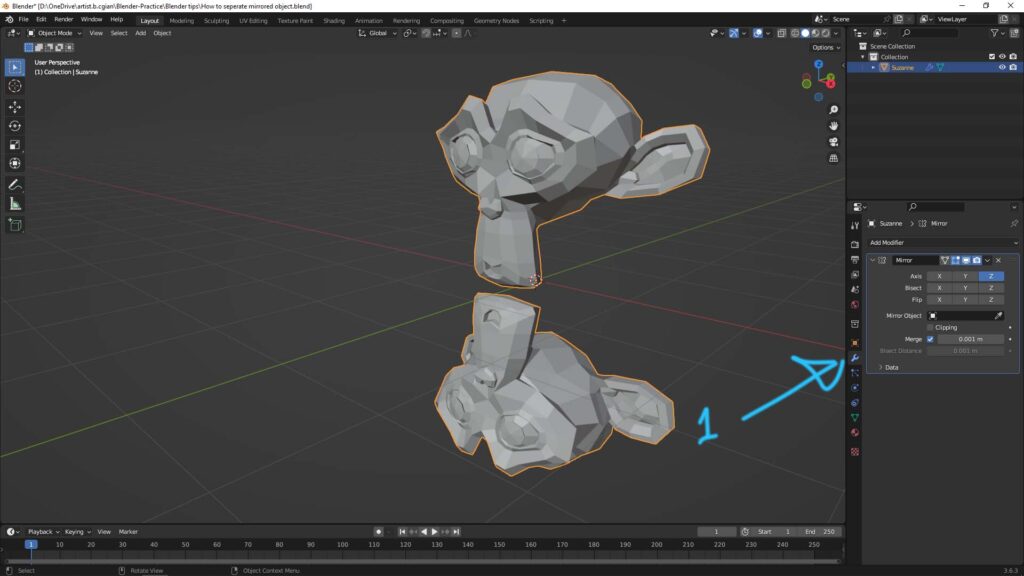
2. Apply Mirror Modifier in Modifier Proproteins,


3. Make sure to select the 3D object, and switch to Edit Mode.


4. Select the faces or edges or vertices that we want to separate,
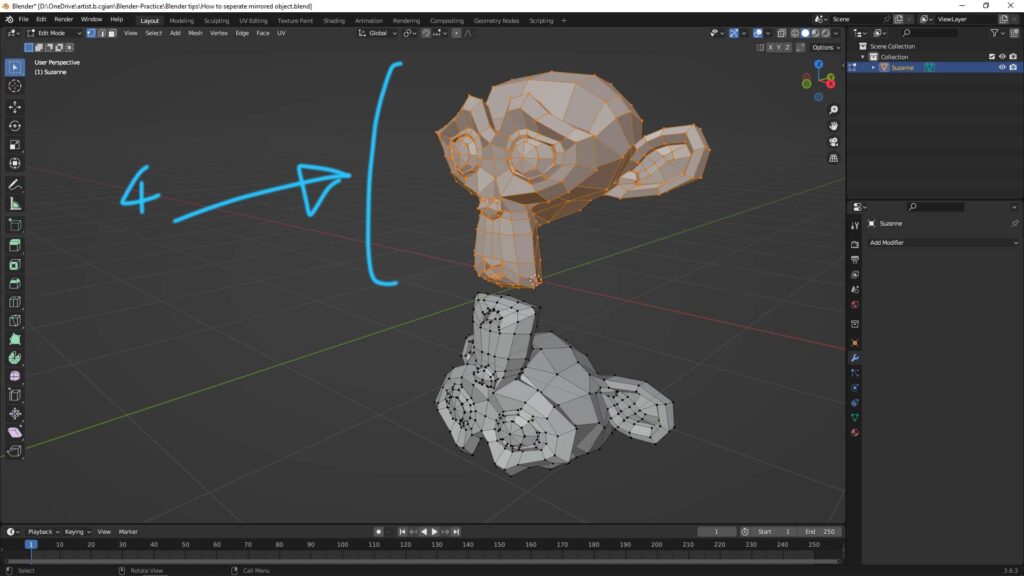
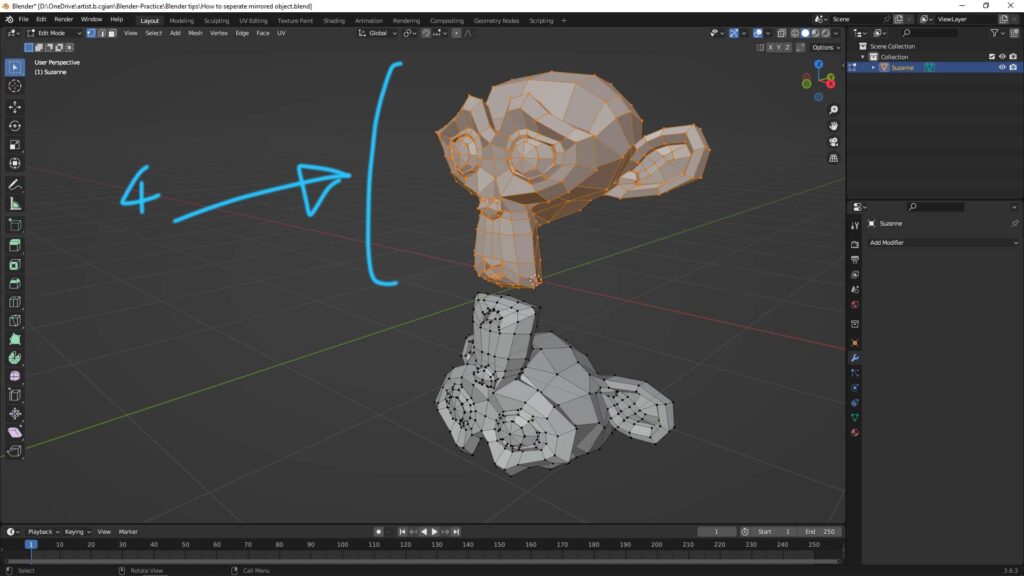
5. Go to Mesh > Separate, or we can use shortcut P, and choose Selection ,
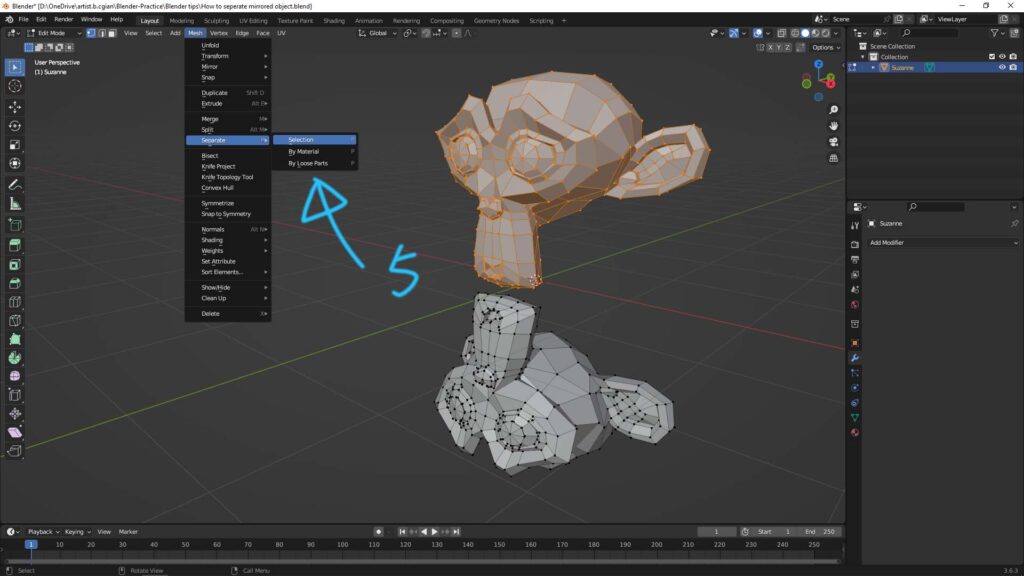
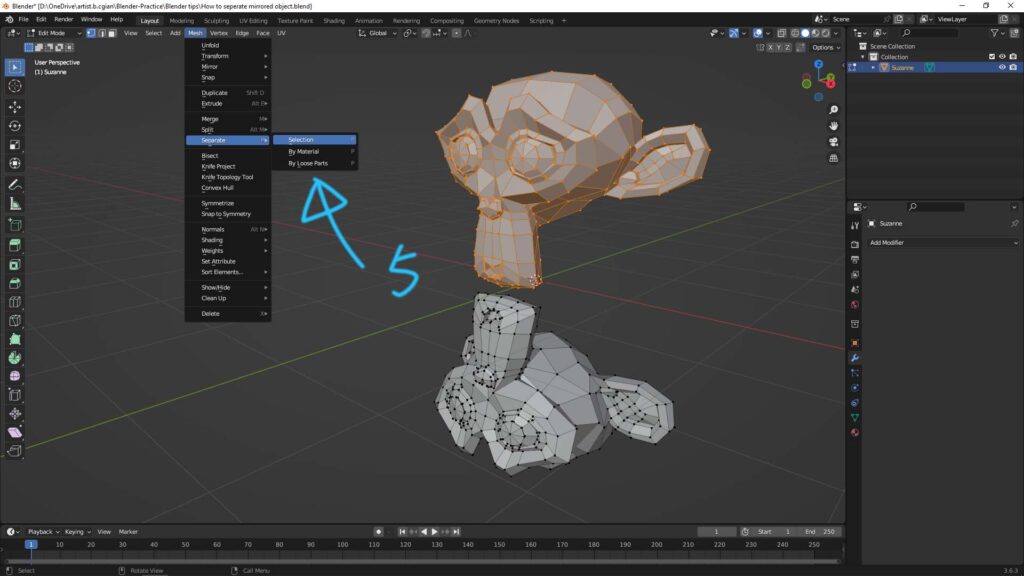
6. The Objects are separated into 2.
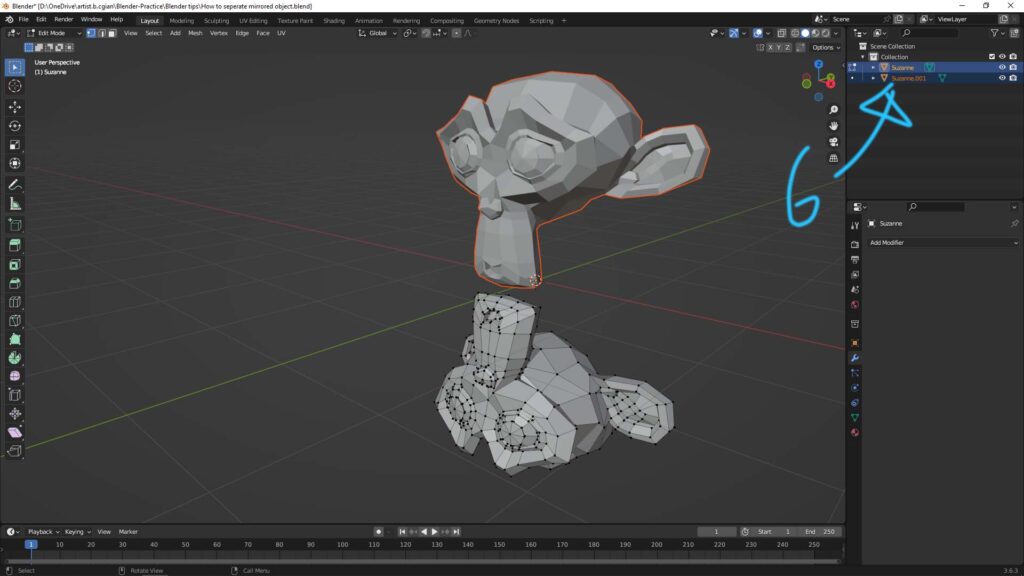
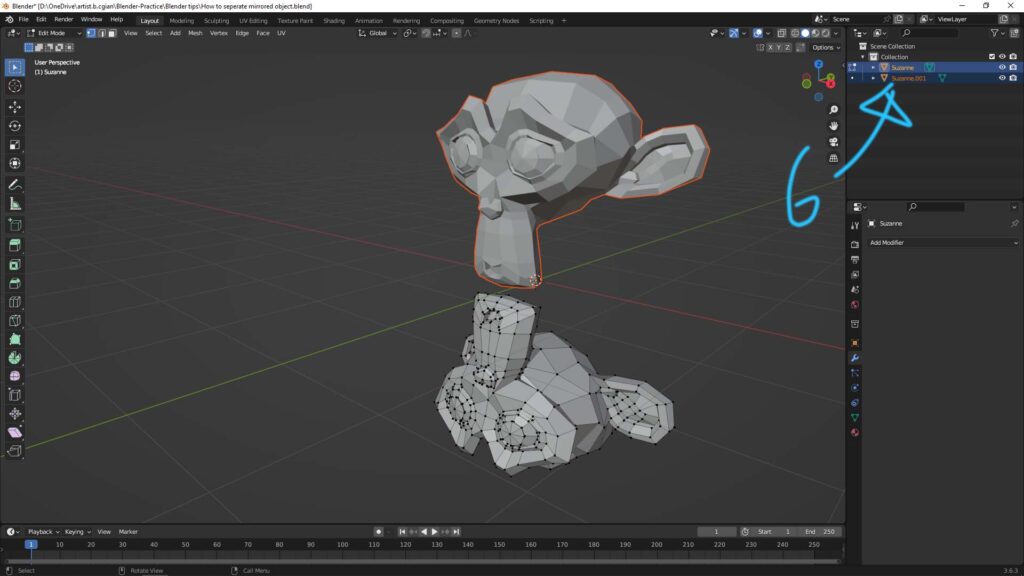
Hope this helps. More Blender Tutorial, Tips and Tricks are available here.
Feel free to watch more video on【YouTube Playlist】
Have fun with CG. Let’s Create!
#cgian #aritstB #b3d #blender
Continuous Reading:
Blender Separate All Faces into Objects
Blender How to Join Objects
How to Merge Vertices in Blender
How to merge object in Blender
Feel free to share with your friend.
by [email protected]

