To merge objects into one mesh, we can have several ways to merge meshes. Below will show the 2 typical ways to merge objects in Blender, the first way we can use the Boolean Modifier, and the second way will show how to merge object in Edit Mode. Hope this steps help. More Blender Tutorial, Tips and Tricks are available here.
Blender Merge Objects – Boolean Modifier
In this example, we have 2 spheres in the scene, I recolor them to make the visual more easy for understanding. If you like to know how to change color of objects, you can read here.
1. To merge the objects into one mesh, first select one of the object, I choose “Sphere” like as below screenshot,
2. Go to Modifier Properties > Add modifier,
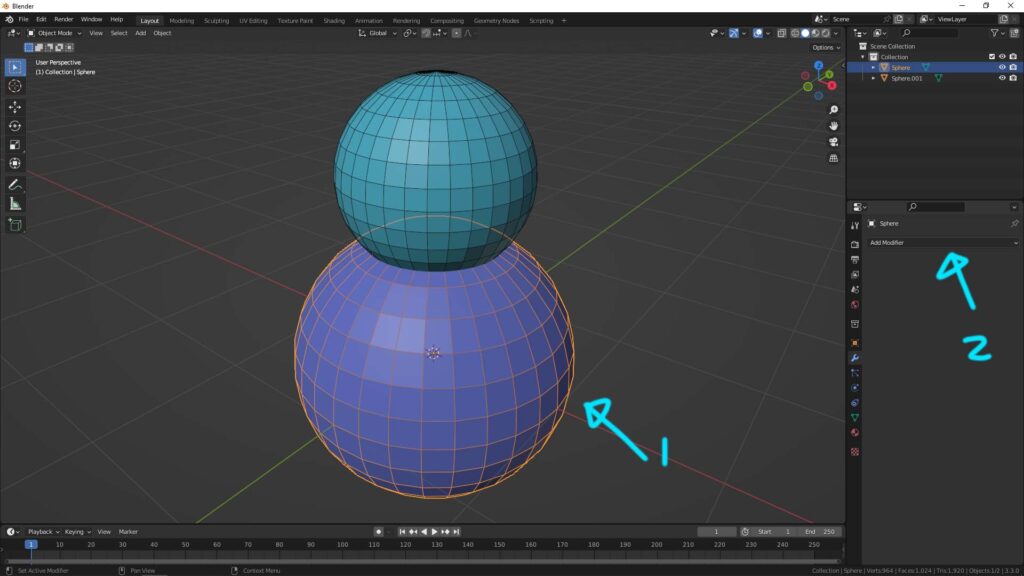
3. choose Boolean Modifier
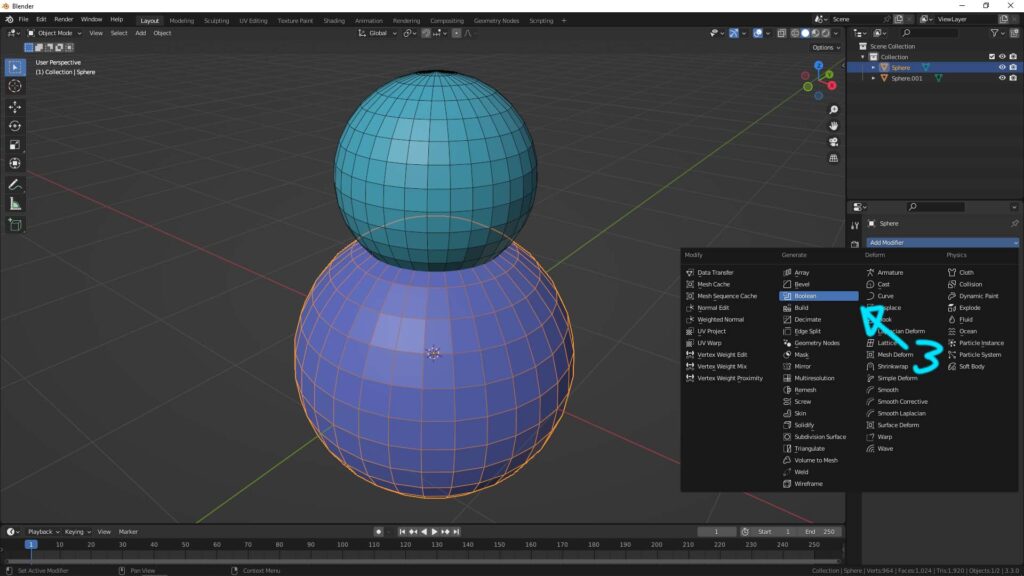
4. In Boolean Modifier, to merge objects, we can choose Union
5. And then, in Object, we can select the second object, Sphere 001 in this example.
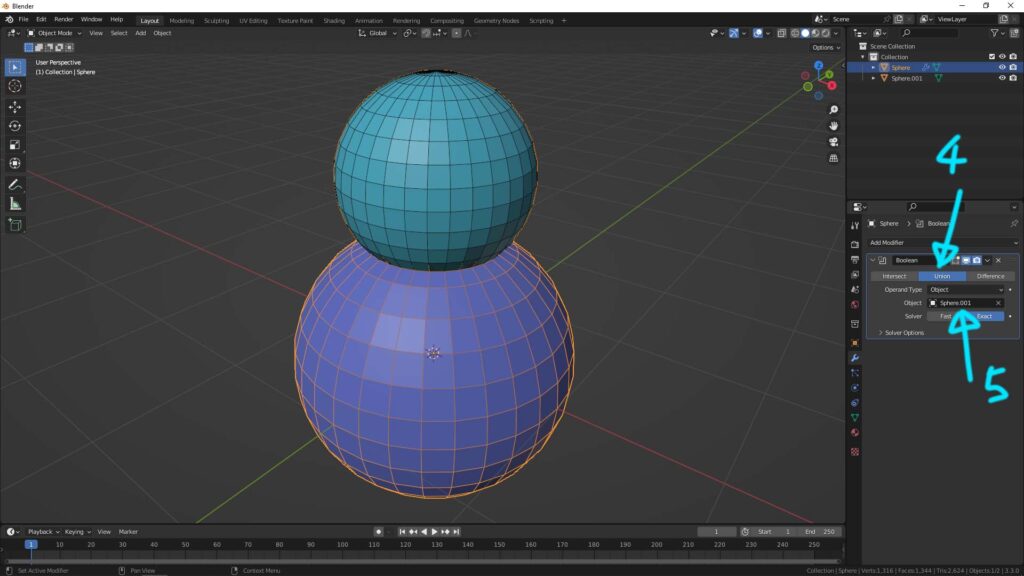
6. After Step 5, the 2 objects are merge together, we can make the second object invisible to show the mergerd object only.
7. We can apply the Boolean Modifier to make the merged object permanently.
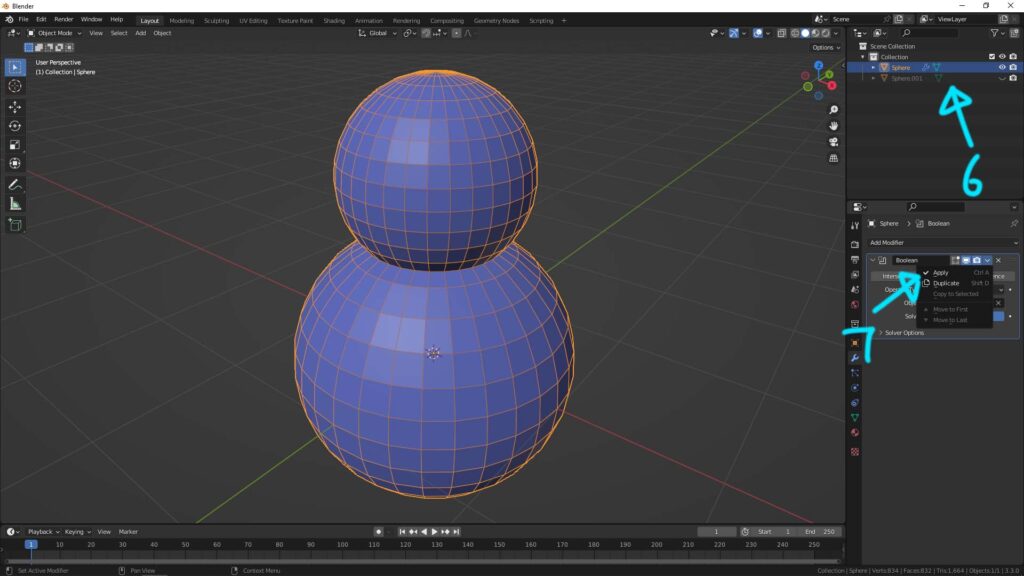
Blender Merge Object in Edit Mode
We can merge 2 objects into one mesh by using Join and go to Edit Mode to merge together, below is the steps.
1. Select the object in Object Mode, the 2 spheres are selected in these example.
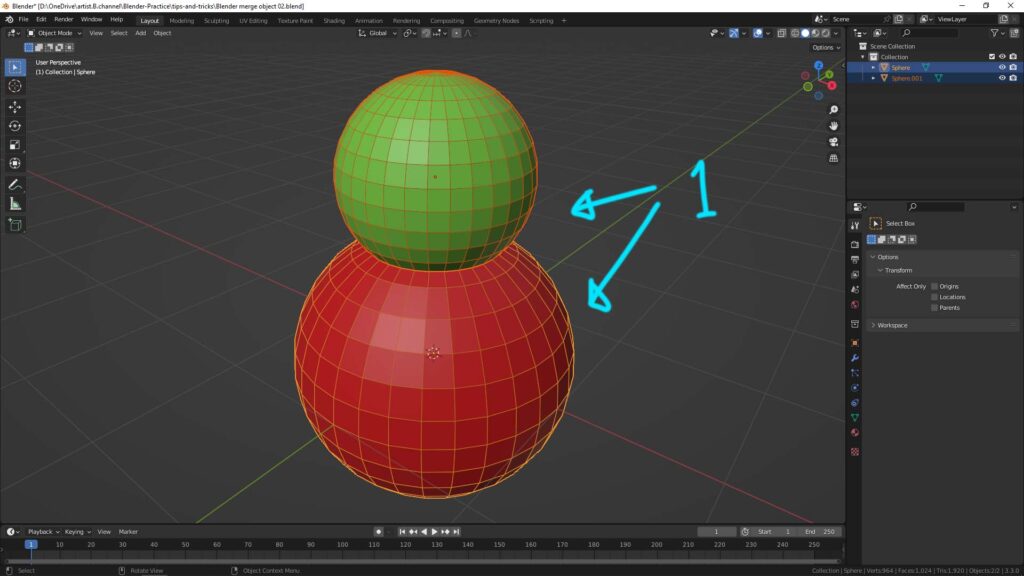
2. Go to Object > Join or we can use shortcut Ctrl + J to join the objects.
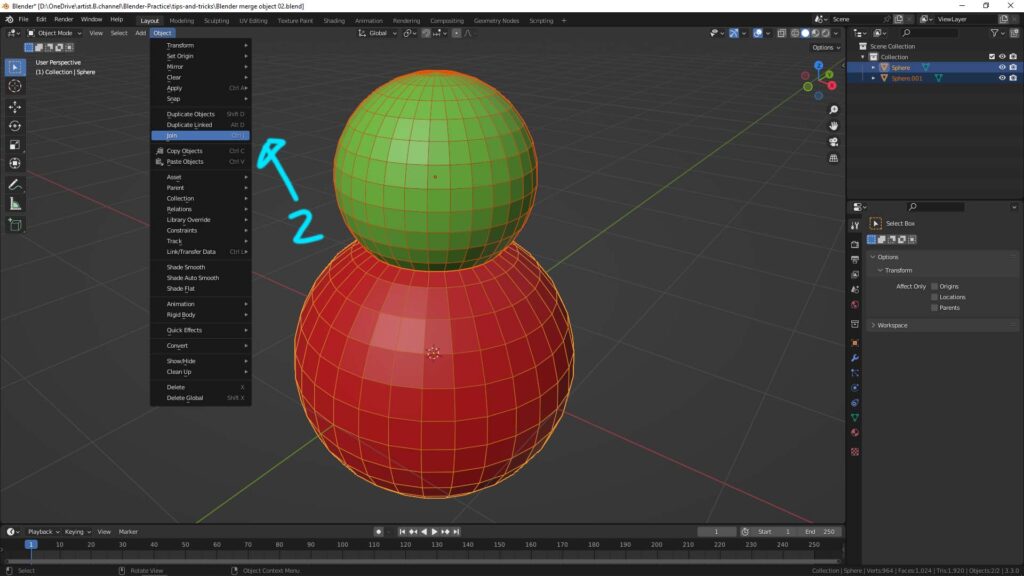
3. Then, the 2 objects are joined together.
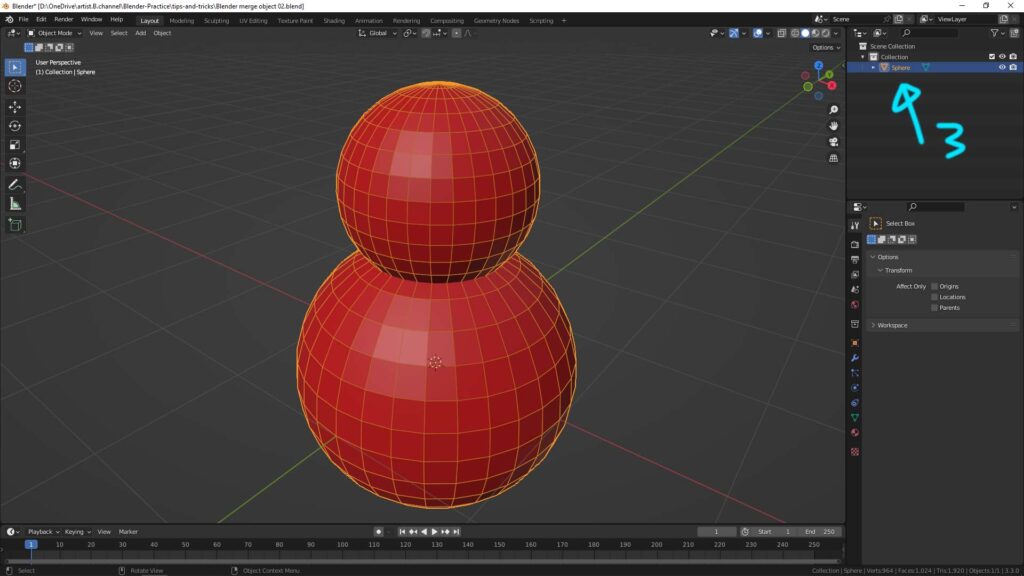
4. But if we switch to X-ray to view the meshes, we can see that the meshes are kept as it is. To clean these up, we can go to Edit Mode in Step 5.
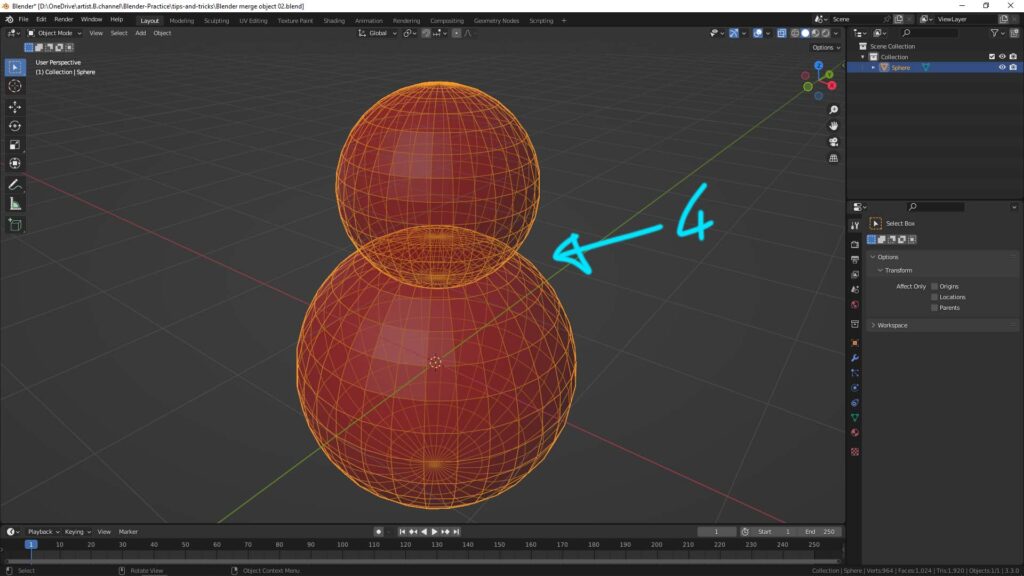
5. Go to Edit Mode,
6. We can choose Vertex or Edge or Face here, I choose Vertex as per screenshot below.
7. Then, go to Face > Intersect (Boolean)
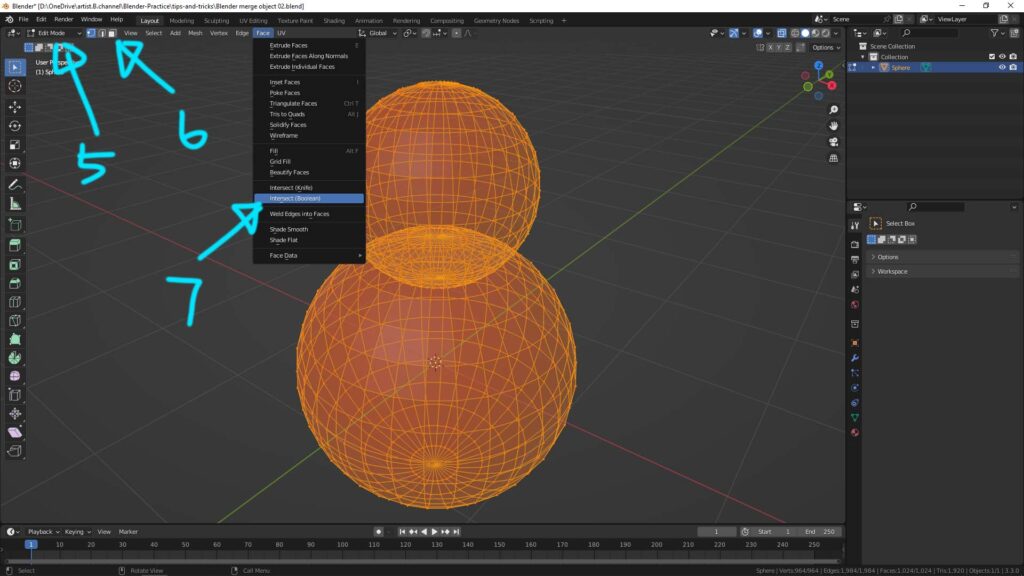
8. In the panel Intersect (Boolean) at the bottom right corner, make sure check the box Self Intersection. Then the mesh intersected will be removed.
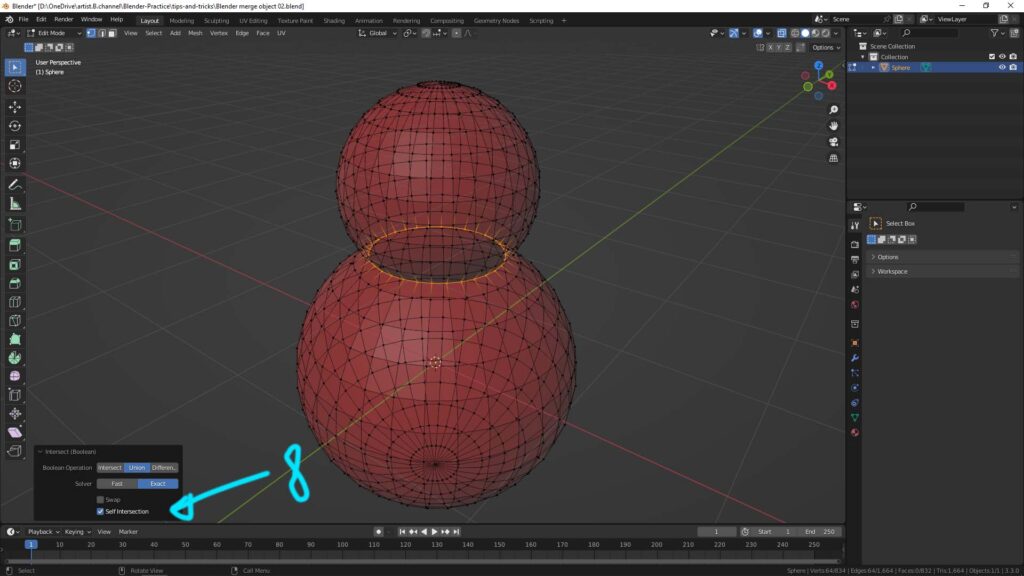
Hope this helps. More Blender Tutorial, Tips and Tricks are available here.
Have fun with CGI, to make it simple.
#cgian #aritstB #b3d #blender
Continues Reading:
Blender Combine Objects and Separate Objects
Blender Boolean Modifier – How to make Lego Brick
How to assign color to object and face in Blender
How to Separate Objects in Blender
Blender Tips and Tricks
from artist.B
