Blender obj file not showing? In case you can’t find the option to import and export OBJ file with Blender. You can check if your addon is activated or not. To active addon for importing or exporting OBJ with Blender, we can follow the below steps. Hope this helps.
Blender Addon to import and export OBJ file
1. Go to Edit > Preferences, and select Add-ons
2. Search OBJ, then Import-Export : Wavefront OBJ format (legacy) is showed, as below screenshot.
3. Check the box to activate addon.
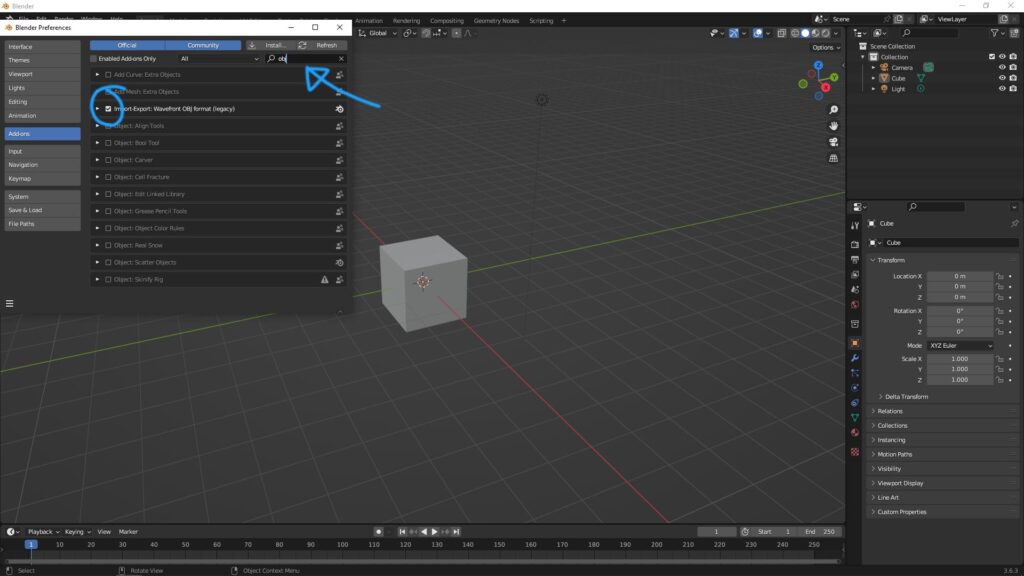
4. After activating addon, we can go to File > Import / Export > Wavefront (.obj) , to import or export OBJ file with Blender.
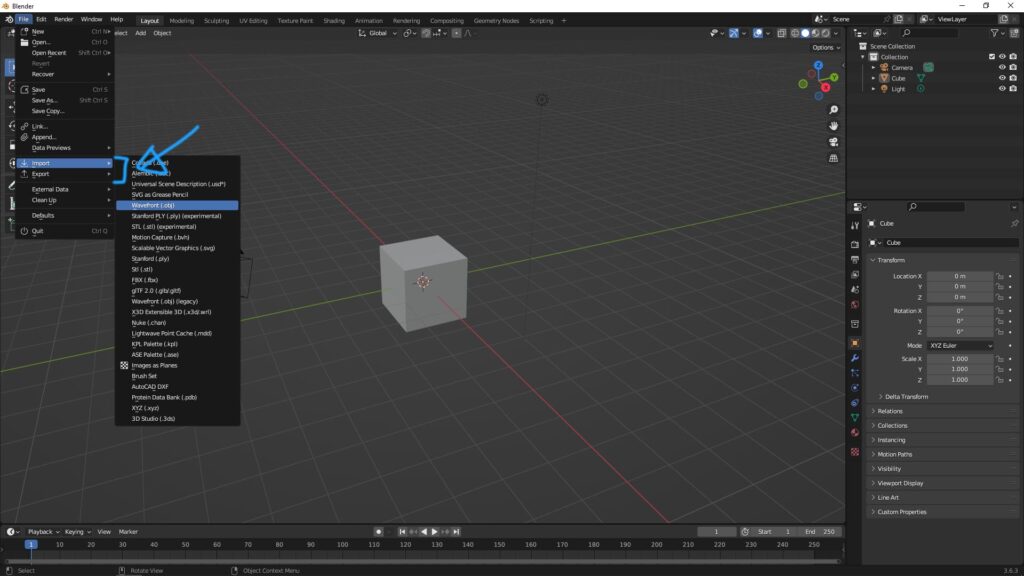
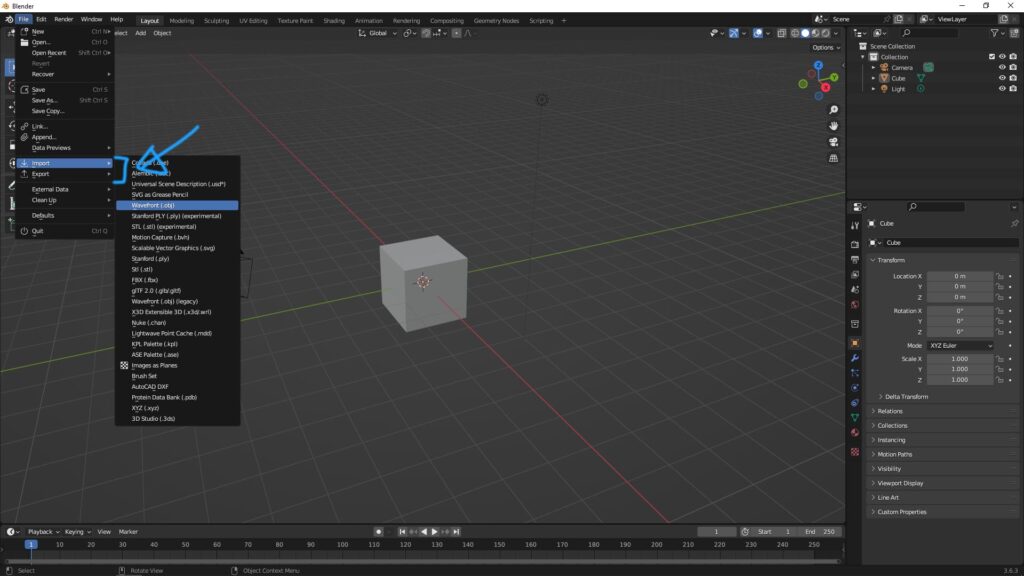
Hope this helps. More Blender Tutorial, Tips and Tricks are available here.
Let’s create with Blender together! Feel free to watch more video on【YouTube Playlist】
Have fun with CG. Let’s Create!
#cgian #aritstB #b3d #blender
Continuous Reading:
Blender export OBJ with texture and material
Blender File Format, that can Import and Export
How to Export FBX with animation and texture in Blender
Feel free to share with your friend.
by [email protected]

