Here is a tutorial to show how to turn vertices to circle in Blender. There is a useful tool ” Transform to Sphere” in Edit Mode in Blender, we can turn the vertices to circle or sphere. Please go through the below step and timelapse video to see how we can turn vertices into circle sphere. Hope this helps.
How to turn vertices to circle in Blender
Begins from nothing, we can add a plane and then change the square plane into circle shape, below are the steps.
1. Firstly, we can add a plane. Go to Add > Mesh > Plane.
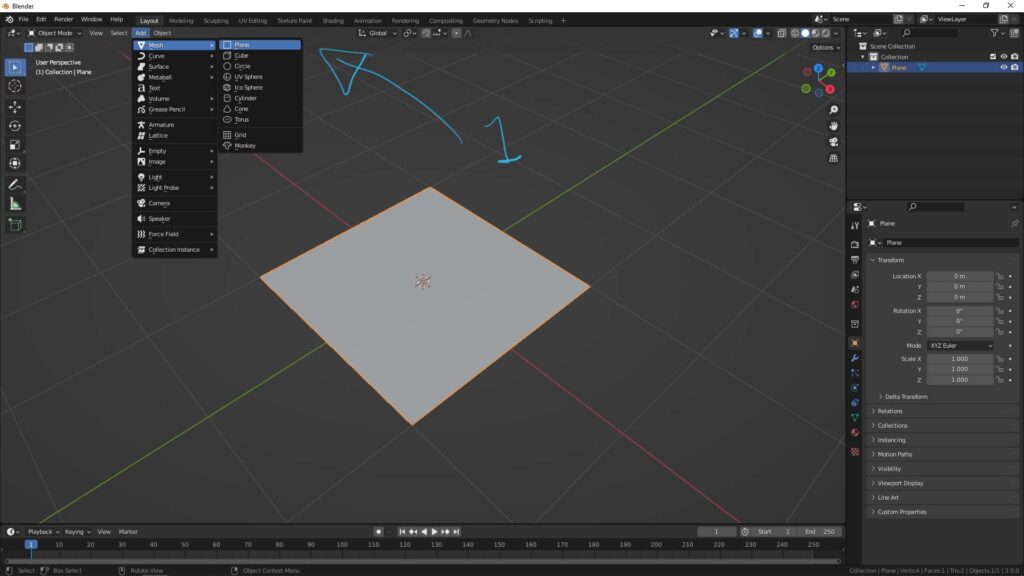
2. Select the plane, and switch to Edit Mode
3. Right-click in the viewport, we can have the Vertex Context Menu, we can add vertices by applying Subdivide.
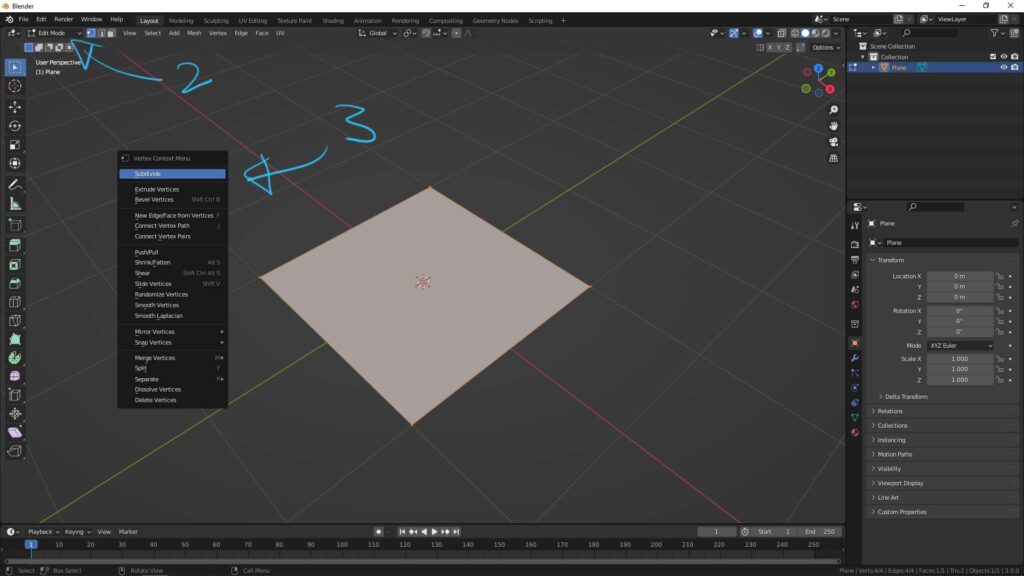
4. In the Subdivide Pane at bottom right corner, we can add Number of Cut, therefore, we can add more vertices on the plane.
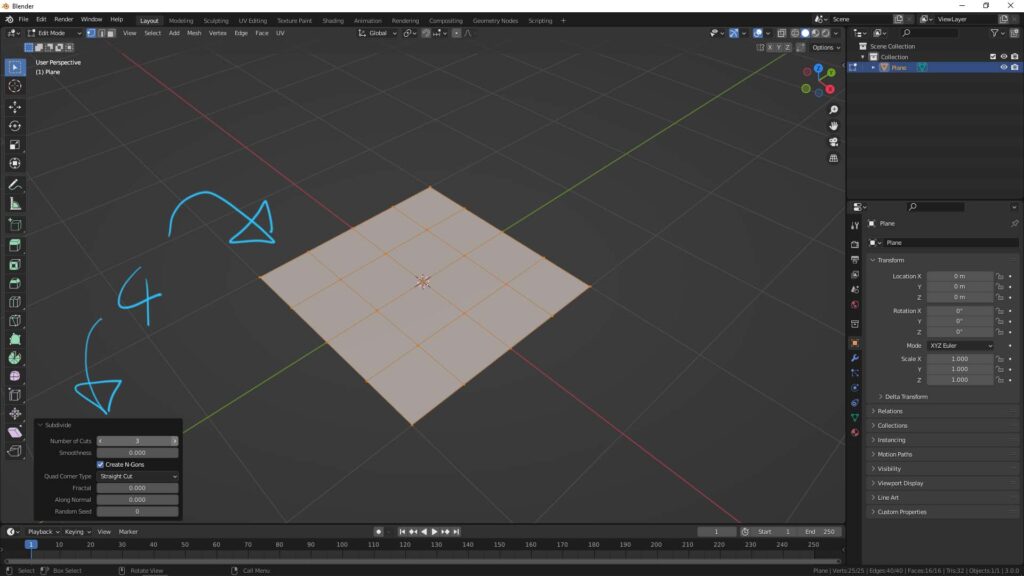
5. Select the vertices that we want to make circle. Below example shows that the vertices on boundary are selected. Then we can go to Mesh > Transform > To Sphere.
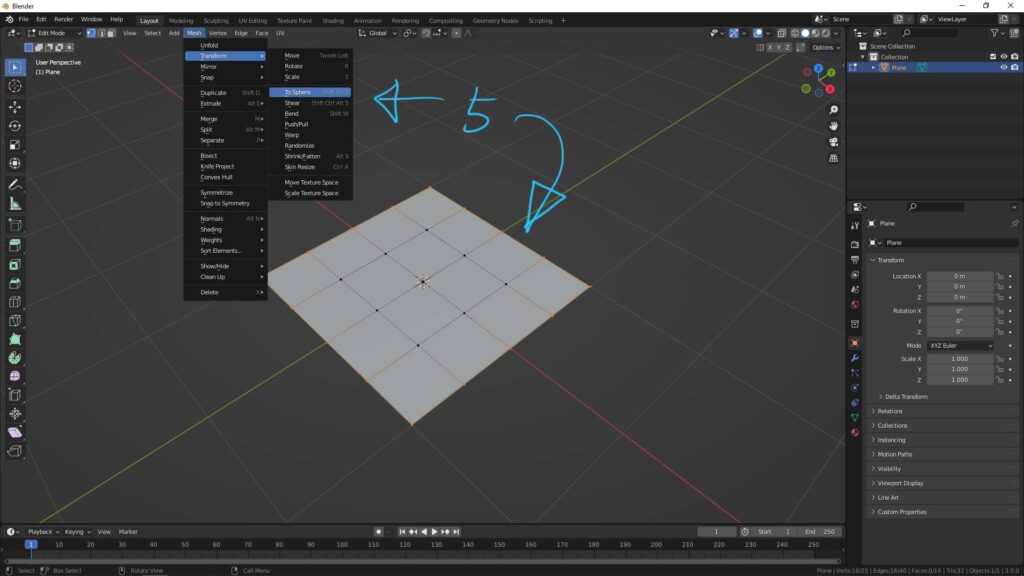
6. Move the cursor, we can control how circular we want. Or we can use “To Sphere” Menu to control the values to make circle.
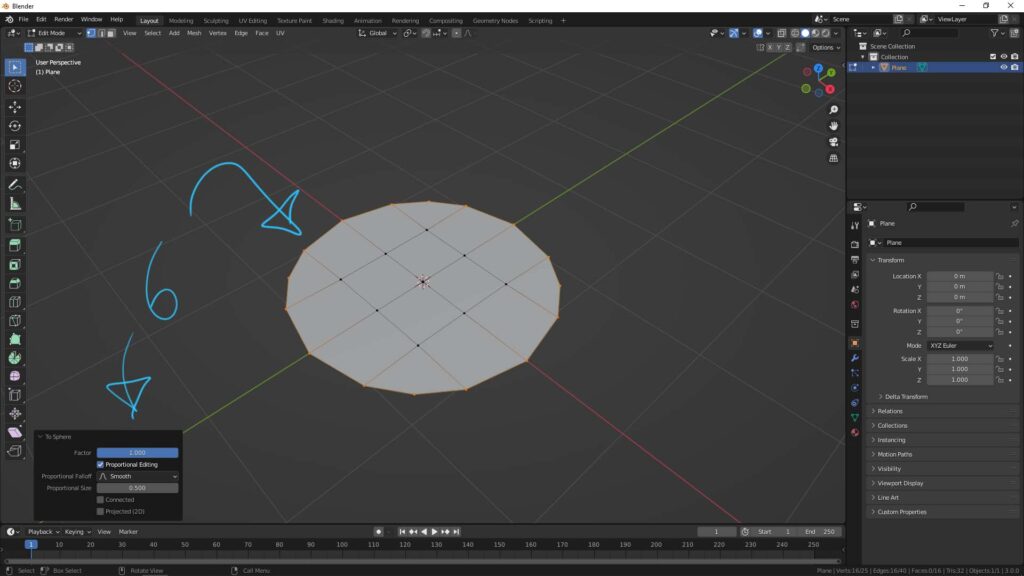
Moreover, here is quick video to show how to turn vertices from square to circle. Please feel free to watch here,
Hope this helps. More Blender Tutorial, Tips and Tricks are available here.
Have fun with CGI. Let’s Create!
#cgian #b3d #blender
Continuous Reading:
Blender Merge Vertices
Blender Ctrl B in Edit Mode
How to make a triangle in Blender
How to add vertex to edge in Blender
Feel free to share with your friend.
by [email protected]
