It is possible to export frame as PSD layers from After Effects. Below is the step how we can export the 100% original image quality of single frame only from After Effects to Photoshop. We also can export the frame in other image file format, like as JPG, read more here to go through the detail, How to export a frame as JPG in After Effects . Hope this helps.
How to export frame as PSD layers from After Effects
1. Select your composition, and choose the frame on timeline that you want to export to PSD layers.
2. Make sure that 100% is chosen in Magnification Ratio Popup, it will export 100% size of your composition.
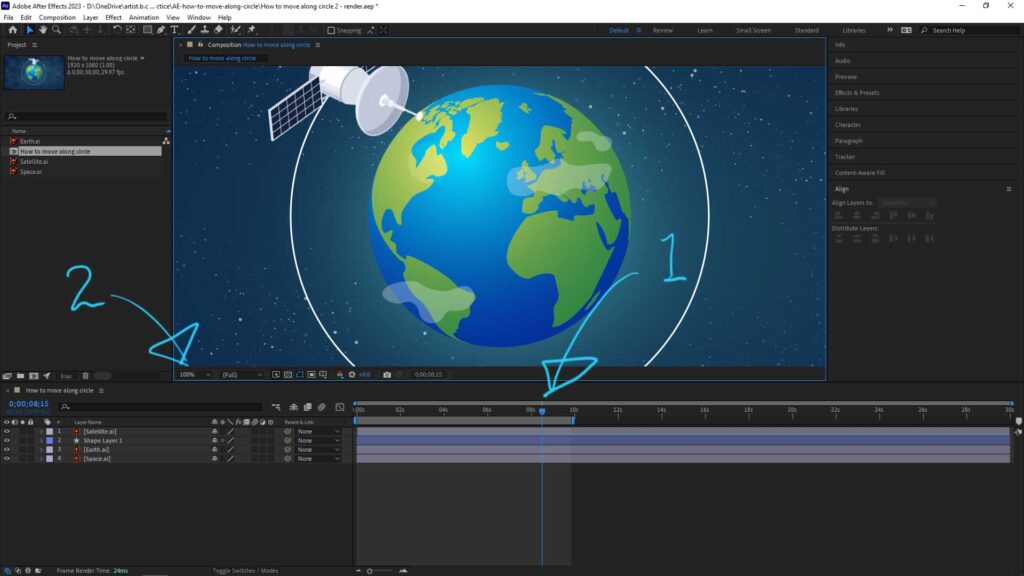
3. Go to Composition > Save Frame As > Photoshop Layers…
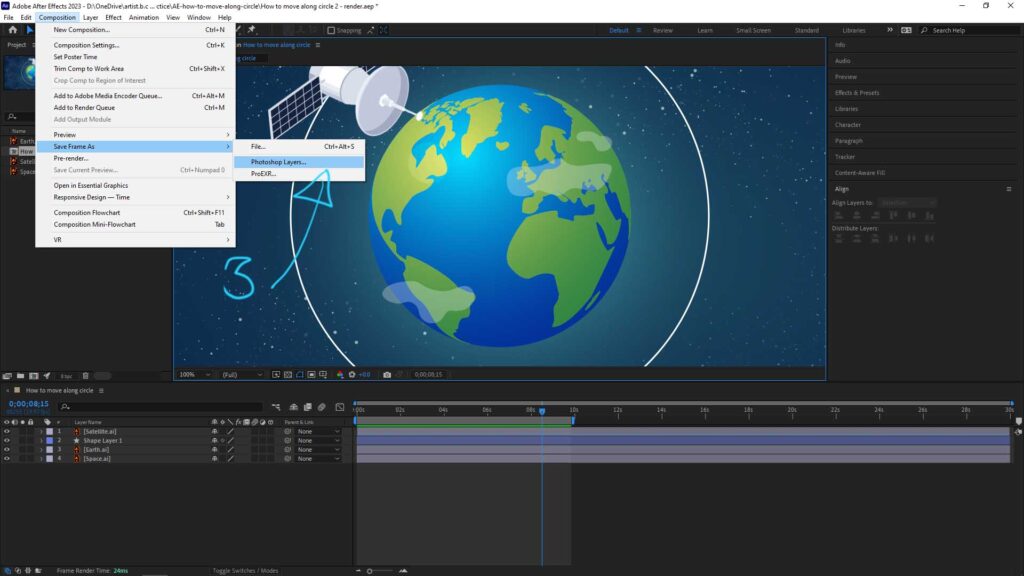
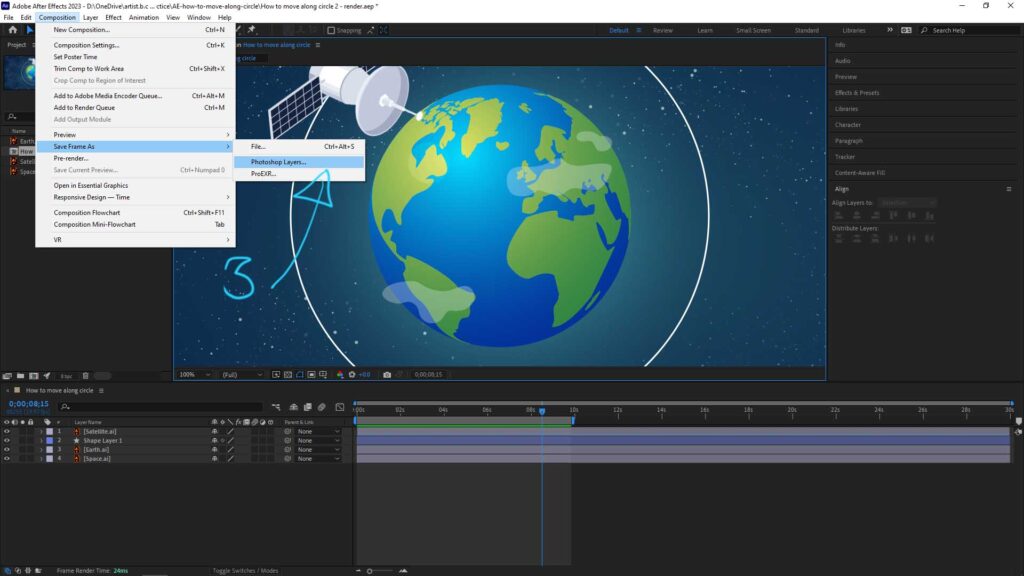
4. Choose a file location and Save it.
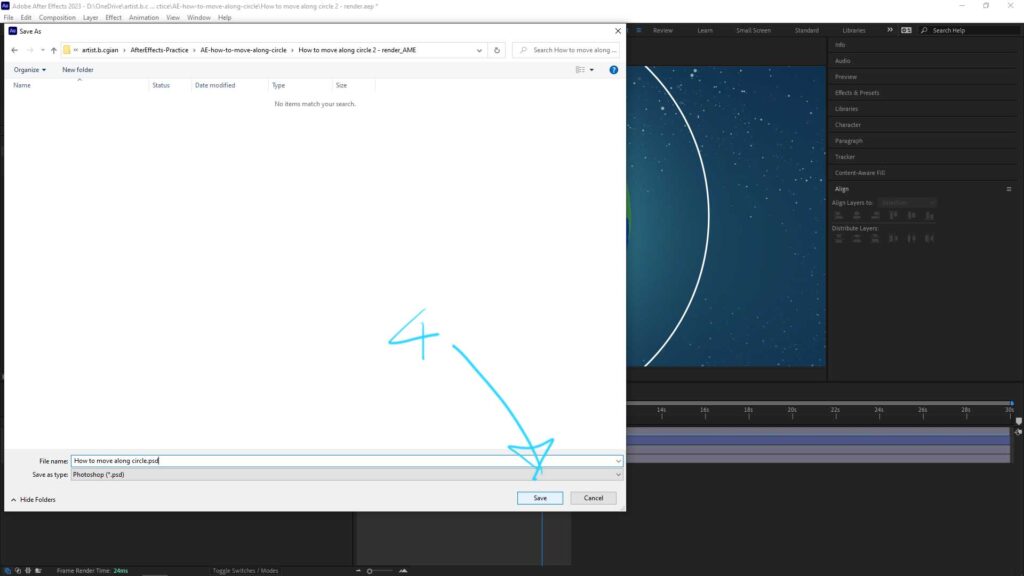
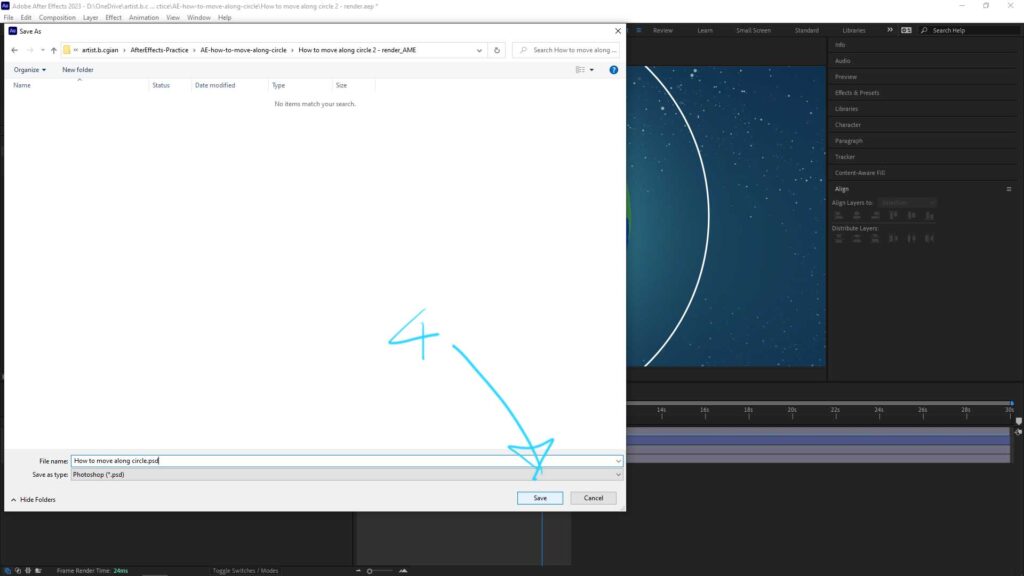
5. We will have a Photoshop PSD file in file folder.


6. Open with Photoshop, and check that we have layers inside Photoshop file.
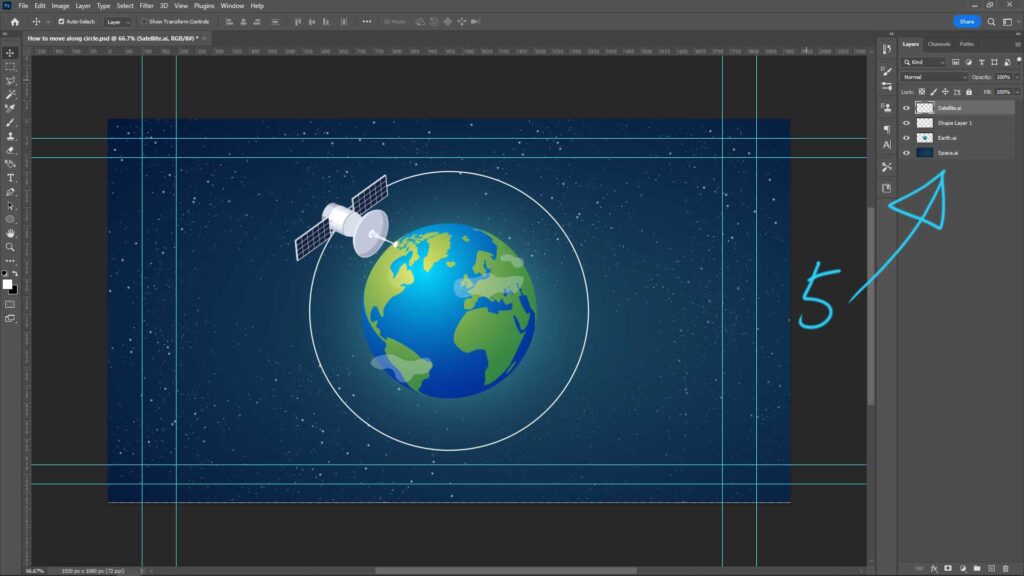
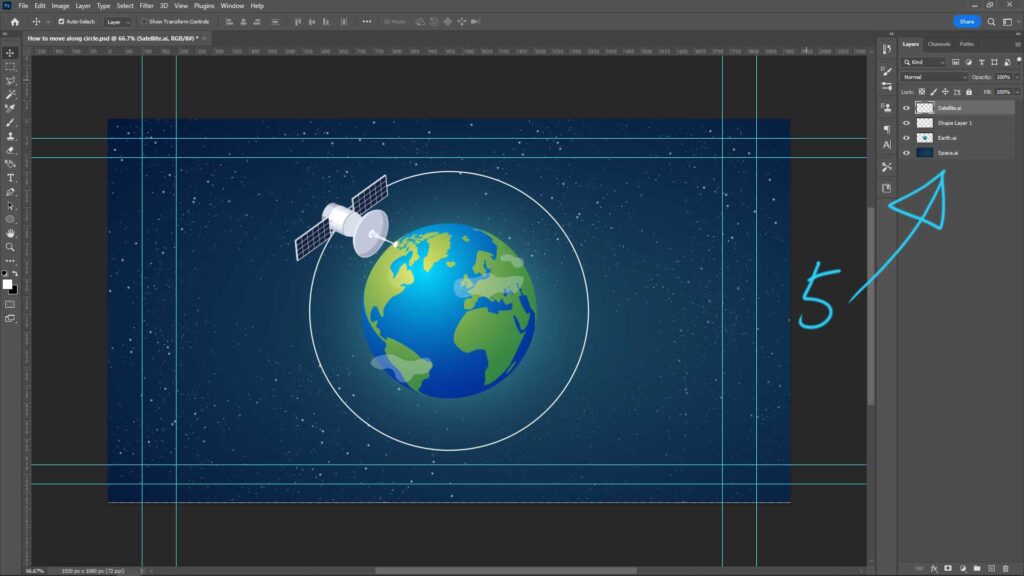
Hope this helps. More After Effects Tutorial, Tips and Tricks are available here.
Have fun with CGI, to make it simple.
#cgian #aritstB #adobe #aftereffects
Continues Reading :
After Effects Export Transparent Background Video
How to Export Single Frame, JPG PNG, in After Effects
How to split clip in After Effects
After Effects Text Animation Presets Preview , Animate In
Welcome to share with your friend.
by [email protected]

