Blender Solidify Modifier is a quick tool to a thickness, or depth from surface of a geometry. There are the options to make the even thickness to the geometry and to make solidify from one direction to another direction. Below steps are simple to show how we can apply this Solidify Modifier to add thickness of cylinder. Hope this helps.
How to add Blender Solidify Modifier
1. Select an object, and Go to Object Properties.
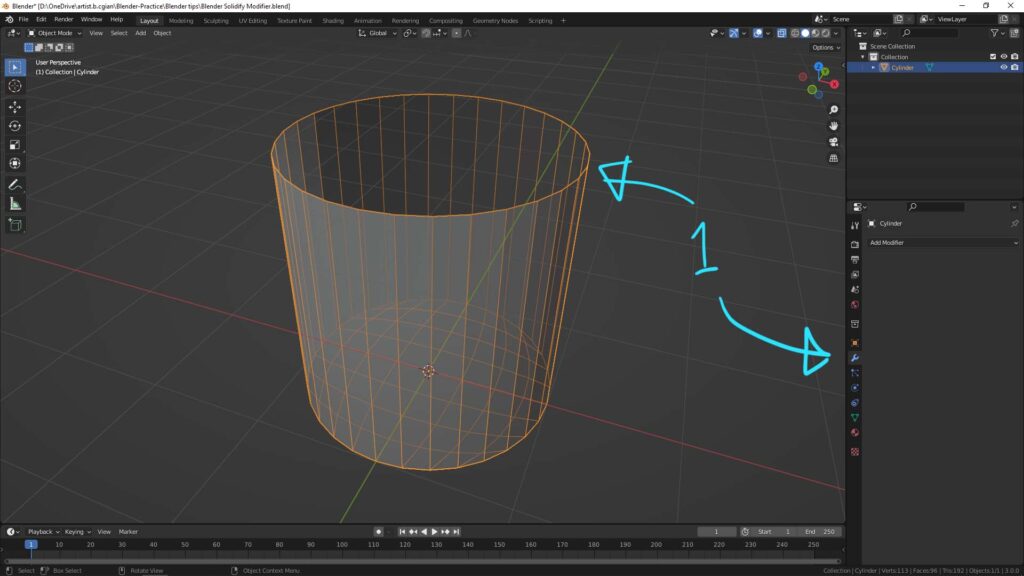
2. Add Modifier and choose Solidify.
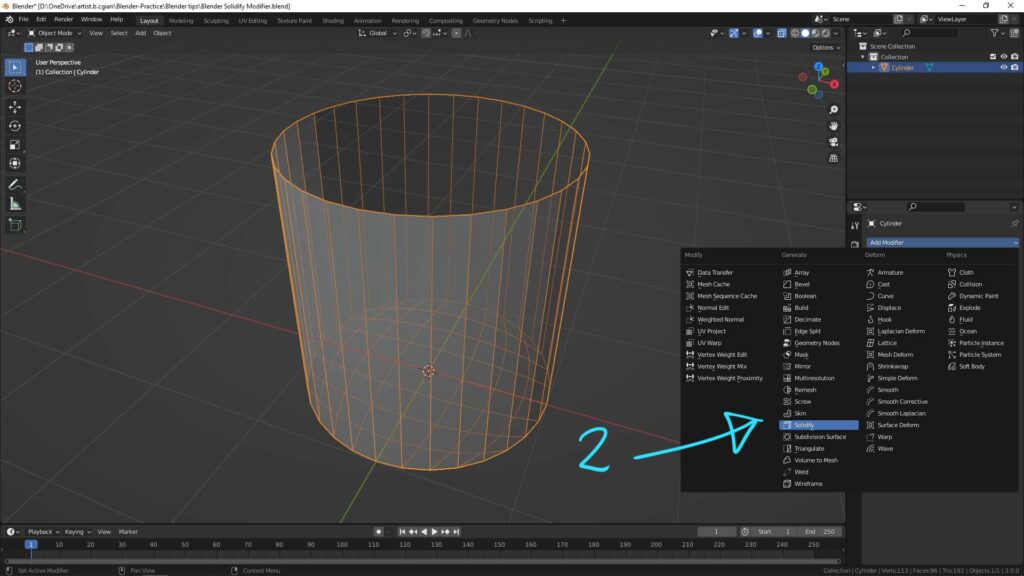
3. The thickness of object is then added. We can adjust the setting in the Solidify Modifier. For example, we can adjust the thickness value ; we can change the direction by change Offset from negative to positive, as per below screenshot.
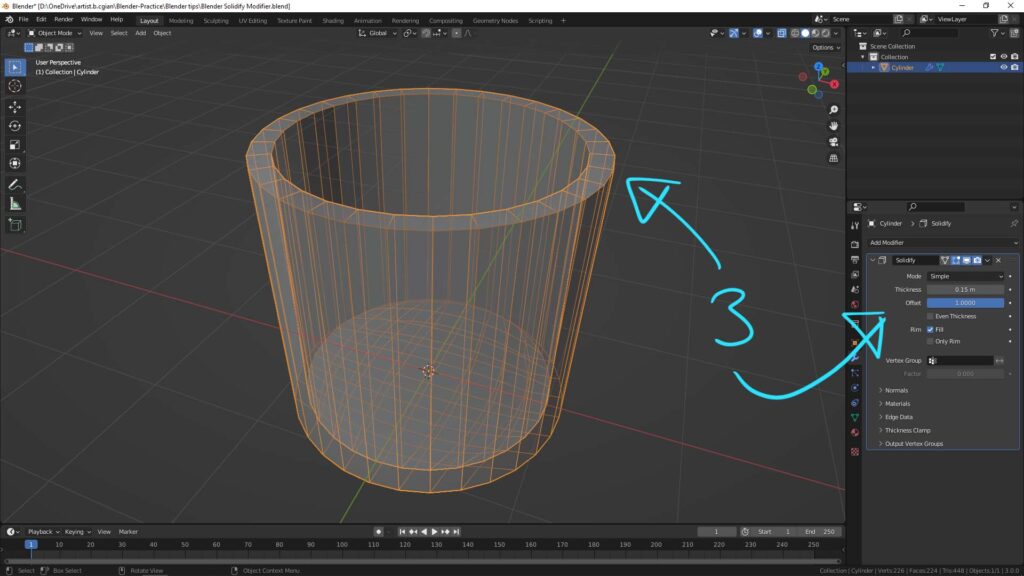
Hope this helps. Let’s create! More Blender Tutorial, Tips and Tricks are available here.
Have fun with CGI, to make it simple.
#cgian #aritstB #b3d #blender
Continuous Reading:
How to use Boolean Modifier in Blender
Blender Decimate Modifier for reducing vertices and faces
Blender Array Modifier – Circle, Along Curve, and Object Offset
Feel free to share with your friend.
by [email protected]
