Basics for beginner. Below is showing how to use Boolean Modifier in Blender. For cutting objects or joining objects, Boolean Modifier is a useful tools to modify the object by using another object. We can apply Boolean to object by using union, difference, or intersect, it will come different Boolean Part as per your modifying purpose. Continues to read the steps how to Boolean 3D Object in Blender Hope this helps. More Blender Tutorial, Tips and Tricks are available here.
Blender How to Boolean
In below screenshot, there are 2 sphere, A and B. I will show how to use Sphere A to apply Boolean Modifier.
1. Make sure that we select one object, sphere A is selected in this example.
2. Go to Modifier Properties, and then Add Modifier, select Boolean.
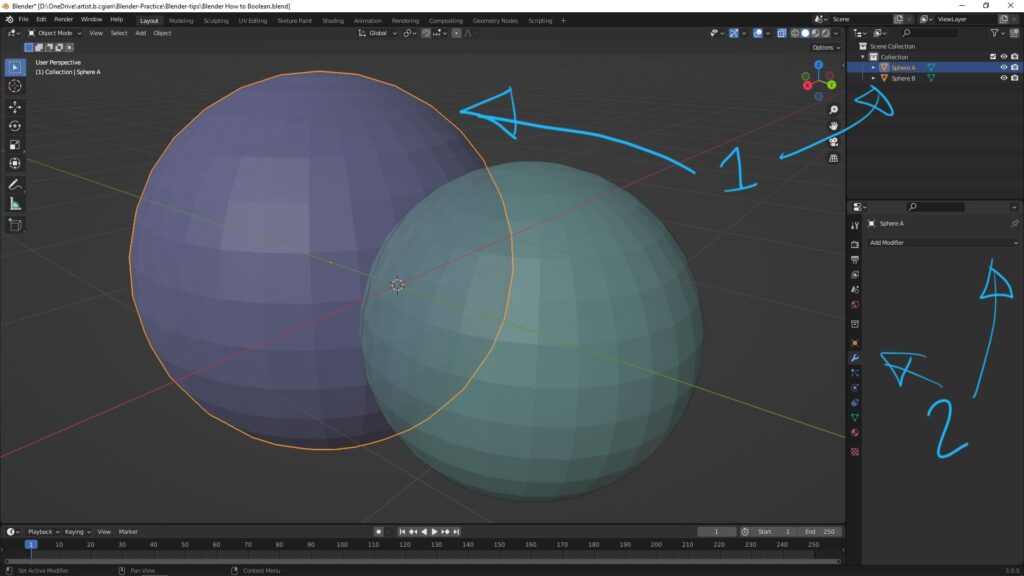
3. After adding Boolean Modifier, choose the second object Sphere B.
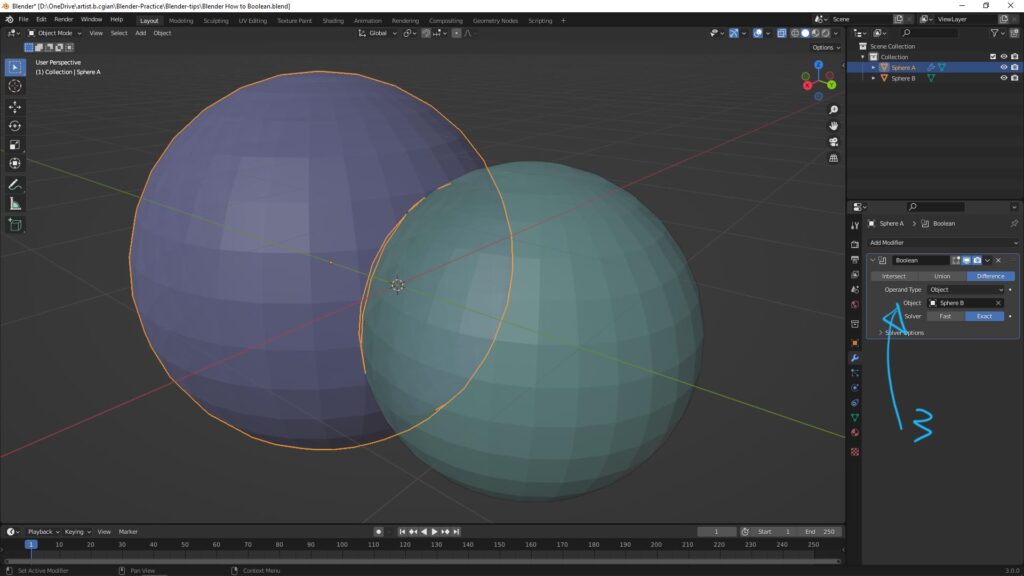
4. Make Sphere B invisible. We can see that Sphere A is applied Boolean Modifier with Difference.
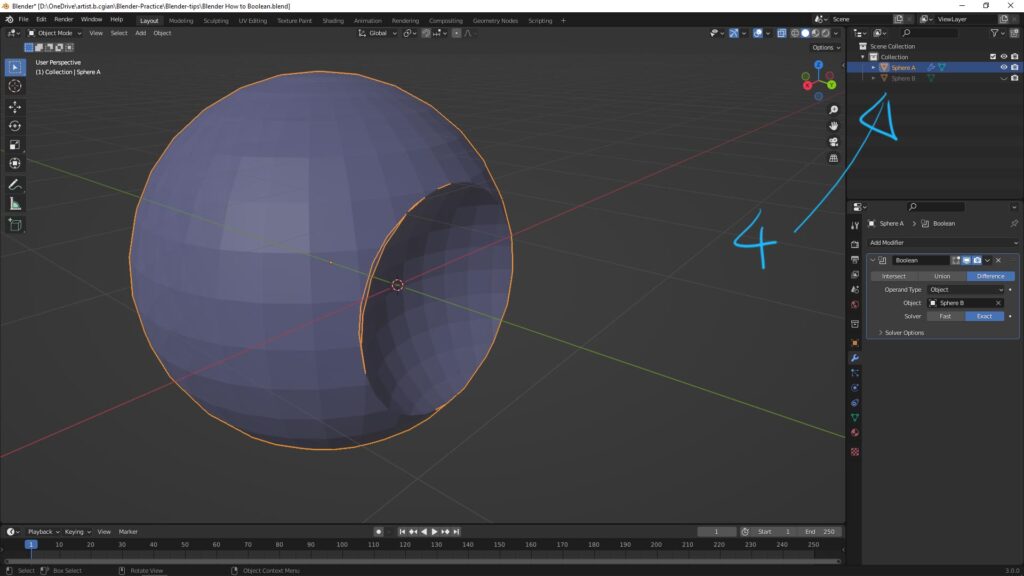
5. If we want make 2 objects merge together, we can choose Union.
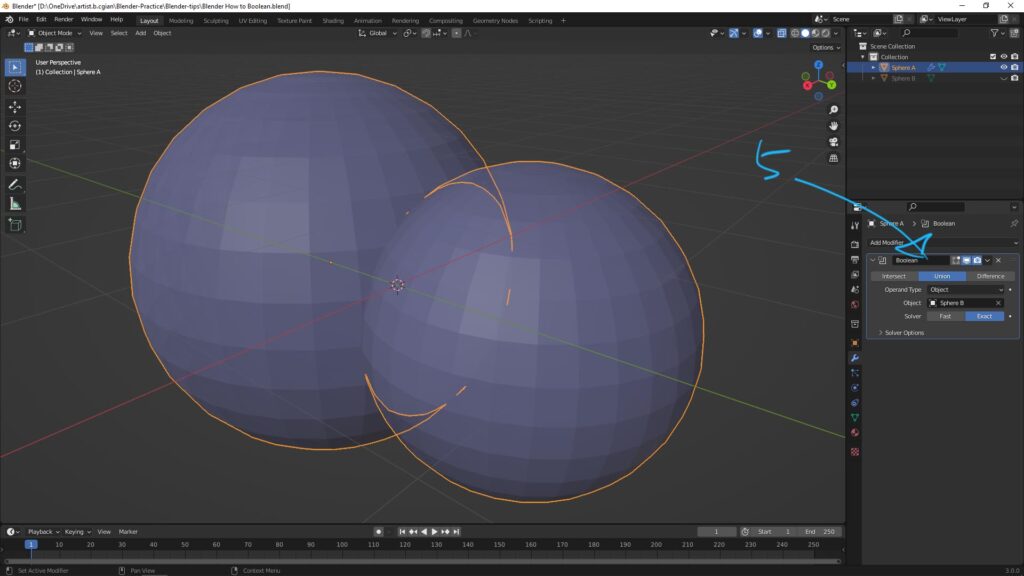
6. If we want to get the middle intersection part of 2 objects, we can choose Intersect.
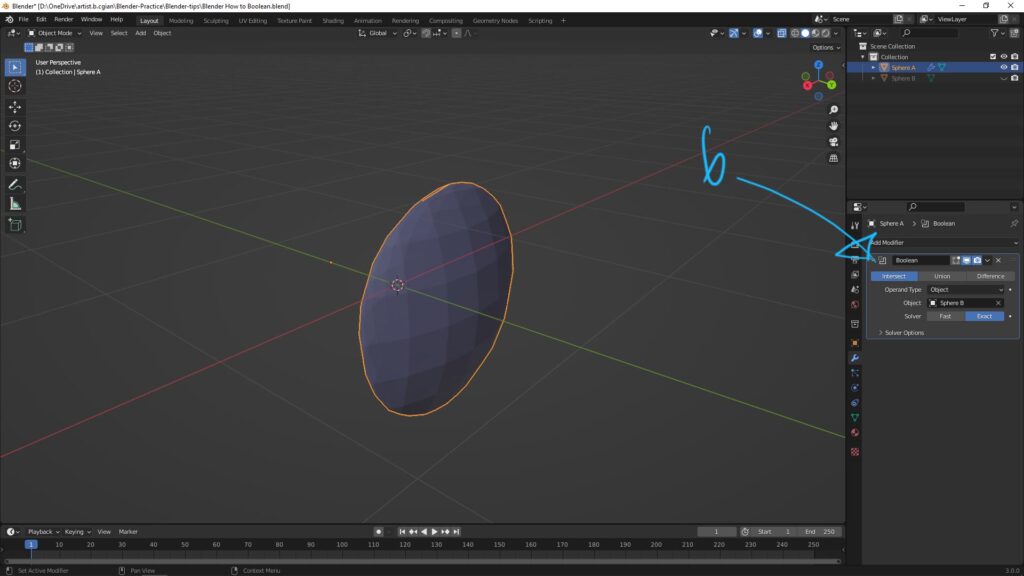
Further more, if we obtain this Boolean mesh by applying Modifier, please read here, How to Apply Modifiers in Blender .
Hope this helps. More Blender Tutorial, Tips and Tricks are available here.
Have fun with CGI, to make it simple.
#cgian #aritstB #b3d #blender
Continuous Reading:
Blender Array Modifier – Circle, Along Curve, and Object Offset
Blender Decimate Modifier for reducing vertices and faces
How to make Chamfer using Blender Bevel Tool and Modifier
Feel free to share with your friend.
by [email protected]
