Blender has a feature called Texture Paint to paint the 3D model inside this 3D software. If you have your other favourite paint software like as Unity, Photoshop, we can export the UV layout from Blender, and paint texture in other software. Below steps are showing how to export UV map (UV layout) in Blender 3.0 or later.
Blender Export UV Map
In this example, we add an object Monkey Suzanne, to show how to export UV map or UV layout, and open the UN map in Photoshop.
1. Make sure to select the object that we want to export the UV Map or says UV layout. The switch to UN Editing as per below screenshot shown. We can see the UV layout here, on the left side viewport.
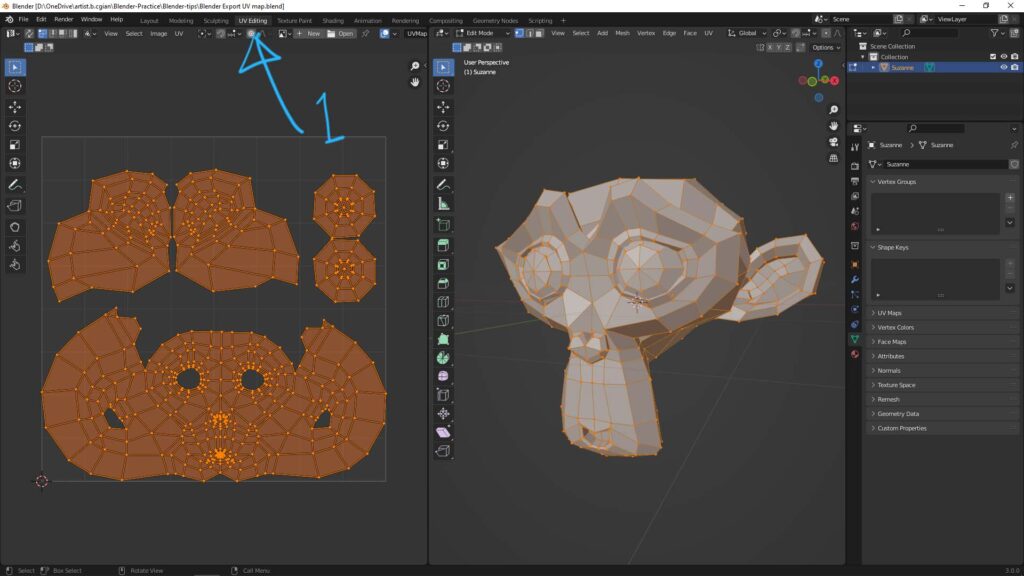
2. Then go to UV > Export UV Layout
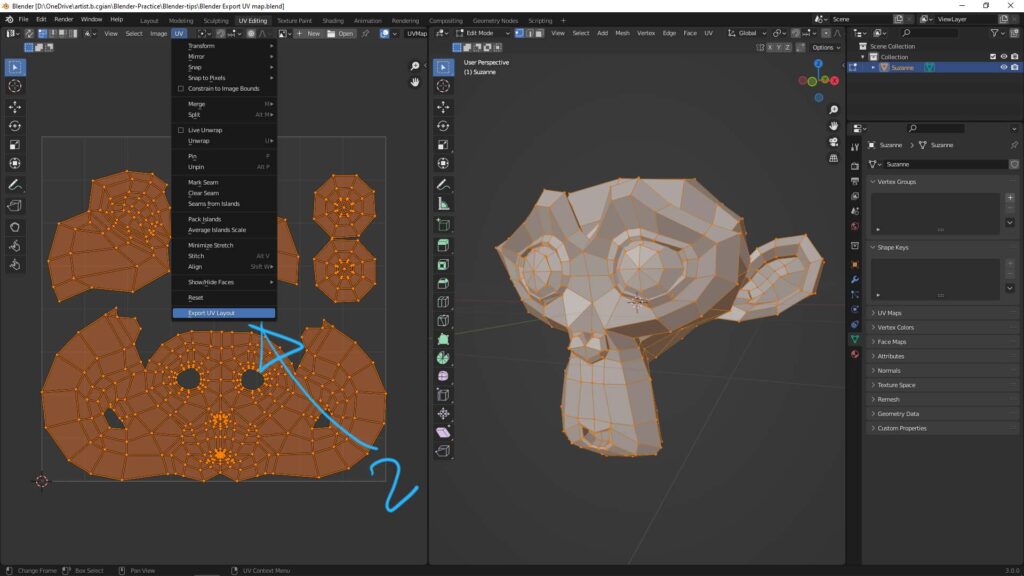
3. Blender File View will be popped up. We can choose the option on the right side panel. Then, click Export UV layout. In the example, I export it into Suzanne.png file.
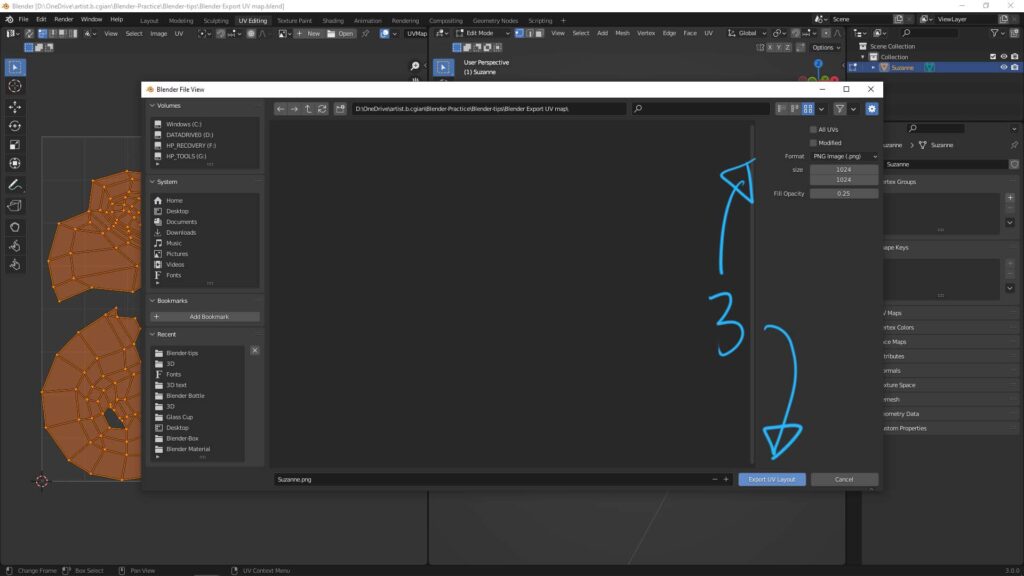
4. Then, we can select the image file (Suzane.png), and open it in your favourite paint software. Below screenshot shows that I open the UV map in Photoshop.
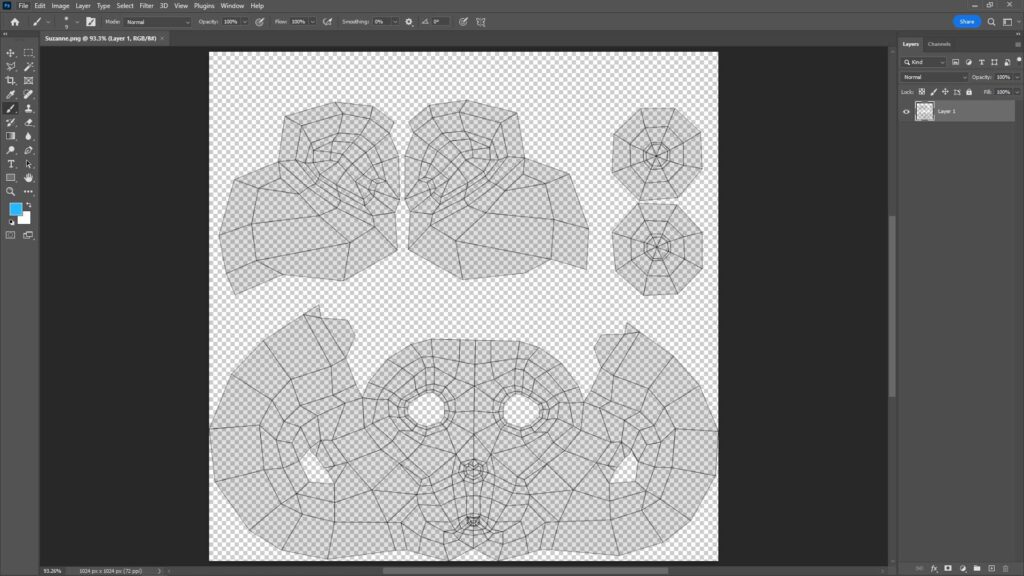
Hope this Helps. More Blender Tutorial, Tips and Trick are available here.
#b3d #blender #cgian
Continues Reading:
Blender How to export FBX with texture
How to add textures to a model in Blender
How to use Blender Texture Paint – Painting an Easter Egg
Tips and Tricks
from artist.B
Feel free to share by using below button
