Quick step to show how to change text font in Blender. After adding a text, we can go to Object Data Properties. Under the Font, the Blender default font is Bfont, we can click the folder icon, and select the Font Type as per your choice. Then the text font has been changed.
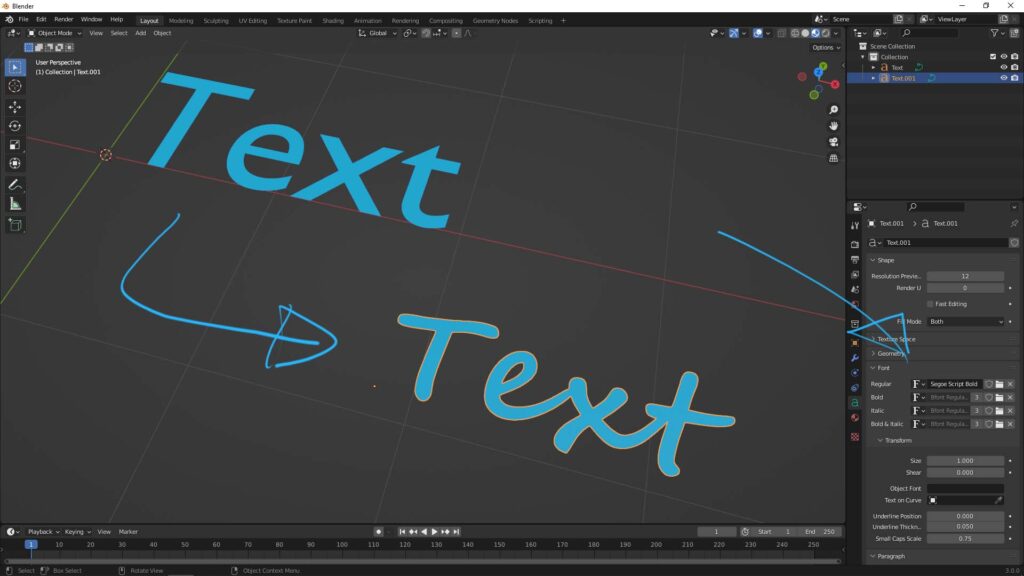
Hope this helps. More Blender Tutorial, Tips and Tricks are available here.
Have fun with CGI, to make it simple.
#cgian #aritstB #b3d #blender
Continues Reading :
Blender 3D text tutorial
How to assign color to object and face in Blender
Blender Edit Mode and Object Mode Switching
Welcome to share with your friend.
by [email protected]
