Introduce Blender Align Tools, this is a free addon that allows us to align objects to another. We can align the location, rotation, scale of objects by using few click. Below are the steps how to active this free addon, and show how to align objects to another step by step. Hope this helps.
Blender Align Tools -free addon to align object to another
1. To use Blender Align Tools, firstly, we can active this addon, by go to Edit > Preference…
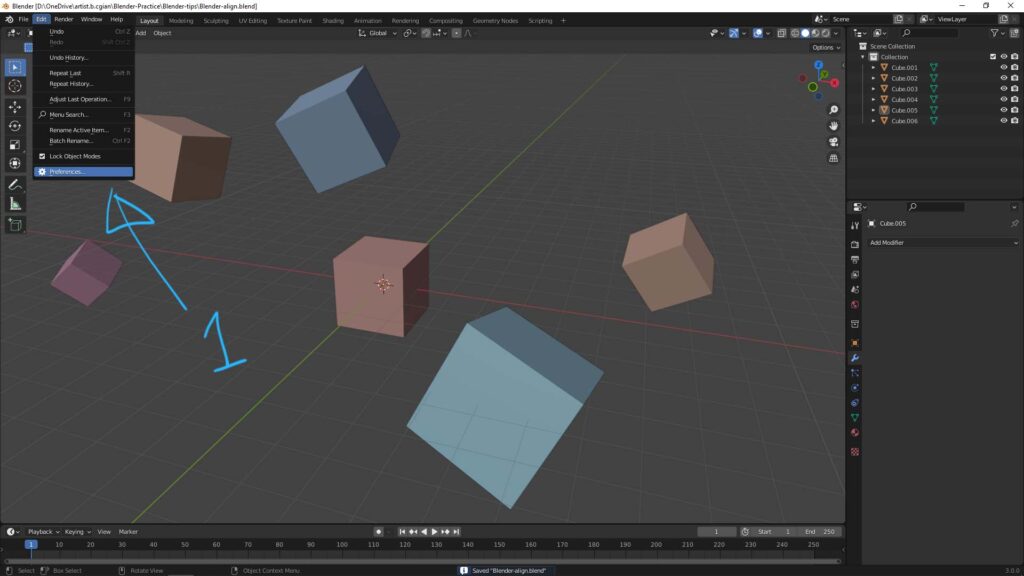
2. Go to Add-ons
3. Search Align Tools, then we can check the box to active the Align Tools addon
4. Open the Transform panel. Under Transform, we can find the Align Tools, as per below screenshot.
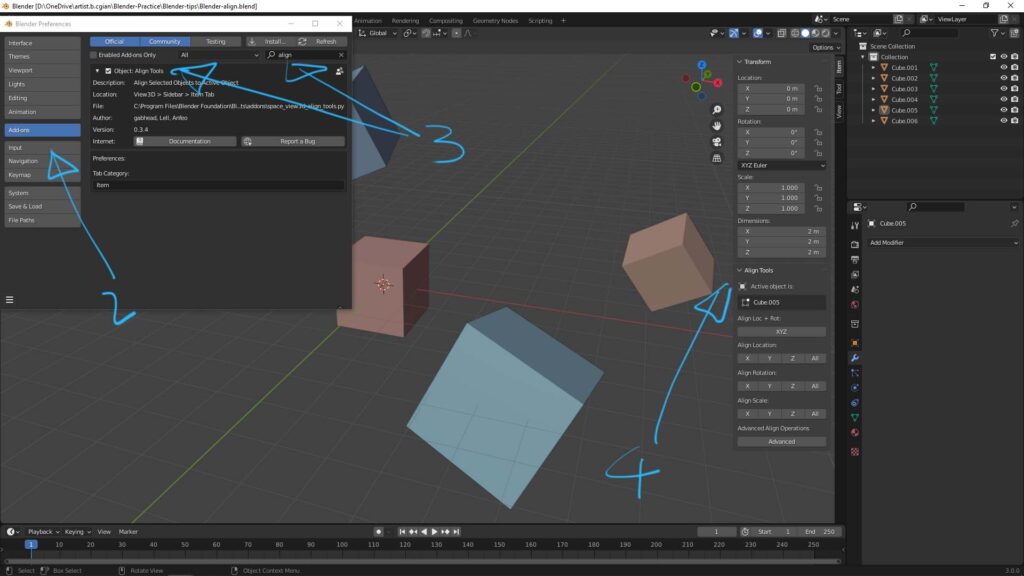
5. To align the objects, we can select the other objects first, then Shift + LMB to select the last object, that the last object will be the reference to be aligned to. In other words in below example, I want to make the cubes align to the middle cube, the middle cube is the last object to be selected.
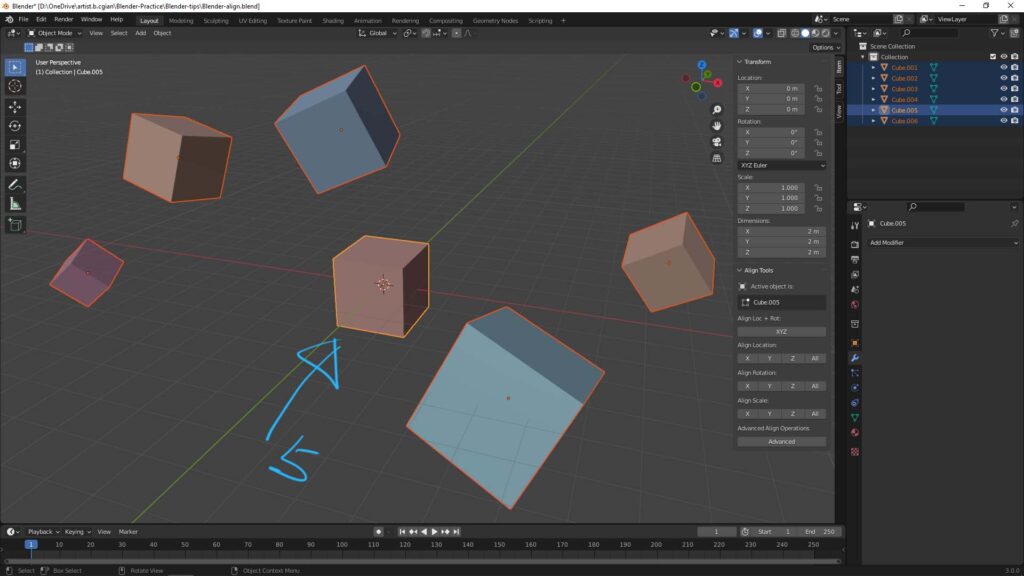
6. Then we can click the button in the Align Tools. Below example, I had to click Align Location in Y and Z.
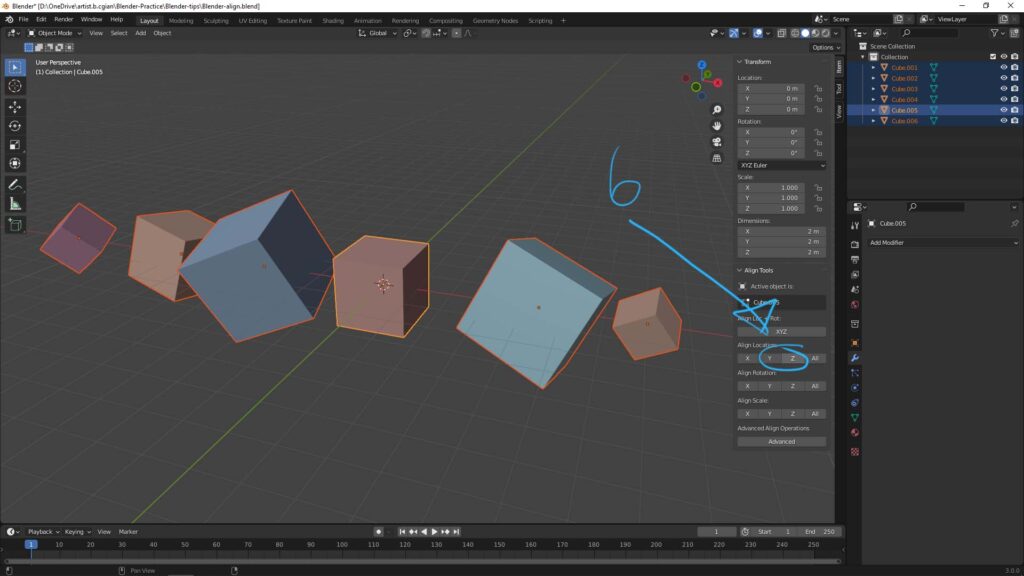
7. We also can align the objects in rotation, below shows to Align Rotation to All. Furthermore, we can align the scale as well.
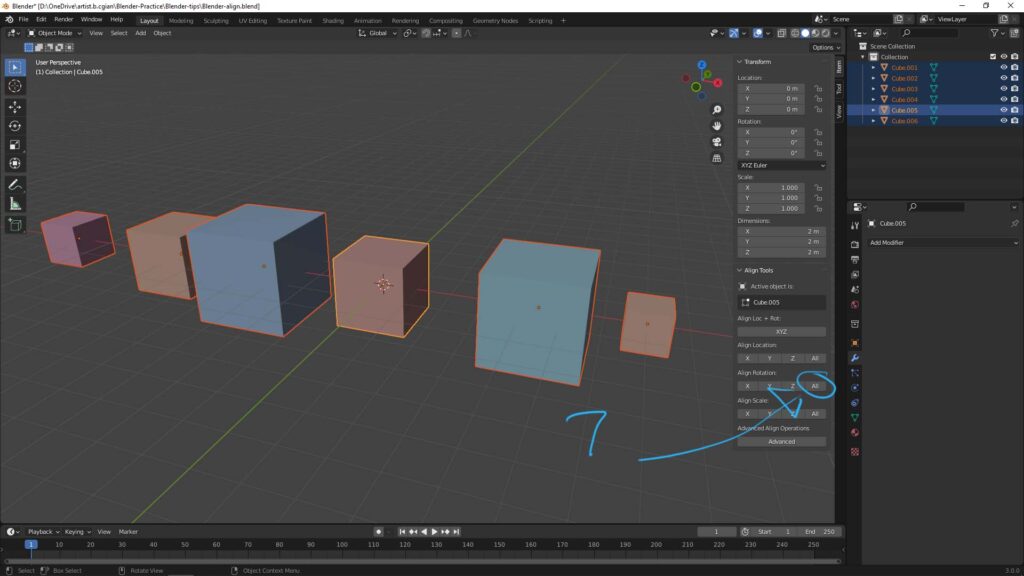
8. If we click the box Advanced, we can have more open in the Align Operator on the bottom left corner.
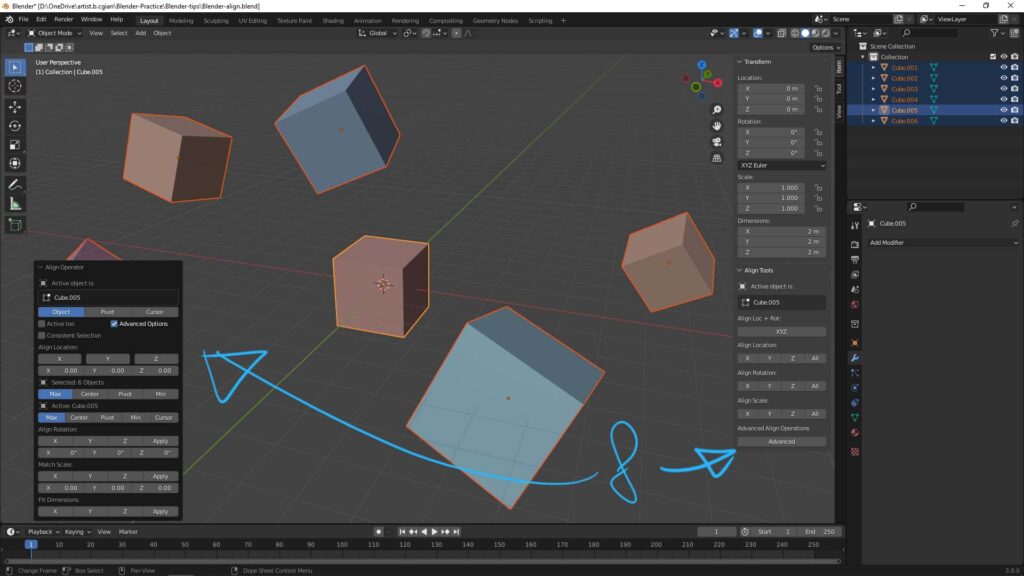
This is how we can use Blender Align Tools to align object to another. It is the turn for your trying. Let’s play around with Blender.
Hope this Helps. More Blender Tutorial, Tips and Trick are available here.
#b3d #blender #cgian
Continues Reading:
How to move object in Blender, Basics for beginners
Blender Apply Transform in Location, Rotation & Scale
How to make Blender Random Color and Randomize Transform
Tips and Tricks
from artist.B
Feel free to share by using below button
