After effects motion path Bezier handle missing ? Quick tip to get motion path Bezier handles in After Effects. After setting the position of moving object, like as pink square in this example, we can make curve motion path by using Bezier handles. Below is showing the steps.
How to get motion path Bezier handles in After Effects
1. As per below screenshot , we have to set the position across timeline to get motion path of Pink Square.
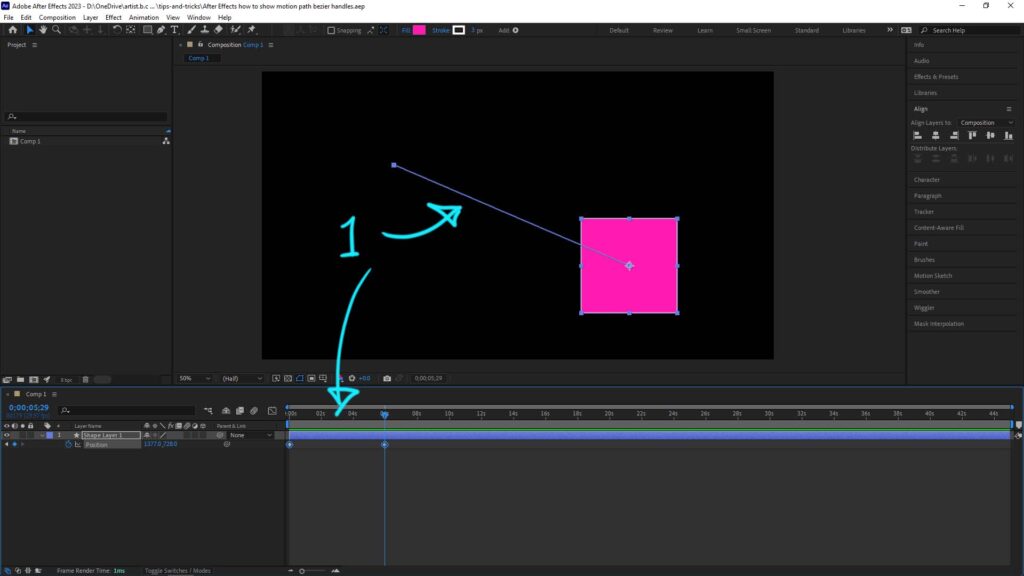
2. Then, we can click the button of Pen Tool or use shortcut G.
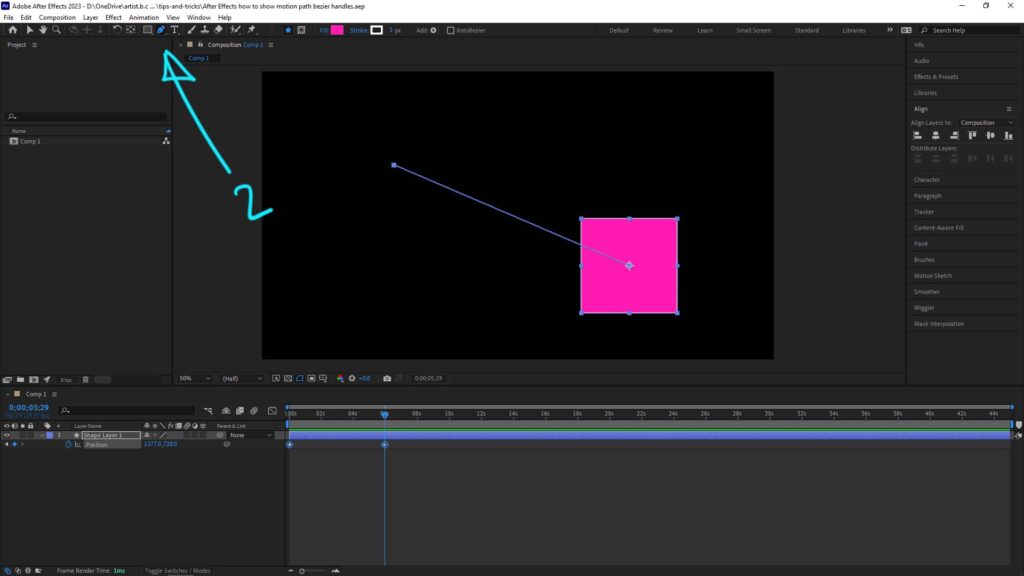
3. Move the cursor to the point till it change from Pen shapes to to Arrow shape. Then click and drag to get the Bezier Handle as per below screenshot.
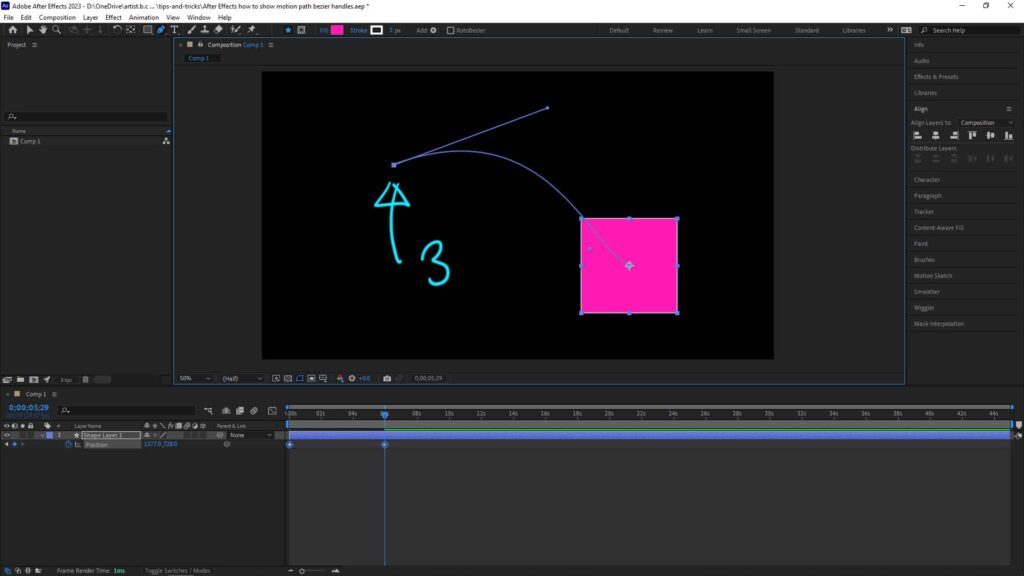
Hope this helps. More After Effects Tips And Tutorial Here.
Have fun with CG, to make it simple.
Continues Reading :
Tips to show handles in graph editor After Effects
How to move anchor point in After Effects
How to move object along path in After Effects
Welcome to share with your friend.
by [email protected]
