Basics for beginners, 3D cursor is a useful tool in Blender. This is a location point for adding a new object and can be act as pivot point for moving, scaling and rotating. In some case, we need to move the 3D cursor to vertex for modeling purposed. Below few steps show how to move 3D cursor to vertex in Blender. Hope this helps. More Blender Tutorial, Tips and Tricks are available here.
How to move 3D cursor to vertex in Blender
1. Select an object , then go to Edit mode
2. Select a vertex
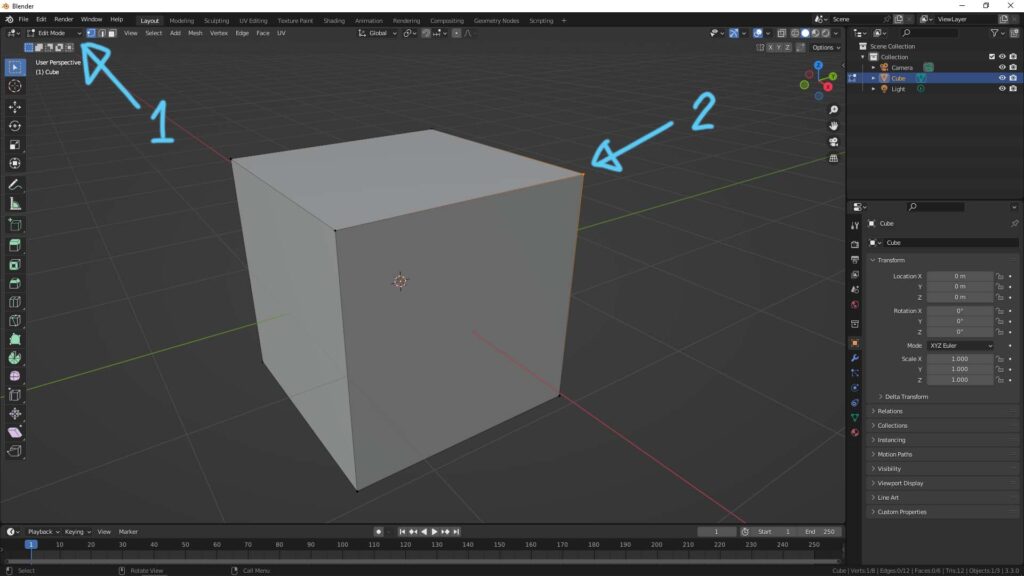
3. Press Shortcut Shift S to open the Pie Menu, and then select the bottom Cursor to Selection .
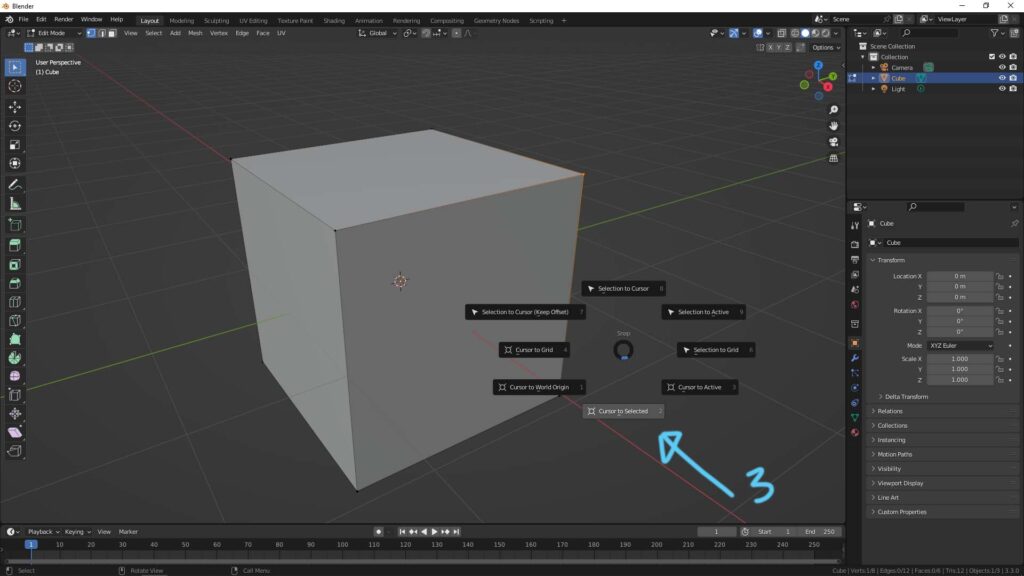
4. The 3D cursor is then moved to the selected vertex.
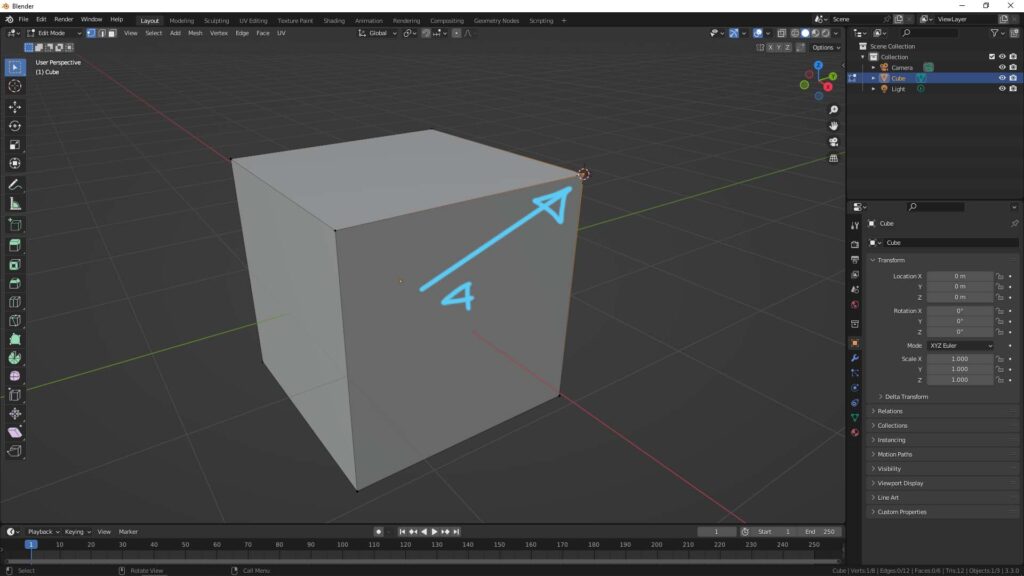
Hope this helps. More Blender Tutorial, Tips and Tricks are available here.
Continues Reading:
How to reset 3D cursor to origin – Blender Tips and Tricks
Way to move object in Blender, Basics for beginners
Blender how to connect vertices with edge, with face
Blender How to add vertices
Tips and Tricks
from artist.B
Welcome to share by using below buttons.
