Blender PNG not transparent ? Here is a tips to show how to make PNG file into transparent background for texturing. When we add image file for texturing, in general we can use JPG file format. If we make the image texture with transparent background , we prefer to use PNG file format with alpha transparency. And also sometimes, it will show the PNG texture black. If we find that the Blender PNG is not transparent, we can try this way. Below is the video to show the steps in Blender and Photoshop. Hope this sharing helps. More Blender Tutorial, Tips and Tricks are available here.
How to use PNG Transparent texture in Blender
Below shows the connection of texture nodes in Shader Editor, 2 things to make sure. First, the PNG image texture node have Alpha connected to Principled BSDF node, and second to check that there is alpha transparency inside PNG file. Further steps in YouTube video.
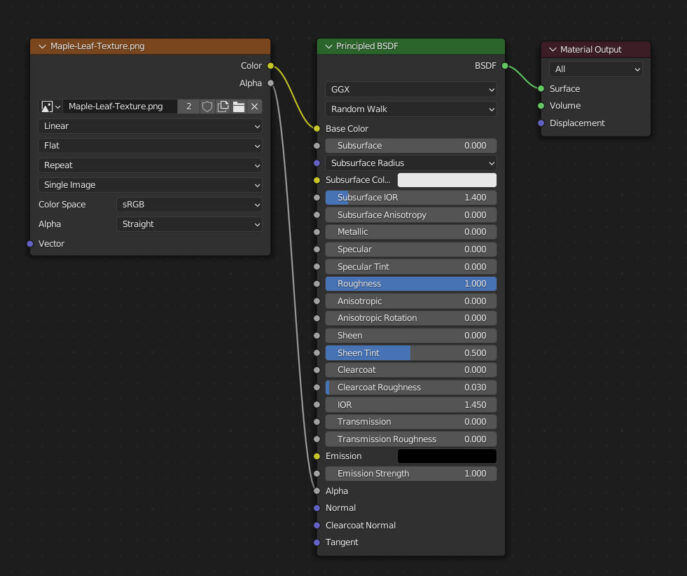
Watch on YouTube,
Click here to subscribe this YouTube channel, more video will be shared with you. Let’s create with Blender together!
Feel free to watch more video on【YouTube Playlist】
Have fun with CGI, to make it simple.
#cgian #aritstB #3D #b3d
Continues Reading :
How to show PNG transparency in Blender
How to make object transparent in Blender
Steps to import image as plane with transparent in Blender
Welcome to share with your friend through below buttons.
by [email protected]
