FBX is a type of file contains 3D object data with color and texture, and contains simple animation data. We can use FBX file as interchange file format to transfer 3D object with texture and material from one 3D software to another 3D software, like as transfer FBX from 3Dsmax to Blender. After exporting FBX fil from one software like as Maya, 3dsMax, Cinema4D, or downloading a FBX file, we can import FBX file into Blender. Below steps show how to import FBX file with textures. Bear in mind that the texture added into FBX suggested to used Image Texture. We will go thorugh how to add image texture to 3D object in 3Ds Max in the bottom video. Hope this helps.
How to import FBX with textures in Blender
1. Make sure that addon is activated. Go to Edit > Preferences > Add-ons, and search fbx ,
2. Check the box Import – Export: FBX format ,
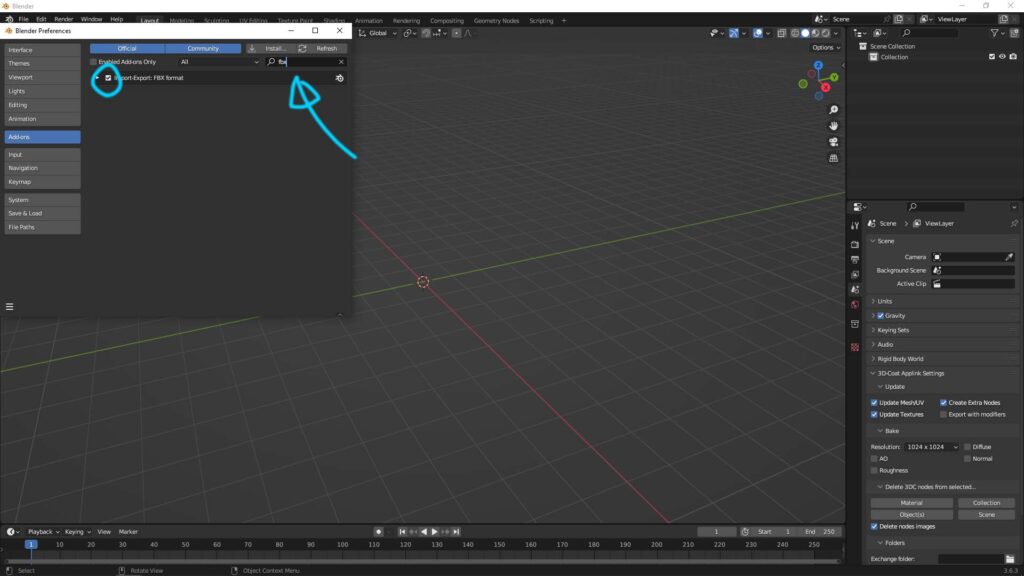
3. After activating addon, go to File > Import > FBX (.FBX) ,
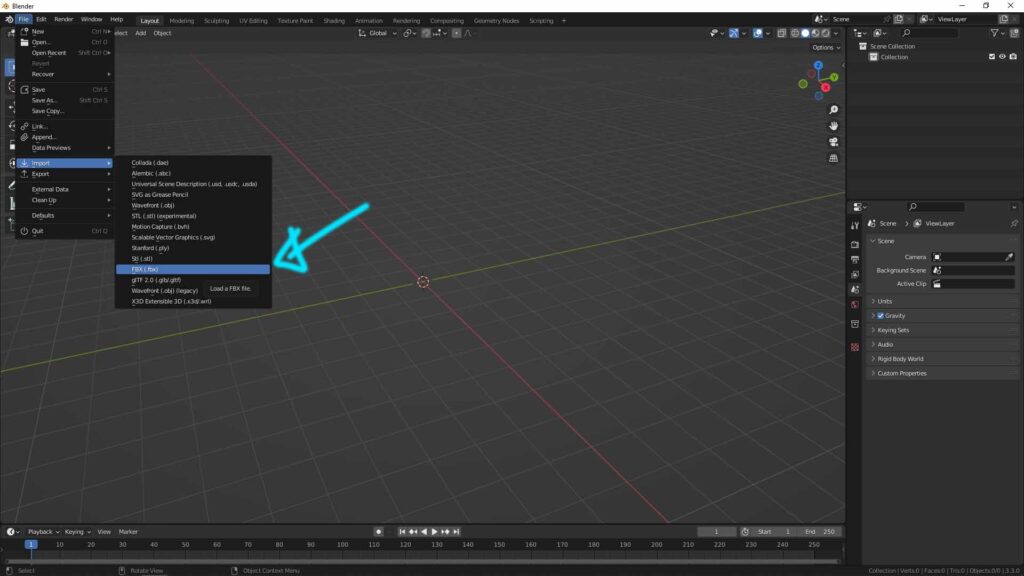
4. Select your FBX file in your file folder, as below screenshot,
5. We can have the options for importing FBX settings on the right panel,
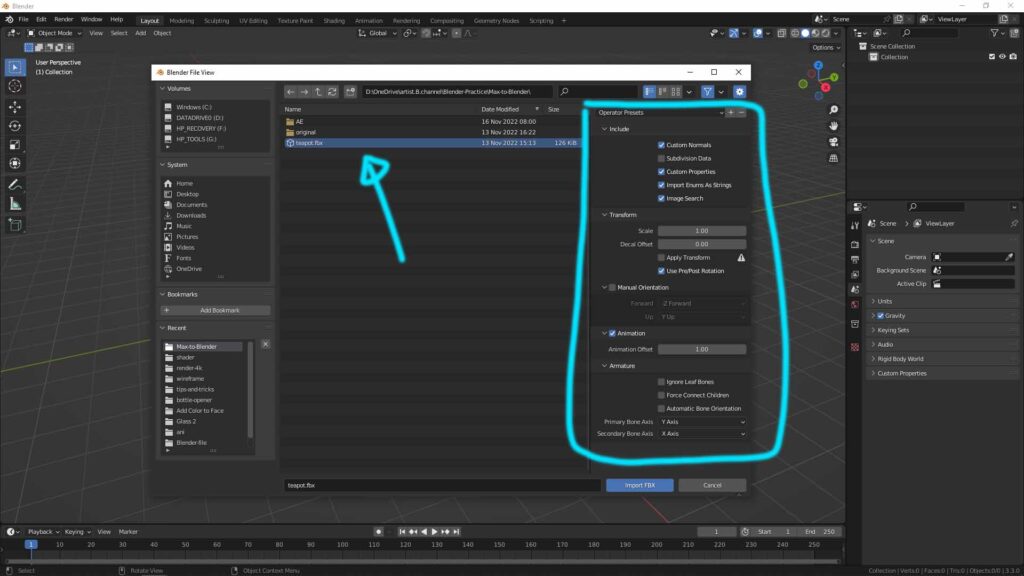
6. FBX file is then imported, and make sure switch to material preview to show the material and texture of FBX 3D object.
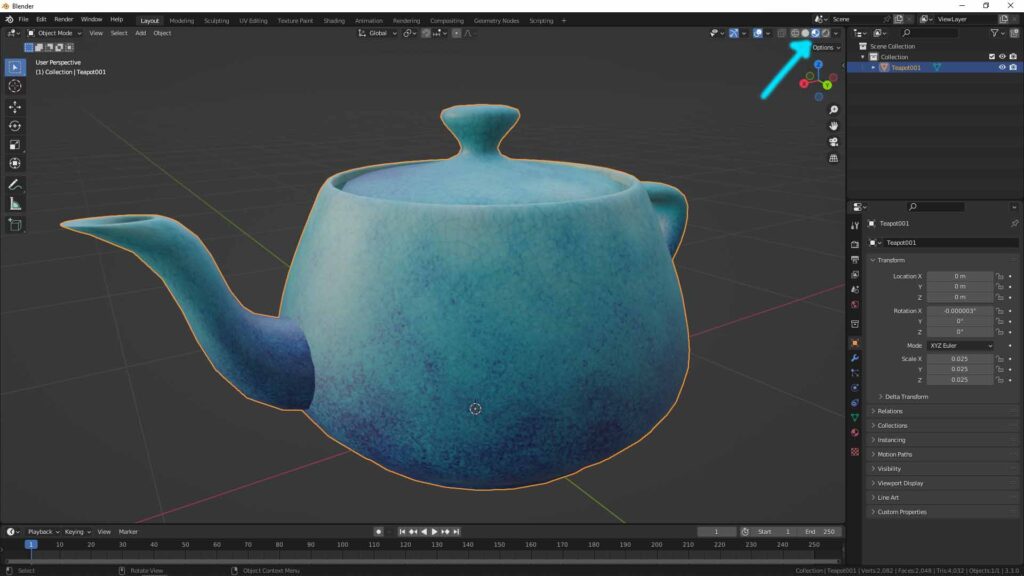
* If there is no texture showed after importing into Blender. Make sure the FBX received contains the image texture . Or we can check the FBX file outside of Blender, we can use Autodesk FBX Review that is officially free download here.
YouTube Tutorial Video for Blender Import FBX from 3Ds Max
Here is a video show the workflow, that export FBX file from 3ds Max and import FBX file into Blender. Watch the tutorial here,
Hope this helps! Watch More Blender Tutorial Video on YouTube Channel
More Blender Tutorial, Tips and Trick at cgian.com
#b3d #blender #cgian
Continues Reading :
Blender Export FBX with animation and texture
Blender File Format, that can Import and Export
How to import Blender model into Roblox Studio
The way to import SBG file into Blenderand make 3D Logo Model
Welcome to share with your friend.
by [email protected]
