After building a 3D model wireframe, because the the wireframe has not contain any information about the color or texture or finishing. Therefore, we need to add material into the 3D model, that material is including the color, texture, transparency, finishing, etc. In Blender, there is a quick way to add material using Principled BSDF Shader. Below show the 2 methods how to add Principled BSDF in Blender. Hope this helps. More Blender Tutorial, Tips and Tricks are available here.
How to Add Principled BSDF in Blender
Method 1
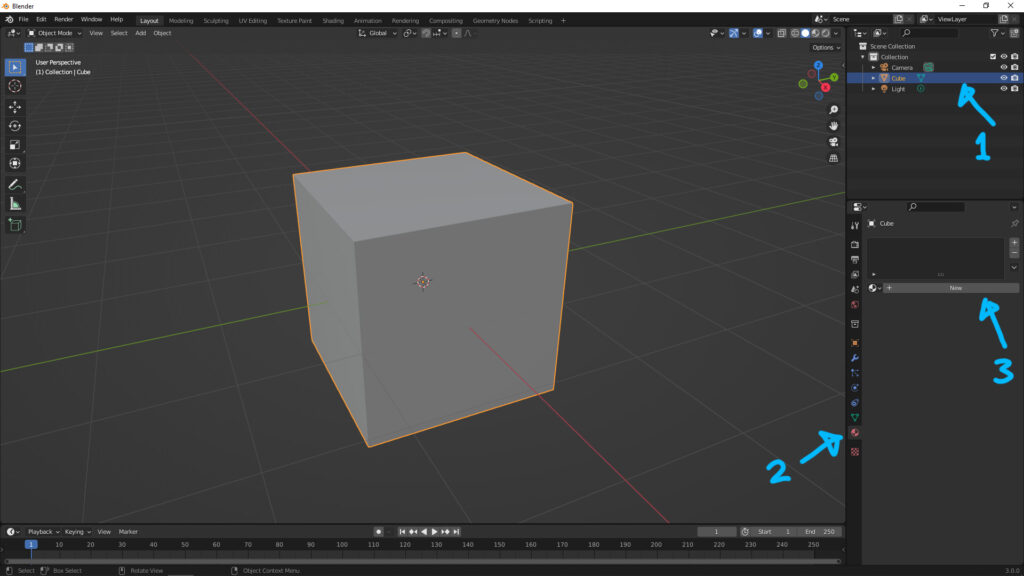
As upper screenshot, the steps are
1. Select the object
2. Click Material Properties
3. Click “New”
Then the principled BSDF material shader is added into the 3D object.
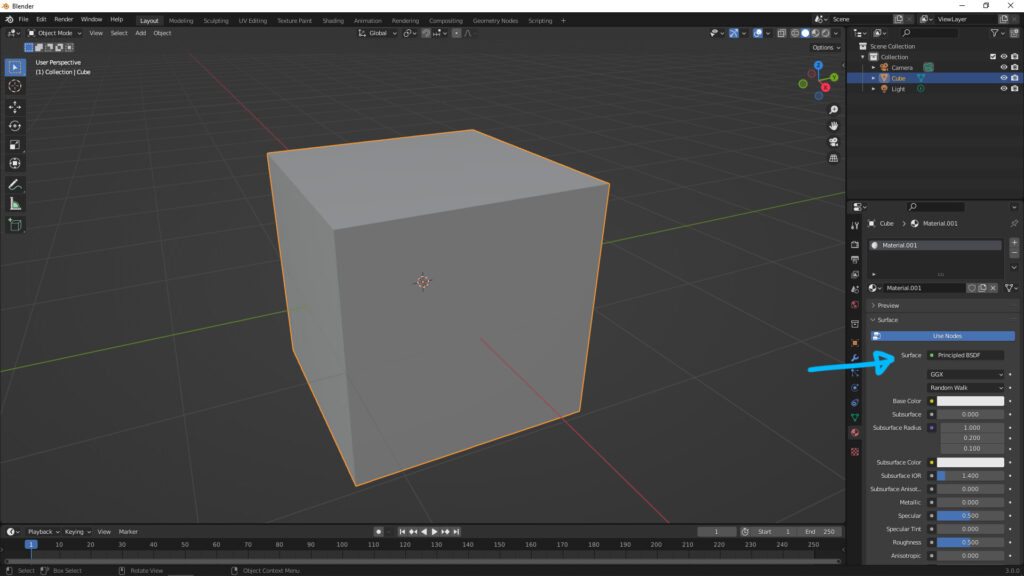
Method 2
Using the split view area, switching Editor Type by shortcut “Shift+F3” or
1. open the drop down menu of Editor Type on the Left
2. Select Shader Editor
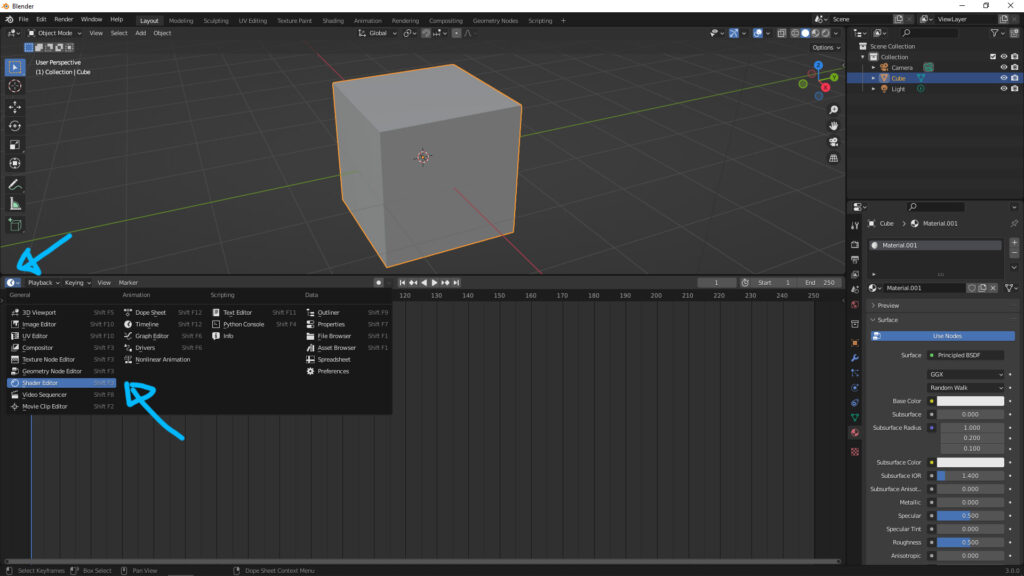
3. Select the 3D object first, and then in Shader Editor, Select “New”
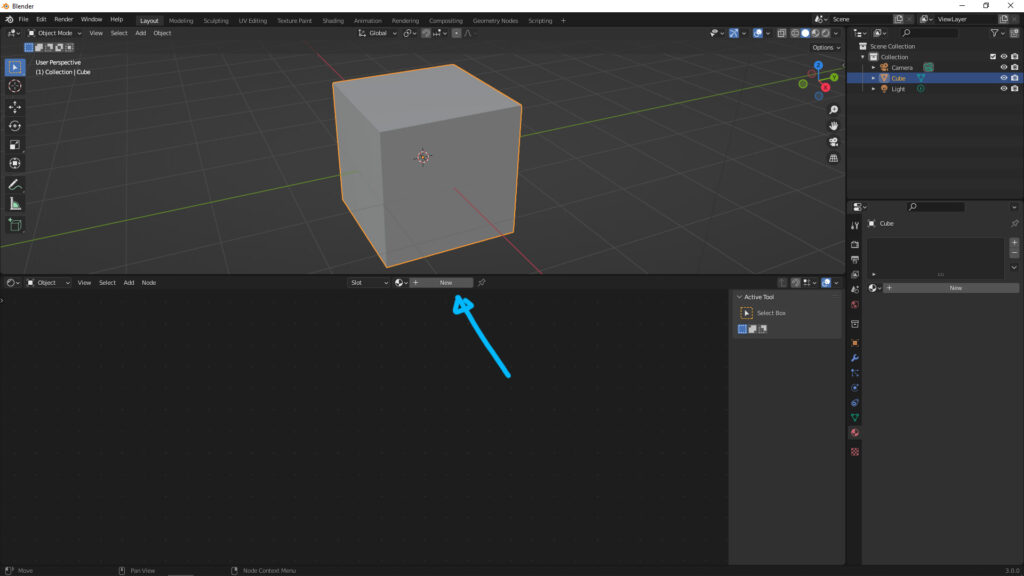
4. Princiepled BSDF material shader is then added into 3D object.
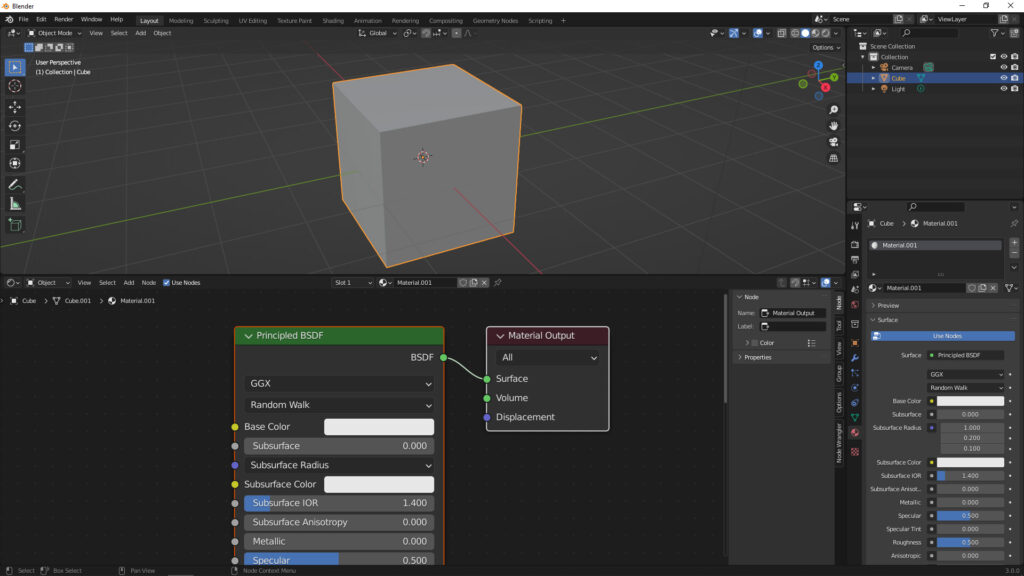
Hope this helps. More Blender Tutorial, Tips and Tricks are available here.
Continues Reading:
How to use Free Material Library Addon in Blender
How to Delete Material in Blender
Download Free Water Shader Blender
Tips and Tricks
from artist.B
