From Blender version 2.8, 2.9, and 3.0 , Group is known as Collection. When there are many kinds of different objects such as 3D characters, 3D objects, props, lightings, cameras, etc., we can group the objects into one by using Collection, to well-organised the scene. Below shows the quick tips Blender group objects using collection. Hope this helps. More Blender Tutorial, Tips and Tricks are available here.
How to Group Objects using Collection
If you would like to Group objects using collection, you can select the objects, then press shortcut “M”.
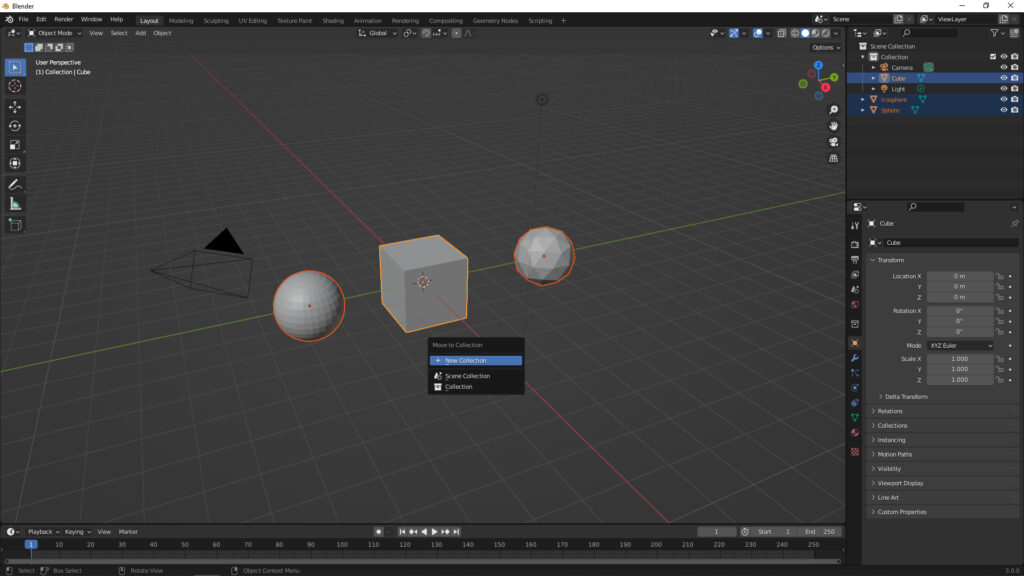
There 3 options of using Collection to group objects.
After selecting the objects, and press Shortcut M to open this Collection menu to group the objects.

1. New Collection
It will create a new Collection to group objects
2. Scene Collection
It will move the selected objects to Scene Collection
3. Collection
It will move the selected objects to selected Collection
Hope this helps. More Blender Tutorial, Tips and Tricks are available here.
Continues Reading:
Quick tips for Blender zoom in, zoom all, zoom to object
How to reset 3D cursor to origin – Blender Tips and Tricks
How to add objects with shortcut in Blender
Blender move all objects in collection
Tips and Tricks
from artist.B
