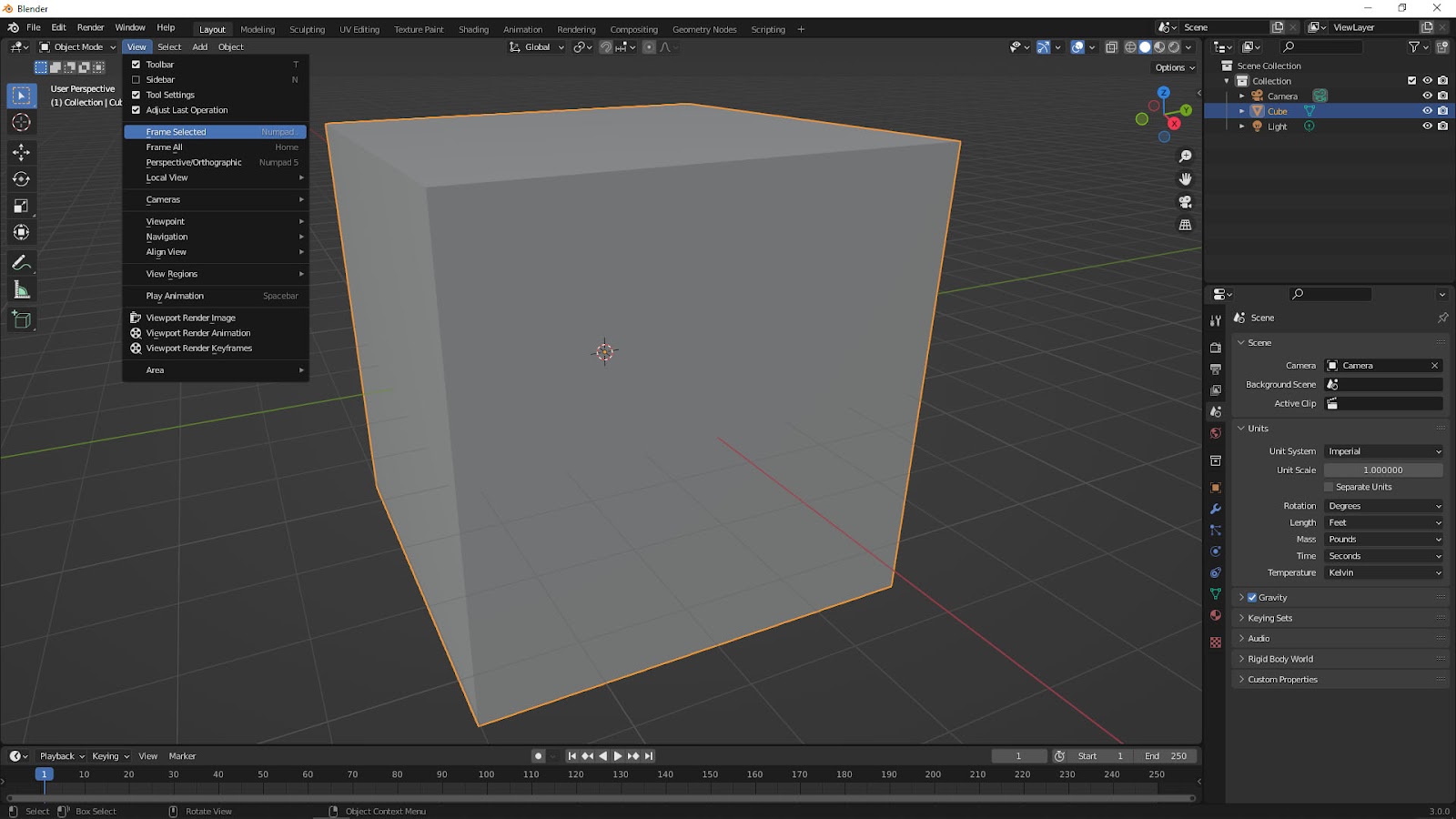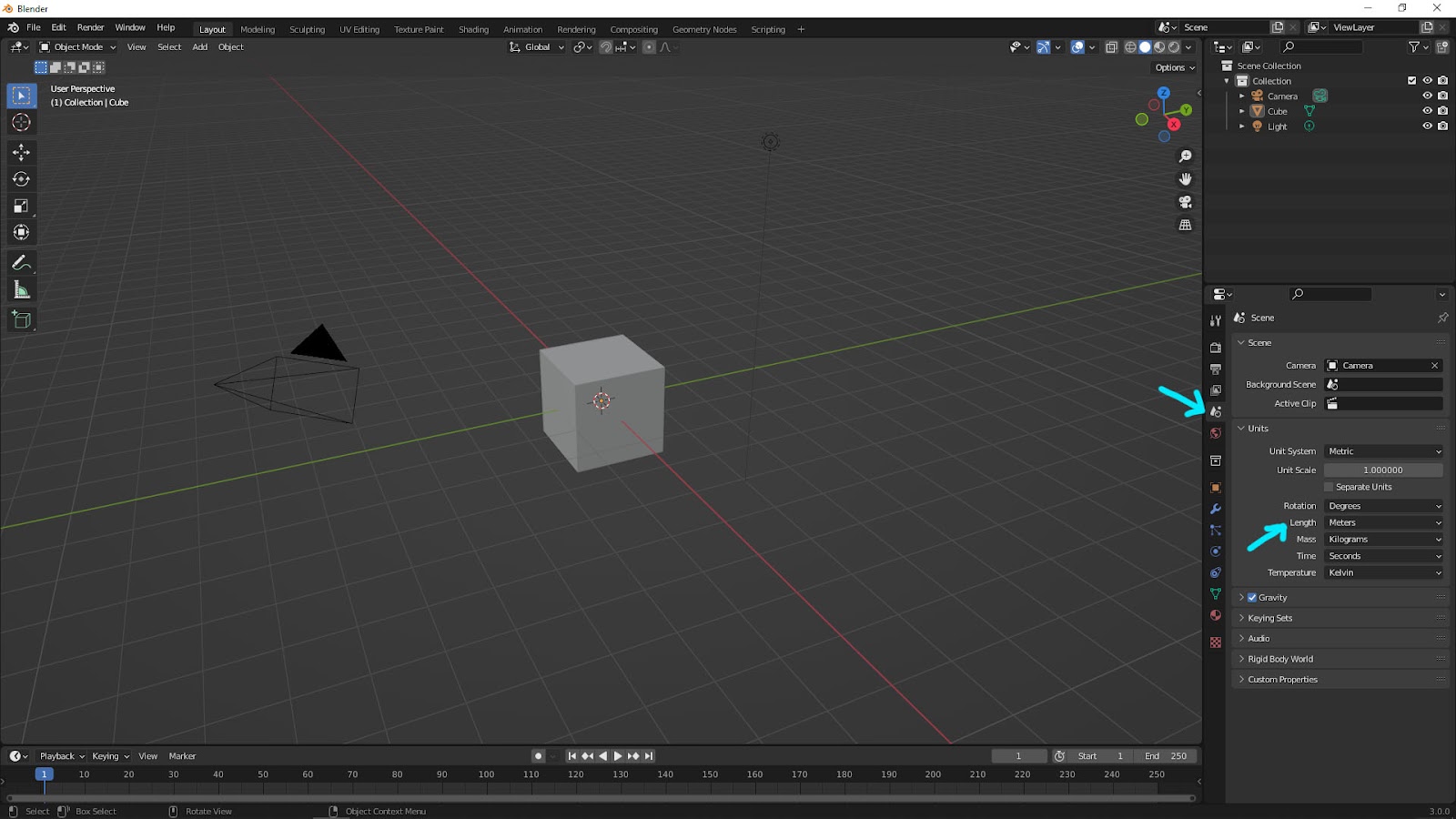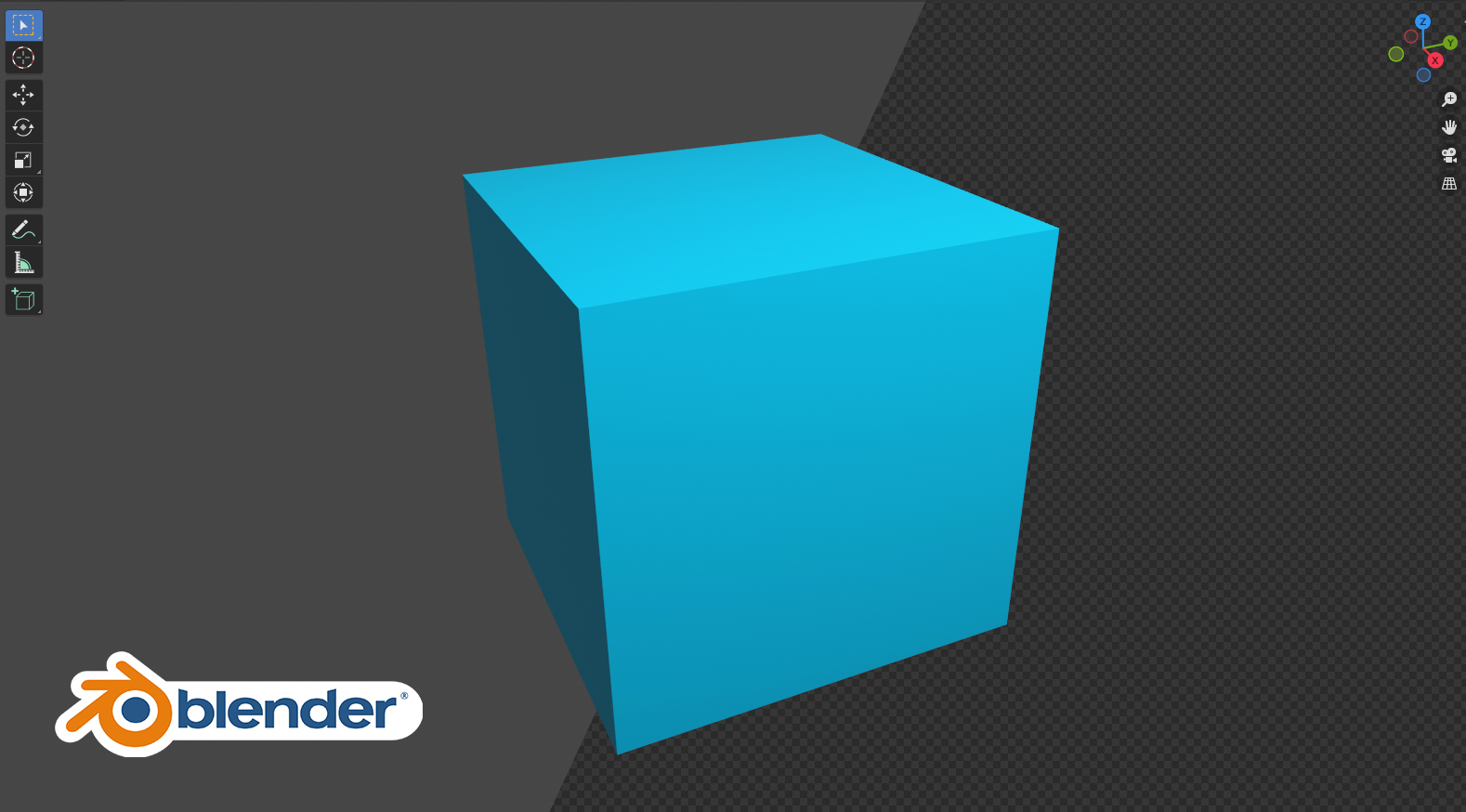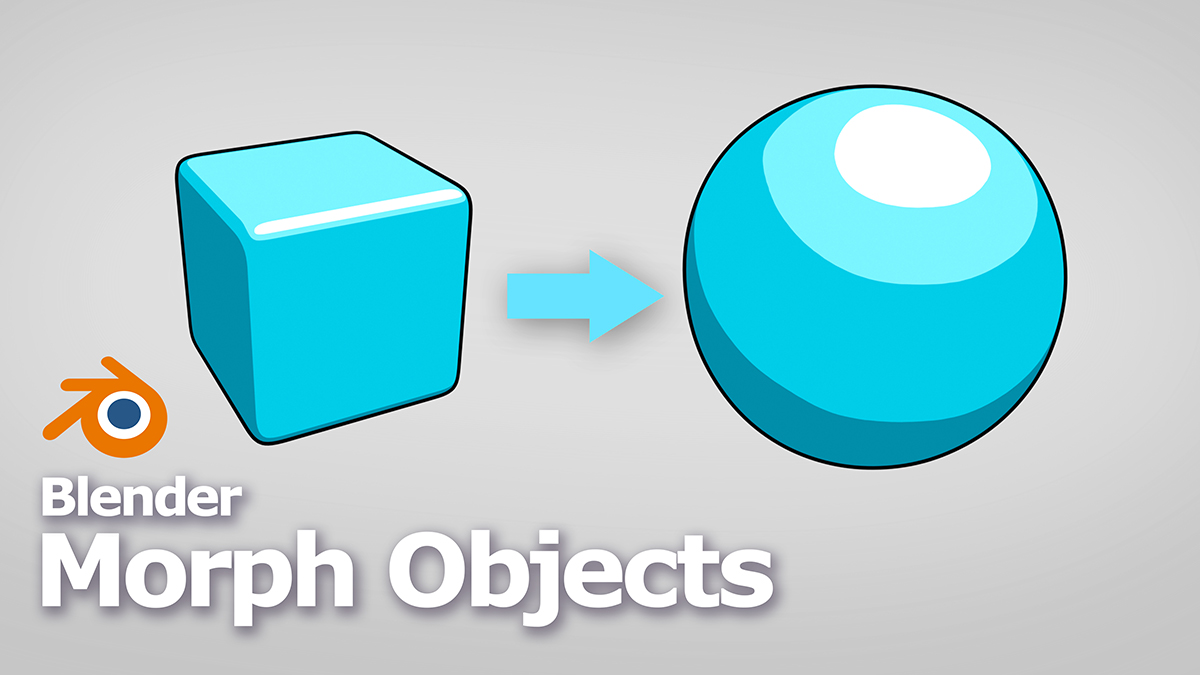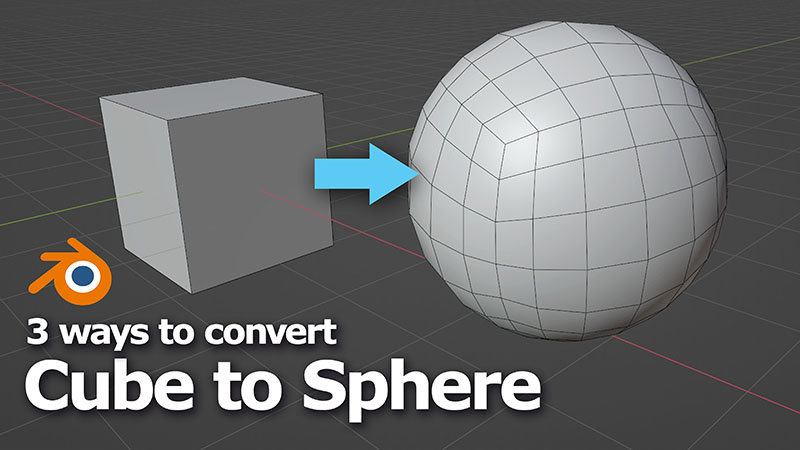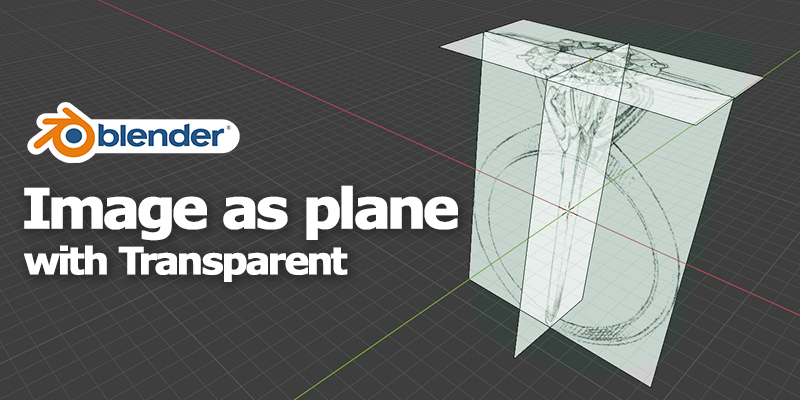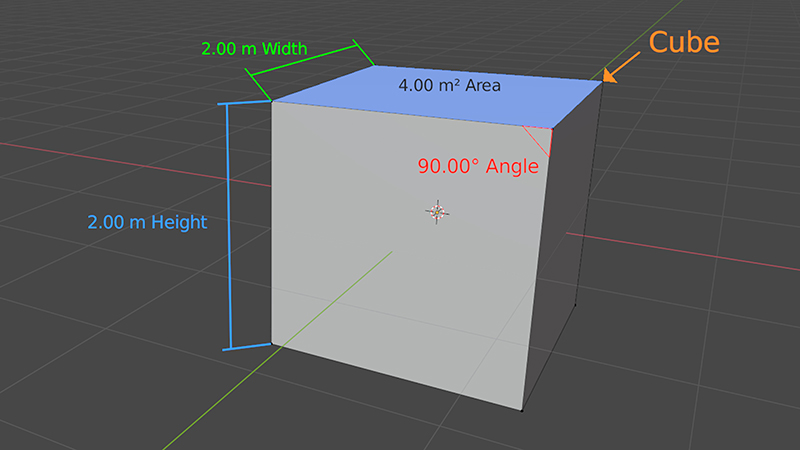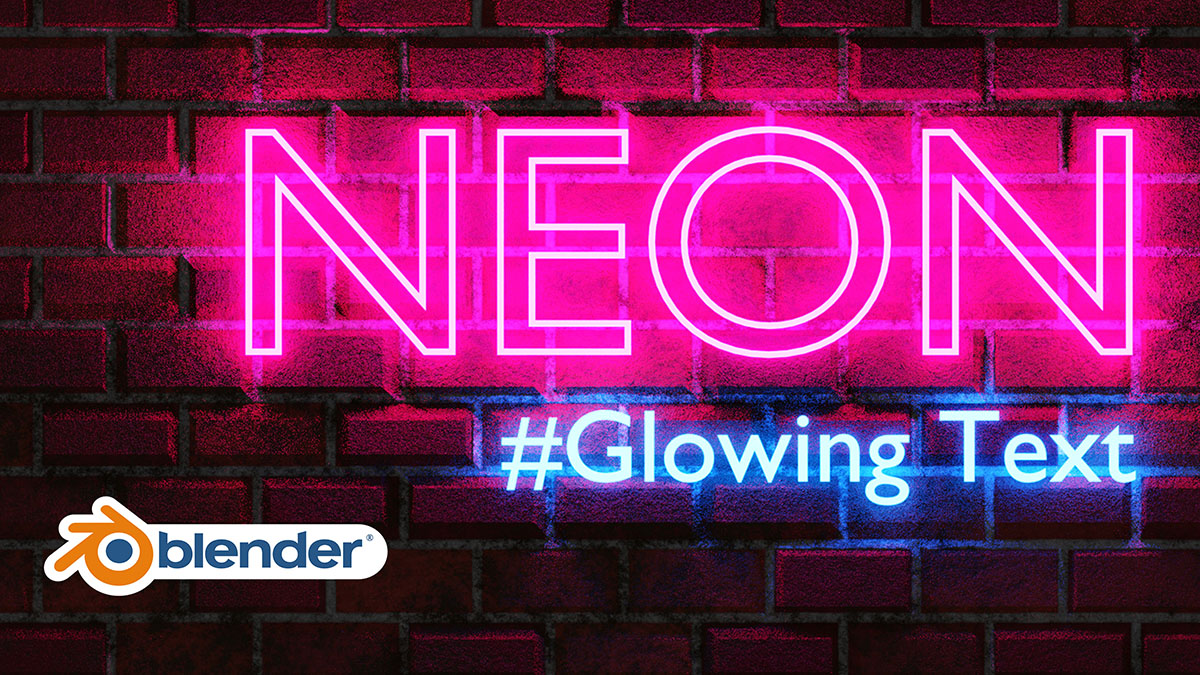Quick tips for Blender zoom in, zoom all, zoom to object
This is quick and useful tips to Blender Artist to use the ‘zoom’ features for the viewport. If you want to Zoom in Object in the viewport, we can select the object first, and then go to View and select “Frame Selected” as below screenshot, or using the shortcut for zoom to selected object that is “Numpad . ” .
Quick tips for Blender zoom in, zoom all, zoom to object Read Post »