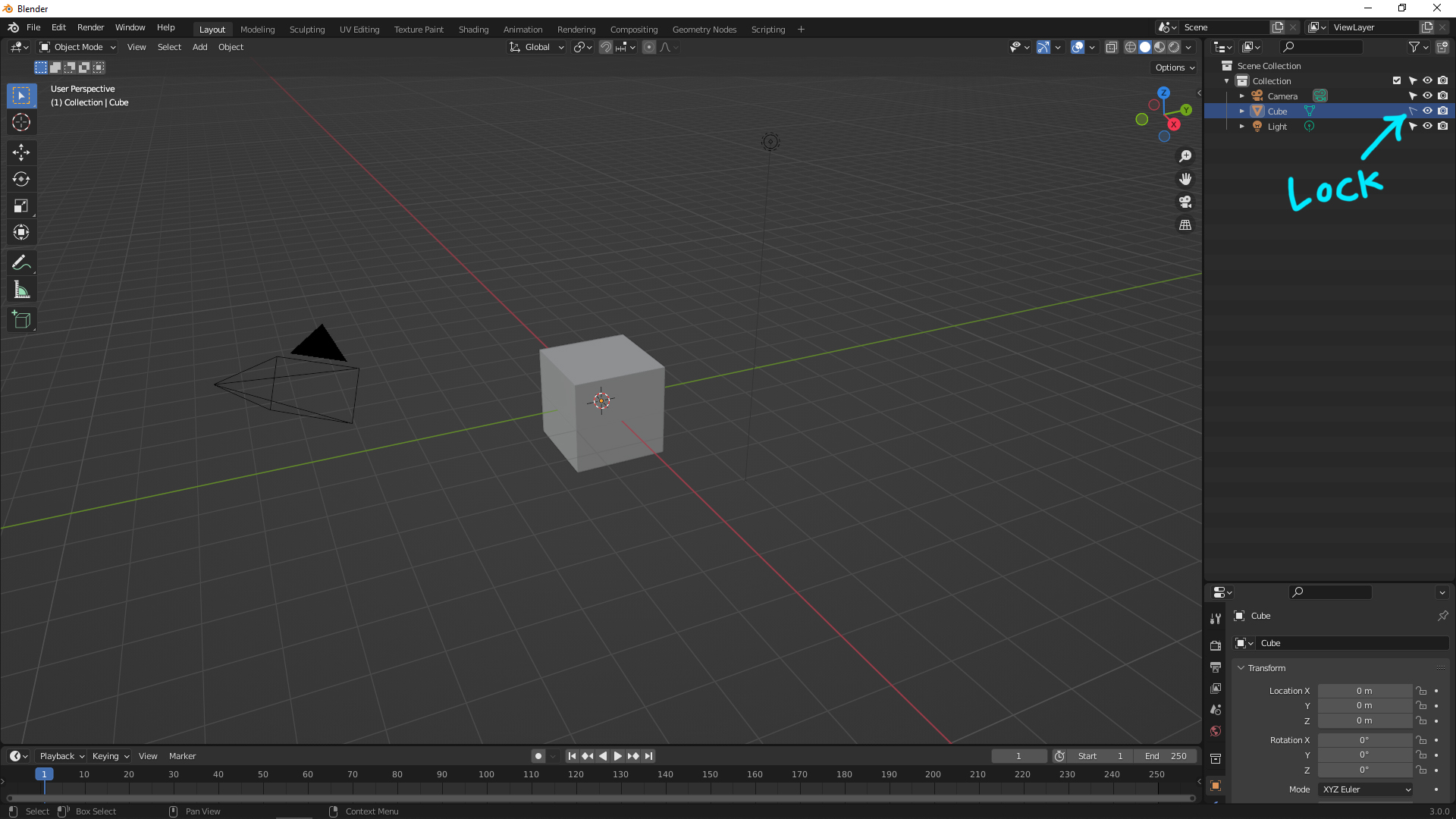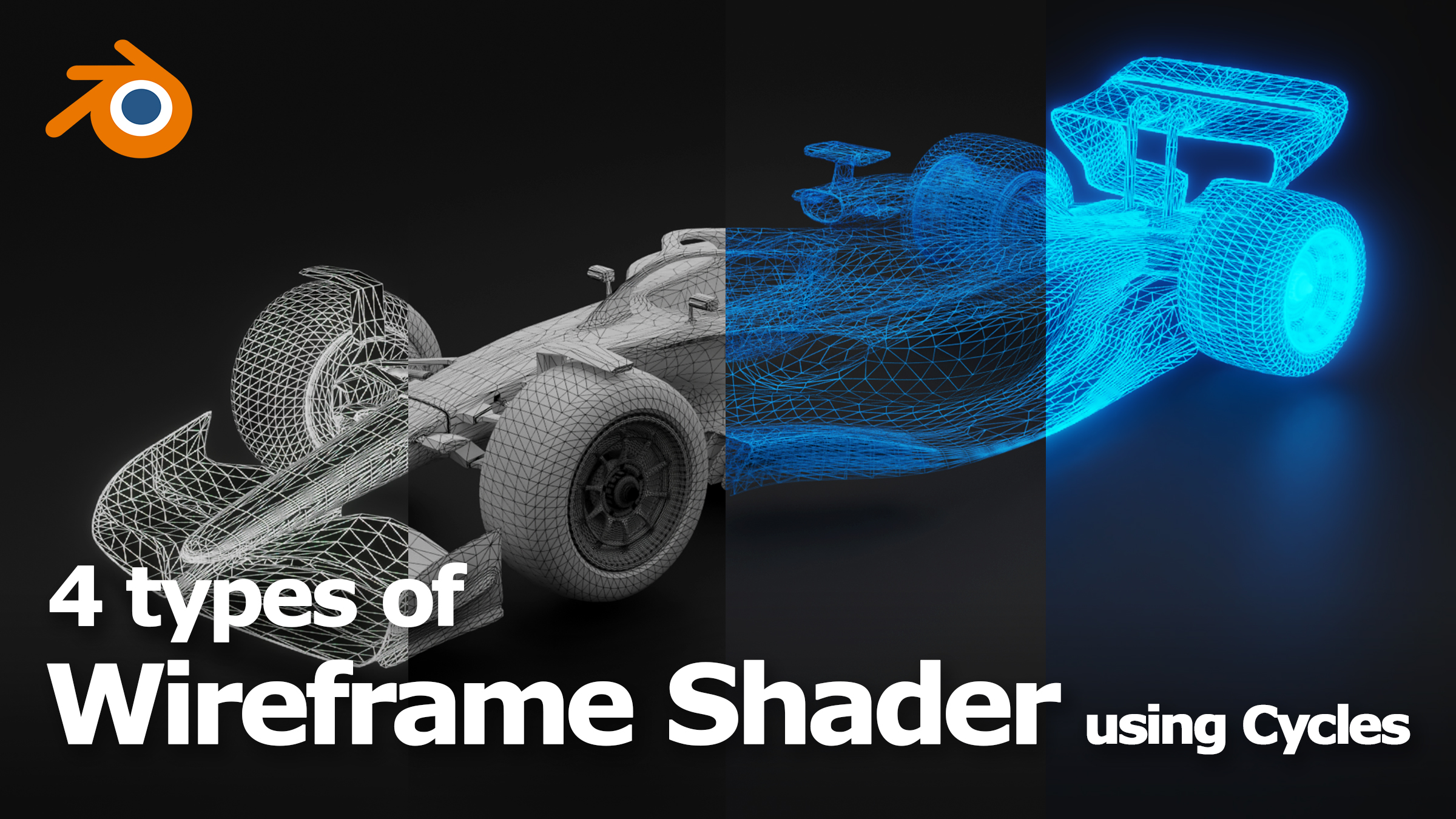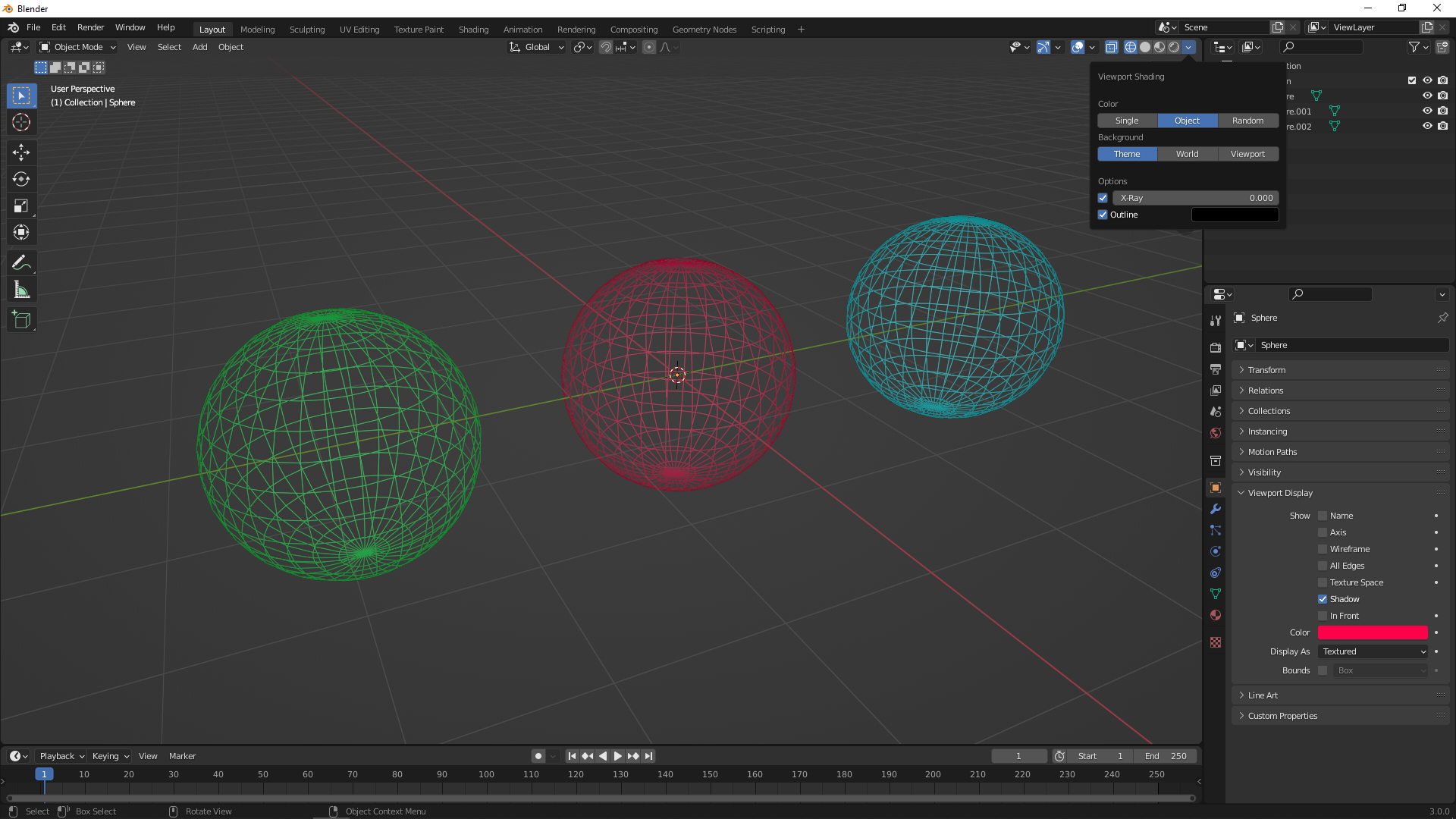How to Group Objects in Blender
From Blender version 2.8, 2.9, and 3.0 , the Group is known as Collection. When there are many kinds of different objects such as 3D characters, 3D objects, props, lightings, cameras, etc., you can group the objects into one together by using Collection to well-organised the scene in Blender. Below shows the quick tips how to group the objects using collection in Blender.
How to Group Objects in Blender Read Post »