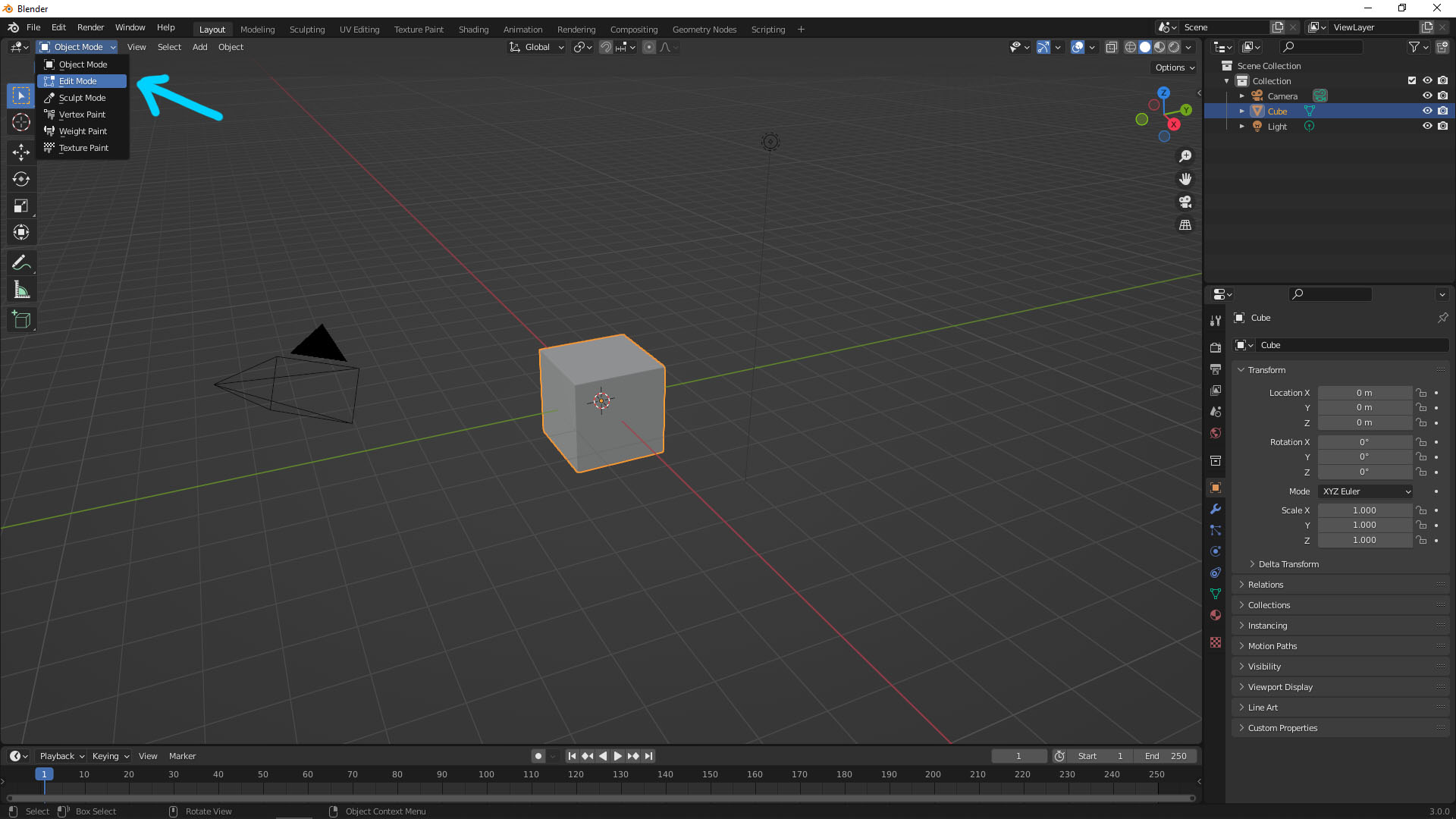
In Blender, switching between Edit mode and Object Edit is a usual and normal process. We can basically edit the size, position, and orientation of 3D object in Object Mode. If we would like to edit the 3D object more details, we need to go to Edit Mode to edit. Therefore, this switching mode process is essential for every 3D CG work. And using the shortcut of switching Edit Mode and Object Mode can speed up your modeling process.
How to switch to edit mode in Blender
Solution : To quickly switching to Edit Mode and Object Mode, we can use the shortcut “tab”, or we can select the drop down menu as upper screenshot shown.
Hope this Helps. More Blender Tutorial, Tips and Tricks are available here.
Continues Reading:
How to Toggle X Ray Mode in Blender
How to find Polygon Count in Blender
Blender 3D character modeling step by step
Blender Select All tutorial
Tips and Tricks
by [email protected]
